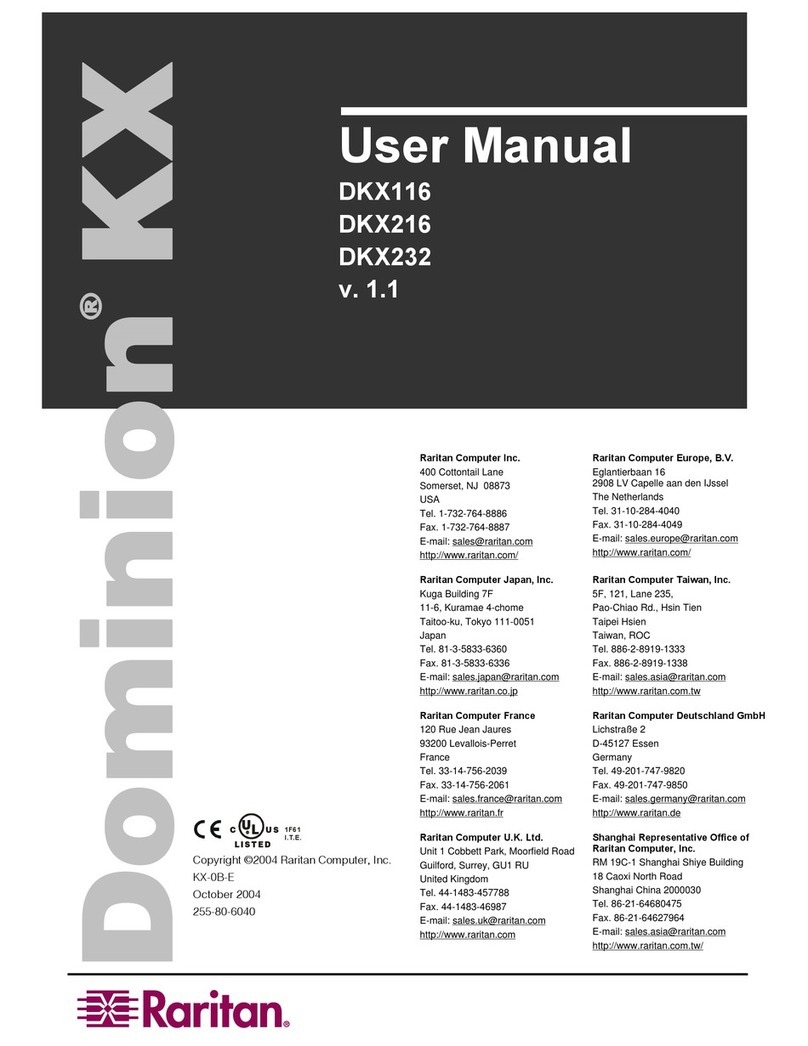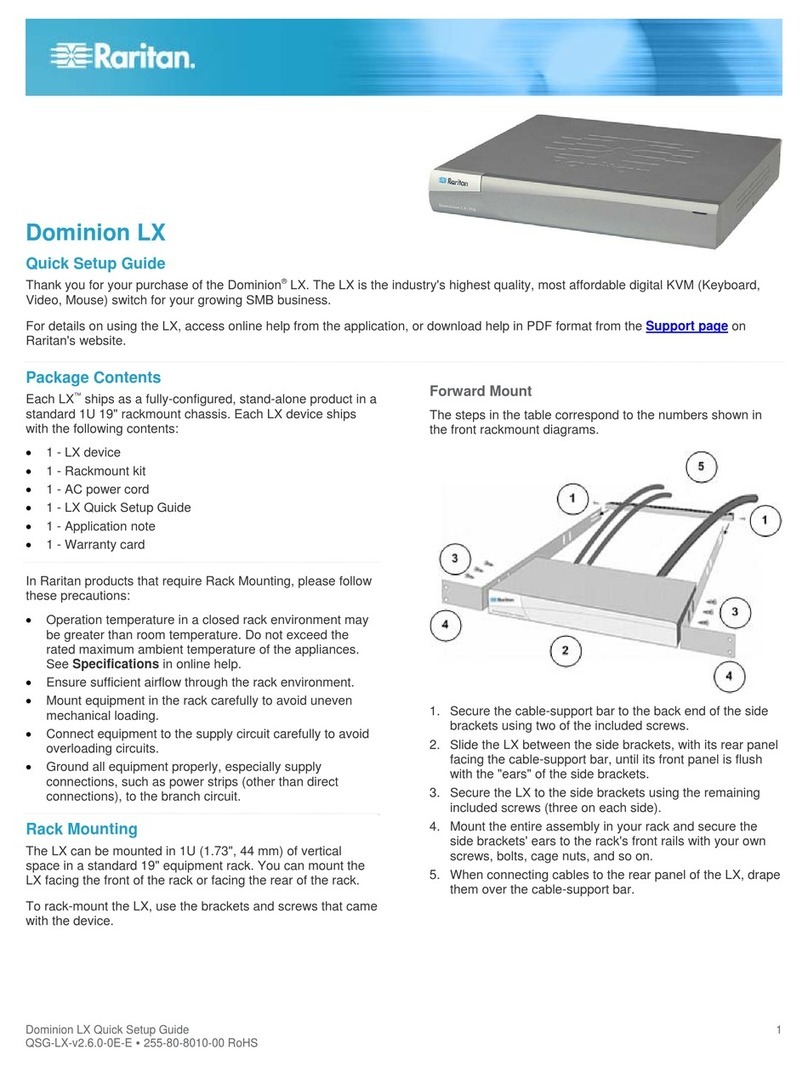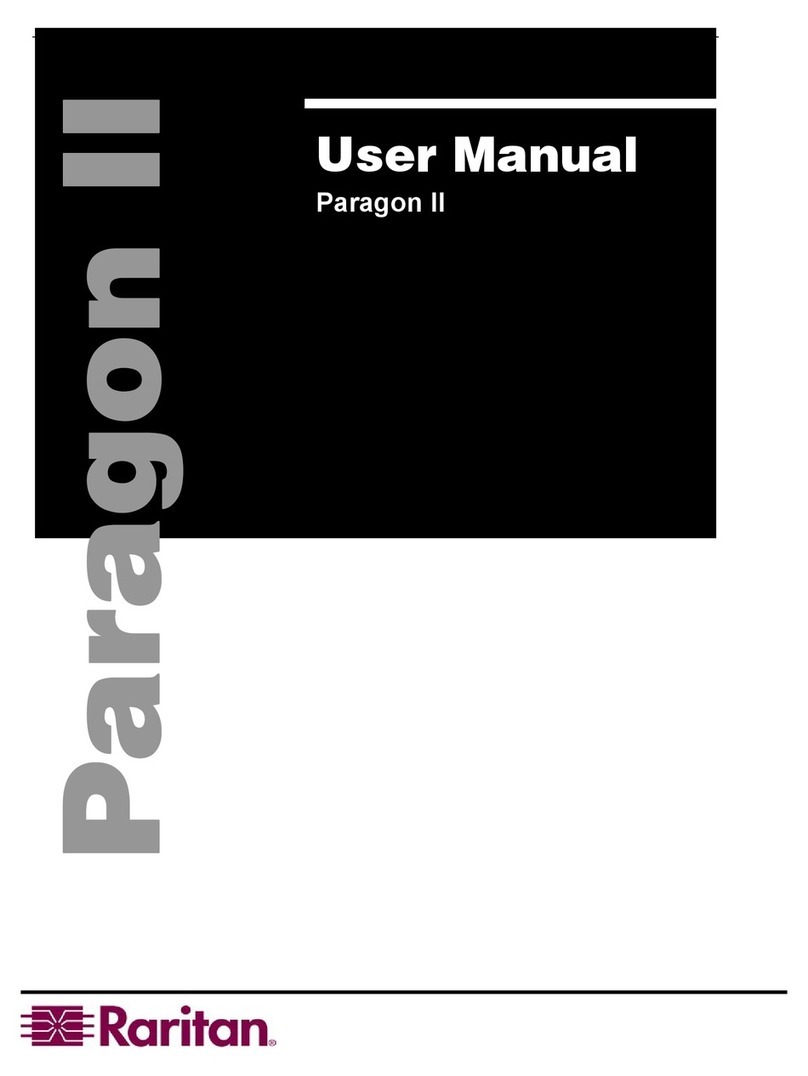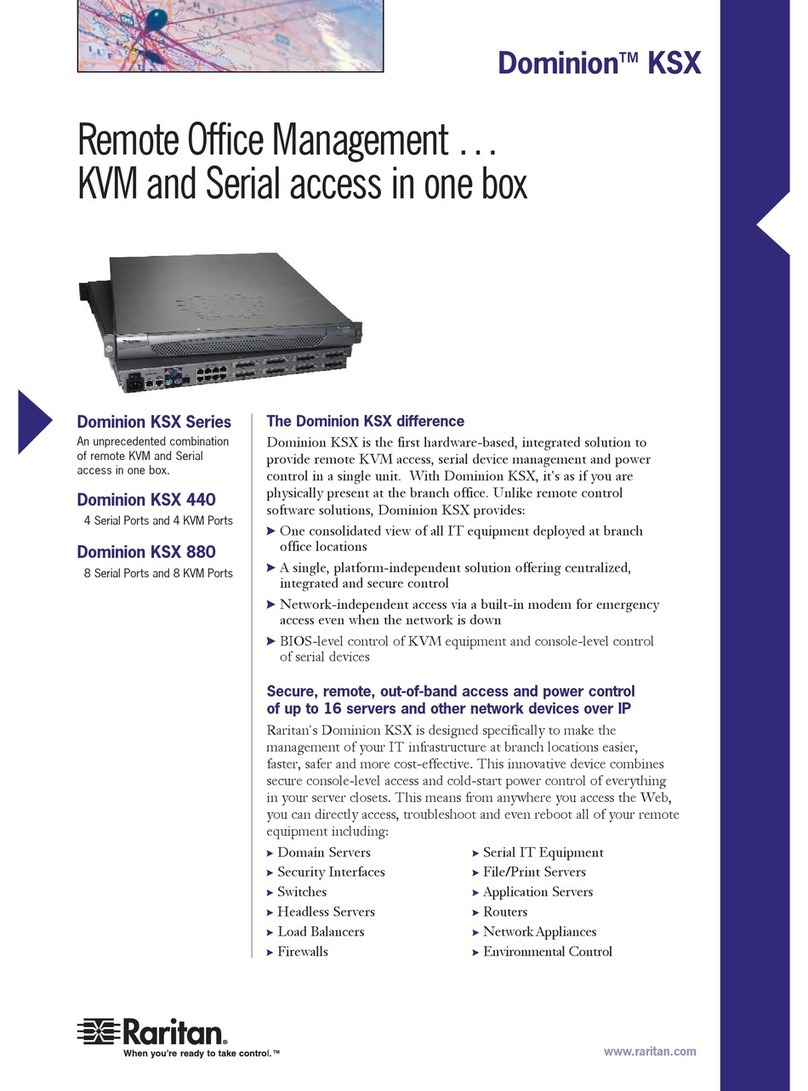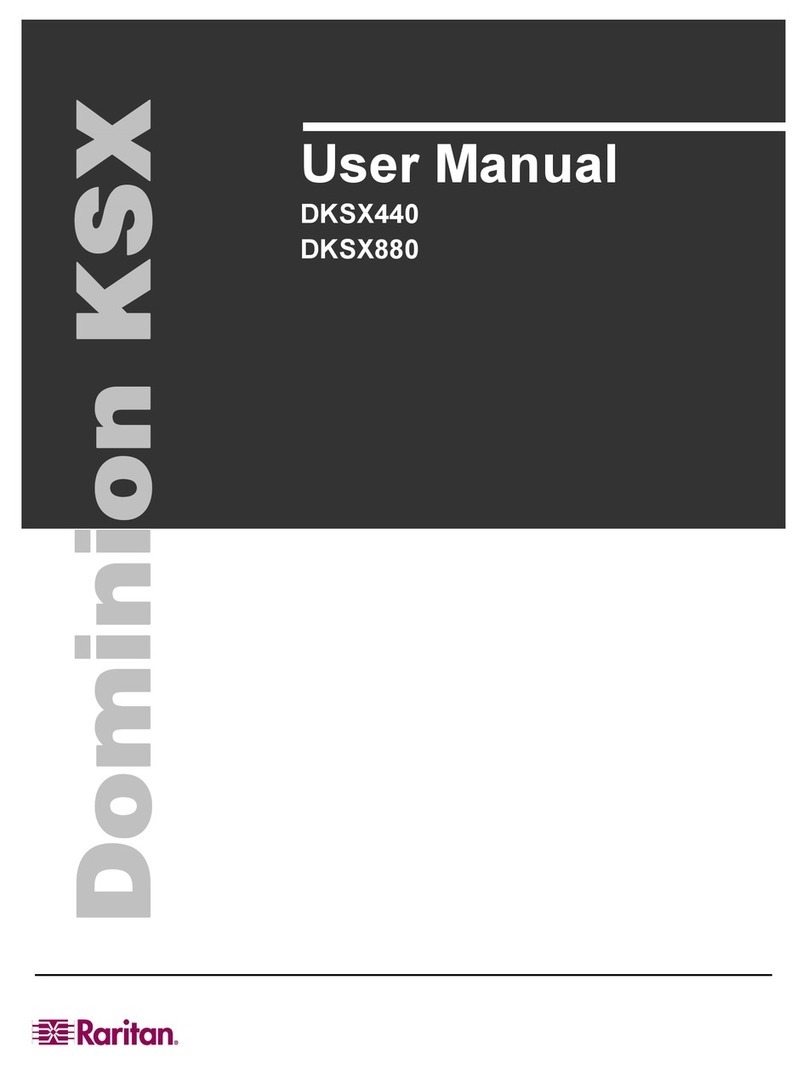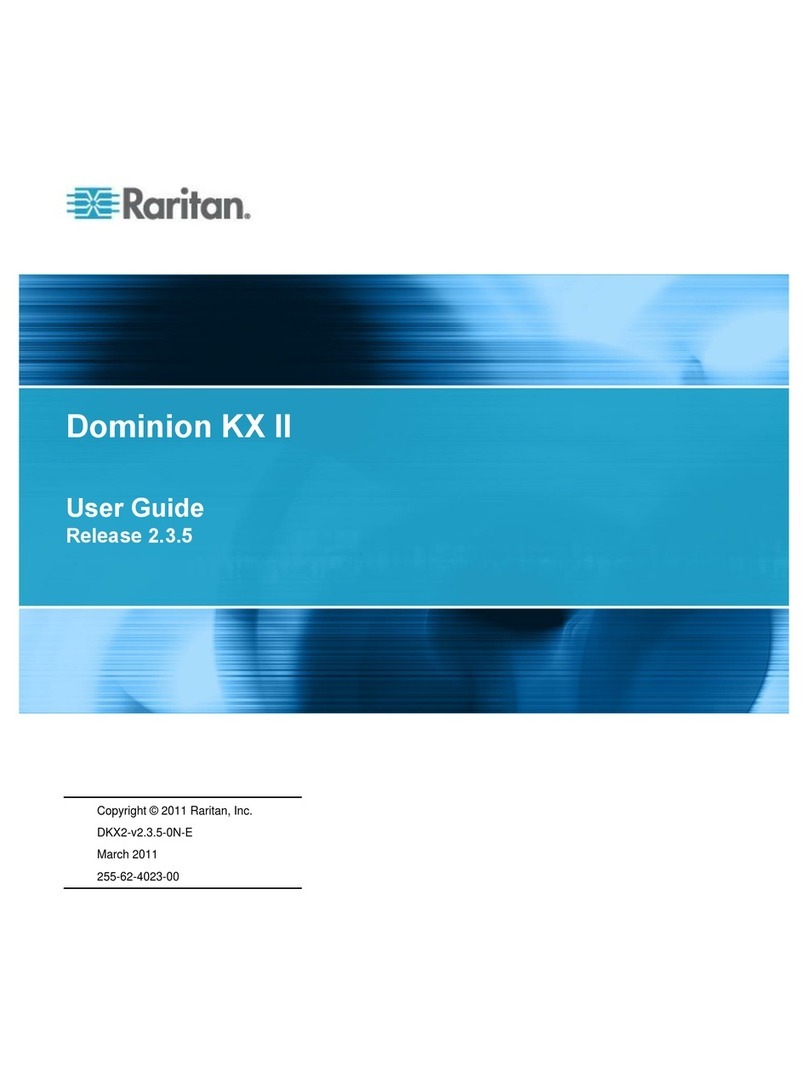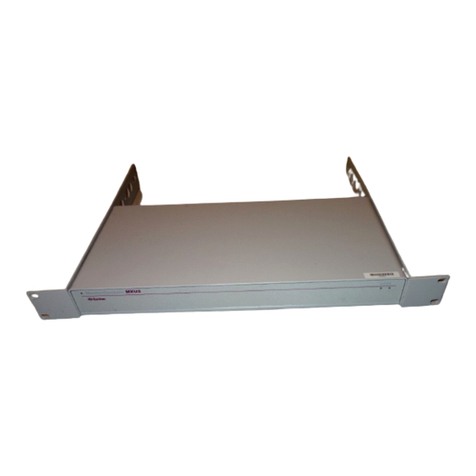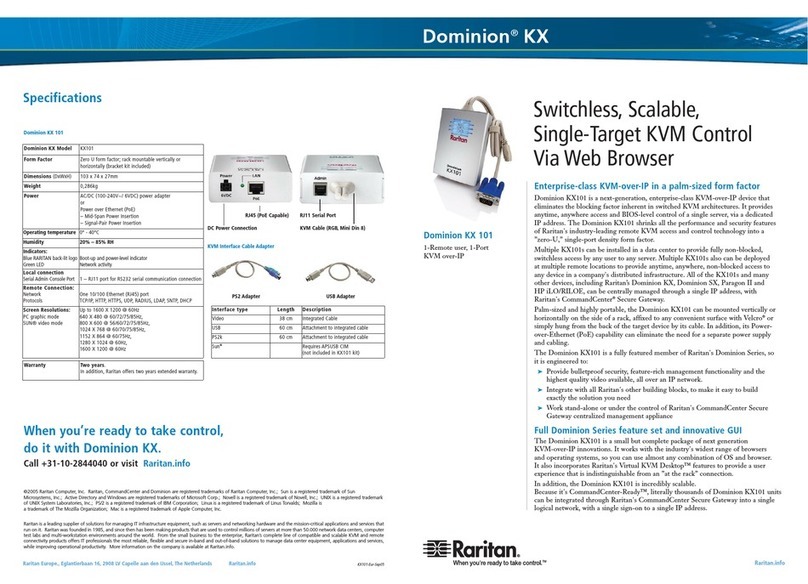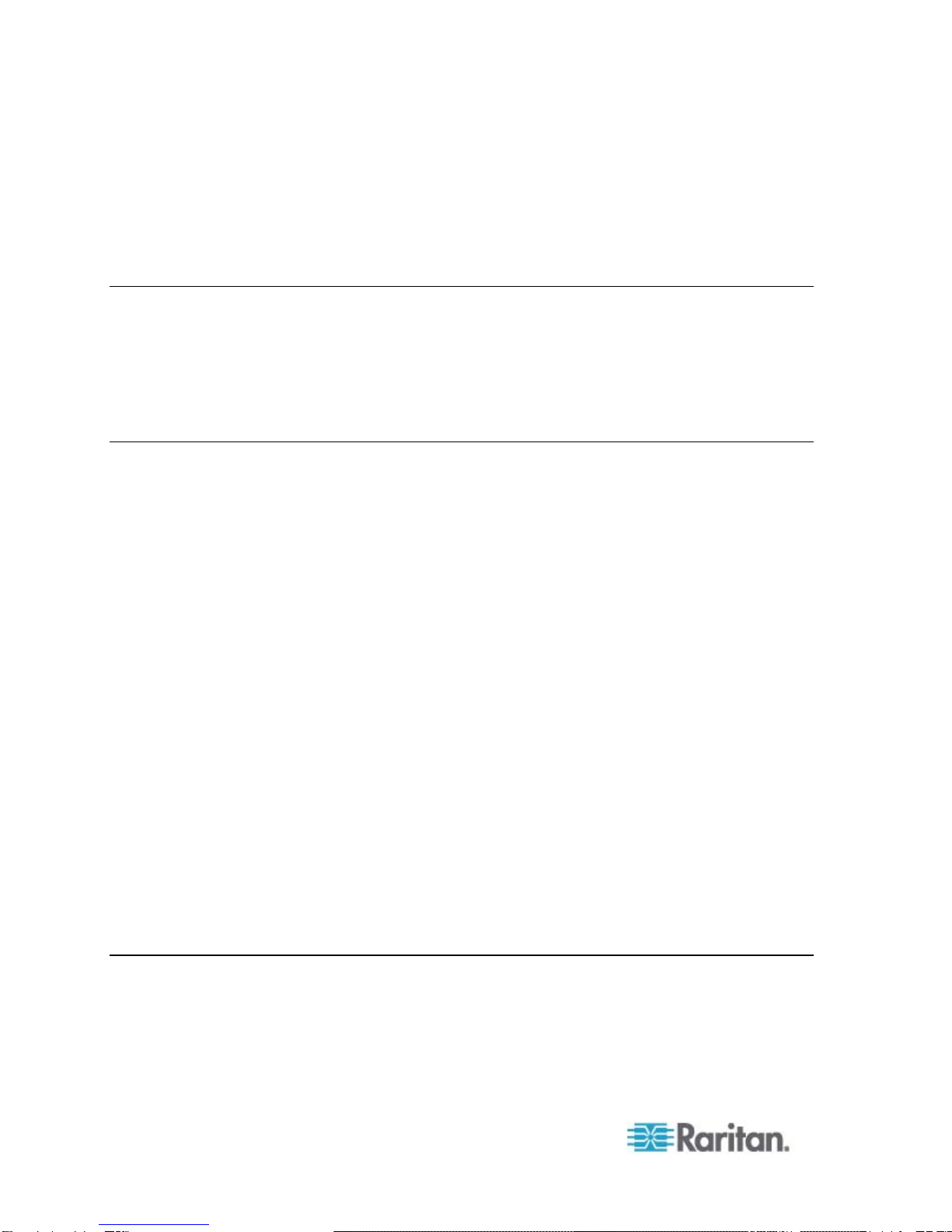Contents
vi
Upgrading CIMs.........................................................................................................................190
Upgrading Firmware ..................................................................................................................191
Upgrade History.........................................................................................................................193
Rebooting...................................................................................................................................193
Stop CC-SG Management.........................................................................................................195
Chapter 11 Diagnostics 197
Network Interface Page .............................................................................................................197
Network Statistics Page.............................................................................................................198
Ping Host Page..........................................................................................................................200
Trace Route to Host Page .........................................................................................................200
Device Diagnostics ....................................................................................................................202
Chapter 12 Command Line Interface (CLI) 204
Overview....................................................................................................................................204
Accessing the Dominion KX II Using CLI...................................................................................205
SSH Connection to the Dominion KX II.....................................................................................205
SSH Access from a Windows PC....................................................................................205
SSH Access from a UNIX/Linux Workstation..................................................................206
Telnet Connection to the Dominion KX II...................................................................................206
Enabling Telnet................................................................................................................206
Accessing Telnet from a Windows PC ............................................................................206
Access Telnet from a Windows PC.................................................................................207
Logging On ................................................................................................................................207
Navigation of the CLI .................................................................................................................208
Completion of Commands...............................................................................................209
CLI Syntax -Tips and Shortcuts.......................................................................................209
Common Commands for All Command Line Interface Levels........................................209
Initial Configuration Using CLI...................................................................................................210
Setting Parameters..........................................................................................................210
Setting Network Parameters............................................................................................211
CLI Prompts...............................................................................................................................211
CLI Commands..........................................................................................................................211
Security Issues ................................................................................................................212
Administering the Dominion KX II Console Server Configuration Commands..........................213
Configuring Network ..................................................................................................................213
Interface Command.........................................................................................................214
Name Command...........................................................................................................214
IPv6 Command................................................................................................................215
Chapter 13 Dominion KX II Local Console 216
Overview....................................................................................................................................217
Using the Dominion KX II Local Console...................................................................................218
Simultaneous Users ........................................................................................................218
Security and Authentication.............................................................................................218