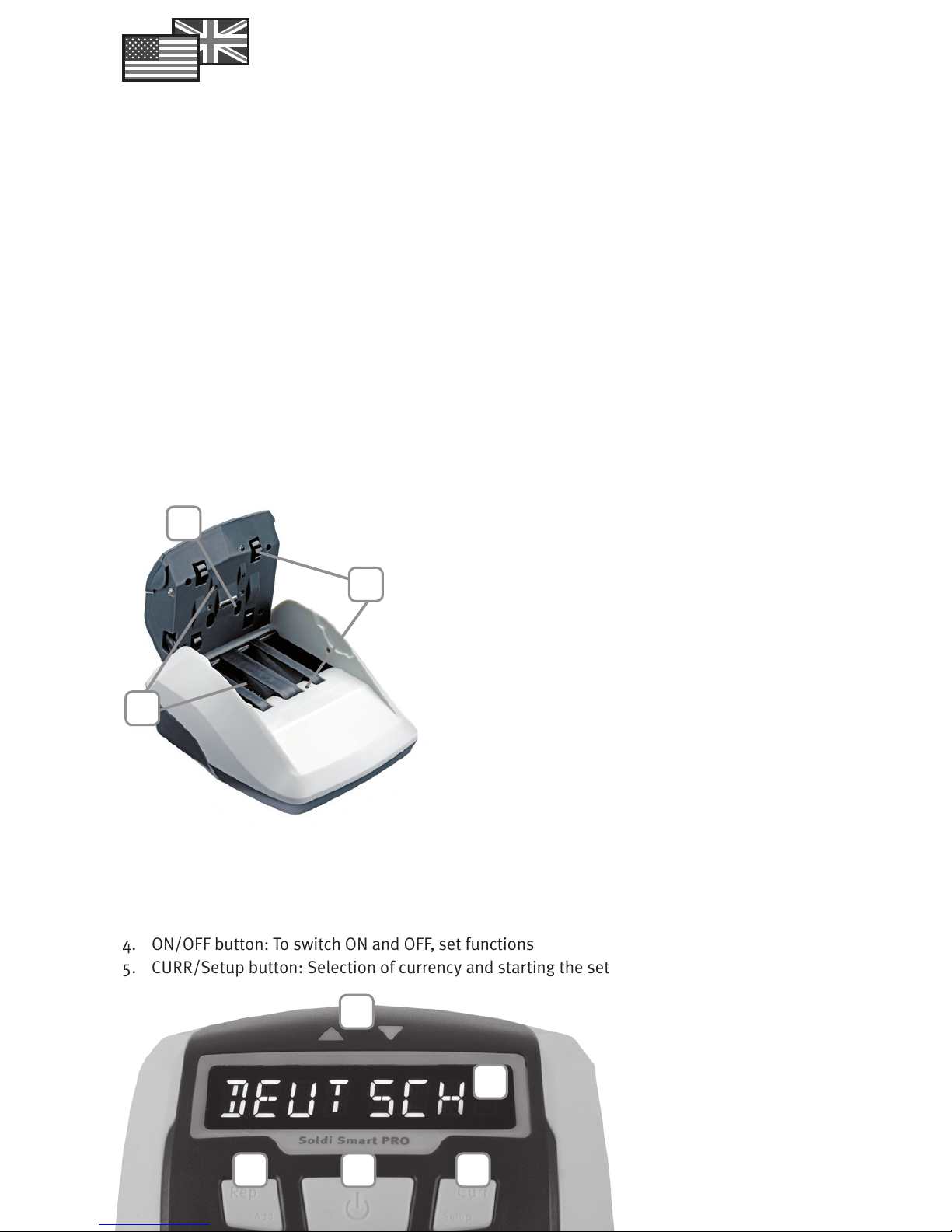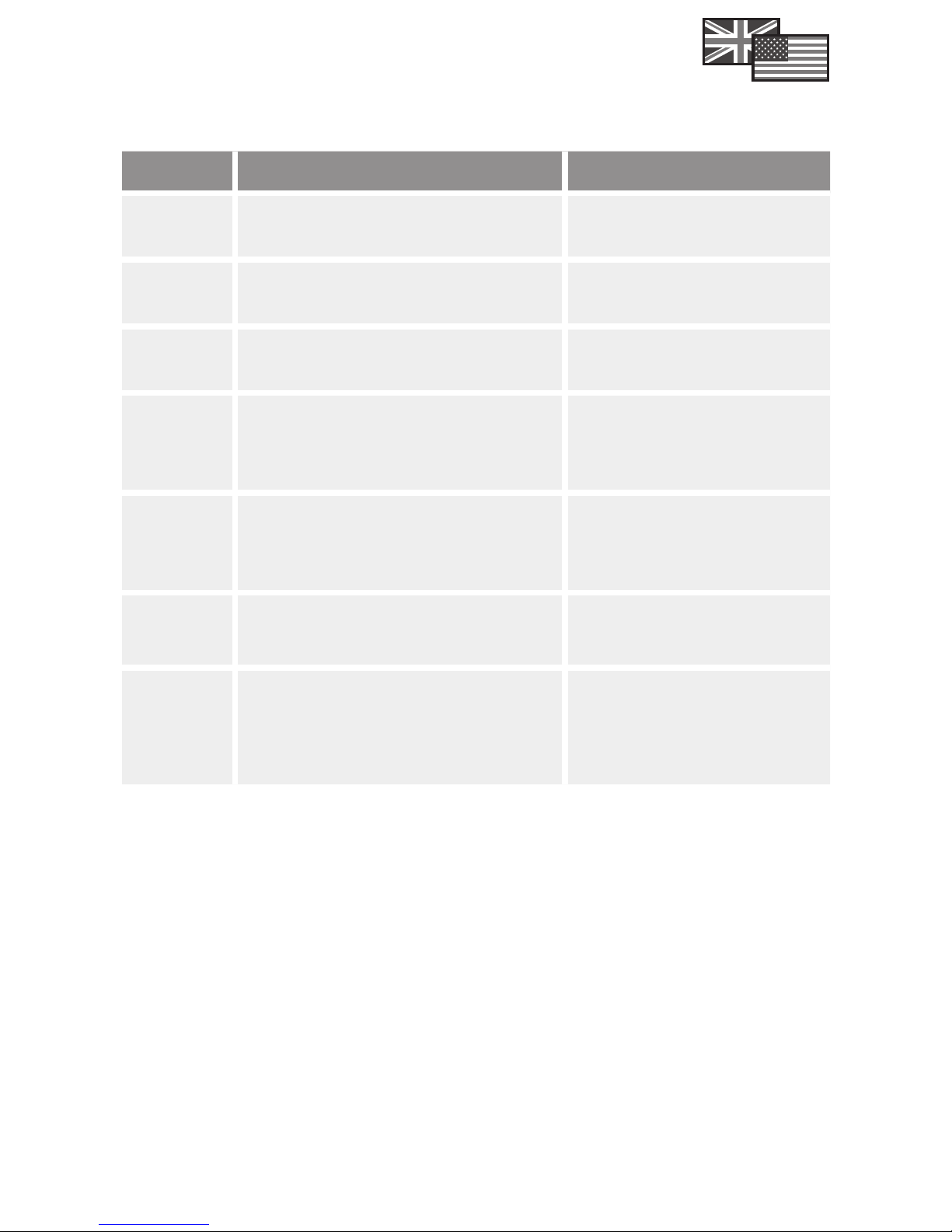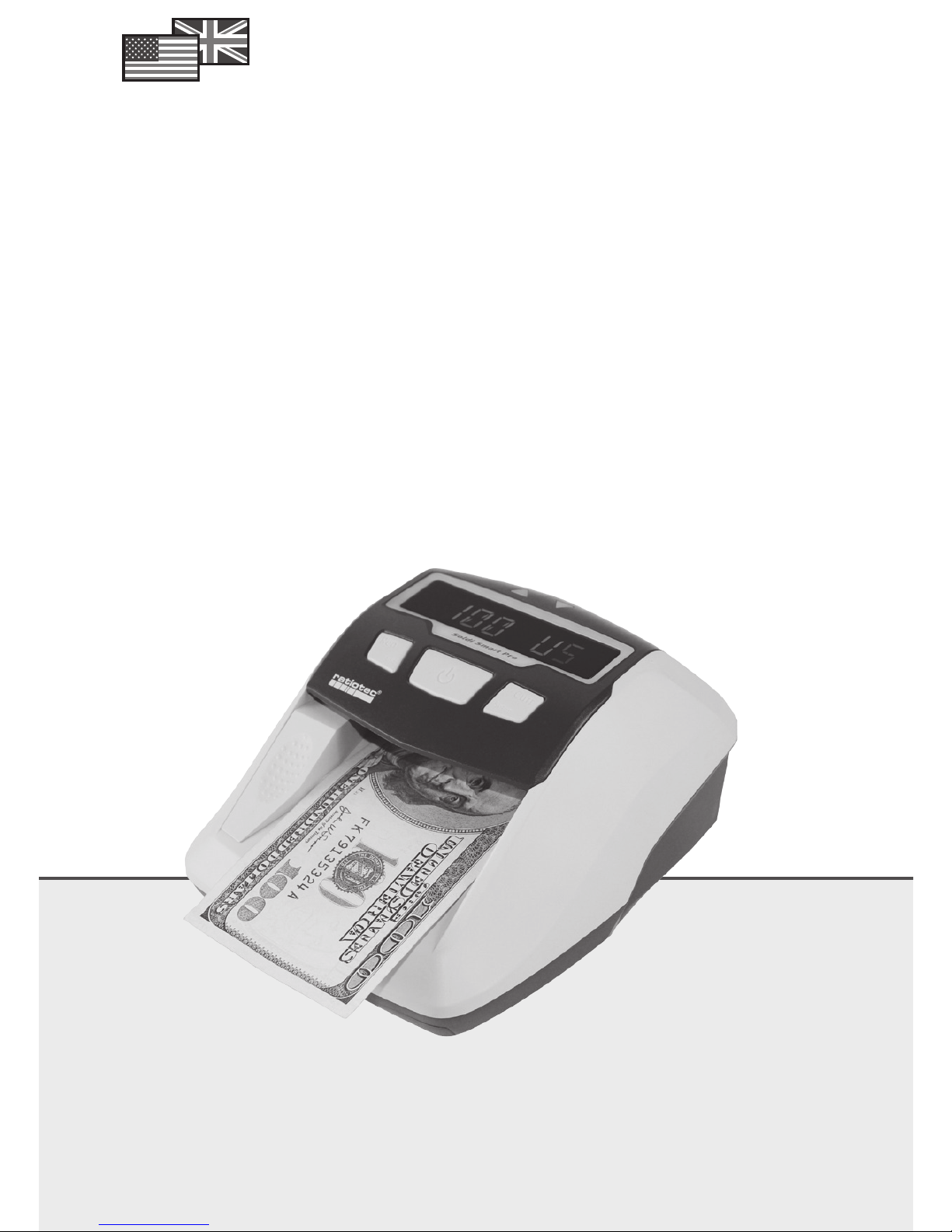6
Keys and their functions
REP/ADD-switch (Report and addition function)
Press REP/ADD once to change to the report view. The frame lights up with blue light. The quan-
tity and value of all counted notes will appear with each pressing REP/ADD. Please note, only the
currently chosen currency appears. After the report the total value is displayed again.
Note: The report function is only available while the addition function is switched on.
Keep REP/ADD pressed for long to switch the addition function on or off. Is the function acti-
vated, the unit number and value number of the banknotes is automatically counted. The unit
number can be a value of up to 999 and the value number up to 9995. After this, the display is
automatically reset to zero.
CURR/Setup-Taste (Currency- and Setup function)
Press CURR/Setup once to select the currency. The chosen currency is displayed. The Soldi Smart
Pro can detect up to three currencies, for further information contact ratiotec or your sales re-
presentative.
Keep pressed CURR/Setup down for several seconds to select the SETUP menu. The message
SETUP will appear and the frame lights up with blue light. To select the desired function, press
REP/ADD or CURR/Setup and change this by pressing ON/OFF.
False or suspect note
An acoustic signal arises and the red warning symbol blinks in case of a false or suspect note.
Additionally, an error message appears in the display. In the event of a false or suspicious bank-
note, the ejection is always against selected direction.
Note: If TONE or LED is switched off in Setup, no acoustical or optical signal will appear.
There is a guide rail as an accessory, to simplify the
inserting of dollar notes. It should ensure the correct
feeding of banknotes to the detector by reducing the
feeder’s area. It can be easily installed and uninstalled.