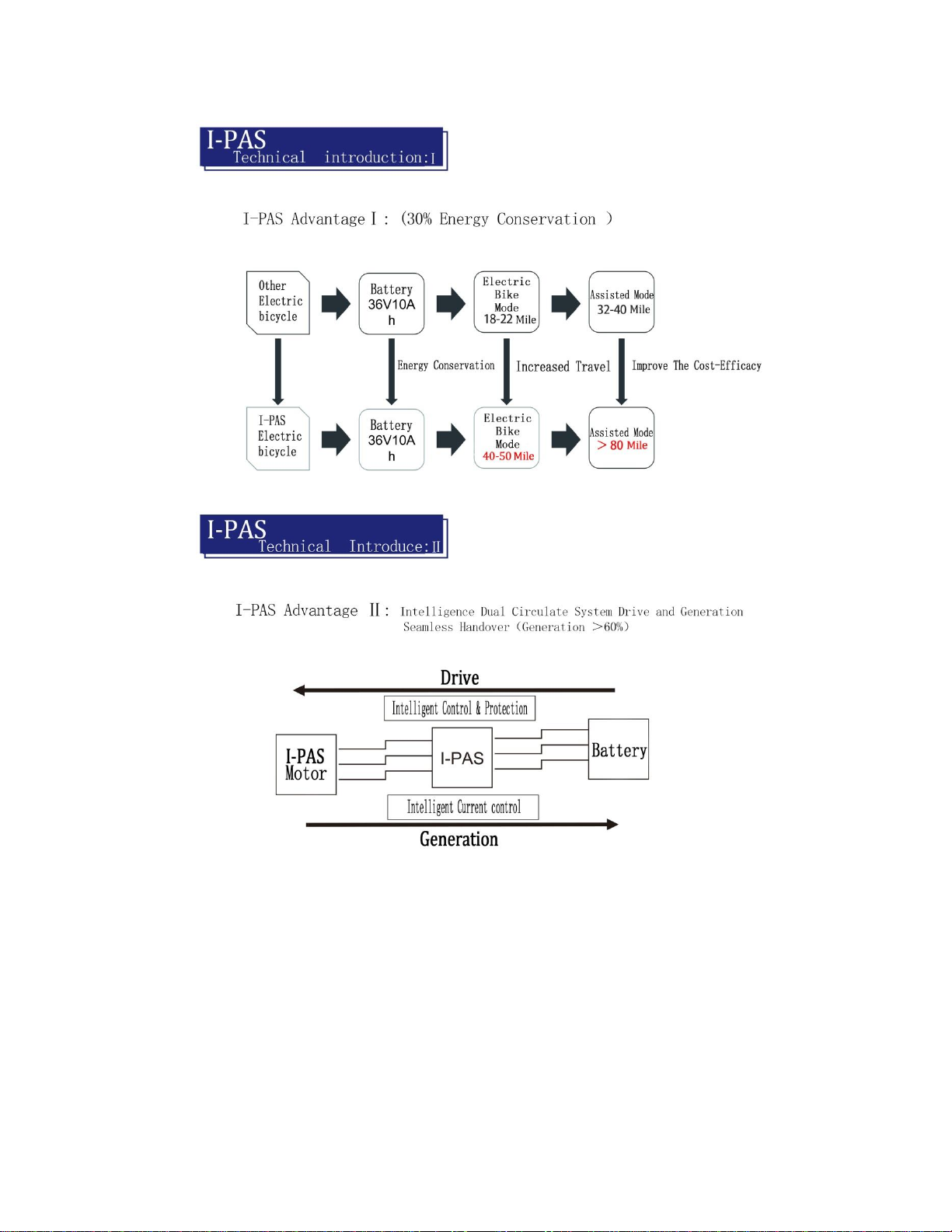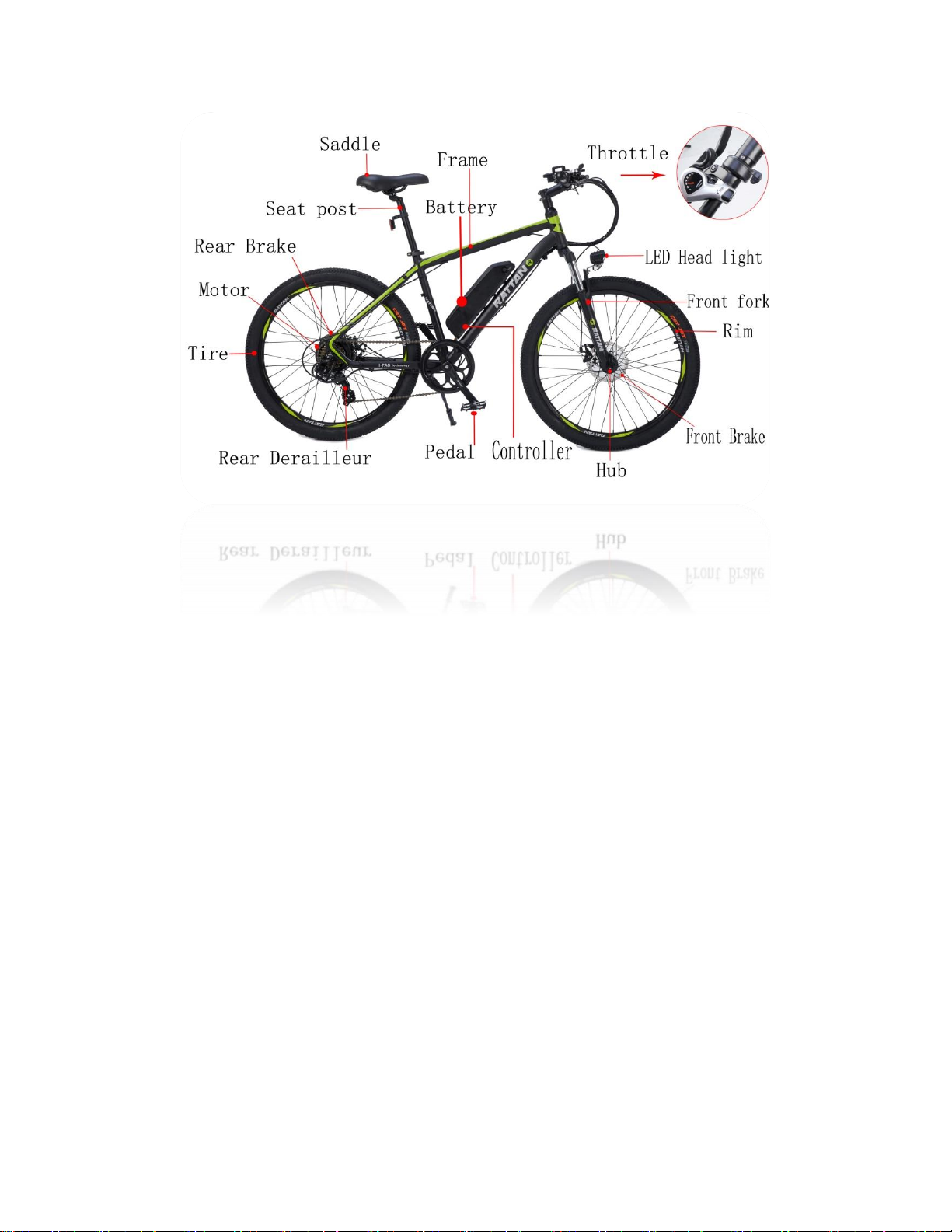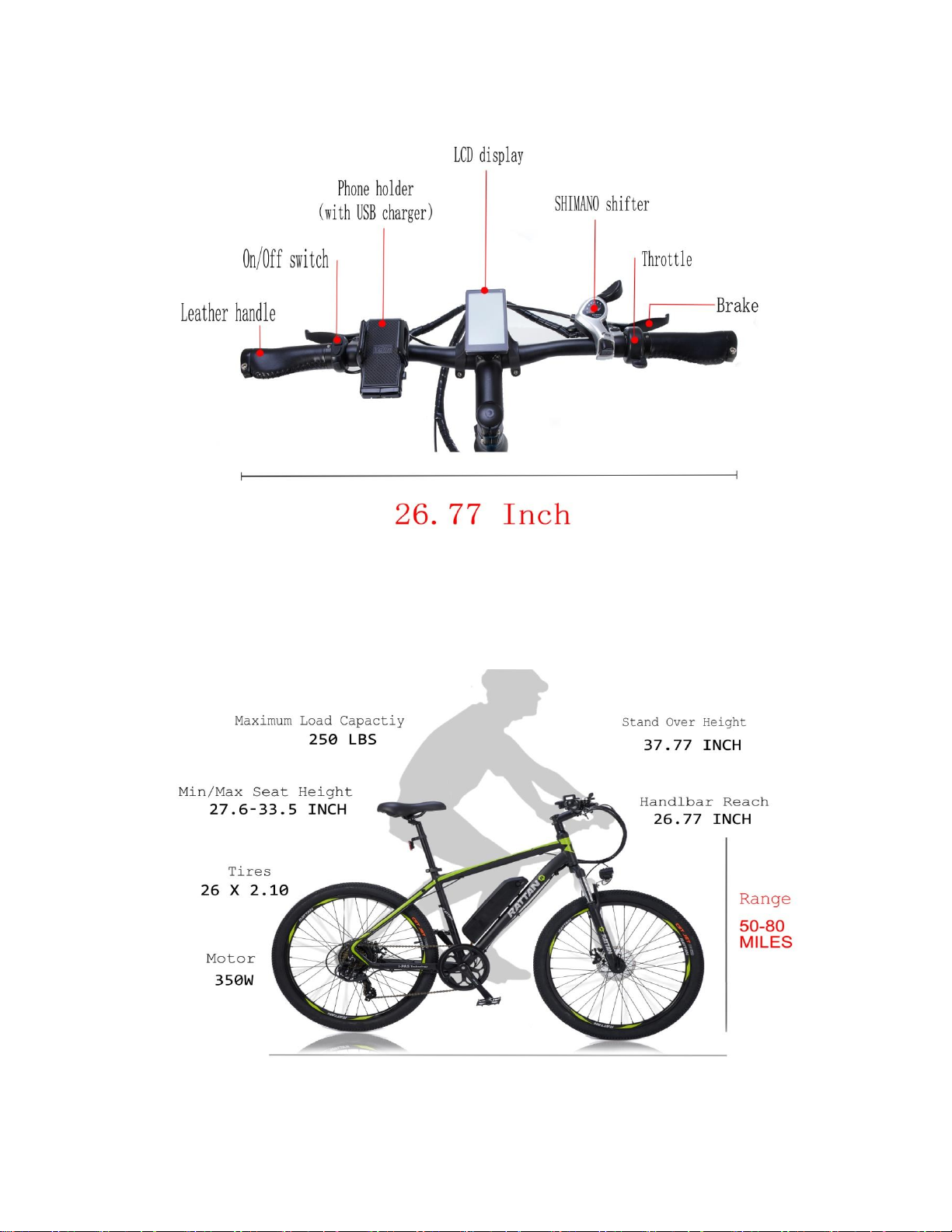About US
Rattan was founded on the belief that the company does not have to compromise to
create great products at great prices. We are a team specialized in the manufacture of
electric bicycles for more than 10 years, and the goal of Ratan is to develop the latest
technology and affordable electric bicycle for all our friends.
We hope to pass a positive attitude towards life for all through our products. There is
much to be gained from traveling and seeing the world. We must all embrace at least a
walkthrough. However, let's not forget the ultimate goal; in wise words for T.S. Elliott, "We
will not stop exploring, and the end of all our explorations will be to get where we started
and find out the place for the first time." Now, ride your bike and let's go for a trip! Because
you will not know how beautiful the world is before you go out. After that, you will find that
we do not sell you a wonderful bike but a wonderful scenery along the mild.