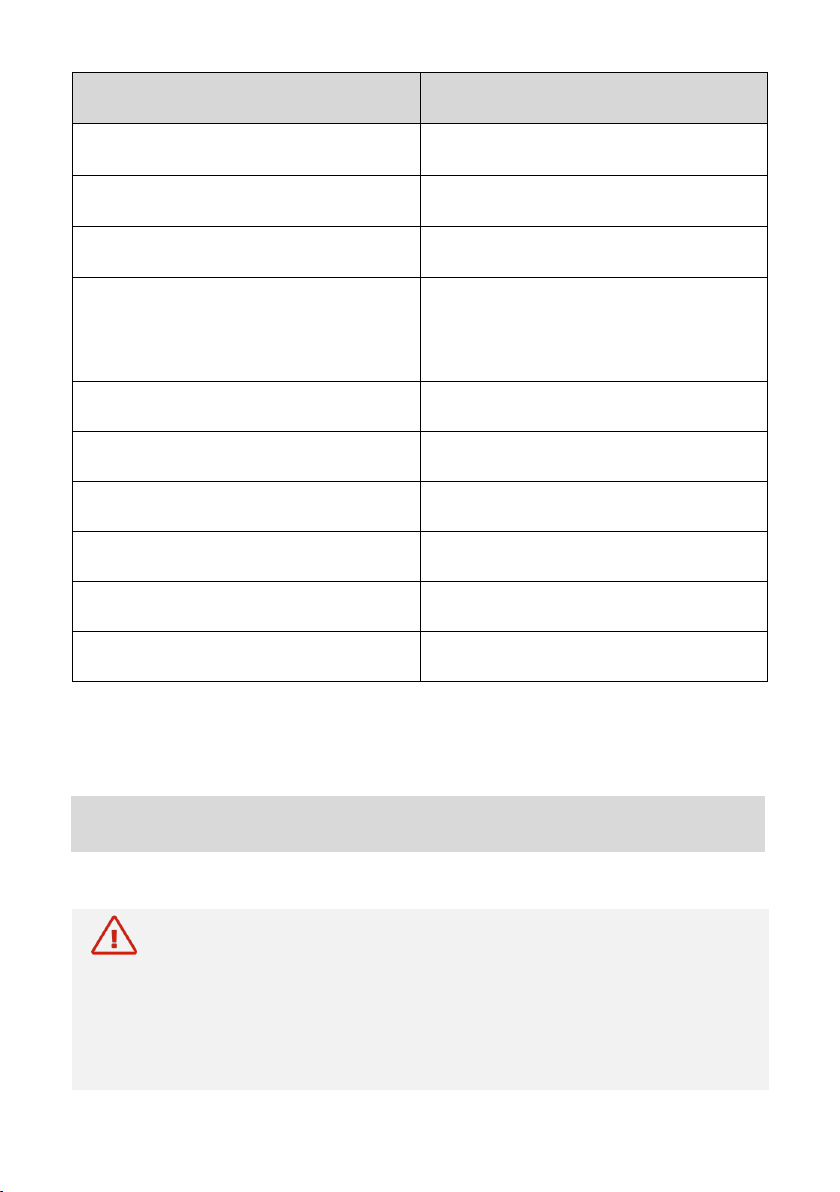01. Avoid water - The electric bike is not waterproof. The electronics
may be damaged due to water and water damage is not covered by
our warranty. Riding in wet conditions is also very dangerous and
may result in injury.
02. Avoid prolonged exposure to sun or rain and avoid storage in
places with high temperatures or corrosive gas.
03. Abuse - We do not cover physical damage due to negligent care
and extreme riding.
04. Whenever you ride the Rattan Electric Bike, you risk severe injury or
even death from loss of control, collisions, and falls. Use caution
and ride at your own risk.
05. Do not modify the product from the manufacturer's original design.
06. Do not exceed the posted speed limit and obey all traffic laws.
07. Avoid touching the charging port directly and do not let it make
contact with a metal object.
08. Keep hands and all body parts away from moving parts while
operating the electric bike.
09. Before riding - Be sure to check the electric bike over and make
sure the electric bike is operating correctly before each use.
10. Before riding - Be sure to check that the braking system is function-
ing properly; also be sure to check that all safety labels are in place
and you understand the safety warnings.
11. Before riding - Be sure that any and all axle guards, chain guards, or
other covers or guards are tightened and fixed.
12. Never exceed the 450 lbs (200kg) maximum load rating.
13. The electric bike should never be used by children under the age of 18.
14. Maximum Speed - Your electric bike goes at a maximum speed of
30 mph.