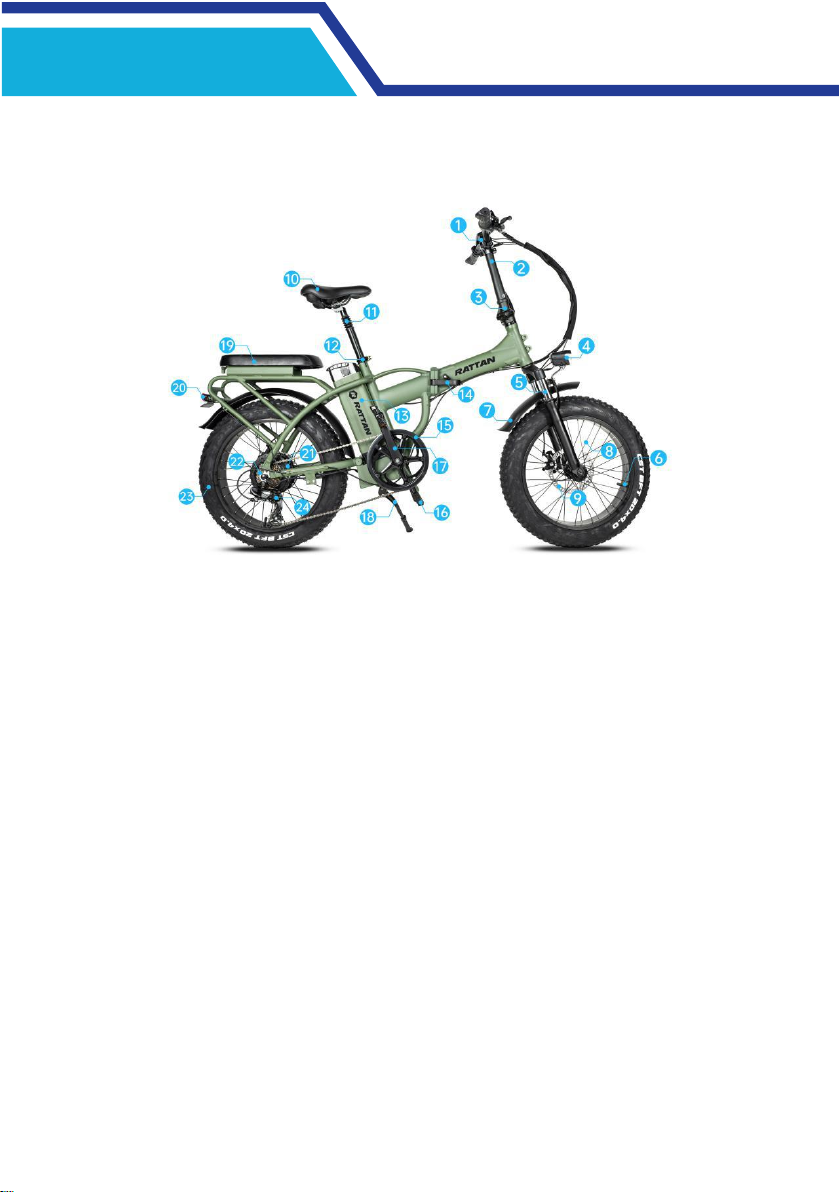Part 5 Riding Guidance
The electric bike has three riding modes:Pedal Mode,
Electric Mode, and Pedal Assist Mode:
Pedal Mode: This mode does not require any power. It
allows the E-bike to work as other regular bike. You
will be automatically switched to this mode when the
battery dies while riding.
Electric Mode: Turn on the display and press the
throttle slowly to get started. When release the
throttle slowly, the riding speed will gradually drop
until power off.
Pedal Assist Mode:Accelerate slowly and use the
pedal assist in the beginning of riding. When riding
against the wind or climbing the hill,avoid using the
pedal assist to protect the battery.
This ebike will power off when braking. It ensures safety
of riding.
Do not carry people on the rear seat. The weight limit of
the rear seat is 25kg.
Do not ride exceed the speed limit set by the local traffic
laws. Comply with the CLASS 3 maximum speed limit:
28MPH.