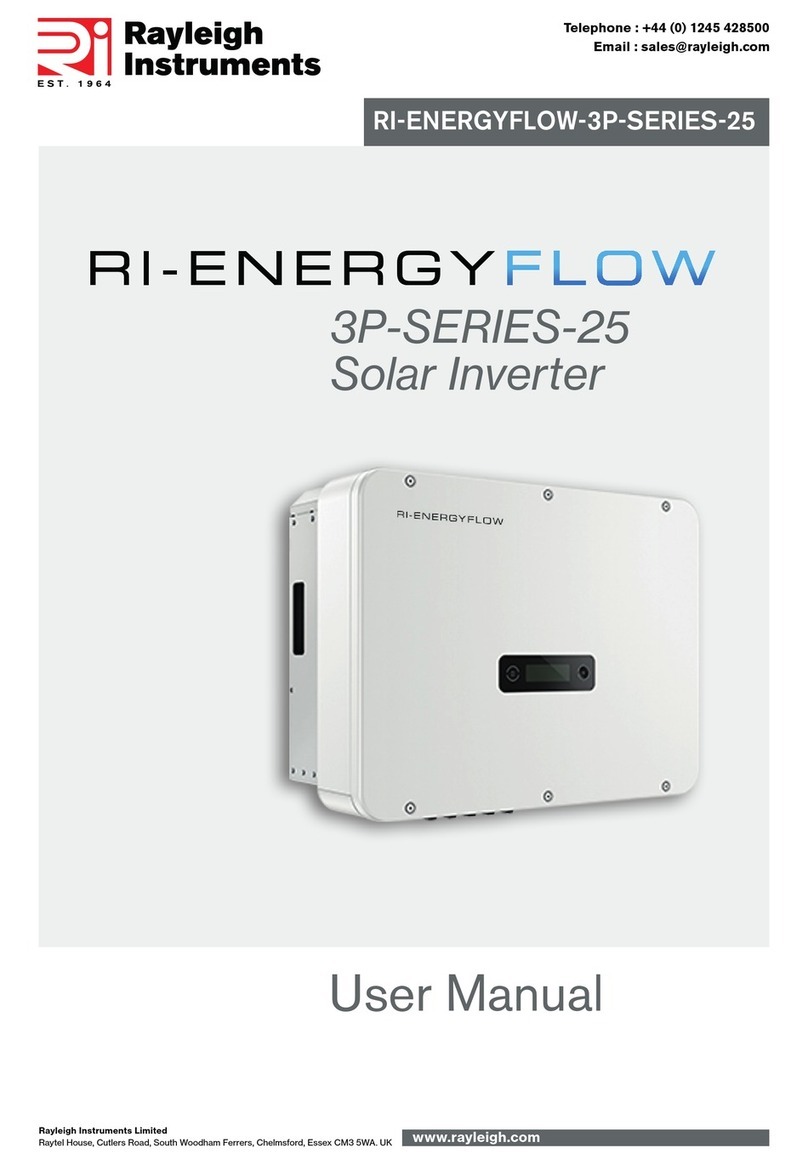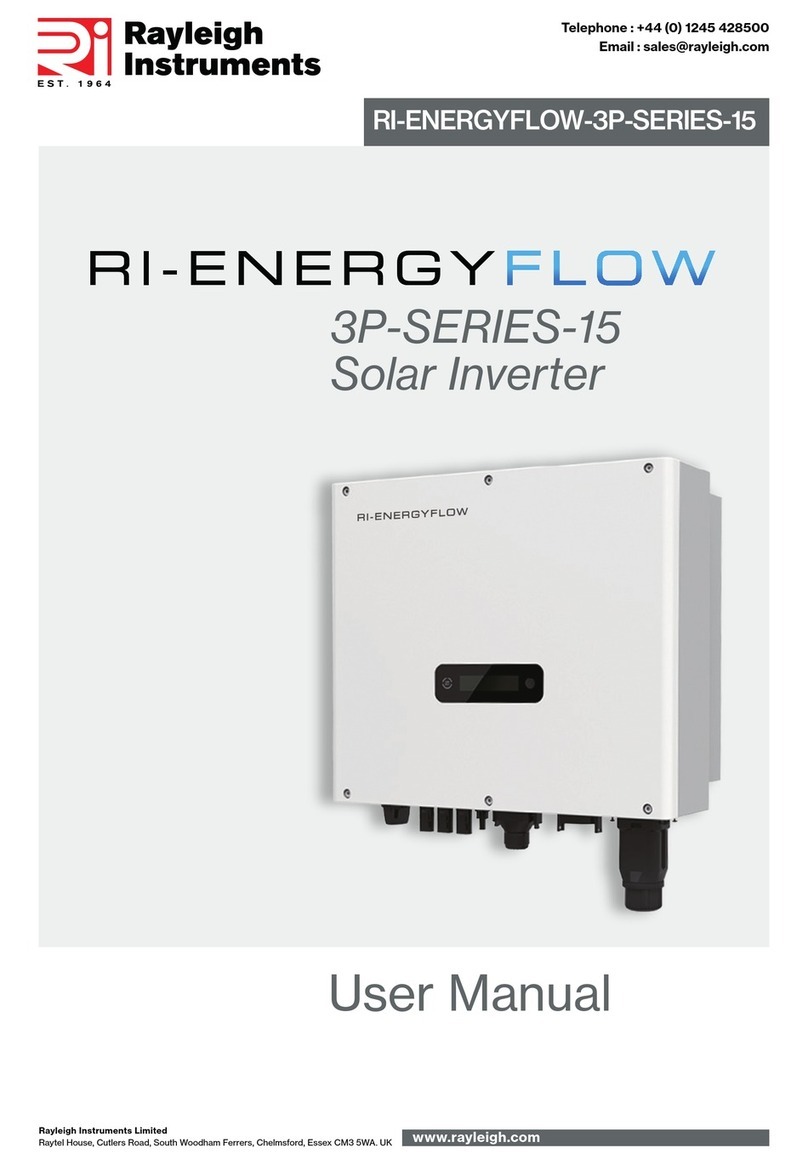3
CONTENTS
1 Introduction.....................................................................................................................5
1.1 System Introduction ..........................................................................................5
1.2 Operation Modes...............................................................................................6
1.3 Safety Introduction............................................................................................7
1.4 Battery Safety Datasheet ................................................................................10
1.5 General Precautions .......................................................................................10
1.6 Parts List.........................................................................................................11
1.7 System Appearance........................................................................................15
1.8. Liability Limitation...........................................................................................18
2 Installation....................................................................................................................18
2.1 Installation Site and Environment....................................................................18
2.2 Installation.......................................................................................................21
2.3 External CT Connection..................................................................................31
2.4 DRED Port Connections (optional,only for DRM function).............................32
2.5 COMM Port Connections ................................................................................32
2.6 METER+DRY Port Connections......................................................................33
2.5 Single Line Diagram........................................................................................34
3. System Operation........................................................................................................35
3.1 Switch On.......................................................................................................35
3.2 Switch Off........................................................................................................36
3.3 Emergency Procedure.....................................................................................36
4 EMS Introduction And Set Up.......................................................................................39
4.1 Function Description .......................................................................................39
4.2 Display and Setting.........................................................................................42
4.3 Configuration Menus Overview ..........................Error! Bookmark not defined.
5 Battery storage and recharging.....................................................................................57
5.1 Battery storage requirements..........................................................................57
5.2 Storage expiration...........................................................................................57
5.3 Inspection before battery recharging ...............................................................57
6 Stick Logger Quick Guide.............................................................................................59
6.1 Download APP................................................................................................59
6.2 Stick Logger Installation..................................................................................59
6.3 Logger Status..................................................................................................59
6.3.1 Check Indicator Light.........................................................................59
6.4 Abnormal State Processing.............................................................................60
6.5 Usage Methods and Notices for Reset Button.................................................62
7 SOLARMAN Smart APP...............................................................................................63
7.1 Registration.....................................................................................................63
7.2 Create a Plant.................................................................................................63
7.3 Add a Logger ..................................................................................................63
7.4 Network Configuration.....................................................................................64
8 Alarm Code and Error Code .........................................................................................67
8.1 Alarm Code.....................................................................................................67
8.2 Error Code ......................................................................................................68
9 Fault Diagnosis and Solutions ......................................................................................68
10. Product Specifications ...............................................................................................71
11 Routine Maintenance..................................................................................................76
11.1 Maintenance Plan .........................................................................................76
11.2 Notes ............................................................................................................76
12 Quality Assurance ......................................................................................................77