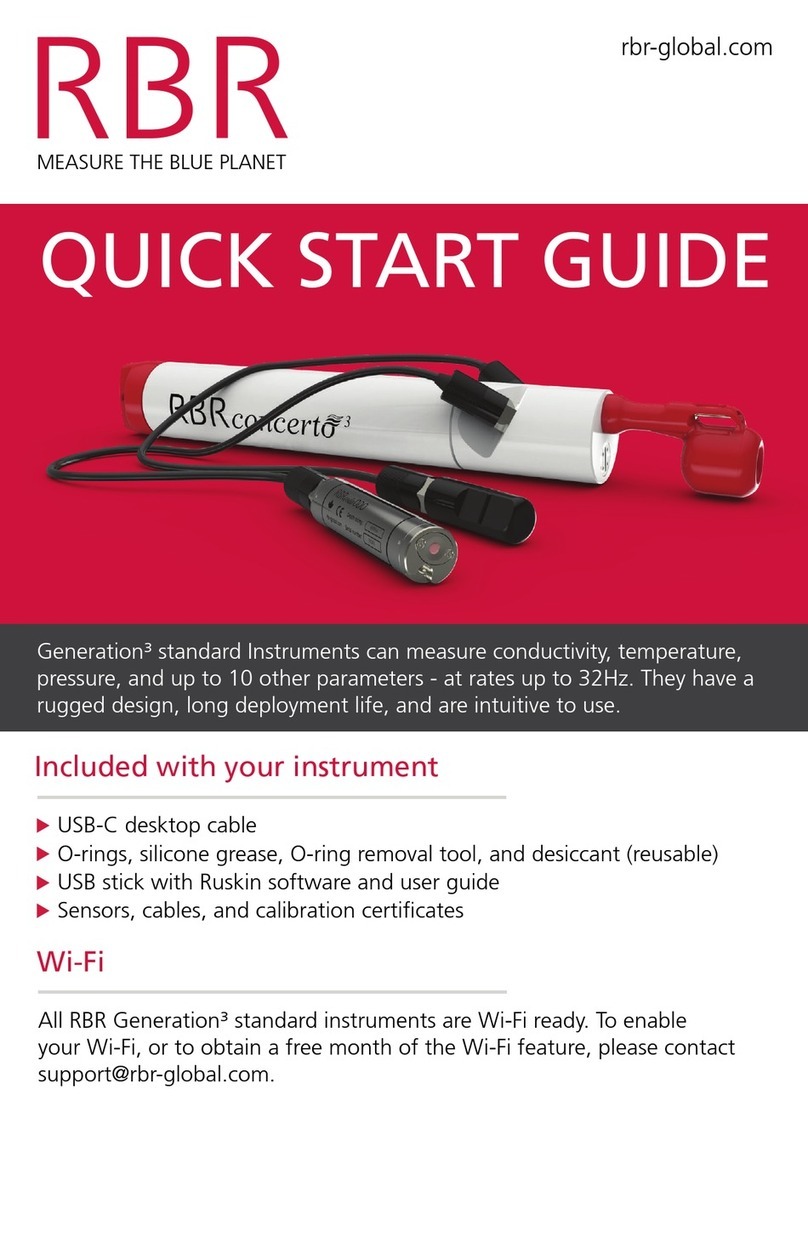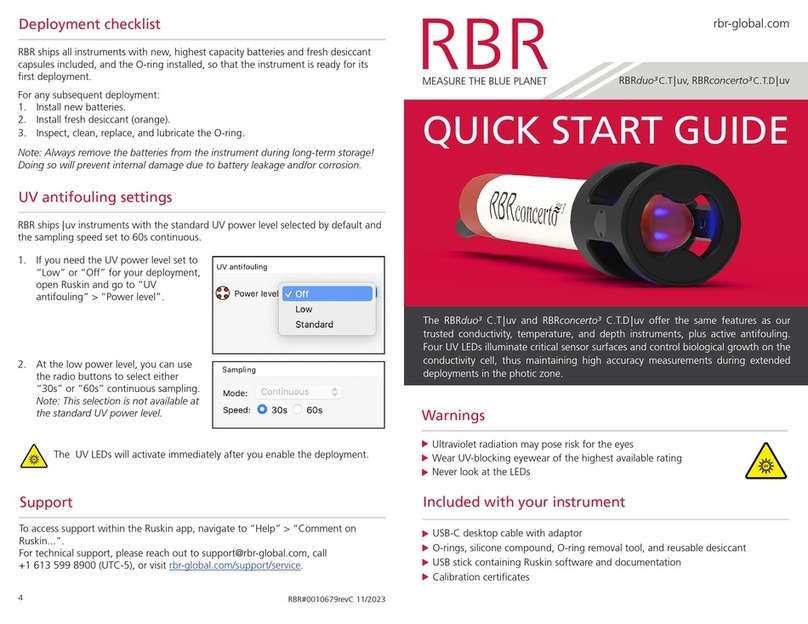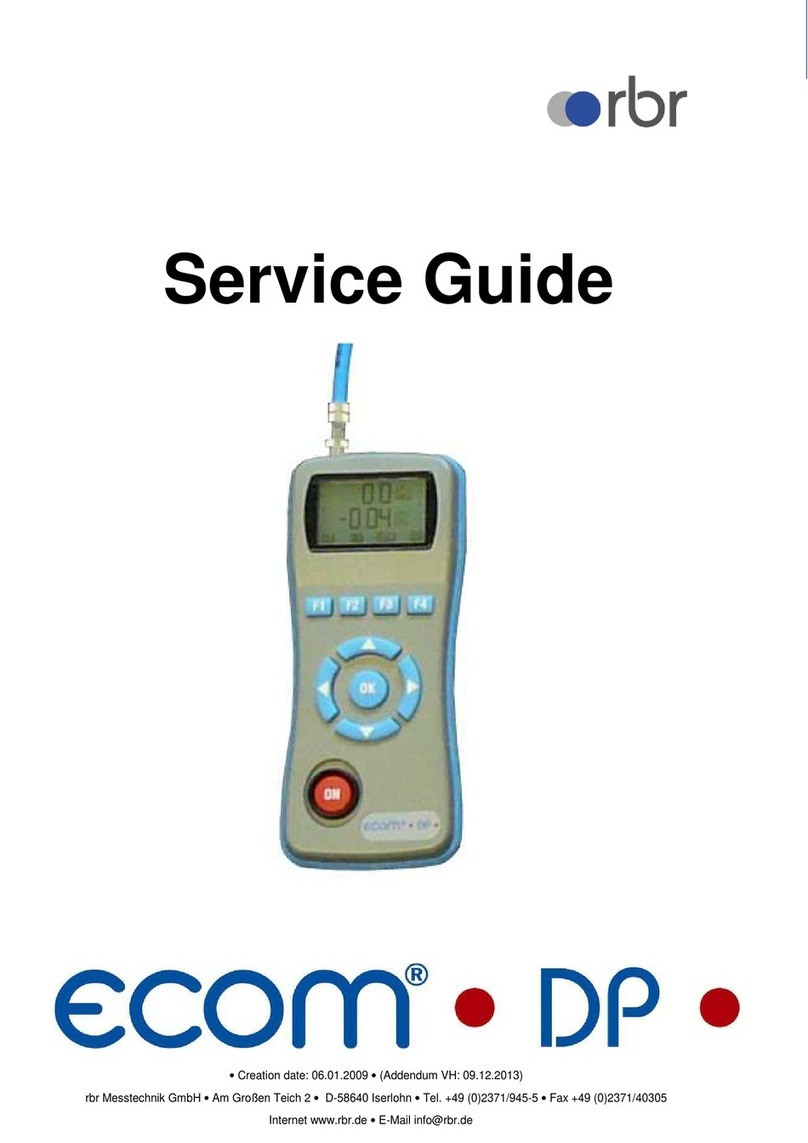ecom-JN Page 9
Please note:
1.) The measurement must be carried out in the gas stream centre.
The gas stream centre is where T gas is at a maximum which can
easily be found using the trend display.As long as a "+" sign is visible
in the display the temperature being measured is rising, i.e. the probe
is moving towards the centre of the main gas stream. A - sign means
that the probe is being moved away from the gas stream centre and
thetemperatureis dropping. The display is deleted if no changeoccurs
for 3 seconds or more.
2.) Correct measurements appear in the display after a short delay
due to the time taken for the gas to reach the sensors and the time
takenfortheelectrochemicalsensorstoreachastablesignal(between
1 and 1.5 minutes). Measurements should not be saved, noted or ac-
cepted until the values are stabilised. If the values still vary by more
than 2 ppm this could be due to an unstable draft behaviour in the flue
gas which gives rise to a variable gas stream centre. This can be
confirmed by checking the draft value in the display. If this value varies
strongly or is considerably higher than 0.20 hPa this can effect the
measurement.
3.) The values for CO2, Eta, Losses, Exc.air and Dew point are
calculated. They can only be calculated correctly when realistic values
for O2and temperature are available. Care must be taken to ensure
that:
O2< 20.5% and
T gas - T air > +5°C
Thedewpoint can only becalculatedaccurately if the currentbarometric
pressure was entered under <SET>. If the gas temperature falls below
the dewpoint (between 25 and 65 °C), ETA will be calculated with
condensation. In the display (C) appears behind ETA.
Once the measurements are stable and reliable press <m> to store
the values in the memory. They can be stored here for printing out at a
later stage.