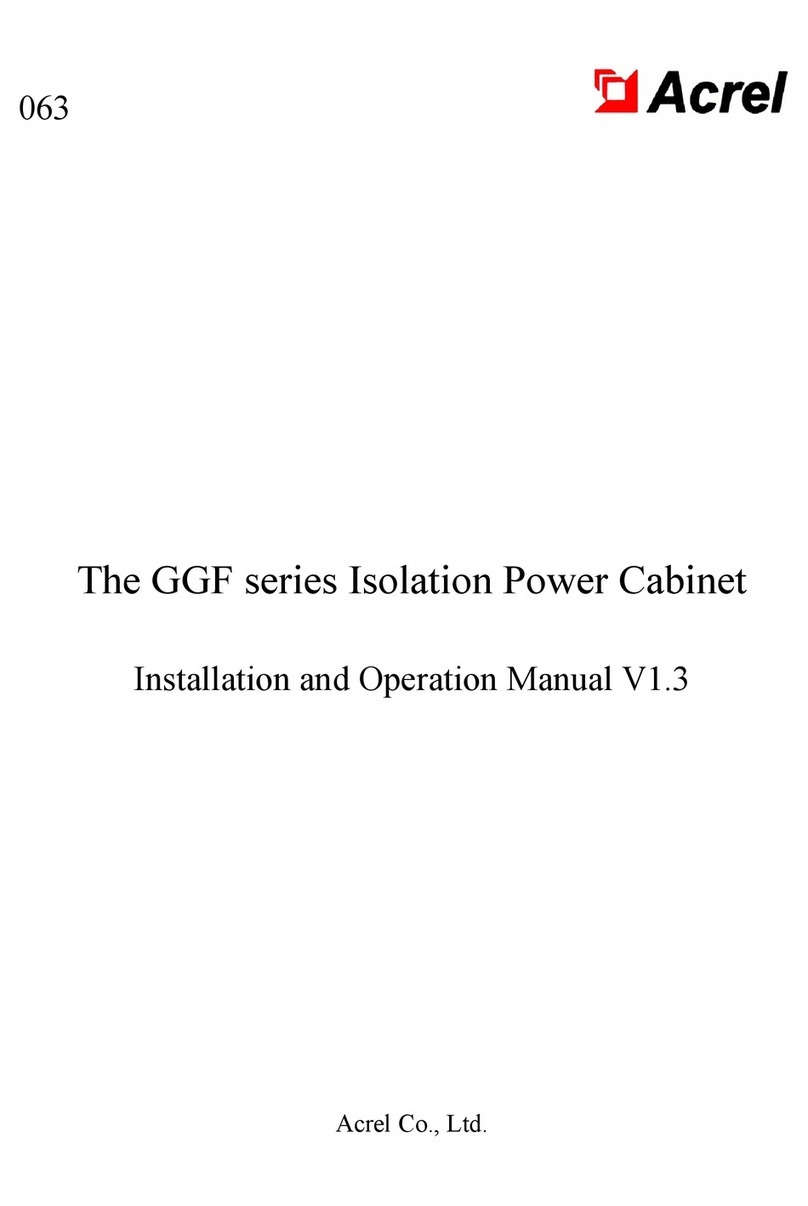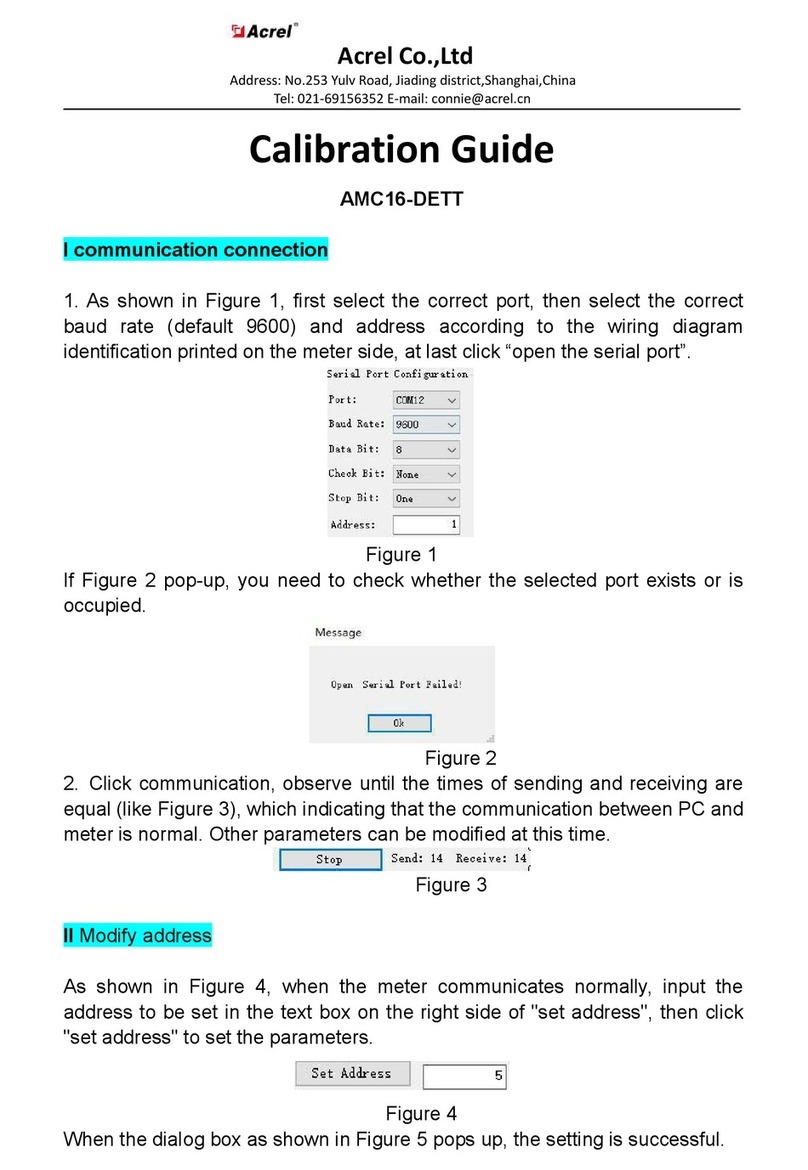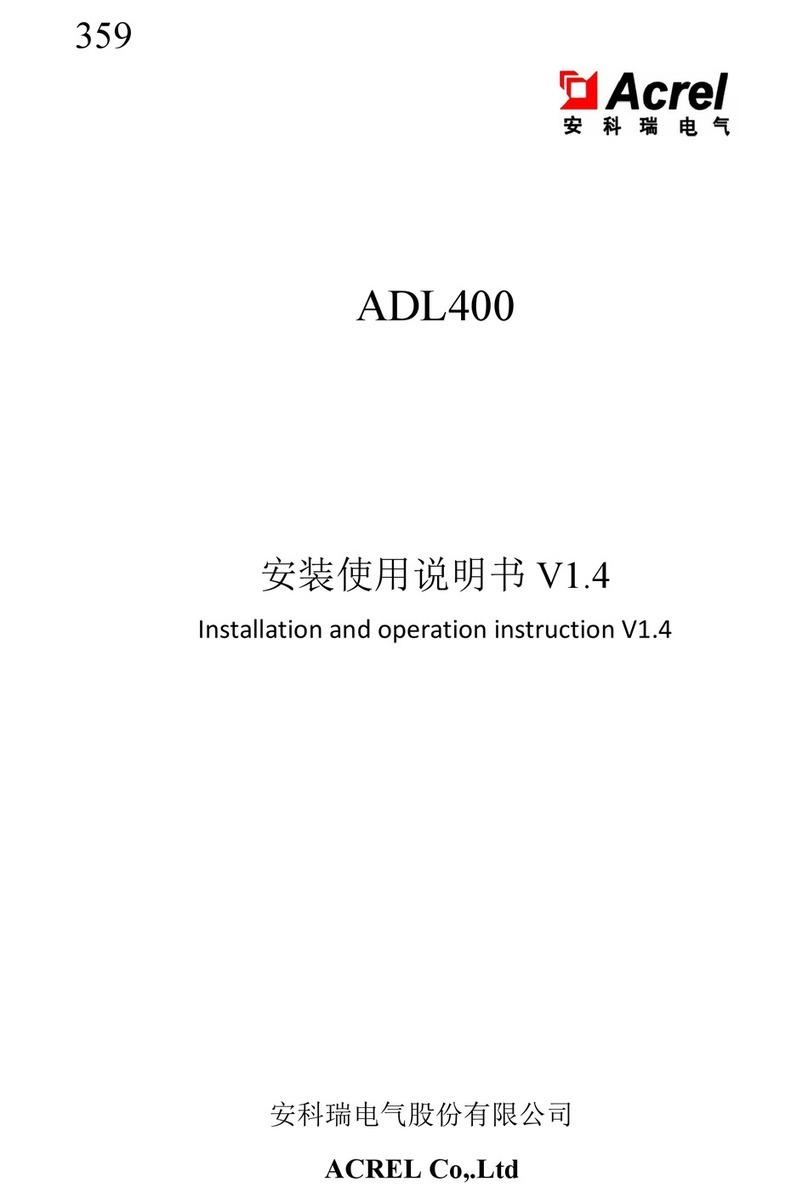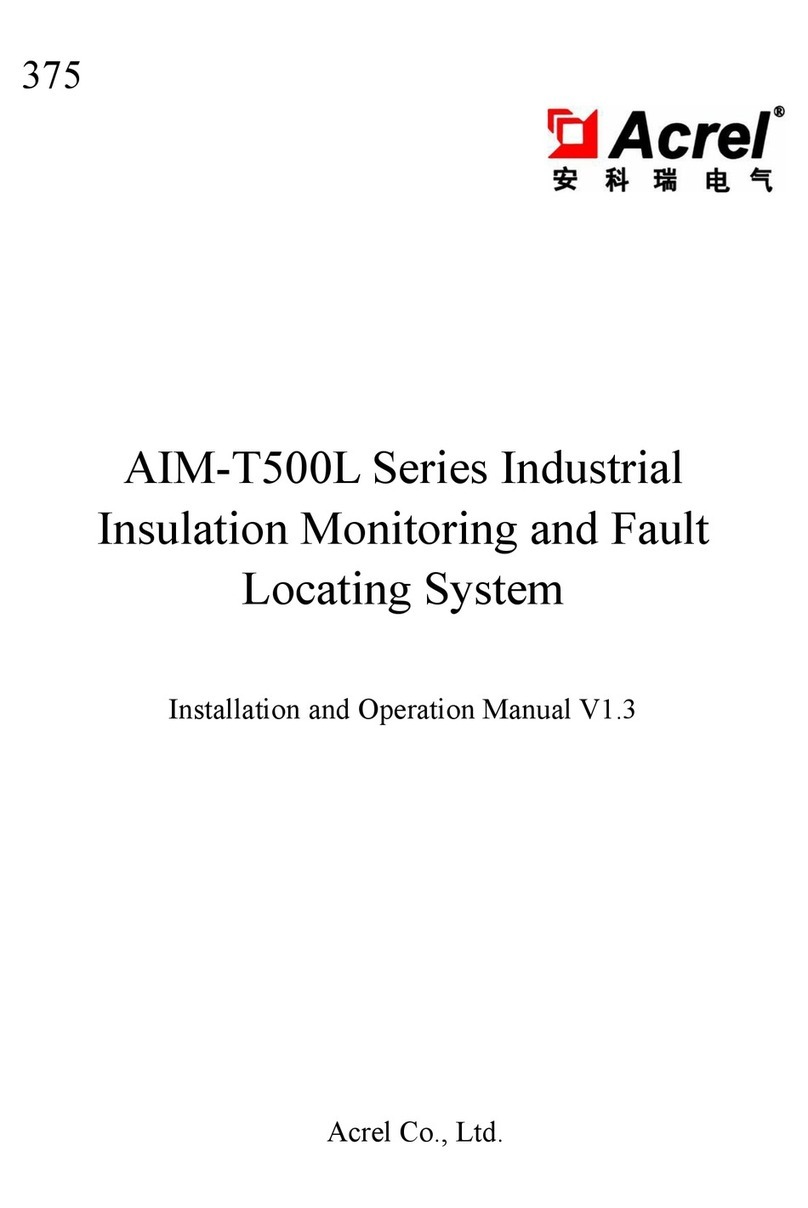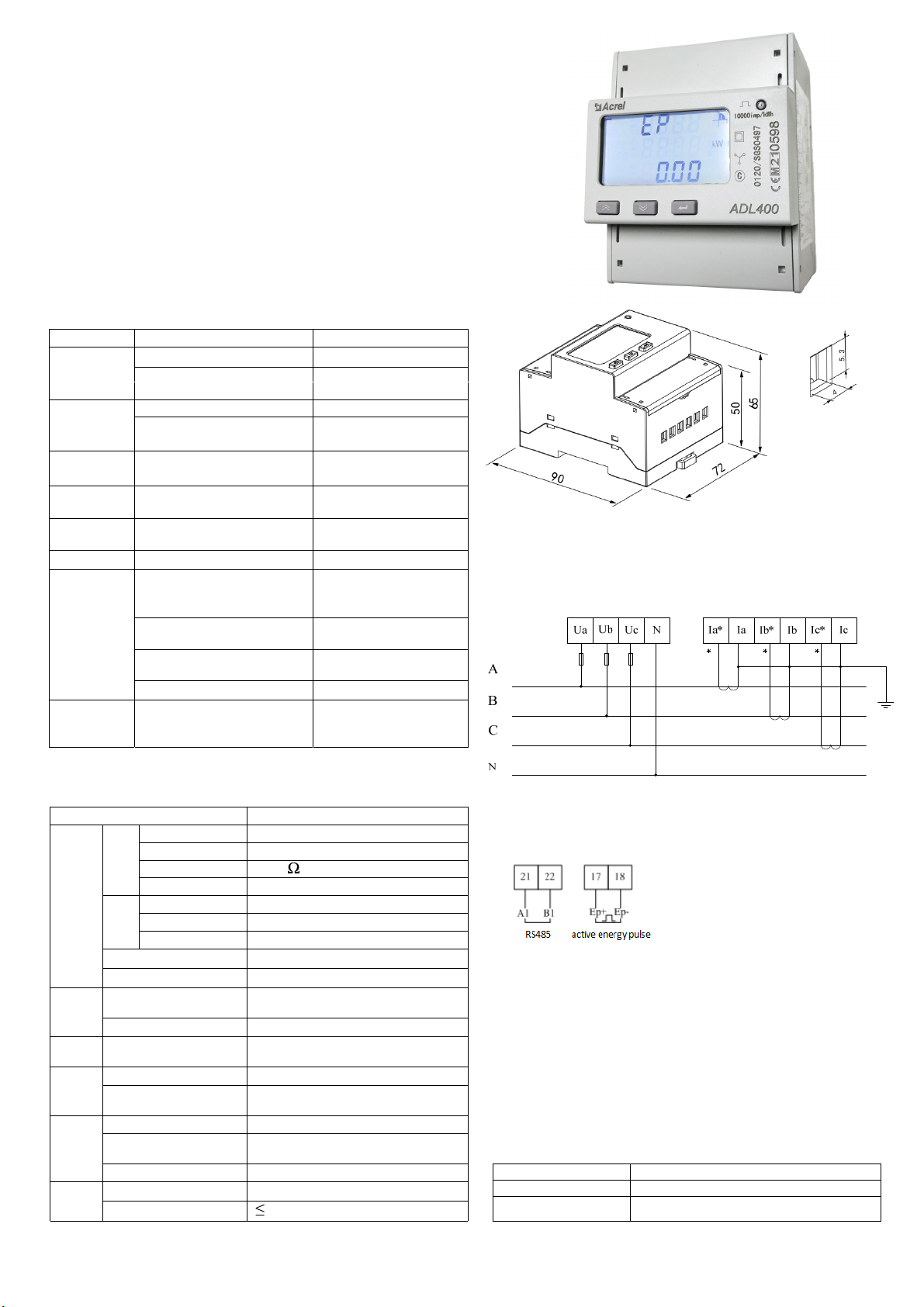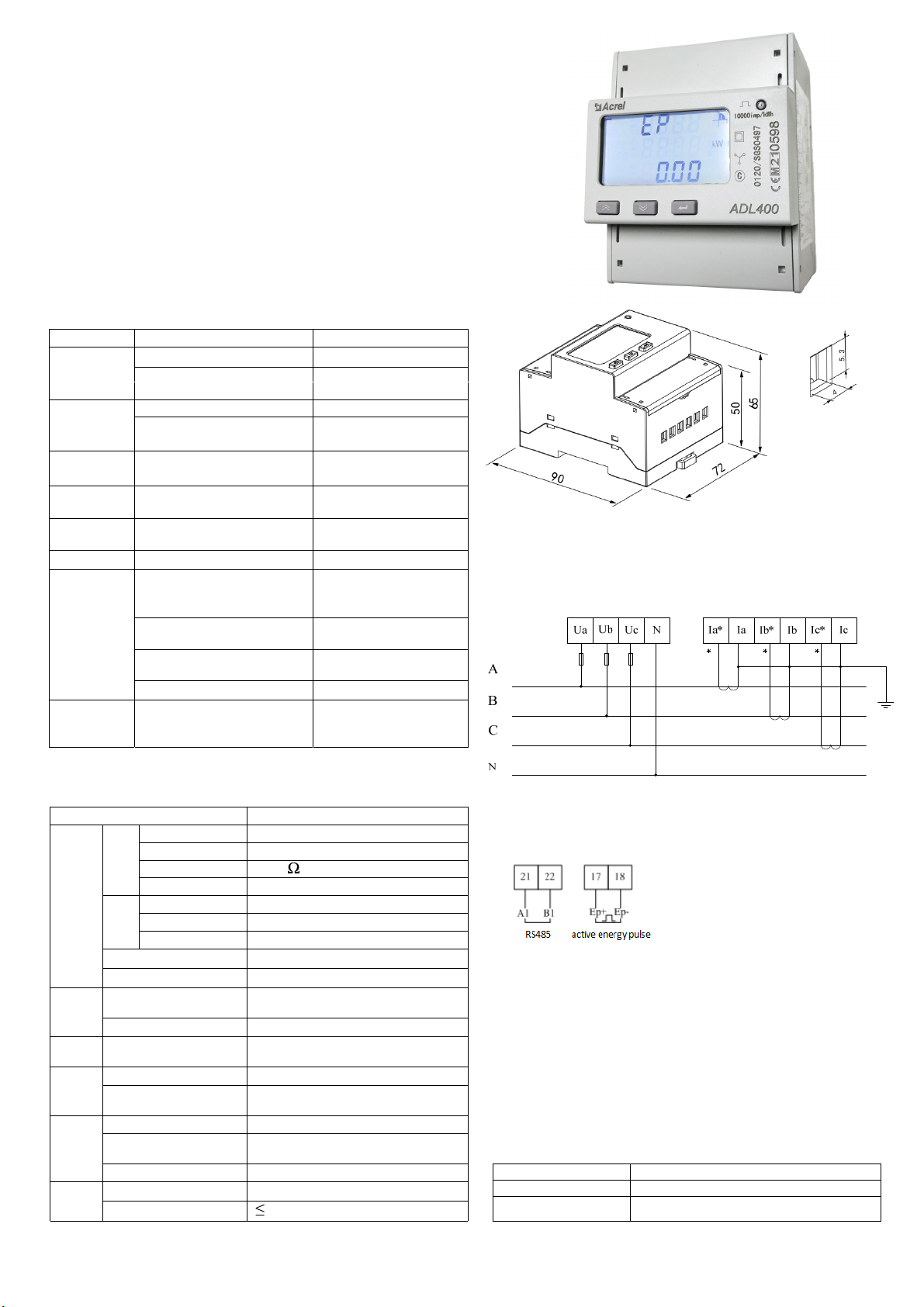
ADL400 CT Operated Meter
Installation and operation instruction V1.0
1 General
ADL400 is a smart meter designed for power supply system, industrial and mining
enterprises and utilities to calculate the electricity consumption and manage the electric
demand. It features the high precision, small size and simple installation. It integrates the
measurement of all electrical parameters with the comprehensive electricity metering and
management provides various data on previous 48 months, checks the 31st harmonic content
and the total harmonic content, realizes the remote communication and the remote control
with switching input and relay output and boasts the alarm output. It is fitted with RS485
communication port and adapted to MODBUS-RTU .ADL400 can be used in all kinds of
control systems, SCADA systems and energy management systems. The meter meet the
related technical requirements of electronic meter in the IEC62053-21standards.
2Function
Function Function description Function provide
Active kWh (positive and negative) ■
Measurement
of kWh Reactive kWh (positive and
negative)
■
U、I ■
Measurement
of electrical
parameters P、Q、S、PF、F ■
Measurement
harmonic
□
of harmonics
LCD Display 12 bits sectionLCD display,
background light
■
Key 3 keys to communicationand set
parameters
■
programming
Pulse output Active pulse output ■
Adapt 4 time zones, 2time int
erval
lists, 14 time interval by day and 4
tariff rates□
Multi-tariff a
nd Max demanded kWh and time
happened □
functions
Frozen data on las t 48 months, last
90days
Date, time □
Communication interface: RS485,
Communication protocol:
MODBUS-RTU
Communication ■
3Technical parameter
Specification 3 phase 3 wires, 3 phase 4 wires
Measure Volt
Reference Voltage 3x100V, 3x380V, 3x57.7V, 3x220/380V
ment age Consumption <10VA(Single phase)
Impedance
Accuracy class Error ±0.2%
Curr Input current 3×1(6)A ,3 ×10(80)A
ent Consumption <1VA(Single phase rated current)
Accuracy class Error ±0.2%
Power Active, reactive, apparent power, error ±0.5%
Frequency 45 ~65Hz ,Error ±0.2%
Measure Energy Active energy (Accuracy class: 0.5, 1)
reactive energy (Accuracy class 2)
ment
Clock ≤0.5s/d
Digital Energy pulse output 1 active photocoupler output
signal
Width of pulse 80±20ms
Pulse Pulse constant 1000imp/kWh,10000imp/kWh (Correspond
with the basic current
Commun Interface and communication RS485 :Modbus RTU
ication Range of communication
address
Modbus RTU:1~ 247
Baud rate 1200bps~19200bps
Environ Relative temperature -25℃~+55℃
ment Relative humidity 95% (No condensation)
>2M
4 Dimension drawing
Three phase four lines connect via CT
5 Wiring and installing
5.1 Wiring sample of voltage and current
5.2 Switching input, output, NTC temperature measurement
Communication, pulse connection
Note:The torque of connect via CT should not be greater than 2.0N·m。
6Function description
6.1 Measurement
It can measure the electrical parameter,include U、I、P、Q、S、PF、F、1~31th
harmonic。 Such as:U = 220.1V,f = 49.98Hz, I = 1.99A,P = 0.439kW
6.2 Calculating
Can measure the active energy, reversing active energy, forward reactive energy,
reversing reactive energy
6.3 Demand
The default demand cycle is 15 minutes, slip time is 1 minute.
The meter can measure 4 kinds of maximum demand: forward active, reversing active,
inductance performance reactive, capacitance performance reactive maximum demand
and the occur time.
Demand The average power in the demand cycle.
Maximum demand Slip time The maximum value of demand in a period of time.
Dem
and cycle The time period between two same average value of
demand
L1
L2
L3
Neutral
L1 L2 L3 Neutral L1S1 L1S2 L2S1 L2S2 L3S1 L3S2