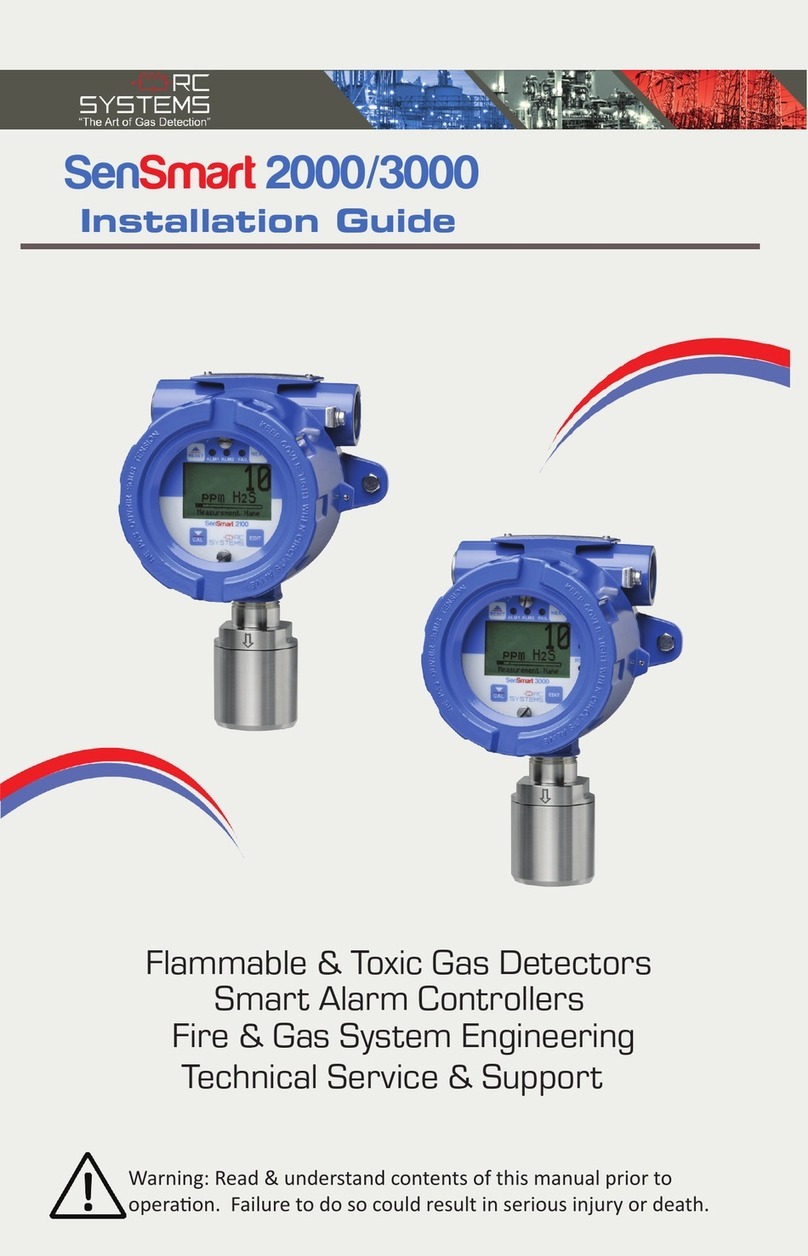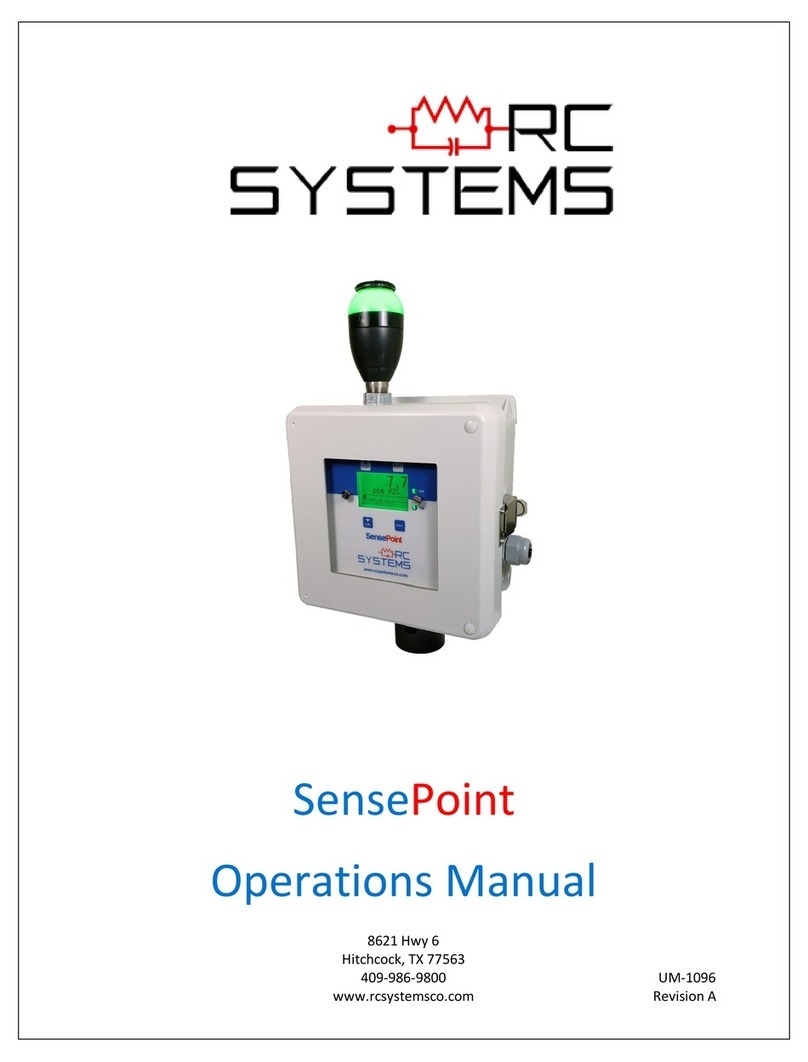Configuration Instructions
6
www.rcsystemsco.com
CONFIGURATION
Transmitter (SenSmart 5000):
1. Swipe Edit on the transmitter using a magnet.
2. Swipe Down until Comm Settings is highlighted.
3. Swipe Edit to enter the Comm Settings menu.
4. Swipe Edit to enter the Comm 1 Settings menu.
5. Swipe Edit until display shows Remote Sensor.
6. Swipe Down to highlight Board Setup.
7. Swipe Edit to enter Search mode.
Remote Sensor:
Hold Edit Button on 10-2080 Remote Sensor Option Board
until the Board Setup Menu is displayed on the transmitter
LED will fade in and out on the remote board. (Figure 2)
Remote Option Board Configuration: (Figure 2)
Transmitter (SenSmart 5000):
1. Highlight Set Remote ID on transmitter.
2. Swipe Edit to Set Remote ID
3. Swipe Edit to save Remote ID settings.
4. Highlight Exit Program Mode.
5. Swipe Edit to exit program mode.
Entering Configuration Mode:
Important:
When configuring your remote sensor ensure both the sensor
transmitter and the10-2080 Remote Sensor Option are readily
accessible, as some steps require actions to be performed in a
timely manner.
7