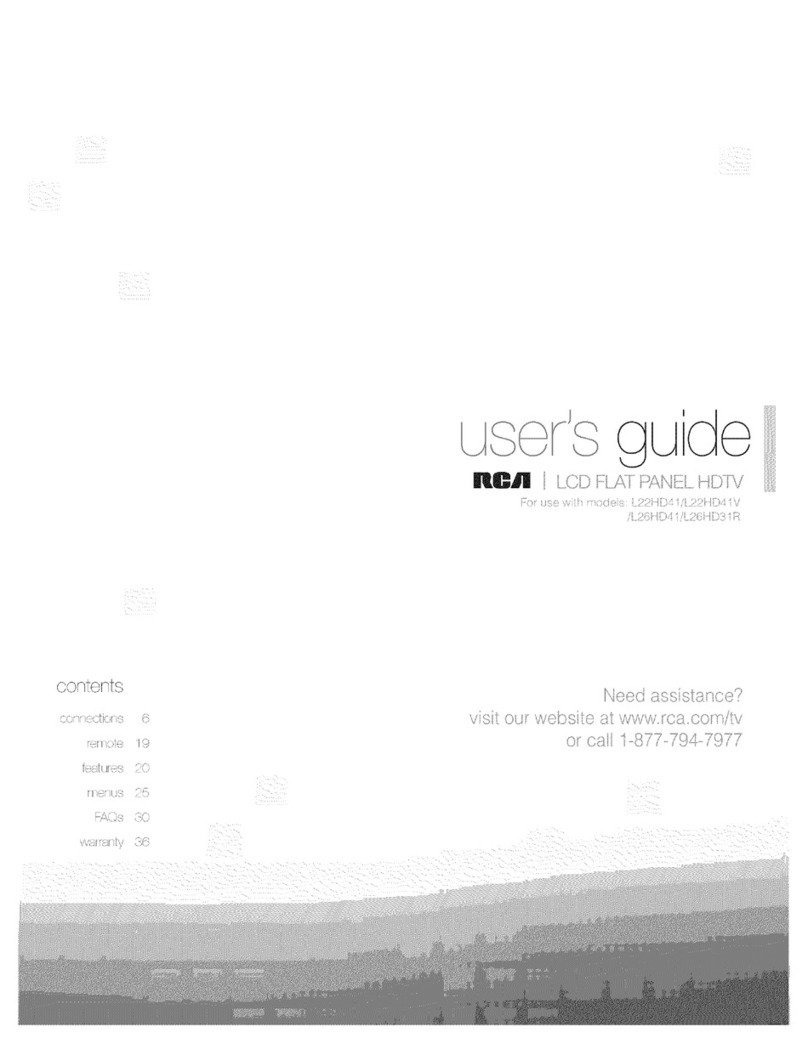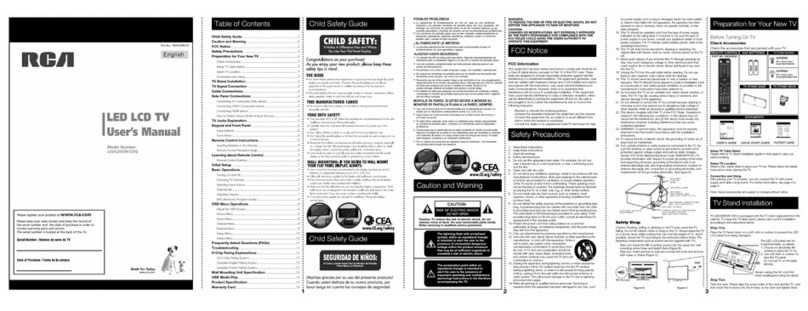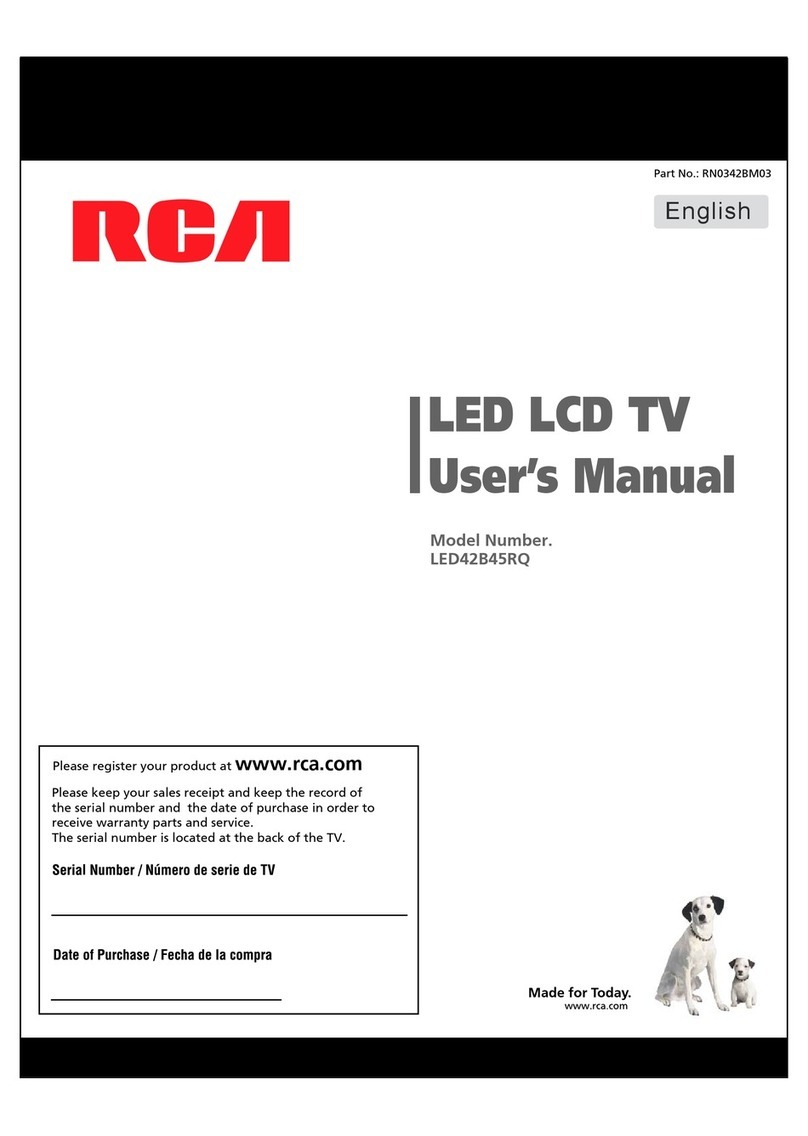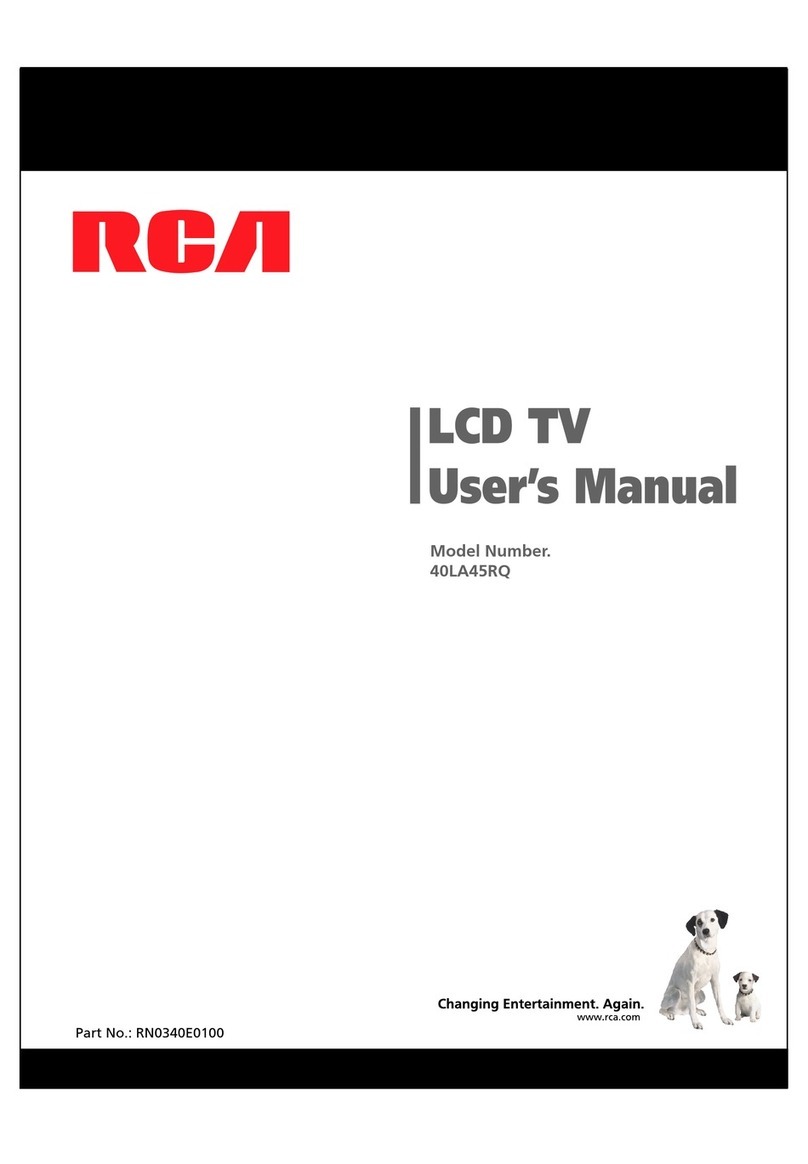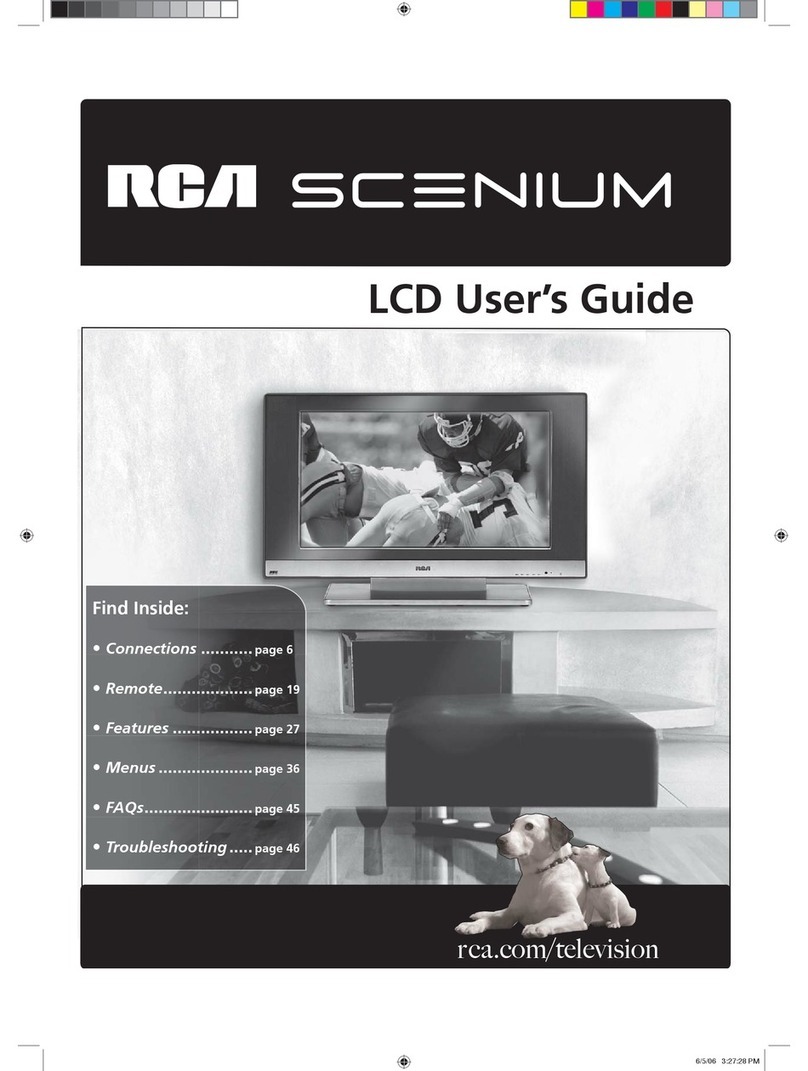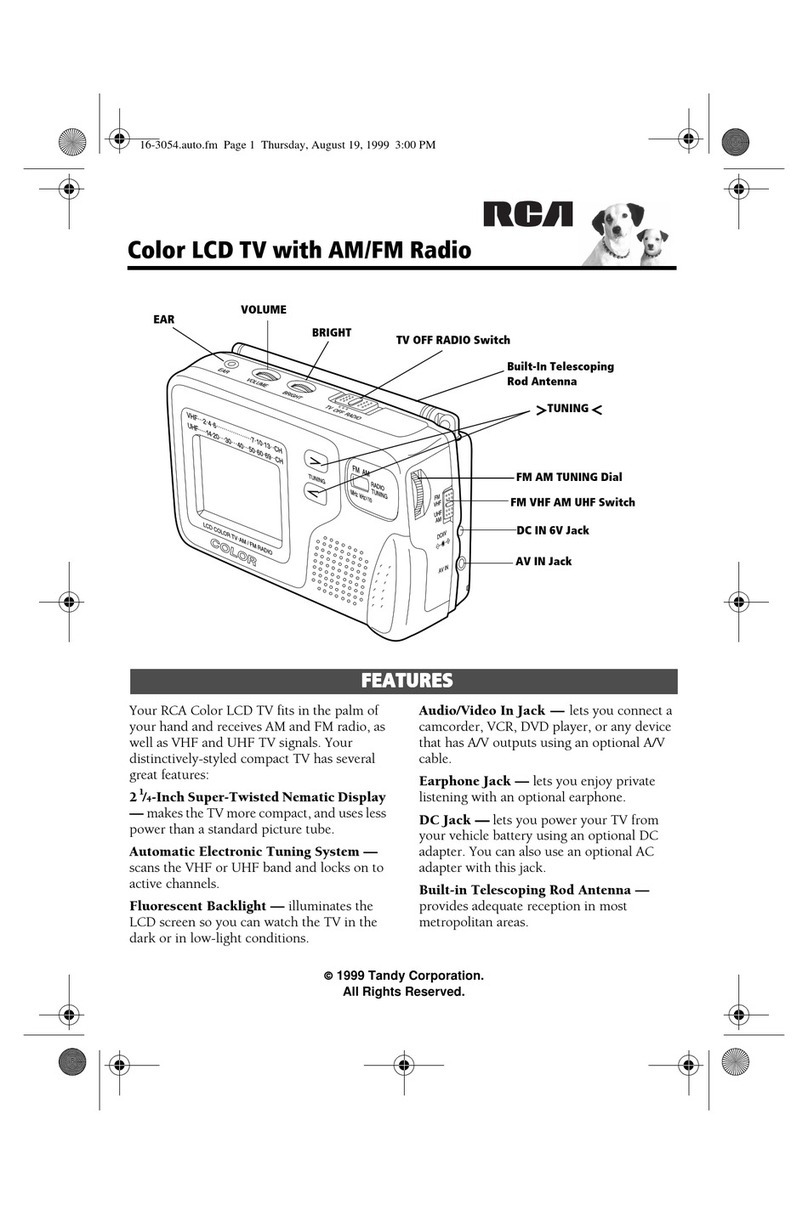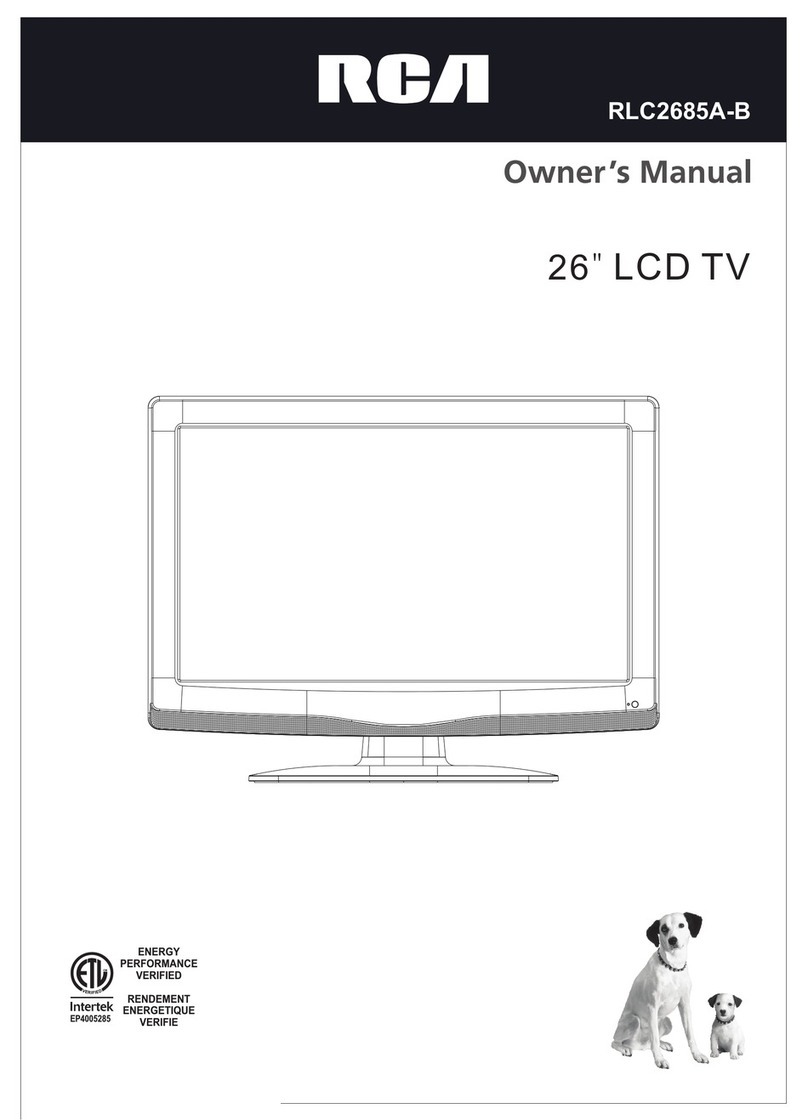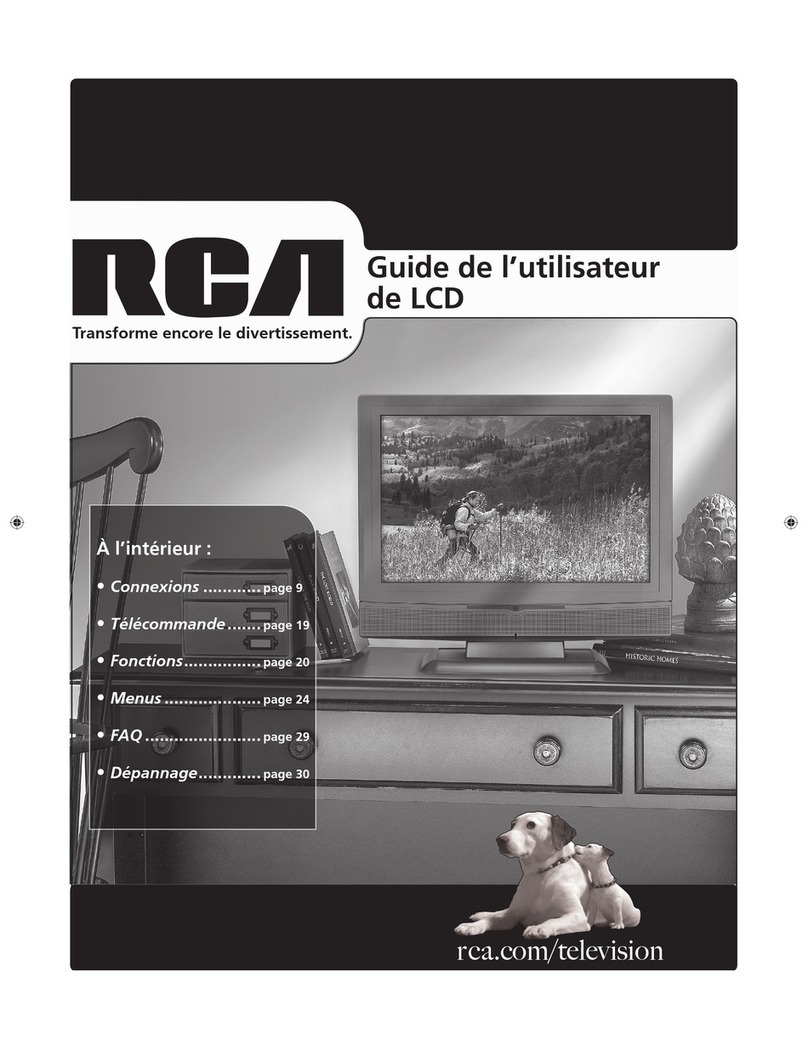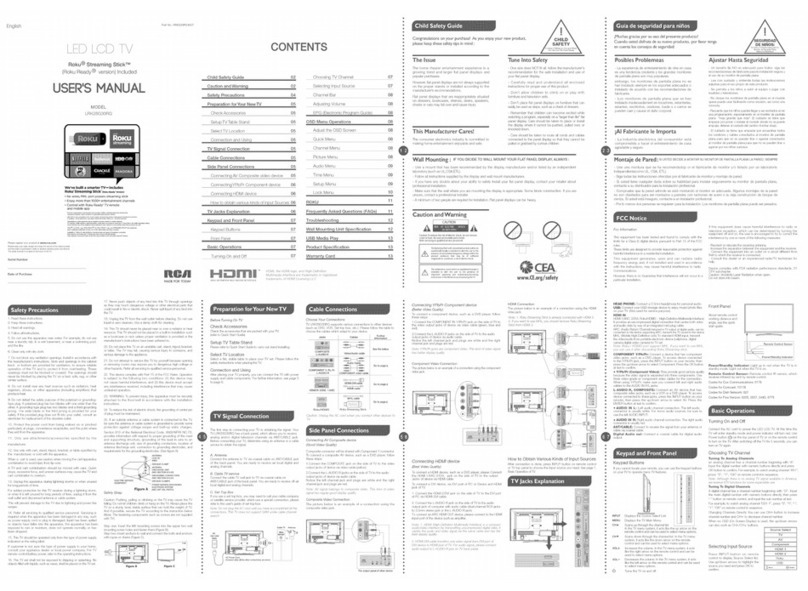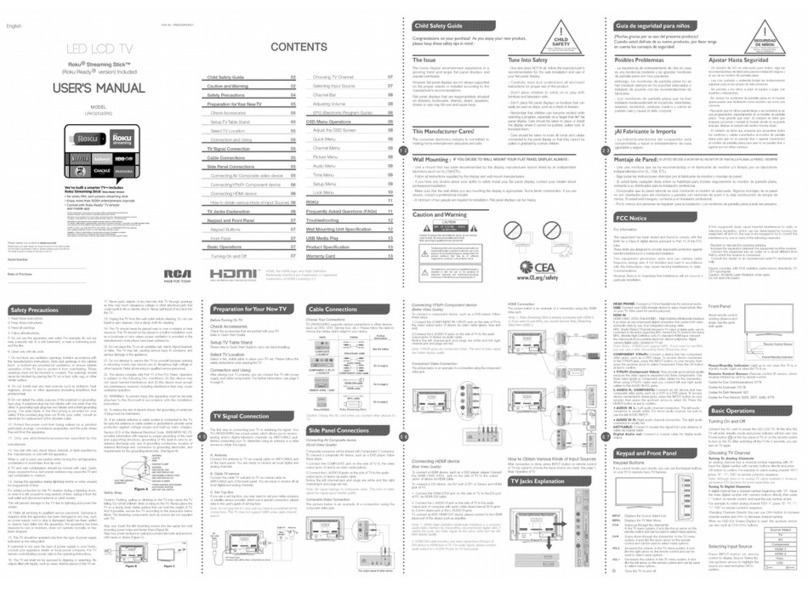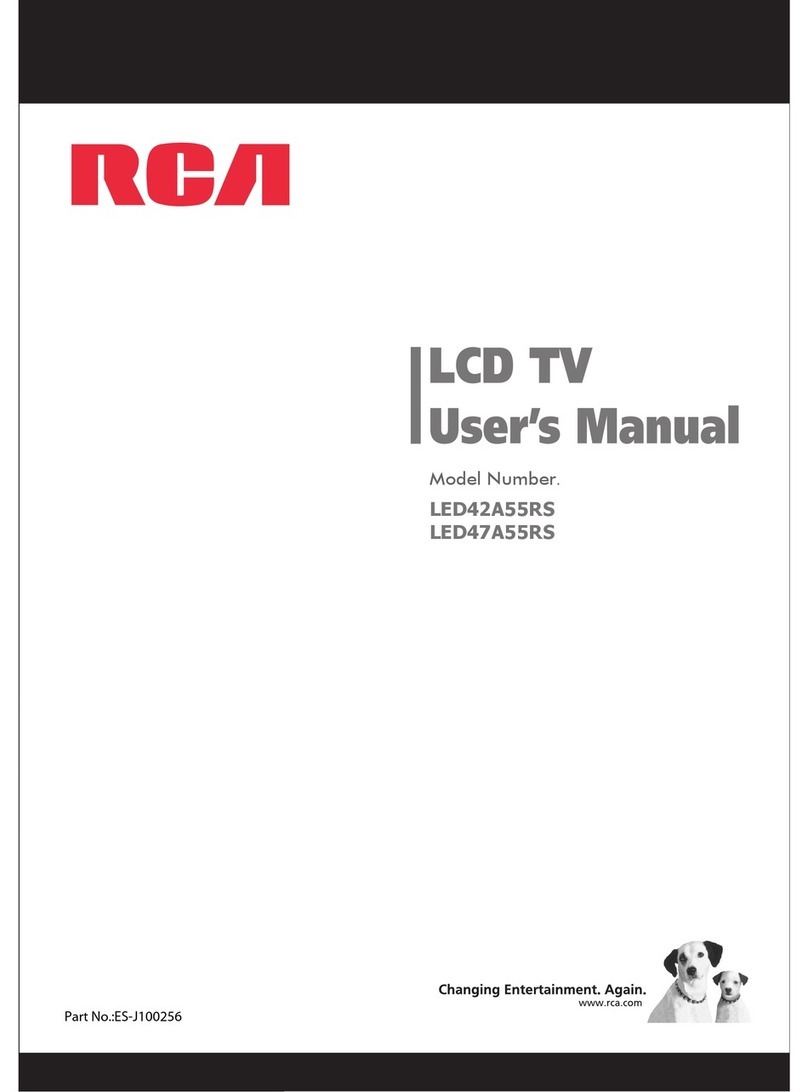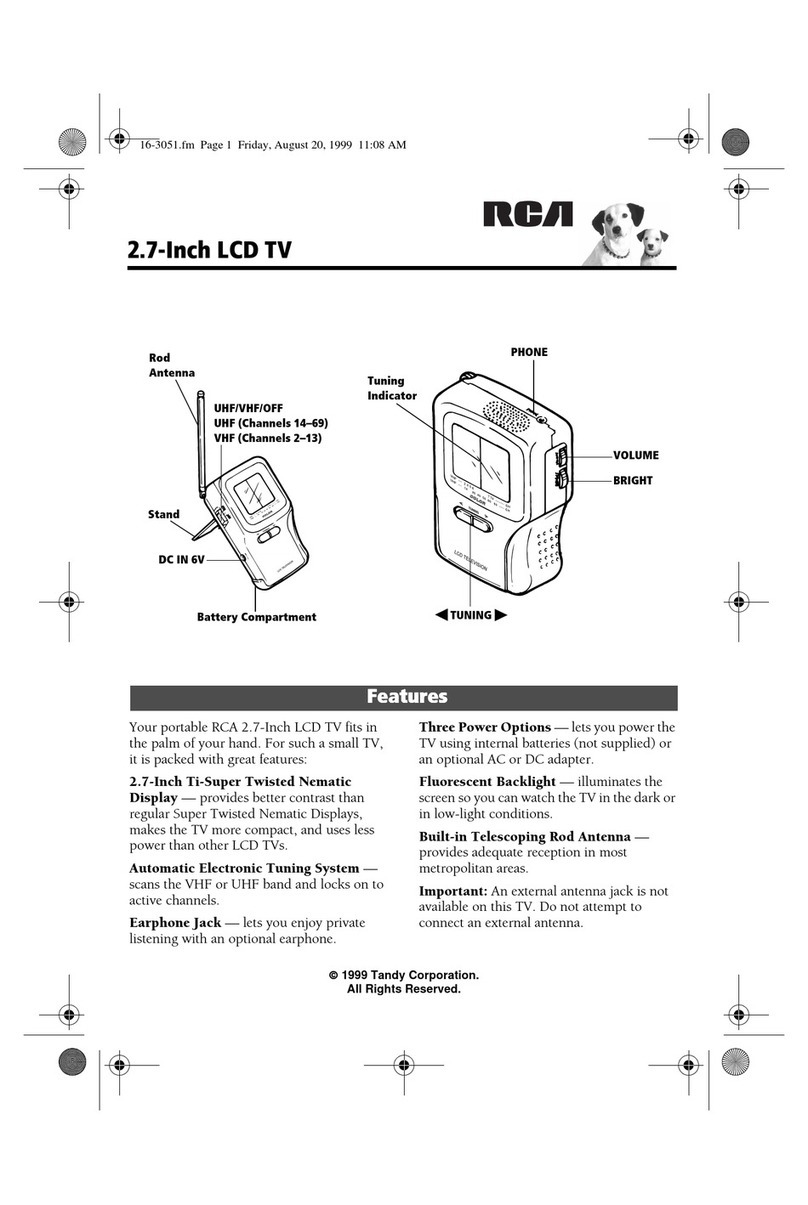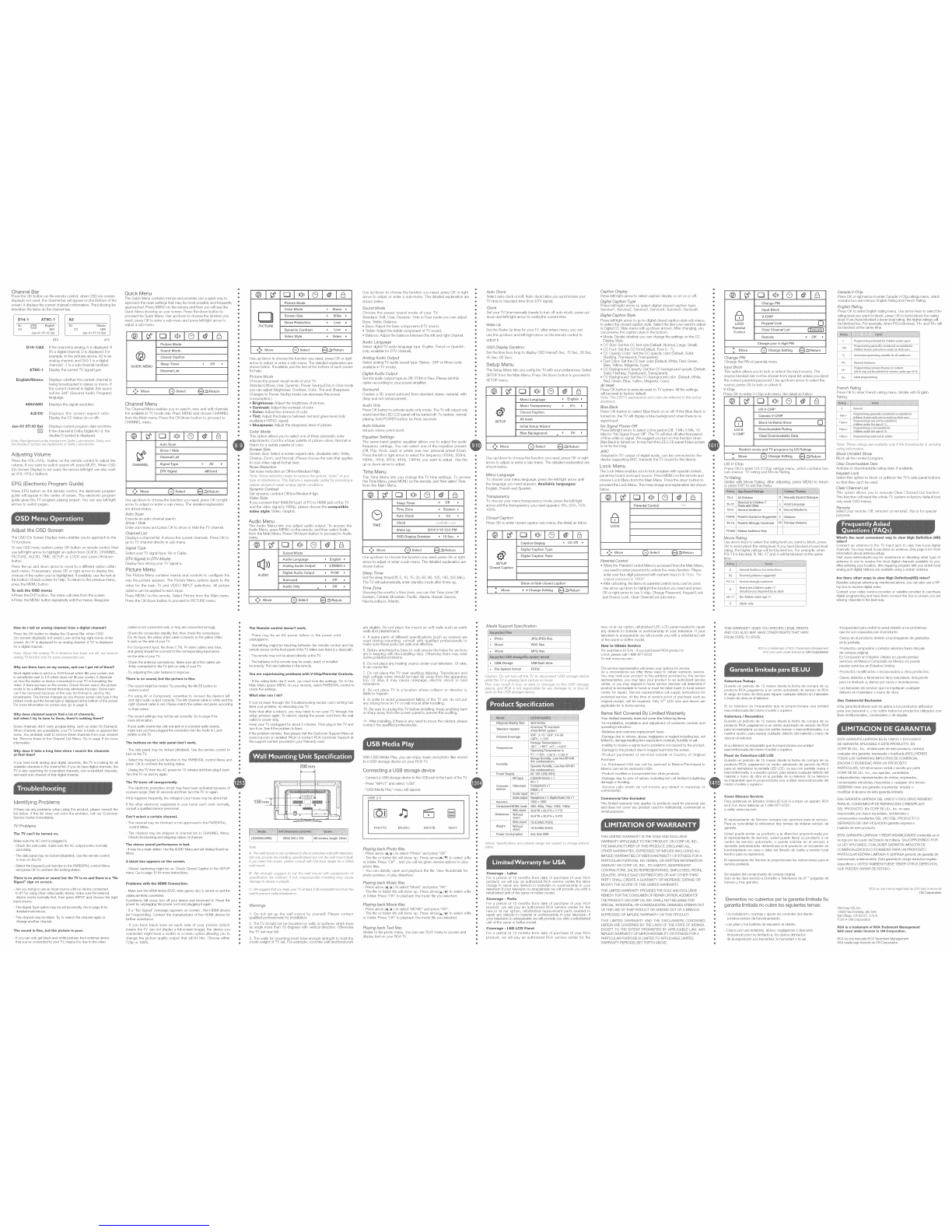ChannelBar
Press the OK button oil the rernole control wherl OSD (on screen
display)is nol used, the channel bar win appear on the Boltom of the
screen, it displays the sun ent channels ink)rmalion, The following Jig
describes the items on the channel bar,
Ot4ot ATSO-t
Jam01 07:10 Sat
DTV
A2
Air Stereo
CC 480i
Jan--01 07:10 Sat
ATV
Dt44/A2
ATSO-t
If the channel is analog, A is displayed, If
ira a dural channel D is displayed, For
exarnple, hi he picturos above, A2 is an
analog channel, and D50-1 is a digital
channel( 1 is a sub-channel numbeG
Display Ihe currenl TV signal type.
English/Stereo
480i/480i
Displays whether the currant channel is
being broadcasled in .slees* or mono, if
the currant channel is digital, this space
will be SAP (Second Audio Program)
language,
Dbplays the signal resohgion,
4;3/OO Displays tha screen aspect ratio.
Display the CC status (on or off),
Jar_0t 07:t0 Sat Dbplays culmnt program doe and time,
_1 if the channel is Dolby Digilal ACS, the
doubb D syrnbol is displayed,
h,( (: Mals::e.tu:ed u rk : hcQrsr for/9<eg: La)eeto)ms /ga/la ed
t:i aou)k O stebo/e,( t:_:e:eaRsof 19a//aab,e:_one!>
Adjusting Volume
Press he VOI +/VOL buton on Ihe remoe conlrol to adjust the
volume, I yeu want o swilch sound oft press MUTE, When OSD
(On Screen D}spk%v) is not used, the arrows karl/fifTh can also work
as VOL NOL+ hglons,
EPG (Electronic Program Guide)
Press EPG button on the remote control, the ebctlonb program
guide win appeal" in the senior of screen, The ebctronb program
guide giwss the ]V pc)gram piayklg project, You carl use Jeff/right
arrows to switch pages,
Adjust the OSD Screen
The OSD (On Screen Dbpiay) menu enables you to approach to Ihe
IV lur_clions,
fo use OSD menu syslem, press OK butbn on rerHole conlrol, then
use Jeff/right arrow to highNght an opdon from QUICK, CHANNEL
PICTURE, AUDIO, lIME, SETUP or LOCK and press OWdewn
button,
Press Ihe up and down are)w to move Ioa different option wilhin
each menu, If necessary, press OK or rU-d alrow to display he
choices of Ihe oplion youve highlighted, if available, use Ihe tax1 al
the boltom of each screen for help. % return 1:othe previous menu,
press Ihe MENU bullon,
To exit the 050 menu:
Press the EXIT bullon, The menu win clear fr_m the screen,
Press Ihe MENU butbn repealedly until the menus disappean
Quick Menu e
The Quick Menu conlains n/anus and D ovktes you a qubk way to a
approach the main seltings that may be mos possibly and frequently
approached, Press MENU on the lemote and then you win see the e
Qubk Menu showing on your scteerl, Hess tile down button to e
proceed the Qukk Menu. Use up/down to choose the function you e
need, press OK to enbr a sub merlu and prass bfl/tighl arrow to
adjust a sub merlu, e
e
®!:
@
QUICK MENU
Picture Mode
Sound Mode
Closed Caption
Sleep Timer < Off
Channel List
_3_ Move @ Select @_Retum
Channel Menu
fhe Channel Menu enables you to seareh, v[aw and edit channels,
It is available in iV rhode only Press M[NU and choose CI_ANN[ L
from he Main menu. Press the OK/down button to proceed to
CHANNEL menu,
CHANNEL
Auto Scan
Show /Bide
Channet List
Signal Type _ Air
DTg Signal _llJGood
_ Move
Use up/down 1:o choose the function you need, press OK or right
arrow to adjusl or enler a sub rnenu, The detailed explanation
are shown below,
Auto Scan
Execule an aulo channel search.
Show / Hide
Enler sub-menu and press OK to show or hide Ihe TV channel
Channel List
Displays a channel Nsl. II shows he current channels, Press OK to
go to iV channel directly in sub menu,
Signal Type
Select your IV signal lype: Ah" or Cable.
DTV Signal( in DTV Mode)
Display how strong your IV signal is,
Picture Menu
The Pbture Menu contains menus arm controls to configure the
way the picture appears. The Pbture Menu options apply 1:othe
video for he main D7 and VIDEO INPUT seleMions, All pbture
options can be applied to each input,
Press MENU on the remote, Select Pblure from the Main menu,
Press the OK/down button Io proceed to PICYURE menu.
e
a
e
a
a
e
a
e
a
e
e
@
@
e
e
a
e
e
e
e
a
e
e
@
e
e
e
@
a
e
e
@
e
e
e
@
e
e
e
@
e
a
e
a
e
e
e
a
e
a
e
e
@
a
PICTURE
Picture Mode
Color Mode 4 Warm _-
Screen Size _ Wide _-
Noise Reduction _ Low
Dynamic Contrast _ Low
Video Style < Video
,1,Mose @So,cot @aRe(urn
Use up/down Io choose Ihe function you need, press OK or light
arrow to adjust or enter a sub rnenu, fhe delailed explanalion are
shown below, if available, use Ihe lext al the botbm of each screen
lor help,
Picture Mode
Choose the presat visual mode o[ your Dd:
.%landal d, Movie, User, Dynamic, Power Saving,(Only in User mode
you can adjusl Brightness, Conlrasl+ Color, Thg and Sharpness.
Changes o Power Saving mode can decrease the power
consump ion,)
Brightr_ess: Adjusl the brightness of picture,
Oor_trast: Adjust the contrasl of color,
Oetor: Adjusl Ihe richness of color.
Tire(: Adjust Ihe balance between red and green bvel (only
available in N bc;C signal).
Sharpness: AdjuM" the sharpness level of picture.
Color Mode
This option allows you 1:o select one of three automatic color
adjuslments: Coal for a bluer paletle of picture colors; Normal or
Warm for a redder palerte of color,
Screen Size
Screen Size: Select a screen aspect ratio, (Available folio: Wide,
Ch-_erna, Zoom, and Normal,) Please cheese the ratio that applies
to your video signal kvmat besl,
Noise Reducdon
S<_ noise reduction as Off/low/Medium/High,
Hoe: aaise e<:£:cUor> he,'fps >red'x:e tie pk::' _mt c" o, nnr"
yDe Df/nte£/: ;enc e, 77;s k:agao is espe(;,:afy 'sea'/£;>f pf >dd,'t ga
cktare: fsctu:e in iv( ak nr aiog ,igf /c o: d:iops
Dynamic Contrast
Set dynamic conlraM" Off/Iow/Medh4m/High,
Y/d_o Sb,/e
if you connect Ihe HDMWDVI pod of PC to HDMI jack of the ]V
and the video signal is 10SOp, please choose Ihe compatible
video style: Vide<), Graphic,
Audio Menu
The Audio Menu lets yeu adjust audio output, le access Ihe
Audio Menu press MENU on Iha remote and 1:hen select Audio
from Ihe Main Menu, Press OK/down button 1:oproceed 1:oAudio
menu,
AUDIO
Sound Mode
Audio Language < English
Analog Audio Output _ STEREO
Digital Audio Output _ PCM
Sue'round _ Off
Audio Osly -_ _ Off
_' Move
Use up/down to cheese the function you need, press OK or right
arr_>w to adjusl or enler a sub menu, The derailed explanation are
shown below,
Sound Mode
Choose the preset sound mode of your TV:
S andarG Soft, User, Dynamic, Only in User made you can adjusl
Bass, lrcble+ Balance,
Bass: Adbsl the bass component of P4 sound,
Ircbb: Adjust Ihe trebb component o[ IV sound,
Balance: Adjusl the balance berween the left and right channek
Audo Language
Sebct digital DJ audio language type: EngNsh, French or Spanish
(only available for DPd channe0,
Analog Audio Output
Select analog ]V audio sound type: Steea), SAP or Mono (only
availabb in IV mode),
Digital Audio Output
Sol the audio output type as Off, PCM or Raw, Please set this
option according 1:oyour power ampNfien
Sumound
Creates a 3D sound surround from srandard slereo material, wilh
deep and rich enhancement.
Audio Only
Press OK bulton Io acfivale audio only mode, fhe IV will output only
sound and tile LED IOD panel will be turned off, To resbre normal
playing, hold POWER bullon kv three seconds,
Auto Volume
SM auto relume control en/ofL
Equalizer Settings
The seven band grapMc equalizer allows you to adjusl he audio
frequency settings, You can select one of Ihe equalizer presets
(Off, Pop, Rock, Jazz) or creale your own personal preset (User),
Press the left or right arrow Io select Ihe frequency (100Hz, 250Hz
500Hz, 1KHz, 2KHz, 4KHz, 10KHz), you wahl Io adjusL Use the
up or down arrow to adjusL
Time Menu
The Thna Menu lets you change the IV time sel ings, Io access
the Time Menu, pr_ss MENU on the remDte, and then seb_st Time
from the Main Menu,
Sleep Timer 4 Off
Time Zone _ Eastern
Auto Clock e On
Clock ......../_._./_._._..-:-._.
"rIME
Wake Up 201 4/1/1 8 12:0 PM
OSDD[splayDuratios < 15Sec _,
@
e
®
a
e
a
e
@
e
®
a
e
e
a
e
a
e
e
e
@
@
a
e
a
e
e
e
@
e
a
e
e
e
e
e
a
a
a
e
e
a
e
a
a
e
a
e
@
@
e
4_* Move
Use up/down to cheese the function you need, press OK or right e
an'ow to adjusl or enler a sub menu, file detailed expiarlation are e
shown below, e
Sleep 7liner e
Set he sleep timer(Off, 5, 10, 15, 30, 60, 90, 120, 180,240 Min,), a
Tha TV will automadcaNy enter srarldby made ariel times up, ®
a
Time Zone e
Showirlg Ihe country's time zone, you can Set Time zone Off e
Eastern, Central, Mounlairh Pacific, Alaska, Hawaii, Samoa, e
Newfour_diand,/glanlic, e
@
a
Auto (}lock
Select auto clock on/off, Auto clock helps you synchronize your
IV thne to M'andard time (from [7]M signal),
(}lock
Set your IV time manually (needs to lure off aub dock), press up/
down and lair/right arrow Io config 1:he current lime,
14eke Up
Set the Wake Up time for your IV, after enters menu, you can
use the up/dewl_ and iefdright arrow on the remote cengoi 1:o
adjust it,
OSD Display Duration
Set Ihe time how long 1:o display OSD menu(5 Sec, 15 Sec, 30 Sec,
45 Sec, 60 Sec),
Setup Menu
The Setup Menu lets you cenfig the IV wHh your pre/crences, Sebcl
SETUP from the Main Menu, Press OK/down bullon 1:oprocf_d to
SETUP menu,
®1:
SETUP
Menu Language _ English
Menu Transparensy <I 0%
Closed Caption
AH reset
Init[at Setup Wizard
Blue Background _ < On
{_ Move @ Select
Use ut/down to choose the function you Heed, press OK or right
arrow to adjust or enter a sub menu, The detailed explanation are
shown below,
Menu Language
fo choose your menu language, press the Ira'/right arrow until
the language you need appears. Available languages:
English, French and Spanish.
Transparency
fo choose your menu transparency mode, press the b_'/right
arrow until Ihe Iransparency you need appears: 0%, 25%, 75%
100%,
Closed Caption
Press OK to enter closed caption sub menu, the detail as foNow,
®1:
SETUP
Closed Caption
Caption Display _ CC Off
Digital Caption Type
Digital Captios Style
Show or bide closed caption
Caption Display
Pross left/right arrow to selecl caplion display cc on or cc off,
Digital Caption Type
Press left/right arrow o select digital dosed caption lype:
Service1, Servica2, Sewice3, Service4, Service!}, Servicea,
Dig/M/Caption Style
Press lefl/right arrow to go o digital closed cap ion s_yle sub menu,
1:oselect the closed caption style, Sek_ot the item you vvar_t 1:oadjusl
in Digital CO Style menu with up/down arF)ws, A[ler char_ging, you
can proviow the caption syle in Ihe bottom,
Mode: D(vside whather you can change the serdngs on the CC
Display Slyle,
CC Size: Sar the CC font size (Da[aull, Normal, Large, SmaN),
CC Font: Sel he CC fort (Ddault, ion( 0 7),
CC Opacity Color: Sot the CC opaci y color (De/aull, SoNG
Flashing, Translucent, Transparent),
]cxt Color: Se.l the CC lax color (DelauN, White, Red, Green,
Blue, YcNow, Magen a, Cyal0,
CC BackgF>und Opacily: Set the CC background opacily (Delault,
SoNG Flashing, Translucent, Transparent).
CC Backgm, und: Set the CC backgF)und color (De/suit, White,
Red, GrceM Blue, Yellow, Magenta, Oyan),
Aft reset
Press OK bcdlon o execute resel to IV syslem, AN the seMngs
win be resal to factory ddault,
:Wore: 777e O:#)'s a_¢_ea:e: _ ea;,d :: :>/: -sic :c/:_/u:d u:>2,e a_ t_a/
:u#)//c:'ce
Blue Back
Press OK bulton 1:oselect Blue Back on or off, if the Blue Back is
1ruined olu the IV will display a blue background when Ihem is no
signal inpul,
No Signal Power Off
Press loft/right arrow Io selecl a time period (Off, 1 MiM D Min, 10
Mk0 for "No Signal Power Off", The Pd will shut off after hat period
of lime while no signal We suggest you lurn on his function when
Blue Back is turned on, it may hurt the LED LCD panel if blue screen
is on for Ioo long,
ARC
Adopted in IV output of digital audio, can be connected Io the
davbe supperling ARC, transn]it Ihe TV sound to the dovice,
Lock Menu
The Lx)ck Menu enables you o lock program wilh spacial cenlent,
panel kcy beard and inpul source, Press MENU on the female and
choose Pock Menu from the Main Menu. Press the down bullon to
pF>c<ai_dthe Lock Met/u, fhe menu image and explanation are shown
below,
®Its"
LOCK
Parental Control ........
_1_1, Move
Parental ConWol
When the Parental Contloi Menu is accessed from the Main Menu,
you need to enter password to unlock the menu function, Please
enter you( four digit password with numerb keys 09, :'k:':7
o :g:_ai:as:we: ,':; :(;000
/qlot urdocking, the iams in paranRd conlroi menu can he used,
Use arrow up/down to highNghl the function you need and press
OK or right arrow o use V chip, Change Password, Keypad Lock
and Source Lock, Cleat Channel Lksl sub menu,
@
e
e
e
@
e
a
¢
@
e
e
e
e
a
e
@
e
e
@
e
s
a
@
a
e
e
@
e
s
a
@
@
e
@
a
a
a
@
®
@
a
a
e
@
e
e
e
e
a
a
¢
@
e
e
e
a
e
a
e
e
e
@
@
a
a
@
a
e
e
e
@
a
e
@
a
e
®1: l la
LOCK
Parental
Control
csl
Change PIN
Input Brook
V-.CHIP
Keypad Lock
Clear Chmv'_el List
Remote
Change your 4-digit PIN
©
Off
$ Move @ Change Setting G')DReturn
(?hange PiN
Change the PiN of parental menu,
_¢Dut Block
TMs option aibws you to lock or unlock the inpul source, The
soume blacked can net be chosen from input iisl unless you inpul
the c<)rmcl parental password. Use up/down arrow to sebd the
source, press OK 1:o lock or unlock il.
VChip
Press OK to enter VChip sub menu, the detail as foNow:
LOCK
V-.CHIP
US V-.CHIP
Canada V-CHIP
Bbck UnRated Show O
DowntoadaMe Rating
Ctear Downloadable Data
Restrict movie asd TV programs by US Ratings
: Move @ Change Setting @_Retsm
US V-Chip
Press OK to anter US VChip ra ings menu, which contains two
sub rHenus: IV rating and Movie _aling,
TV Rating
Similar with Mevie Rating, After adjusting, press MENU to rDtum
or press EXiT to exi the menu,
i TroY All Children
i i_oted_eW_dren? ' i i
i TM-Y7 1Yearsand Older j L i Aduk Language i
j TV--G i GeneralAud[ence i S i Sexual Situations
TV-PG Parents Guidance Suggested i V ,iViolence
' t i '
TV-t 4 i Parents Strongly Cautioned i Pdi Fantasy Violence
TV..MA i Mature Audience Only j j
Movie Rating
Use arrow keys to select Ihe rating lew_l you want to block, tress
OK Io IocWunlock the rating level. If you have blocked a lower level
rating, he higher ratings will be blocked too, For example, when
PG 13 is blocked, R, NC 17 and X will be blocked al the same
time,
....................................i _iiii
G General Audience (norest rict ons)
j PG j Parenta Jguidancesuggested
Pg13 Parentsstrongly cautioned i
Restricted Children under 17
Rshould beaccompan ed by anadult
NC17 Nech Jdrenunder age 17
X AduJtsonly
Cans@ I:.Ch©
Press OK or nght arrow to enter Canada VChip ratings menu, which
contains two sub rnenus: English Raling and French Rating,
Engfish Rating
Press OK to enter English (sing me[iu, Use arrow keys Io sebct the
rating level you want Io block, press OK 1:o lock/unlock the rating
levek if you have blocked a lower level laling, the higher ralings will
be bk)cked toe, For exampb, when PG isblocked, 14+ and 18+ win
be blocked al the same time, I
C Programminqintended for children underaqe8
Programminggenerallyconsideredaccepablefor
C8+
i children 8 yearsandoverto watch on tl_elrown.
G Generalprogramming,suitablefor all audiences,
PG ParentalGuidance
144 Programmh_gcontains(herresor content
which maynot be suitablefor viewersunder ageof 14
i {
18+ Adult programming
French Rating
Press OK to enter French rating menu, Similar with EngNsh
Ra ing,
13ans+ J Prograrr m}ng may not be suitable for
16ans+ J Programrningis not suitable for
A/a e; _'::r e :sffnig are ava:/:_ )#: orffy it/:_e ba:>ac£::ash:: :;, se:<D_ g
:s!:',:/r,£a;'>a£>,}
Block Unrated Show
Block aN the unra ed program.
Cleat Down/oadab/a Oats
Activate or dowldoadable radng dala, if availabb,
Keypad Lock
Select this option 1:oblock or unblock the TV's side panel buttons
so that they can't be used,
(}lear Channd List
%@ option allows you to execute Clear Channel List funclion,
This function win reset the whole TV syM'em to factoG' defauN (not
only rose10SD menu),
Remote
select your remote: Off, remote1 or remote2, this is for special
purpose,
What's the most oesvesiest way to view Nigh Defisitios (ND)
video?
Connect an anlenna te the IM Input aek 1:oview free local digital
channels, M)u may need 1repumhase an antenna, (See page 5 for al(ae
gfformalien about antenna selup),
Visit www, antennaweb,erg for assiqtance in deciding what type ef
antenna 1:ouse to receNe the local digital channels available to yeu,
/\tier entering your location, thh; mapping program tells you which local
anah)g and digital stalions are available uqng a eedain antenna,
A_ there other waye te view High Defisitios(ND) videe?
Resides using en antenna as mentbned above, you nan alqe use a qel
tep bex te receive digital video,
Contact your cable service provider or satellite provider to purchase
digital prograrmn}ng arid have them eonnect the bex 1:oensure yeu are
viewing ehannels in the best way,
New do I tell as a_alog chassel from a digital cha_sel?
FYess the OK button to display the Channel Bar, whan CaD
ten-screen display)is nol used, Le,ok al the top right comer of the
screen, An 'W' is displayed for an analog ehanneL A "D" }s displayed
for a digital channel,
/vo r race he e *eieg 7Y ,'/7ATle::'ca tea buen (I/ etfi 14/<:ocsemo
aha/og 7 Y b :ecl os ( M'): :Cf seine ussspct ic>( :so
Why are there bars en my eoreen_ asd ass I get rid ef there?
Mest digital video is sent ir/a 16/9 fomlat wlrich fills your screen, but
}s somol}mes sent ir/4/3 which does not fill your screen. It depends
en how the sb:ion or device eonneded to yeur TV }s h)rmal:ting the
v}dee, If there are bars on the screen, Check Screen size ill the picture
mode to trj a difle,rent farms1 that may eliminale the bars, Some bars
car/'t be removed because of the way the fonnat is senl by the
broadcaster. The hmnal changes as you choose screen size lype in 1be
picture mode and the k)snat type is dbplay_ al the bollom of the scse)n,
For more }nh)rmation on screen size, go to page 9,
Why does eharmel search find a lot ef eha_sel%
but whe_ I try to tu_e te them_ there's sothi_g there?
Some channels don't cony programming, such as video On Demar/d,
When ehannels are urawailable, your I_/screer/is blank or appears Nke
snow, You probably want to remove these channels from your channel
Nst, Remove these }n the Channel [}sl Menu. Go to page 8 for more
intormation,
Why does it take alos 9 time whes Isea_h the ohas_els
at firet time?
If you have both anabg and digital ehannels, the TV is Iookh/g br all
available channek_ in the ehannel Iiqt, If you do have digital channels, the
Pd is also searching [er scrambled channels, non qorambled channel%
and each qub channel of th:-_"digital channek
Identifying Problems
If 1:hereare any preblems when using the produc ,please censult the
Nat below, If the list does r/ol solve the problem, eall ou Customer
Service Center immediately,
TV"Problems
The "Paloas't be tamed es,
Make sure the AB cerd is plugged in,
o Check the wall outlet, make sure the AC output works normally
and stably,
rhe side panel may be locked (disabled), Use the remote contK)l
to turn on the [%:,
Select the Keypad I_ock funclion in the PARENTAl eonlrol Menu
and press OK to unoheck Ihe locking status,
There is so piotu_ or eousd but the _ is os asd there is a "Ne
Sigsal" sigs es sorees,
Are you 1:lying to use ar/input soume with no device conneoled
to it? For using other v}dee/audie dovice, make sure the external
deMce works normally first, then press INPUT and chrome the right
input source,
orhe Signal 7t/pe option may be sel incortecUy, Ge to page 8 for
detailed inshuotions,
orhe channel may be blank, fly 1:oseareh the ehannel again er
change another ehannel,
The soured ie fi_e_ but the picture is poo#_
o If yeu can only get black and white pictures frem external devbe
that yeuve eonneoted to your [M, maybe it is due to the video
e
cables is not connected well, or 1bey are eonneoted wx)ngly, e
@
Check the (onnection slability fis[, ther/check the correctness, e
For/W input, the yellow video eable eonnects to the yellow \/}dec e
Injack or/the side of your RL e
For Component input, the three Y, [b, [r video cables (red, blue,
and green) should be connect to the corresponding input jacks a
en the side of you rM e
e
Check the antenna cor/nectior/s, Make sure all of the cables are @
firmly connecled to the rM jaek or] side of your rM e
rly adjusting the color features to hnpreve,
There is _e sousd_ but the picture is fi_e,
rhe sound might be muted, Ty pessing the MUTE button 1:o
x_qtore qound,
Fer using/W er Component, emember to cennec the device's left
and dght audio output corecdy, The left:channel (;able is white and 1Re
tght channel <;able iq red, Pleaqe mal:oh the eables and aeks acooding
1:otheb colors,
o rhe sound settings may not be set correctly. Go to page 9 for
more }ntonnatien,
If your audio sourue has on[}/one jack er }s a (mono) audio sounsh
make sure yeu have plugged the connection into the Audb In [ jack
(white) on the I%{
The butter, s e_ the eide parcel dos't werko
o fihe side panel may be k)cked ((Jisabled), Use the remote eontrol to
turn on the r\A
Select the Keypad Lock funcNen in the PARENTAl eonlrol Menu and
preqq OK 1:ouncheck Ihe locking qlatus,
Unplug 1he rv from the A:C_pewer for 10 minutes and then plug it back,
ibm the rM on and tly again,
The _ tume eft usexpectedlyo
o The electronic protection circuit may have been activaled because of
a power surge. WaR 30 seconds and then turn the R/on ago}n,
If this happens fmquenlly, the voltage in your house may be abnormal
If the other eleotrenic equipment in your home can't work normally,
consult a qualified service personnel.
ear?t select a eerta#_ ohas_eL
o The channel may be blocked or not approved in the PAF_ENTAL
control Menu,
The channel may be skipped in channel list in CIIANNEI Menu,
Check the blocking and qkipping stalus of channel
The stereo eo_sd perfermasee ie bad_
It may be a weak stafion. Usn the AUDIO Menu _nd sel Analog Sound aq
Mono,
A black bex appears os the seree_o
b
o Cbsed oaptionin 9 might be on, Check Clos_ Captbn in the ,_ETLg
menu, Ge to page 10 for more instructions,
Problems with the ND_[ ¢os_eetios_
o Make sure the IIDMI devbe (DVD, vid<s)g_mer, e_c,) is l:urn_.l on and the
cabks_ are firmly oonn÷x_led,
If pF)blems slill occur, turn off your device and reconr/ect it, Reset the
power by unplugging 1:hepower cord and plugging it again,
If a "No Signal" message appears on screen , the HDMI device
isn't rasponding, Contacl the manut_cturar of the HDMI device for
furlher assistance,
If you have black bars on each side of your picture (which
means the TV can not display a full screen image), t_e devbe you
connected might have a switch or a menu option allow}rig you to
change the p}clu<a quality output that will fix this. Choose either
720p or lg80i,
e
@
@
e
a
e
a
e
@
@
a
e
a
e
a
e
@
@
a
e
e
e
a
a
@
a
a
a
@
a
@
e
a
@
a
e
@
e
e
e
e
@
a
e
@
e
e
e
e
a
e
@
@
a
e
@
a
a
e
@
@
a
e
a
The Remote control doess't work,
o There may be an AC power failure or the power cord
unplugged in,
Something might be blocking between the remote cordrol and the
remote sensor on the front panel of the T_LMake sure there }s a clear palh,
rhe remote may not be aimed dkectly aJthe I_L
lhe hal(aries in the remote may be weak, dead, or installed
}nconeclly, Put nms batteries }n the remote,
Yeu are experier_eisg probbms with voeMp/Pare_tal Oostrels,
o If the rating limits don't work yeu must leck the seltings, Ge 1rethe
Main Menu (press MENU on your remote), select PARENTAL eonlrel 1re
eheck Ihe seltings,
What else cos I de?
If you've beer/ through the rroubleshooting section and nothing has
fixed your problem, tly rebooting your rkL
Note that after a reboot, you may need to run yeur fV through the
setup process again, [g reboot, unplug the power cord horn the wall
outlet or power ship,
Keep your I\ _ unplugged for about 5 minutes, [hen plug in the I]/and
1:urnit on, See if the problem is fixed,
If the pn)blem remah-/s, then please visit the Custmner Support Menu at
www,rca,com er updaled FAQs or cen_acl RCA Customer Supporl at
the support r/umber provided h-/your Warranty caM,
200 mm
[ .......
LED40HG45RQ VESA 200x t00 M6 screws, length t2mm [
/,'otu
e<.rwd'me/,o no cl/Tq/:_(>d/she qc(_esohss seki:./'r/:o/tlssslt,
14/<:oei 7 p:ol,'de the ,':eta//,,g spe d: aRcss bdnot thu wail fro/-t st g
ifR a t,cud _?e :,<>:?:,/:>:(::isODeS/i?r¢itgMr' i_ea/_k;#u:#.:a Ri'oA
wn//it,ore
!it(: s mngg" s /ggect oeti_e ea//mou/ wi !, e/ ipems s e:
Meci/7(,'Tie:! /e t _;> eqV if tO, i!,'l!)pe_pfi,'l[n i!,a/iisg m,-m
(4 m,?g_ o :k;i/i(o ( ¢ p apie
DVth, :afi:Jgesth_ R)u k :' '/syur I/a/mst g 36/s</!eggOm_7) #;>m the
/aiJ o emvet! oeh#;>i!{£mts;e
Warnings
1, Do not set up the wall mount by yourself, Please contact
quaNfied proft_ssionab for inM'aNalior_,
2, The fM should not be mounted on waNs or surfaces which have
an angb mere than l0 degrees wilh vertical dkeclion, (gherwbe
the fV set may fall,
3, The walls for mounting must [lave enough strength 1:o hold the
wheb weight of fV set. For example, concrete wan and brickwork
are eligible, Do not place 1:he mount on soft waNs such as earth
waNs and plaslerbeard,
4, If spare parts of diflclant specifications (such as scrows) are
used during mounting, consult wilh qualified professionals to
make sure these parts are sale and effective,
5, Before at aching the base Io wall, ensure the holes for anchors
are in keeping with he inslalling rules. Orherwise there may exiM"
some potenlial problems,
6, Do nol place any heating source under your television, Or else,
it can cause fire,
7, Do not place the IV near anything drit piing, hansducers and
high voltage wires should be kep far away from the at pars(us
too, Or else, it may cause creepage elecbic shock or bad
iesonance,
8, Do not place fV in a location where collision or vibration is
liable to happen,
9, In ordel 1:oavoid unexpected raining o[ the IV set+ do not pul
any M'rr)ng force on IV or wall mount after h-_stallh-_g,
I O, Be sure to unplug Ihe IV before h-lstallh_g, Keep anything hard
or sharp away from the screen panel 1:oprevenl the scuffing,
11, AHer installh% if there is any need 1:omove the cabinet please
cenlact Ihe qualified professionab,
With USB Media Play, you can enjoy music and photo files M'ored
in a USB slerage devica on your I_CA IV
Connecting a USB storage device
Connect a USB ston'_ge device to the USB pod" in the back of the ]M
Prass 'INPUT" and select ' USB'L
"USB Media Play" menu will appear,
USB 20
PHOTO MUSIC MOVIE TEXT
PQy/ng back Photo files
Press arrow (4/_) to select "Photo' and p<ess "OK",
The file or folder Ii£1will show up, Press arrow(_i_) to select a file
or folder, Press "OK" , and you will be given s()veral optk)ns to view
pholo files,
You can directly <)pen and playback he file, View thumbnails tot
photo preview or play slideshow,
P:_ying back Music fires
Prass arrow (.< /t_ ) to select ' Music" and press "OK",
The file or folder Iis will show up, Prass anow(_i_) to selecl a file
or folder, Press "OK" to playback the music file you selecled,
Playing back Mode files
Prass arrow (4/_) to select "MOVIE" and press "OK",
The file or folder list will show up, Prass anow(_/_) to selecl a file
or folder, Press "OK' to playback the movie file you selecled,
Playing back Text flies
Similar to the photo menu, You can use TEX] menu to access and
display texl on your RCA IV',
a
a
e
e
e
@
e
e
a
a
e
e
e
@
@
a
a
e
e
@
@
@
@
a
a
e
e
@
@
@
@
a
e
e
@
e
@
a
e
e
@
a
e
e
a
e
s
@
@
@
e
e
@
e
e
@
@
@
@
e
@
a
e
@
a
a
a
a
e
a
e
@
a
a
a
a
Media Support Specification
i _ Photo JPG/JPEG files
i
i • Music WAV files
i
i _ Movie MPG files
[_ File System format FAT32 i
(;a :let Do oft r,_offtteTYc :/::xonne ttJ<;Bst age(i:_dce
v,/ge the 7 '/::,/a>;',>gba kph:,k,o o: :n _s::
Fhit :':b'::,s:/t/r is::<,ef <:ish_a:ianwga to the !,:If ,<fo:eg<
:kea:,, F'CA r: act erp>n:i)ia /c:_u ::::#r?cgto,ais:,,oi,
:iaiuv/% L!?i: ,<ro/a:,:e(/_,eca
zzz_@!_ iiiiiiiiiiiiiiiiiiiiiiiiiiiilliiiiiiiiiiiii:i _uuuuuuuuuuuuuuuuuuuuuuuuuuuuuuuuuu
, Diagonal Display Size , 3g,5 inches
American Tg starldard
ITelevision System , ATSC/NTSC system
VRF; 2.-13 UHF: 14--6g
Channel Coverage CATV : 1.-135
SIorage Temperature is
Temperature _ -20 C--+60'(" -4_F,- + 140_F
Operating Temperature is
, 0'C-'+50_( +32_E ,. +122_E
StoragcHumidity: Lessthan85%RH
(Nocondensation)
Humidity i Ol_erationHumidityi[assthan80%RH
, [ (Nocondensation)
Power Supply i AC 100-120% 60Hz
' _F_p_ TOaSiSlAr:er,r,__f
i rAV_ i
Connection Videoinput i Cornponerff x 1
hi(erase i HDMI x 2
i Audio input i AV x 1
[ Audiooutput i H_dp[iSne × 1; 5]gita[Audio Our × 1
'CernponTnt/HOMLmo_i _, _0p7770p770SOi,] OSOp '
,+ ÷
IWith stand , 35.8"W x 22.0"H x 7.7"D
Dimensions Without
stand 35,8W × 20,9"H × 3,4D
Wilh stand lg,2LBS 8,7KGS
Weight Without
stand 18,3LBS(8,3KGS)
:Power Consumptiorl , less than 58W
fget/n i;p.cificalkms ar!,d car>/)e/:/<;/gn ale >iec to ot rge v,itkeu_
nl_ke
Coverage o Labor
For a period of 12 months from date of purchase of your RCA
product, we will pay an authorized RCA sap/ice center the labor
charge to repair any de[sc[s in malerials or workmanship in your
television,If your telavision is un<epairable we will provide you with a
re urbished unit of the same or better model,
Coverage o Parts
For a period of 12 months from date of purchase of your RCA
product+ we will pay an authorized RCA service center for the
new,or at our option, re[urb}shed replacement parts needed to
repair any de/7_cts in material or workmanship in your telavision, If
your television is unrapaitable we will provide you with a rafurbished
unit of the same or belier modek
Coverage oL_D L@D Panel
For a period of 12 months from date of purchase of your RCA
produM, we will pay an authorized RCA se<vice center for the
new, or at our option, rafurbished LED ICD panel needed to rapair
any dek?,cIs in material or workmanship in your telavisbn, If your
tebvision is unrepa}rable we will provide you with a ralurbished unit
of the same or better model,
How to Obtain Service
For assbtance (U,S,A) oif you pumhased RCA producl }n
D,S,A, please call 1-888-977-6722.
Or visit www,ma,oom
The service representative will review your options for serviae,
As a conver/ience we offe three ways te ebtain warrardy service,
You may mail your producl to the address provided by the service
representative, you may take yeur poducl 1:oan authorized sevice
center, er yeu may requesl in home service (serwmr will detentlhm if
product is serviceable in home or must be taken back to local servkm
eenter fer epair), Service representatNe will supply instructions fo
peferred sovice, AI the thne of service proof of puchase such as
origh-/al eceipt, will be required, Only 37" ICD size and above are
applicable for in home service,
Items Not Covered By Limited Warranty
Your limited warranty does not cover the following items:
LJn h-/slallatk)r/, installation and adjustmenl of euslomer contols and
eperating instruction,
Batteries and customer replacement fuses
DaHlage due to misuse, abuse, negligence or negl_s including but, not
I}mied te, damage r_sx£h-/gfrom expoeee to moisture, hum}dily or salt,
InabHHyto receive a signal due to ps)blems not caused by the poducl.
Damage to the product due to images burnt into the screen,
Poduct puehased or serviced outs}de of County of Otg}nal
FMehase,
Le, Purchased USA car/ not be serviced }n Mex}oo/Pu%hased }n
I o
Mexkm can not be serviced in UoA,
Product modified or incorporated into other products,
Dansage due to acls of nal:me, including but not Nmited te,I}ghln}ng
damage or floodh-/g,
Service calls wMeh de not involve any defeo[ }n mater}Ms or
workmanship,
@emmeroial Use Excluded
This limited warrardy only applies to products used ler personal use
and does nol cover any product used for inslitutional, eommereial er
rental purposes,
TIqlS LIMI rED WARRAN rY IS TFIE SOLE AND EXCLLJSI\/E
WARRANTY APPI JGL\BI.E TO THIg PRODUCT ON CORP US, INC.
[HE MANUFACTURER OF THIS PRODUCT, DISCI AIMS AI.I.
(TFHIITRWAr:gqANTIIITS, III_XPRIITSSII_DOR IMPI JED (INCI ZJDING ALl.
IMPLIED WARRANTIES OF MERCI IAN rABII I rY OR FI rNEgS FOR A
Pi\RTIOtJI.AR PLJRPOSQ, NO VERBAl OR WRIFTEN INFORMA]ION
GIVEN BY ON OORP US, INC. Irs AGEN rs, INDEPENDEN r
CON tRACTORS, SALES REPRESEN BgrlVES, EMPI.OYEES, REfAII
DEAl ERS, WI IOI E SAlE DIg]RIBIJ rORS OR ANY O rl IER tHIRD
D\Rrg SI IAI I OREA[E A GUARAN rg OR INCREASE, ExPg,ND OR
MODIFY TIqE SCOPE OF rills I IMI rED WARRAN rY,
TIllS I IMIrED WARRANTY PROVIDES rile SOlE AND EXOI LJSIVE
REMEDY FOR rile CONSUMER OF REPAIR OR REPI ACEMEN rOF
THE PRODU(3[ ON CORP US, INC, SHAIJ NO[ BE IJABI E FOR
,gPEBIAI , INOIDEN rAI OR OONSEOtJEN rlAI. DAMAGES ARISING OUT
OF rile USE OF ]HEP RODUCT OR ARISING our OF A BREAOI I
FXPRESSED OR IMPLIED WARRANTY ON rillS PRODLJOI\
TIllS LIMITED WARRAN]Y AN[) rile DISCLAIMERS OONrAINED
I IEREIN ARE GOVERNED BY rile IP_WS OF rilE SIArE OF INDIANA,
EXCEPt ro rilE EXTENt PROIIIBIrED BY APPLIOABI.E lAW, ANY
IMPLIED WARRAN rg OF MERCHAN rABII fry OR FITNESS FOR A
PAR [ICUL AR PURPOSE IS I IMI lED [O APPI ICABI E lIMITED
WARRANTY PERIOD(S) g[h[ FORTI I ABOVE,
e
@
@
a
a
@
@
e
@
@
a
a
@
@
a
e
@
a
a
@
@
e
e
@
@
a
a
@
a
@
e
a
e
e
a
@
e
e
a
e
@
a
a
a
e
a
a
@
e
@
e
a
a
@
e
@
a
a
@
@
e
a
@
e
s
a
@
@
e
e
@
THIS WARRANTY GIVES YOU SPECIFIC LEGAl. RIGH rs
e
AND YOU AlSO MAY HAVE OTI IER PIGI IT._ rl I/(_ VARY
<.
FROM .krArE ro gTArE,
@obe_ura-Traba]o
FKY h _ef R( "/ !ai:rtaii_A4aea/nn:_t
a/_ ur/i/rs>Ju//i:r htf _ p ON CeFperation
Durante un periodo de 12 meses desde la feoha de compra de su
ps)ducto RCA, pagaremos a un centre autorizado de serviob de RCA
el cargo de mano de obra pars reparar eualquier deleclo en real:orioles
e mano de obra er/el l:elevisor
Si su televisor es irreparable que le proporcionara una unidad
reaeondicionada del mismo modelo o superior,
¢obertu_ /Reear_bioe
Durante un periodo de 12 meses desde Irafecha de compra de su
produclo RCA, pagaremos a un cents) autodzado de servioio de RCA
pars un reemplasar ya sea con par(as nuovas o reacondieionadas, o a
nuestra opoion, pars reparar eualqu}er defect<) del matedal o mano de
ebra en el televisor,
Si su televisor es irreparable que le pmpomionara una unidad
reaeondioionada del mismo modelo o superior,
Pasel de @obe_u_oLED LeD
f)umrfle un periodo de 12 meses desde la fecha de compra de su
producto RCA, pagaremes ur/ cents) autorizado de serv}cio de RCA
pars un reemplazar la pan(alia LED ICD, ya sea cen panlalla nueva o
reacondicionada, o a r/uesha opck)n, pars reparar cualquier de[ooto del
malerial o mano de obra en la pantalla de su l:elev}sor, S} su televisor
es irreparable que le prepombnara una unidad reaeond}cbnada del
m}smo modelo o superbr,
Come Obteser Se_ioio
Para asistenoia en Estados LJnidos (E.LkA) si compto un aparal:o RCA
en EU,A, favor dellamar air f 8889776722
e visiter wwwsoa,com
El representanle de Servicio revisara sus opeiones pars el servicio,
Para su eomedidad le ofmcemos 1:ms formas de obtener servicio de
garantia,
Usted puede enviar su produoto a la direccion proporoionada por
el representante de servioio, usted puede Ilevar su producto a un
eentro de servicio autorizado, o puede sMioitar eli el servicio a
domicilie (administrador determh-/ara si el producto se encuerflre en
funoionamiento en casa odebe ser Ilevado de wmlta a serviok) local
tecnico pars su reparaeion),
El representarde del Servicio le proporcionara los inslrucciones pars el
servicio preferido,
Se requiere del comprobarde de compra original,
golo se les data servioio a Domioilio a gh}viqores de 37 ' pulgadas de
tamano y maq grandes,
Elementos no cubbrtos por la garanda Nmitada Su
garantia limitada no cubre los siguientes temas:
Undnstalacion, montqe y ajuste de cont<oles del cliente
e instrucciones de funck)namiento,
Los pilas y los fusibles de repuesto al cliente,
Danos pot uso indebido+ abuso, negligencia o descuido
incluyendo pero no Iimitado a, los danos derivados
de la axposicion a la humedad, la humedad o la sol,
Incapacidad pars recibir la senal debido a los problemas
que no son causadas pot el producto,
Danos en el p<oducto debk_o a los hnagenes de g<abadas
en la pantalla,
Ps>ductos comprados o praslar servick)s fuera del pais
de compra original,
t j: Comprado en Estados Unidos no puede presla/
servbk)s en Mexba/Comprado en Mexbo no puede
praslar servicios en Estados Unidos,
P<eductos modificados o incorporados a ohos productos,
Danos debidos a fenomenos de la naturaleza, incluyendo
pero no Iimitado a, danos pot rayos o inundaciones,
Las Ilamadas de seR:icio que no in]pliquen cualquier
delacIo en maleriales o man<) de obra.
Use @omer¢ia[ _xal_sio_
Esta garargia Ihnitada sol<) se a[)lica a los productos utilizados
pars uso personal o, y no cubre to<(los los productos utilizados con
fines inslituck)nales, comerciales o de alquiler
E_fA GARAN rlA LIMI rAI)A ES EL_UNICO Y EXCI LJSIVO
DE GARAN rlA APU©gBI E A ESrE PRODUO ro, EN
CORP EE.UU,, Inc., el fabrioante de eqle produclo, rechaza
cualquier otra garantia, expresada o hnplicada (INOI MYENDO
TODAS IAS GARANTIAS IMPI ICI fAS DE OOMEROIAI
IZABION O IDONEIDAD PARA UN PROPOSI [O
PAR]ICUIA[:_), NO irdomsacion verbal o escrita por part<}
CORP DE EE,LJLJ,,Ino,, qua agentes, contratistaq
independienteR mpmsentantes de ventas, empleados,
comeroiantes minoristas, mayorislas o cualquier otto temere
DEBERAN cmar una garantia ni aumenlar Ainpliar o
modificar el alcanoe de esla garantia Iimitada,
Esta GARAN flA I]MI fADA DE[ UNICO Y EXCI ZJSIVO REMEDIO
FV\RA El. CONSUMIDOR DE REPARACION O REEMPLR_O
[bE[_ PROI)UCTO, EN CORP EE,LJU. Ino, no sera
resporeable pot danos especiales, inoidentales o
consecuentes resultantes DEI. LJSO DEL PRODUCIO O
DERI\/ADOS DE UNA \/IOI AOION garantia express o
implioita de esle ps)duoto,
ES]A GARAN [IA LIMITADA Y RESPONSABII JDADES eonten[da er/el
qe rige por las I.eyeq del Estado de Indiana, SAIMOPROHIBIDO POR
IA LEg APIJCABI.E, CUAI.QUIER GARAN [IA IMPI ICI fA DE
COMEROIAUZA, CION O IDONEIDAD FV\RA UN PROPOSITO
PARTICULAR ES rARA I IMflADA A IJMI rADA pedodo de garantia (S)
menoionado anteriormente, Esta garanlia le ototga derechos legales
especifices y USrED fAMBIEN PUEDE rENER clfROS DERECI ICE
QUE PUEDEN VARIAR DE ESTADO,
FOR oS Hna sam8:6t/s_/aM, a/cW:{: _bgO #cere/a e
ON Corporation
ON Corp US, Inc,
10920 Via Fmntera, Ste 540
San Diego, CA 92127, U,S,A,
(R2014 ON Corpomtbn
ROA ie a trademark ot ROA Tradsmark _asagemest
SAS used ulrlder IisellSS to OR esrperatisrh
RCA es una marcade RCA Irademark Management
SAS usada bale Iicencia de ON Corporation,