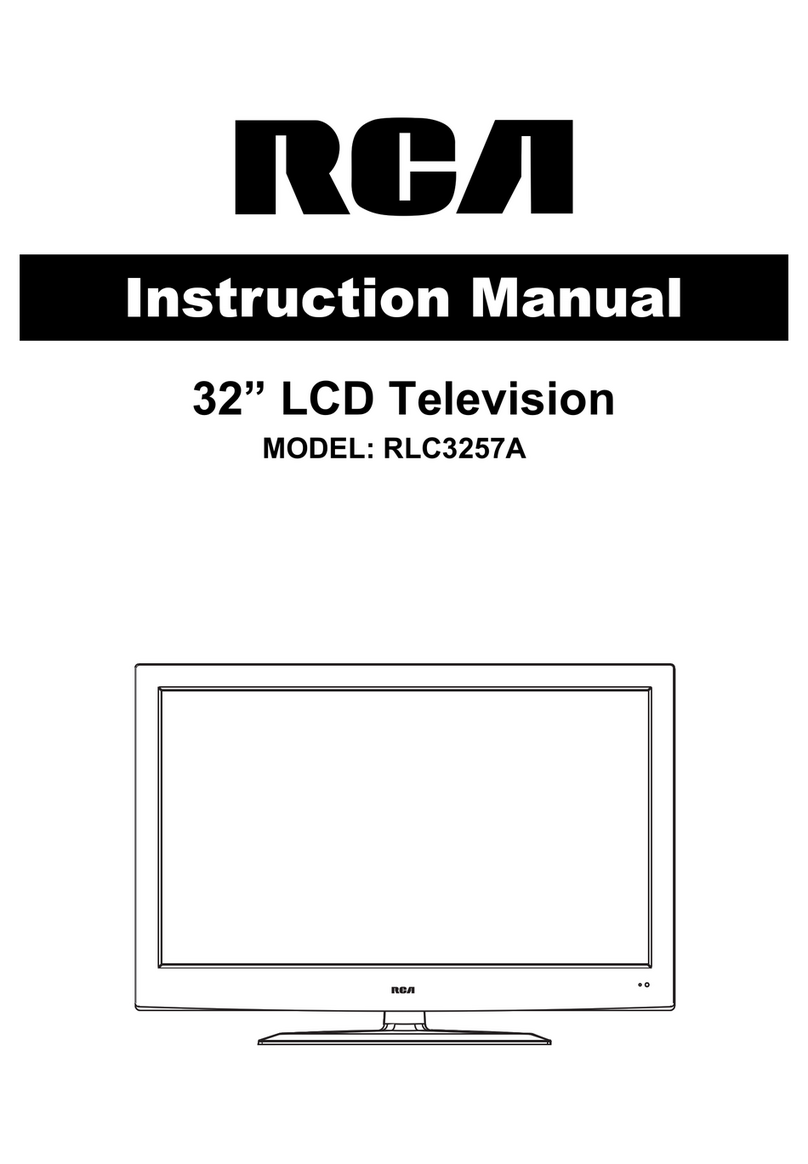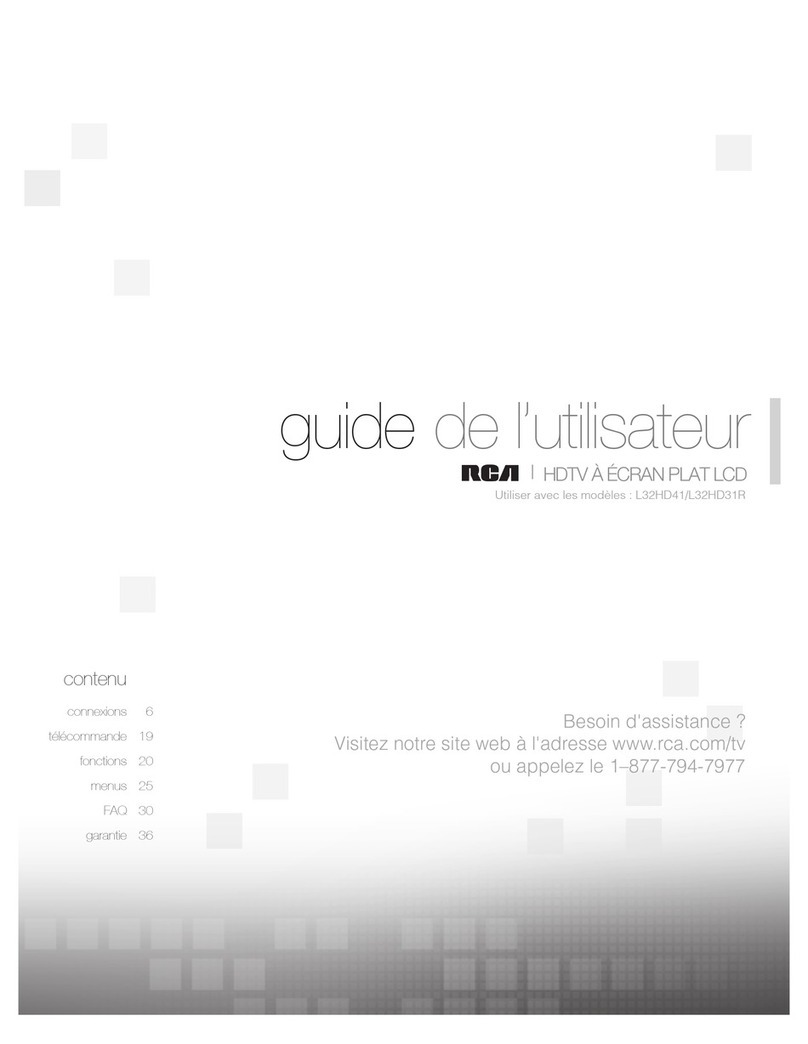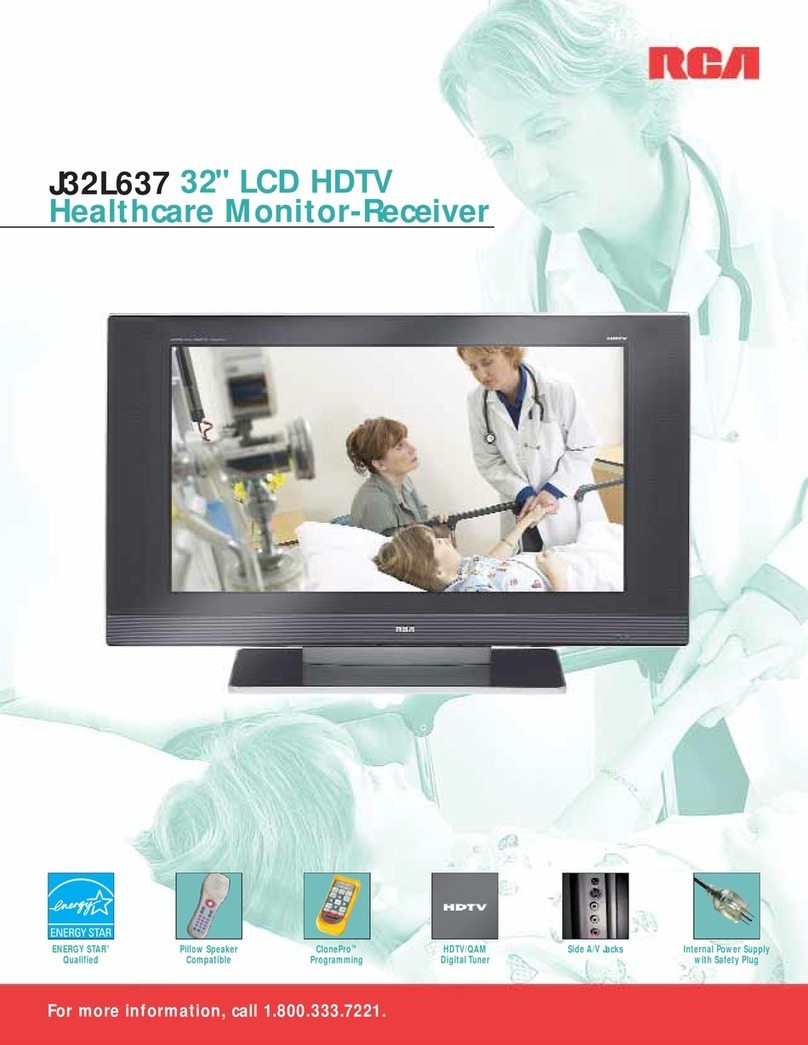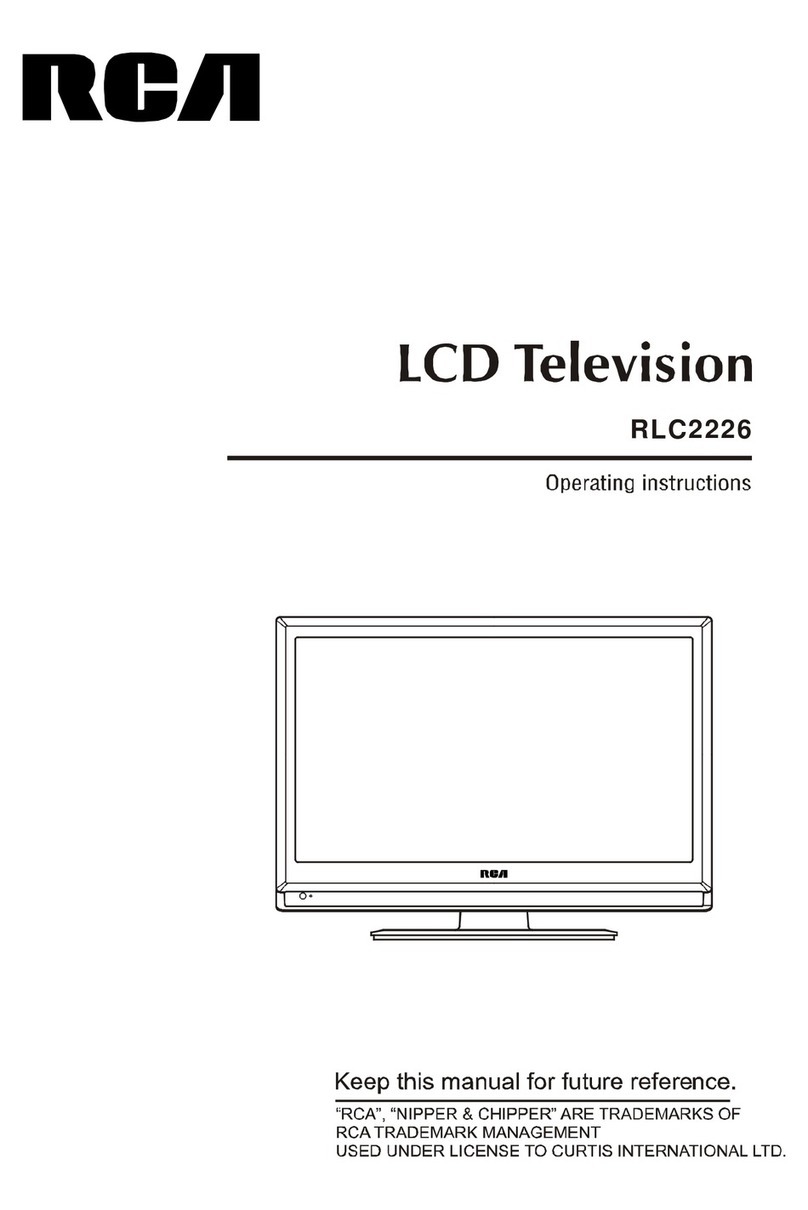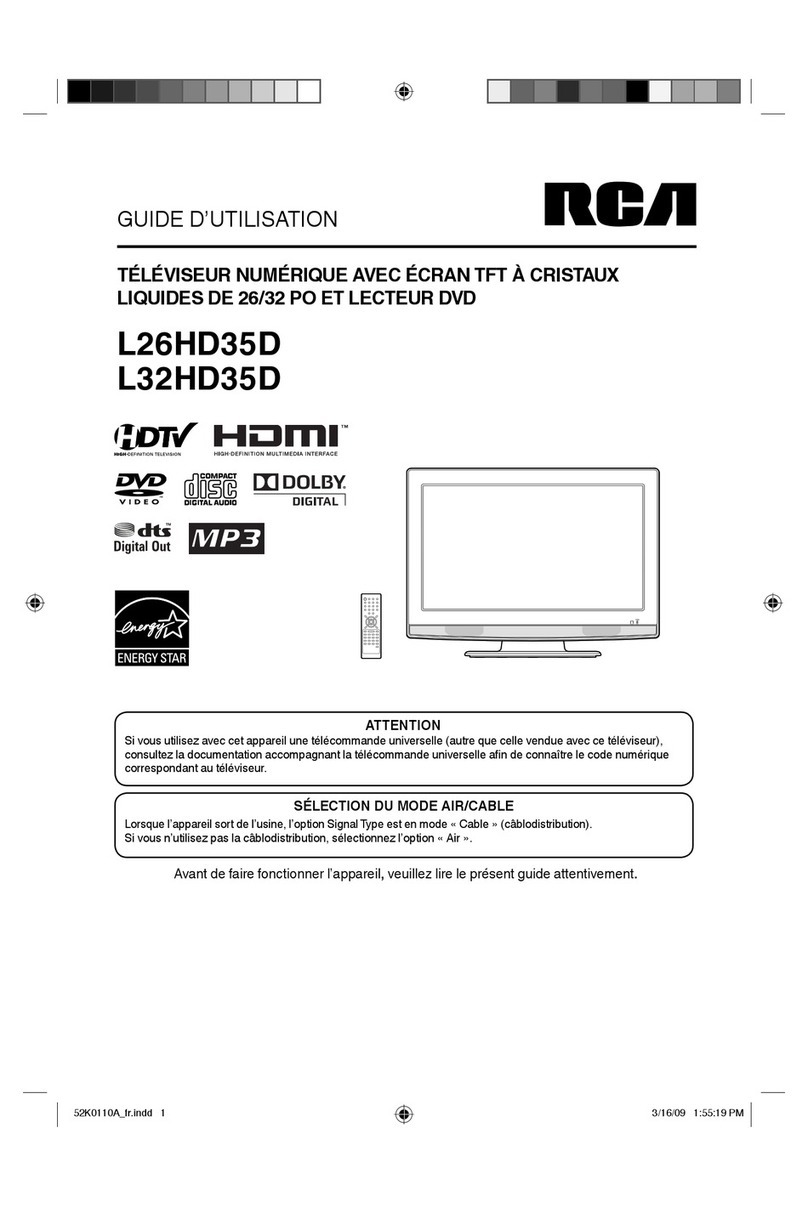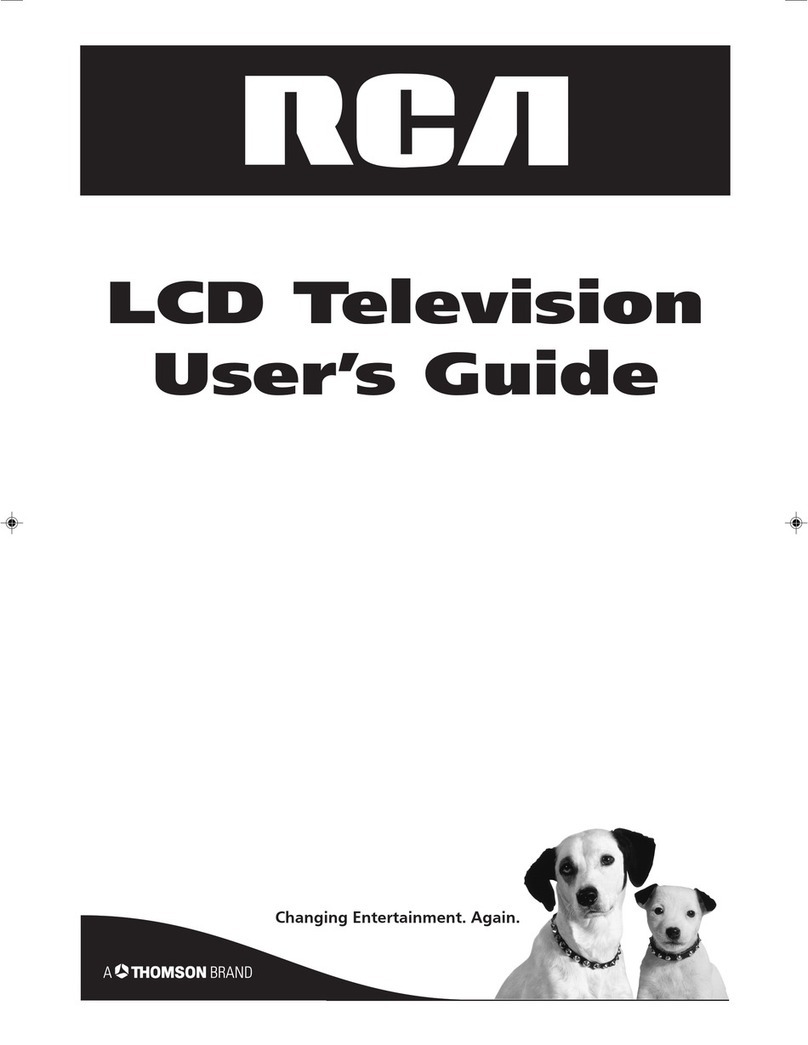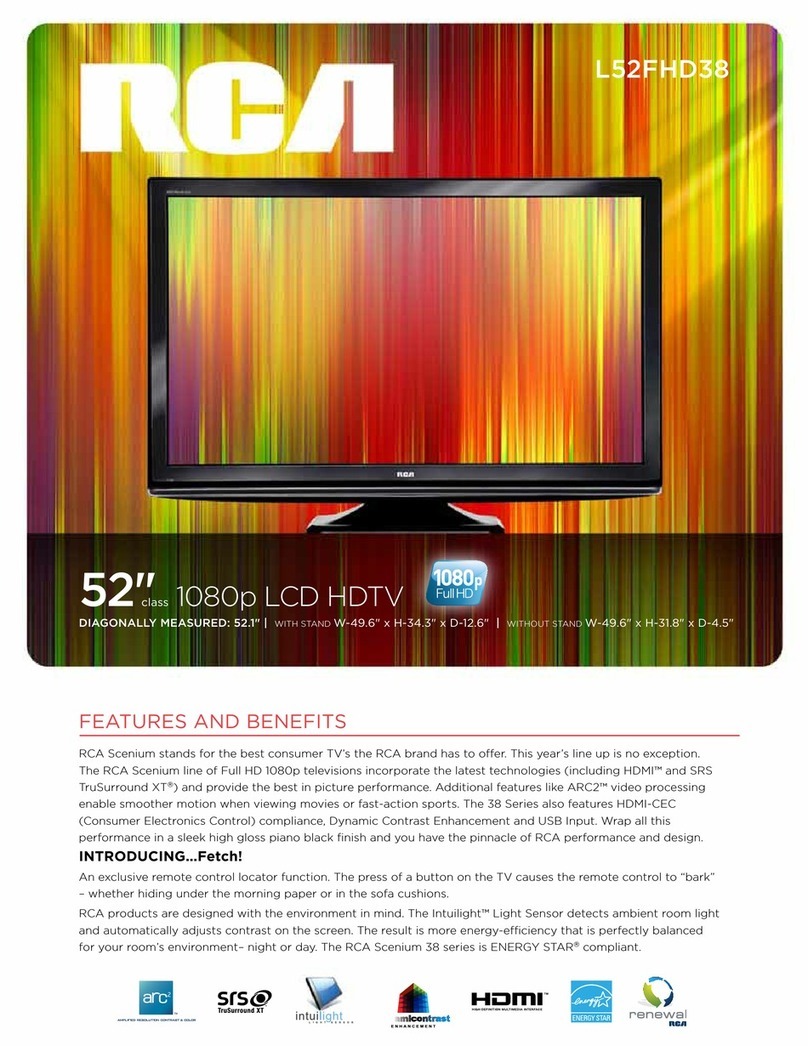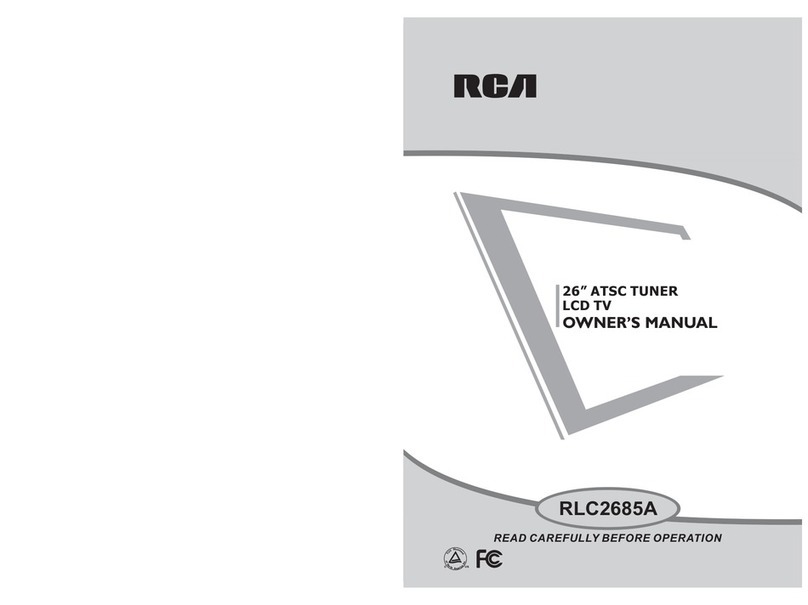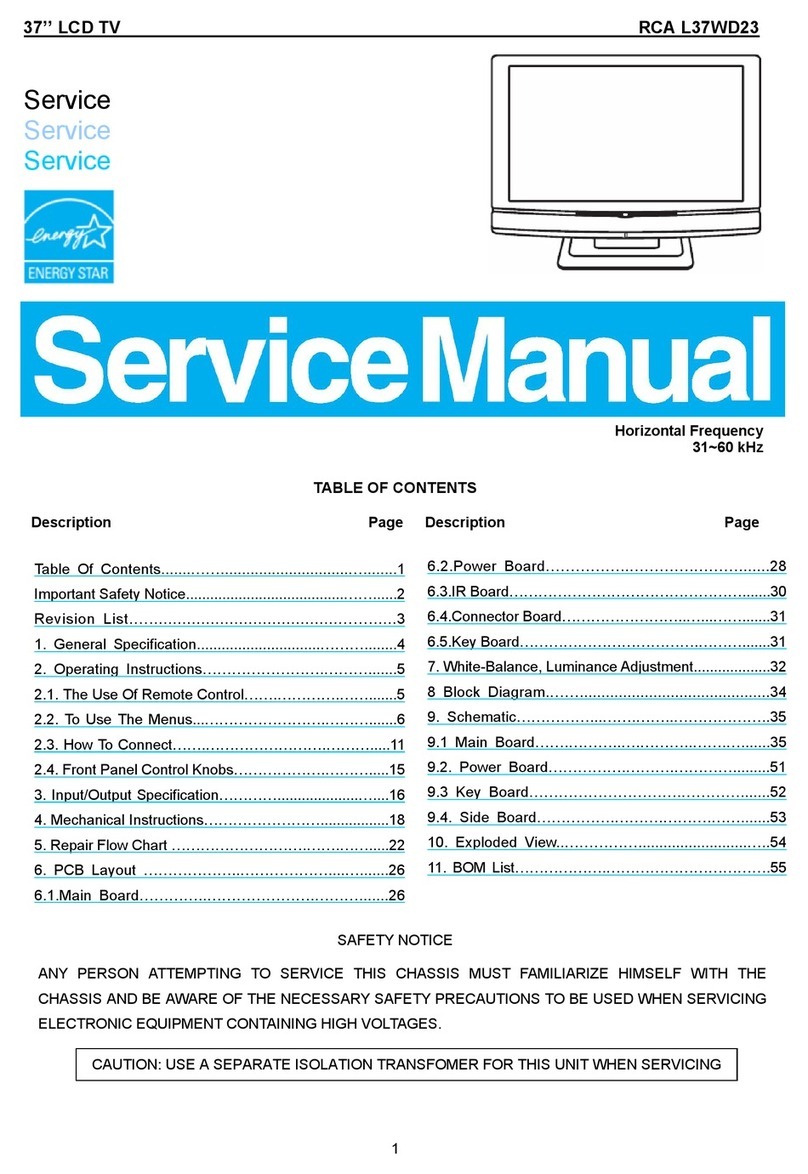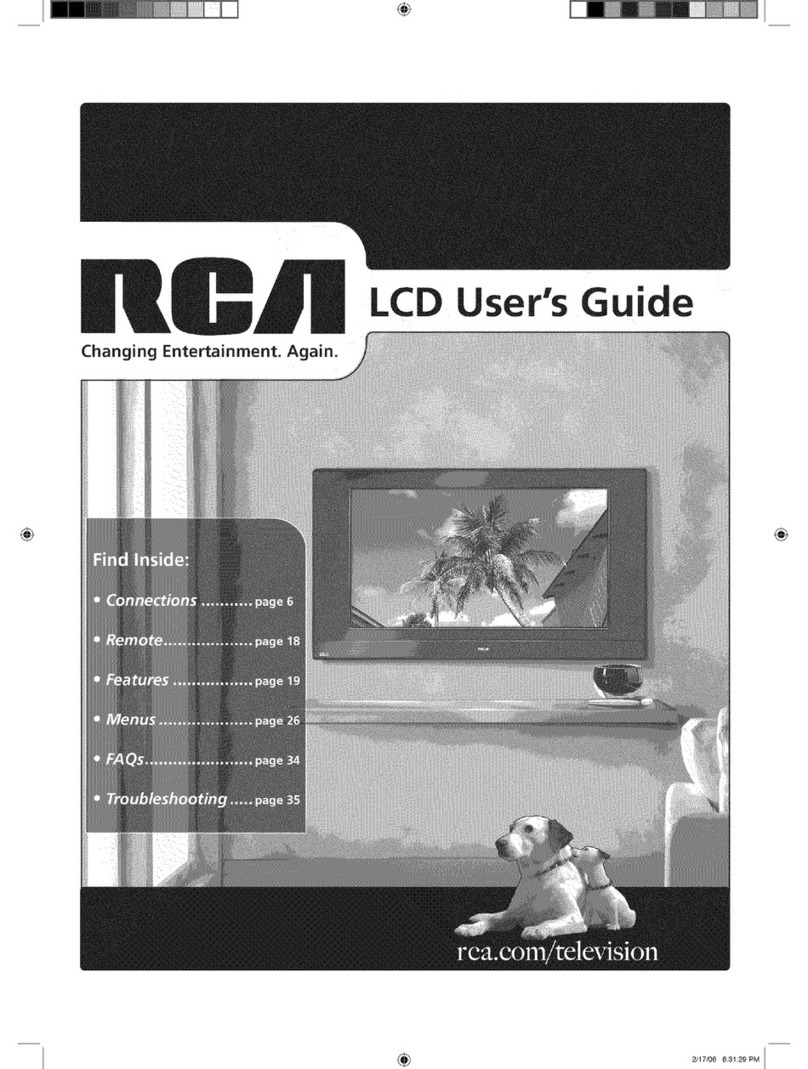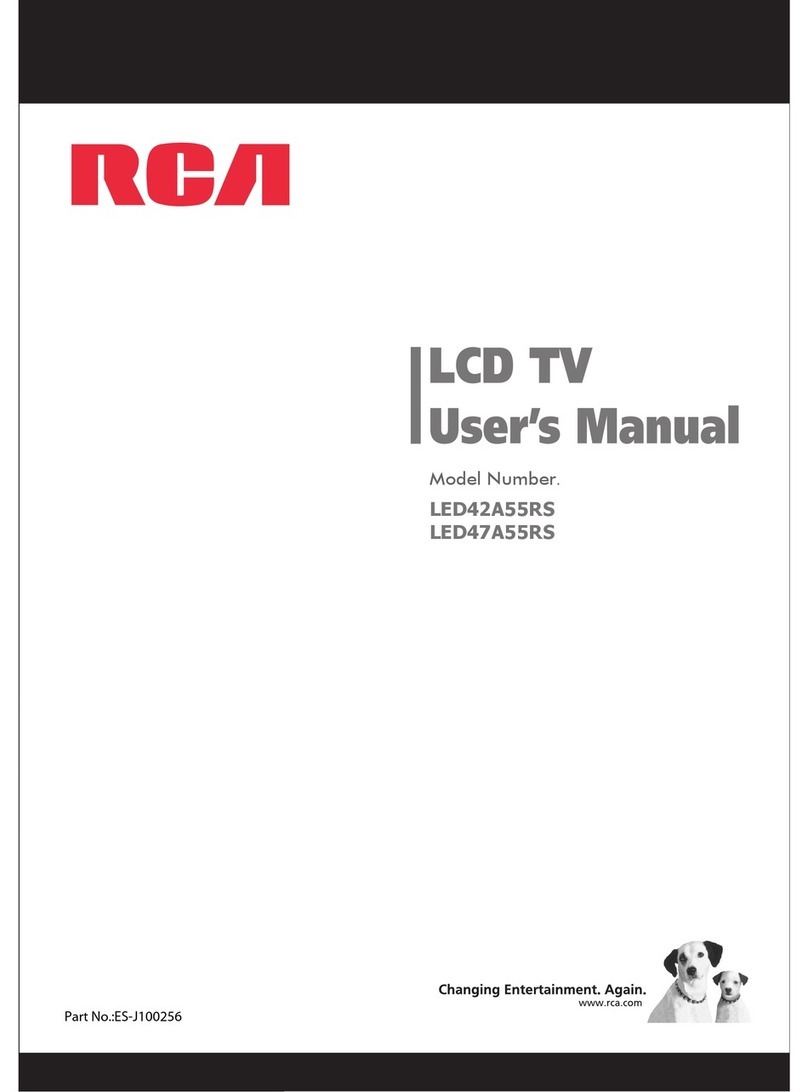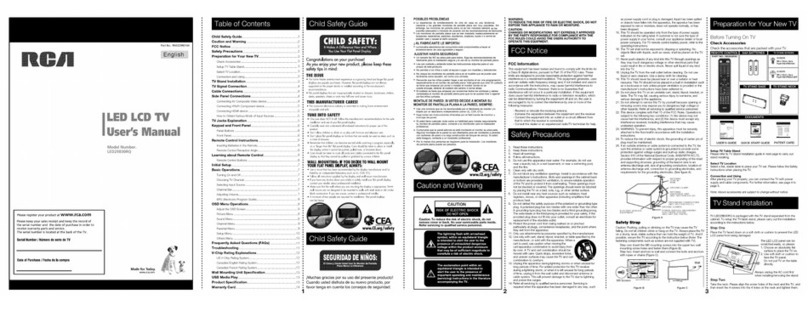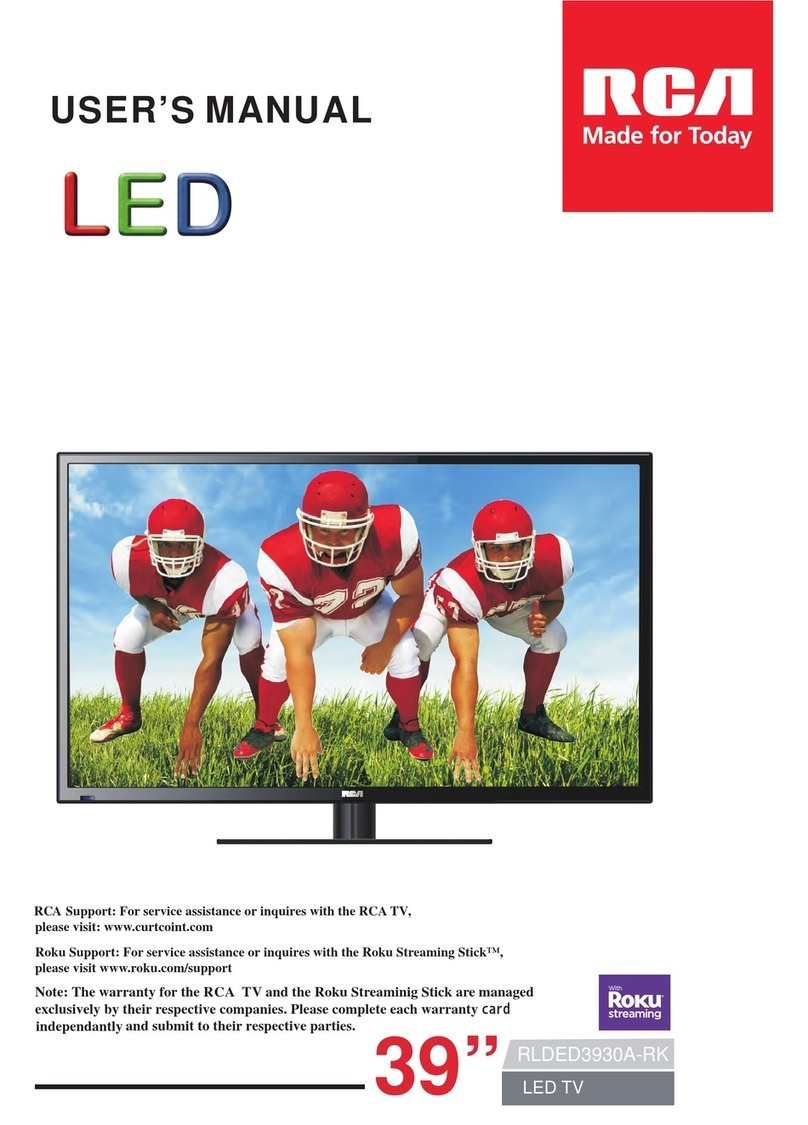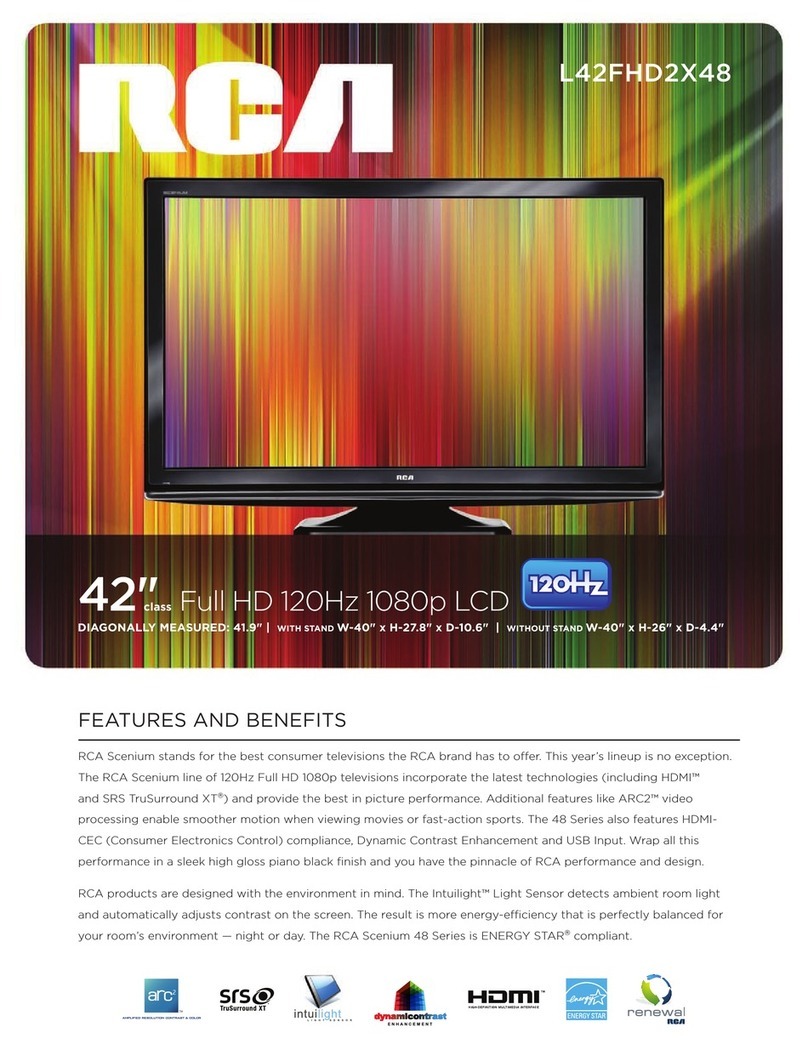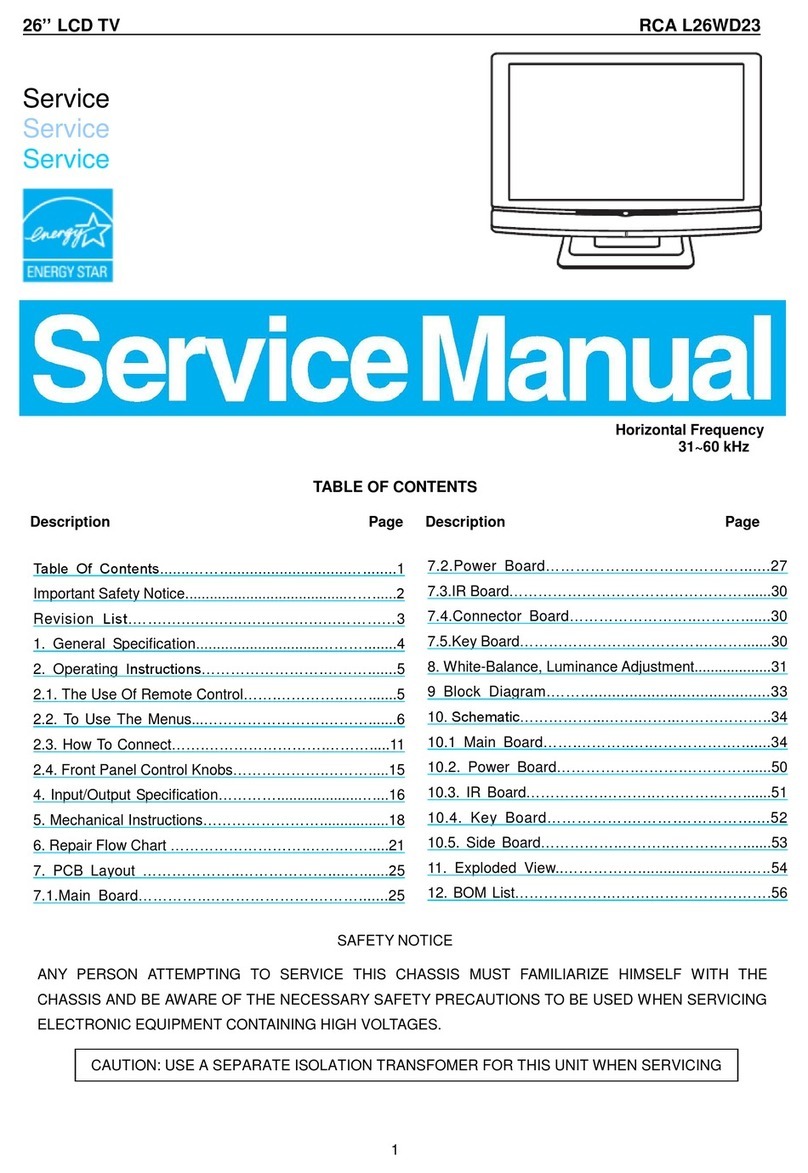Channel Bar
Press the OK button ors the remote control, when OSD (on se_een
display)is not used, the ehannel bar will appear on the Bottom of the
screen, It displays the current channel's information, The fotowing list
describes the items on the channel bar,
D!4-t ATdC-t
JanO/OZ:lO Sat
DP?
A2
Air Slereo
CC 48()i
Jan01 07:10 Sat
APt
Dt4o!/A2 If the channel is al aloe A is displayed, If
t's a digital channel, D is dispByed, For
exampb, in the pbtures above, A2 is an
analog ehannel, and Dr,0 1 is a digital
channel( 1 is a sub ehannel number),
AT80-t Display the current TV signal type,
Engtieh/Stelreo Dbplavs whether the current channel is
being broadcasted in stereo or mono, if
the etarent channel is digital, this space
will be SAP (Second Audio Program)
langNage,
480i/480i Dbplays the signal resolution,
4:81¢O Displays the screen aspect ratio.
Display the CC status (on or of[),
Jano0t 07;! 0 Sat Displays current program date and time,
If the chanl_el is Dolby Digital AC 3, the
doubb D symbol is displayed,
t,,ote: Ma_rnotu_ed _ttae _O.;ense ;_{m Do'/:,! La)e _abHos Ddt.) atd
tie (PaEt/e O si mho/ af tfauc a a)/s of Pn/ )} l :lonsa/?Aes
Adjusting Volume
Press the VOL m/VO[ - button on the remote contrel to adjust the
volume, If you want to switch sound oP, press MUTE, When OSD
(Oil Scree i Display) }s not used, the arrews bft/right can also work
as VO[/\/01 mbuttons,
EPG (Electronic Program Guide)
Press EP(I b_ltton on the remote eontrel, the elec!ronic pregram
guide w}l appear }n the eenter of screen, The ebdro/ie aegram
guide gives the TV prcgram pi:tying project, You CaR usa left/right
arrows to switch pages.
Adjust the OSD Screen
The OSD {On Screen Display) inenu enables you to approach to the
IRi func£ol_s,
[o use OSD menu system, press MENU button on remote contreL
then use left/right arrow to dghlight an option from ©UICK,
CHANNEL, PICTURE, AUDIO, _ME, SETUP or I OCK a_d >tess
OK/down burro/.
1I=oexit the OdB menu:
Pass the ic_"bt/Bon, The menu will clear from the scaa_.n,
Press the MENU button repeatedly unt/the menus disappear.
Quick Menu
The Quick Menu contains inenus and provides you a quick way to
approached the main settings that may be most possibly and frequently
approached, Picture Mode, Sou]d Mode, Closed Caption Sleep
Thneh and Channel l ist,
Channel Menu
Iqqe Channel Menu enabbs you to search, view and edit channels.
it s available in [M mode only.
Identifying Problems
If there are ally probbms when using the product, phase consult the
list below, If the list does not solve tile problem, call our Cuetomer
Service Center immediately,
TV Problems
The TV can't be tumad em
Make sum tile AC cord is plugged in,
Check lhe wall outlet, nlake s_ae tile AC outpht works norma/y
and stably
The side panel may be locked (dsabled). Use tile re,mole control
to furl on tile IN4
Select the Keypad lock funclior_ in the P/\[tEN [AI con rol Menu
and press OF, to uncheek the Iockisg stakus,
There is Ha pictare or eeand but the _ is on and there is a "No
Signal sign oH ecreerl.
Are you try}ng to use an input source with no device connected
to it? For usng other video/audio device, make sure} tile exten/al deN}ce
works normaty first, then prees INPUT and choose tile rig -_tnput source,
The Signal [ype option may be set incoaeclly, Go to page 8 for
detailed instruct}ors,
The channel nwy be blank, Try to search the chanllel agaill or ehange
another dlanneL
The sear_d is f[r_e_ bat tke picture ie peer_
if you can only get blank and whib pictures from external device that
you've con lecled to your f\4 nla_/be it }s due to tie video cables s nol
connecled wel, or they am connected w/ongly, Check the conneston
s[abihy frst, then check the correct -ass, For AV input, the yellow vkteo
cable connecls to the yellow Vdeo IHjack orl the side ol yore T\L for
Component nput, the throe Y, Pb, Pr video cables (red, blue, and green)
dlouU be connect to the correspond} _ginput jacks on tile side of your [\/,
Check tile antehna conneclons, Make sum all of the cables am tim@
connecled to the ]V jack on side of yo_r ]M
hy adjhst}ng the color featua;s to improve,
There is no soar_d_ bat tha picture is fi_eo
Tile sound nlight be muted, hy pmssi/g tile MUTE button to restore
sour}d,
For usiHg Ag or Component, remember to collnect the dev}ceh left
and rght audio o_£put correctly Tile }eft c lannel came is whie and the
right channel cable is red, Please malch the cables and jacks according
to thor co}ors, The sound seWngs inay nol be set cormclly, Go to
page 9 for more inforn_ation.
Ifyour audio so_ree has ordyoHe jack or is a {mono) audio source, make
sure you have plugged tile connection into the Audio In L jack (whte) on
the TV,
The buttons or1 the side parlom don_t werk,
The side panel may be locked (disabbd), Use the m,rnol:e conhol to
turn olthe ]\4
Select the Keypad Lock function in tile FM,RENTAI eontml Menu and
press OK 1:ouncheck tile locking status,
Unplug the [M from the AC power for 10 mh lusa_and t}l_l ph_g il bank.
rum the TV on and try agai],
The _7 turtle eft ar_expectedly.
The eleclmnic protection cknuit may have been activated because of
a power surge, Wait 30 ser;onds and then tun/tile IV on again, If this
happens frequently, tile voltage ill your house ma# be abnormal, If the
olher elec mlAc equipment in you/ iome em't work nornlaHy,
consul a qualfied seMce personneL
Oal_t select a cattail/chalmeL
The channel may be blocked or nol approved in tile PARENTAl
control Menu,
The charulel may be skipped ill channel list ill CHANNEL Menu.
Check the blocking _nd skipping st/tus ol channel
The stereo so_d pe_erma_oe is bad° o
It Inay be a weak slaton, Use tire AUDIO Menu and se_ Analof / oound
as Mono,
Ablack box appears or_ the scree_.
Closed caplon[ng might be on, Check Glossy/Captor in the SFUP
menu, Go to page 10 for more }nstruclons,
IPrablems with tha HBMI @o_r_eotie_o
Make sure the HDMI devbe (IWD, video ga net, eL) is turn_J Oh and the
eables are firmly connected, If problems still occur, tunl off your device
and reconnee_ it, Reset the power by unplhgging the power cord and
plugging [t again,
if a "No Signal" message appears on screen , the HDMI devbe
isn't responding, Contact the T/anufaeturer o[ the tDM} duviee
CHANNEL
Auto Scan
Show /Hde
Channel List
Signal Type 4 Ar
D_" Signal d Good
_13_, Move
Auto Scan
Execute an auto channel search.
Show / Hide
Enter sub-menu and press OK to show or hide the PV channel.
Channd Liet
Displays a channel list, It shows the ctvre.nt ehanneb, Press OK to
go to IX/channel directly in sub inenu.
Signal Type
Select your Pd signal type: Air or Cable.
DTV Signal( In DTV Mode)
DbpBy how strong your rv sigl al s.
Picture Menu
The Picttvc Mcnu col_tains menus and controls to configure the
way tile picture appears, The Picture Menu options apply to the
video for the main IV and VIDEO INPLJT selections. All picture
optio/_s can be appled to each [l_put,
PICTURE
Picture Mode
Color Mode _ Warm
Screen Size _ Wide
Nose Redaction ._ Low
Dynamic Contrast _ Low
Video Stye _ Video
_ Move
Picture Mode
Choose the preset vist/al mode of yota PV:
eta _dard, Movie, User, bynamic, Power Saving,(Only in User mode
you can adjc st Brightness, Contrast, Color, Tint and Sharpness.
Changes to Power Sa\4ng inode can decrease the power
const/mptiol L)
Color Mode
This option alows yot to select one of three ac tomatic color
adjustments: Cool for a bluer i:>alet_e of pieture colors; Normal or
Warm for a redder palette of color,
Screen Size
Sereen Size: Select a sereen aspect ratio, (Avatabb ratio: Wide,
Cinema, Zoom, and Normal,) Please choose the ra£o that ap ::Hies
to your video signal format best,
Noise Reduction
Set noise reductk>n as Off/low/Medium/High,
Nele /,ia/se r_,,i _lfer, h#as r_ reface lile,')ict:r,_ s;utfi) oa_)
t:f>e of iaetr:,er )e 7 #s k atu e /s esceci //) ::;efi/ fa ©rOY/;//;{ _'
d/e2re, )it _ /re in wear EriE/rig si/jnd /c<ldifien8
DynarrUc Contrast
Set dynamic contrast Off/low/Medium/High,
Wote>o Style
If yogi connect the HDMIA _VI sort of PC to HDMI jack of the TV
and rhe vide, e si9nal is 108()p, please nheose the compatible
video style." Video, Graphic,
MFC Effect (Motion Flow Compensation Effec#
Set MFC Effect as OffA ow/Medium/High,
MFO Effect technology removes drag from fast scenes with a
Iol of movemenl to previde a smoother picttve, Off switehes
the MFC Effect off, H}qh prevides smoother effec!, [ow provk:tes
smooth effect Med[uln sets MFC Effe(,I to medium.
for luther assistance,
If yet; have black bars on each side of yota picture (which
T_eans the [V ean nol dsplay a full scm'en image), the device
you conneeted might have a switeh or a menu option allowing
you to change the pieture quality olgput that win fix this,
Choose either 720p or 1080L
The Remote control doas_'t work.
Ihem may be all AC power falum or thn power cord unplugged in.
Somelhing might be blocking belween tire tamale conlrol and the
female sensor on the toni panel oFthe ]M Make sun; there b a clear path.
The remote may not be aimed directly at the T\L
The bakleries lie tire remote inay be weak, dead, or installed incom>cly.
Put new ba reties [i the runic e.
Yoa are exparie_cir_g problems with V-@MplParer_tal Oo_trols
If tile mh/g Ninits dont work, you must lock tire sell ngs, Go to the
Main Menu (press MENU on your m,rnote), seleet P/\REN]7\I control
to check Ire settings,
What also ca_ I de?
If you've been through the Tmubleshoo ing section and nolhing has fixed
your problern, try mbootilg your TV Nole that after a reboot, you may
ieed to run your [M through the selup pmcees again. To reboot, unplug
the power cord from tire wall curie or power strip. Keep your /V unplugged
k# about minutee. Then plug in tire ]M and turn Ro]. See if tire pmbleln
is fixed. If tire problem mnlains, then please vie[t tire Customer Suppor1"
Menu at www.ma.com or updated fAQs or contact RCA Custonler
Support at the support/unlber provided in your Warranty card.
......................................
LRK55G55R1200 VESA 400x 400 M6 screws, length 12am j
i
h%_'e
/, 7/re 4/:;/_/70UF?_9 70 8@,' aA 6>(//£0 aecesecho'> sosi 4¢?£ el(,wck),'7
4,t> cry/xu/v/o _'t!e;,,s a;;ug:._,ee/b.ao_;s bit o te ; ,;;/;71e/ni/_'s£
/;.,s//o(c t(: mcuni //, "_re ro_s // ,/;r/_ ;e k.rM <l;'_/"rh;r ;, Wfvl
w,ls'/'oun
/7 Yru s r;;i g!y 'mfvy/c/_"c/t' /m n,_;; /,c R _"whh !_iucnlors. o,
:.pre/{;<_u';a/! /n ;;r it eJ in<._";_p;,ro/Wm v, ;_:_ul;u g ;rt# u, lee
tmv_f/¢> o d<A,i6e C/)r>c_;/,
C,'Y>t!,s@omX rm: ;..cuk:,c'/_.<us7Y :,i/<u;PdD ;mte:.//h rv h.;_rh:,
:Jar/r{;/?msu:_:;::?A<!_:e/t:¢e:_:r,
Ihgsrnings
1, Do not set tip the wall mount by yourself, Please contact
qualfied p'ofessionals for nstala£on,
2, The PVshould not be mounted on walls or surfaces which have
an angb more t_an 10 degrees with ver [eal direction. Otherwbe
the PV set may fall.
3, The walls for mounting must have enough strength to hold the
whole weight of PV seh For example, conemre wall and brickwork
are eligible, Do not place the inount on soft walls such as earth
walls and plasterboard,
4, f spare parrs of different specifications (such as screws) are,
used dud/g mounting consuk with quaUfbd professionals to
inake sure these parrs are safe and effective,
5, Before attaching the base to wall, ensure the holes for anchors
are in keeping with tile ilsta}l}ng rubs, Qtherwbe there, may exist
solne potential p'oblelns,
a
a
@
@
@
@
@
@
a
a
@
@
@
@
@
®
a
@
@
@
@
@
@
®
a
@
@
@
@
@
@
@
a
a
@
@
@
÷
@
@
@
@
a
®
a
@
@
@
@
@
@
a
a
@
@
@
@
@
e
a
@
@
@
@
@
@
®
a
@
@
@
@
@
@
®
a
@
@
@
@
@
@
@
@
@
@
@
@
@
@
@
@
@
@
@
@
@
@
@
@
@
@
@
@
@
@
@
@
@
@
@
@
@
@
@
@
@
@
@
@
@
@
@
@
@
@
@
@
@
@
@
@
@
@
@
@
@
@
@
@
@
@
@
@
@
@
@
@
@
@
MFC Demo (Motion Flow Compensator Dem@
Set MFC Demo On/OFF, It shows the difference between MFC
Effect on and off modes on the sereen,
Audio Menu
The Audio Menu lets you aJjust audio outpuL
®I: csl <,,le I
ABDIO
Sound Mode
Audio Language _ English
Analog Aadio O_.ltput _ STEREO
Dgtal Adio Output 4t PCM _+
Surround < Off
Audo Only _ Off
Y
.t$1. Move @ Select @_Retum
Sound Mode
Choose the preset sound mode o[ your TV:
Stal_dard, Soft, Used I)ynamic. Only in User mode you can adjust
Bass, Irebb, Balance.
Audio Language
Select digital Pd audio language type: English, French or Spanish
(only available for D]V chanl el).
Analog Audio Output
Select _nalog TV at/dio sound type: Stereo, SAP or Mole (oily
walabb in Pd mode).
Digital Audio Output
Set the audio output type as Off, PeM or Raw. Please set this
option _ccoK.fing to your power amplifier.
Surround
Creates a 3D sound surround freln standard stereo ma_eda}, with
deep and rich enhancement,
Audio On/}.
Pass OK button to actbete audio only mode, The Pd will outp_ i only
so_lnd and the rED I CD panel w/I be turned off. [e m.<'tore normal
>layi% hold POWER butto/for three seconds.
Auto _hDlurTle
Set autovoJme oontro on/off
Equalizer Settings
The seven-band graphic equalizer alows you to adjust the at/dio
frequency settings. You can select one of the equalizer pres,e.ts
{Off, Pop, Rock, Jazz) or cre.ate your own personal p'eset (Use0.
Time Menu
The Thne Menu ets you change the [M time settings,
@
TIME
Sleep Timer _ Off
T{me Zone < Eastern
Auto Clock 4 On
Clock ......../----/--o.,,<--
Wake Up 2014/i/i 8 12;0 PM
OSD Dspay Duration <_ 15 Sec. i_
'_" Move
Sleep Timer
Set the sleep timer(Off, 5, 10, 15, 30, 60, 90, 120, 180,240 M[n,),
The Pd will alltolnaticaly enter standby mode after times lip.
Time Zone
Showing the country's time zone, you can Set Time zone OFF
Eastern, Central, Meuntai, Pacific, Alaska, Hawaii, Samoa,
Newfoundland, Aflant[e,
6. Do not place any heating source under your television. Or else,
t can cause fire.
7. Do not place the IV near anything dripping. Iransducers and
high voltage wires should be kept far away from the appa'atus
too. Or else, t may cause ereepage, electric shock or bad
resorlance,
8, Do no_ place FV in a location where collision or vibration is
}able to happen.
9. in order to avoid unexpected failing of the Pd set, do not put
any strong foree on P_i or wail mount aHer installin%
10. Be sure to unplug tile Pd betore instaltng, Keep anything hard
or sharp away from tile sereen panel to prevent tile scuffinq,
11. After blstalling, if fllere is any need to move the cab nr: please
contact the qualified p'ofessionab,
With USB Media Play, you can enjoy music and photo files stored
n a USB storage device on your ReA fM
Connecting a USB sto_age device
Connect a USB arc/age device to the USB port in the back of the rv,
Press INPL/T" and select USB',
USB Media Play" rnenu win appear,
USB 20
PHOTO MUSIC MOVIE TEXT
P/@,/ng baek _hoto files
Press arrow (</_) to select "Photo" and p_ss "OK",
The file o: tolder list will show up, P/ess arrow(_/_) to select a
file or telder, P:ass "OK" , and you will be given several ept[ons to
view photo files,
Veu ean directly open and playback the file, View thumbnals for
photo preview, or play sl deshaw,
Pl@,ing back Music files
Press arrew (</1_) to select "Music" and pK_ss "OK",
The file or tulder Ist will show up, Press arn)w{_/_) to select a
fib or fc,lder, Pass "OK" to p}nyback the music fib you seleeted,
P/@'ing baek Movie fries
Press arrew (</_) to select "MOVIE" and p_a_.ss"OK",
The fib or folder Ist will shcw up, Press arK)w(_/'lr) to select a
file o/folder Press "OK" to playback the aerie file yeu seleeted,
PiayLng back Text files
Sbnlar to the pholo menu, You can use TEXT me]u to access and
di%)lay text on your RCA TV,
Media Support Specification
J * Photo JPG/JPEG fibs
i
i • Music WAV flies
i
i _ Movie MPG files
j _ USB Storage USB flash drive
i
j _ Fi!e System format FAT32
C_ :en /)o: g un oP 7e7/o:/,a.oru:tii#::Bst_::E/e</>vue
l,'/:J':h: T/:; p/_s::/b m/<c;:t m:u r!aa:
nit rre/ /::in,r,:t </4,_cr d:,:r,:,gcto /u UbV: te;:g:
<n ,;:t /:I}/,r:,rhi ;nr,#,;url)/r,Lr ,mr c':wt%c >, <,:ira,:,or,
c'_,_c: i>:_iJgf: R,_SE/P,/:_,:_:r'
Auto Clock
Selenr auto clock on/off, Allto clock helps you synchronize your
IRi time to standard time (trom D[V signal),
Clock
Set your Pd time manually (needs to turn off auto dock), pre.ss up/
down and bffidg _tarrow to eonfig the eurrent tin]e,
Wake Up
Set the Wake Up time for your TV, attar enters inenu, you can
use the up/down and bft/right arrow on the remote control to
adjust it,
OSD Display Duration
Set the time how tong te display OSD me/u(5 See 15 Sec, 30 Sec,
c.
4{> >ec, 60 Sect,
Setup Menu
The Setup Menu lets you eonfig tile TV with your :)references.
SETUP
Menu Language < English
Menu Transparency < 0%
Closed Caption
All reset
Initial Setup Wizard
BIue Background _ _ On
_ Move _ sebct
Menu Language
Set the menu langllage, Available langt_ages; English, Frond
and Spaldsh,
Transparency
Set the menu transparency mode: 0%, 25%, 75% 100%.
Olosed Caption
Set the closed capt[o/ , thedetail is as fo/ews.
SETUP
Closed Caption
Caption Display _ CO Off
Digital Caption Type
Digital Caption Style
Show or hde closed caption
Move _ _ Change Setting
_ ec Backgreund Opacity: Set the ec background opacity (Default,
eSold, Flashil% Transbeent, Transparent),
_ ec Backgreund: Set the CC backgreund color (Ddault, White,
e Red, Green, Blue, Yellow, Magenta, eyan),
A# reset
e Execc te reset to R/" system, All setting will be resat to factory defauL
e #,/dte/ #/: ()St)', ¢;Re:_r,¢ roe ,¢;<,'tic _::,,;/:-:7,;/i_ ite,_ct, d
e #):r//_ff?c
eBlue Back
¢
e Select Bkle Back on or off, Ifthe Blue Back is turned on, the TV
e will dbplay a bh;e background when there is no signal [l_put.
eNo Signal Power OFF
e Seleet a time period tot "No Signal Power OFF", The I_' win shut off
e after that period of time while no signal We suggest you him on this
÷ function when Bk/e Back is turned on, It Inay hurl the [ED [ CD Panel
÷ if blue scre.en is on for too long,
¢
ARC
e Adopted in rb' output of digital audio, can be connected to the
e device s_ipporfing ARC, transmit the IRi sound to the device.
Lock Menu
÷ The rock Menu enables you to lock p'ogram with speeia} content,
÷ panel key board and nput source.
@
@
@
@
@
@
@
@
@
@
@
@
Caption Display
Select the. ('aptkx dirpby ec e/or ('(" eft,
Digital Caption T?7)e
Select the digital closed caption type: servieel, service2, ServiceS,
Service4, ServiceS, Serv}cee. e
Digital Caption Style e
Set the digital closed captor style, After changing, you can preview e
the caption style in the bobom, e
Mode: Deckte whether you can change the settings on the ec ÷
Display Style. ÷
CO Size: Set the ec font size (Def _ult, Normal, [ argo, Small. e
CO Font: Set the Ce font (Default Font 0 7), e
ce Opacity Color: Set the OC opacity color (Defauk, Solid, e
Flashing, Translucent, Transparent), e
Text Color: Set the CC text color (Defauk White, Red, Green, e
Blue, Yellow, Magenta, Cyan), e
¢
iiiiiiiii_i_£!@:!!!!iit[!iiii!iii_a::::_,,_..............................__tti:_@iiiiiiiiiiiiiiiiiiiiiiiiiiiiiiiiiiiiiiiiiiiiiiiiiiiiiiiiiii#!i
a
@
a
@
@
@
@
a
@
@
@
a
a
®
a
@
@
@
@
a
@
@
@
@
a
a
a
a
@
@
a
a
@
@
@
@
a
Diagonal Display Size 54.6 inches
Amedcan TVstandard
Television System _ ATSC/NTSCsystem
Channel Coverage VHF : 2~13 UHF : 14--69
CATV : 1-135
[ Storage Temperature is
[ -20 C - +60'C -4+# - + 140'T
Tern
perature i
Operating ]emperaLire }s
0'(.-+50'( +32+#. +122+#
StorageHumidity: Lessthan 85%RH
(Nocondensation)
Humidity i 6perationHumidity [oss than80_RH i
(Nocondensation)
, Power Supply [ AD 100-12@460Hz ,
j RF input Cable/Anbnna x 1
[AV _
i
Oonnection j Component x1
hmmc:> Videoinpu[ _
i HDMI x 3 (HDMI 3 isalready
connectedwith Roku Streaming stick.)
i A=_o_n_u_iAV
Resaution 1920 × 1080
Panel Frame Rate 120HZ
Dimensions i Without 49.8"W x 29.4'H x 4.2"D
i stand
'J With stand [ 44:SL.BS(20,1KGSy
Weight i Without
i stand 42,1LBS(19,tKGS)
Power Consumption less than 89W
;_,eti(e :_p,(J tJo s }Sit (i S/p :Ui t te _/g
rF/ :70 n( t/_
@
@
a
a
For a period of 12 months from date of purchase of your RCA a
product, we will pay an authored RCA service center the labo/ e
ctlatgu to rel0:tir arty defects in T/aturials or vvorkmar:_hip n you:
tulavisiorl,lf your televisior_ is un:epairabkt we vvNI previde yelJ wirh a i
refurbished urit of the same or La4ter modul,
©aver'age =Parts a
Fo/ a period of 12 months from date of purchase of your RCA ®
product, we will pay an authorized RCA se:viee center for the a
new,or at eur eptien, refurbished replaeernent parts needed to
repair any defccts in material or workmanship in your television, f e
your te avision is unmpairable we will pK:Mde you with a returb shed
unit of the same or better model, e
©overage =L_ L©_ Panel
Fo/ a period of 12 months frorn date of purchase of your RCA a
produet, we will pay an authorized RCA serv}ee center for the a
new, or at our option, refurbished LED ICD panel needed to ix@air e
any defects n n'/aterial or workmanship in your television, If your e
television is unrepa table we will provide you with a refurbished unit e
of the same or better model. ÷
New to Obtai_ Service a
for assistance (U,S,A) if yo_ purchased RCA pmduel in e
U,S,A, please call 18889/'76722. a
Or visit www,rca,conl
The serqce repmsentalve will review yo_r options for service,
As a conveniellce we offer throe ways to obtahl warranty service, e
You may real your product to the address provided by the service
represenlat[ve, you nlay take your product to al_ authorized service
cen er, or you ira# request ii iorne service (servicer will delermh_e f a
producl is servieeable hi home or must be taken back to local service a
cehter for repair), Servee represeMadve will supply hlstructions for e
preferred service, At the time of service proof of purchase such as e
origihal receipt, will be mquked, Only 37" LCD sze md above are e
_pp/cable for n home service, e
a
©overage _ Labor
@
LOCK
Parental Control ....
4'_ "Move
Parental Control
When the Pa ental Control Menu is accessed frem the Main Menu,
you need to enter password to unlock the menu function, Phase
e]te your leul digit password with numer[e keys 0-9, i,/,4: 7?_e
o:ev,:d ;_:; r o: :/s :)000"
Afteri;rlloeking, rhe, items in palentnl control menu ear be used.
LOCK
Parental
Control
Move
csl
Change PIN
Input Block
V-CHIP
Keypad Lock
Clear Channel List
Remote
Change your 4-d git PIN
Chsnge Setting
D
<_ Off
Change PIN
Change the PIN of parer_tal menu,
Input Block
This option allows yon to lock or unlock the input source, The
souree blocked can no_ be chosen from n:)ut list unless you nput
the correct parental password.
V Ch@
Set the V Chip, The derail [s as follows,
Items Not Covered By Limited Warranty
Your Iirnited warranty does not cover the following items:
Un iHstallalion, h/stallatiorl and adjus nlellt of c_stomer controls and
operating ilstruclo L
Battenee and customer replacement fuse
Dan]age due to misuse, abuse, negligence or neglect including but, hal
tailed to, daolage resulting from expoeure to mobture, humidity or salt,
Inability to receive a signal due to problems not caused by the product,
Damage to the producl due to images bun_t nto the screen,
Product p_rchased or serviced outside of Country ol Original
Purehase,
i,e, Pumhased USA ea_ nol be serviced in Mexico/Pu/chased in
Mexico can no be serv ced ill USA,
Prodhcl Inodified or incorporaled into other produc[s,
Damage due to aets of lature, ilcluding but nol Iimil:ed to,lightning
dalnage or flooding.
Service call:; wrier do _ot involve a_y deiect i_ materials or
workmans rip.
Commercial Use _xcludad
This Bs/ited warra 4y only apples to produels used for personal use
and does nol cover any produel used for ins ilutional, commercial or
rental purposes,
THIS LIMITED VY/\R[V\NYY IS THE SOLE AND LXCLUSlVE WARRANTY
APPI_ICABLE f¢) THIB, PRODUC]. ON OORP US, INC, THI_
MANUFt\DTURER OF THIS PRODUO [, DISCI AIMS All.. OFHER
WARRANTIES, [XPREBSED OR IMPLIED (INCI UDING ALL IMPNED
WARPANIIES OF MERCIqANIt\BII ITY OR FITNESB fOR A PATTIICUI./\R
PUBPOSF). NO VERBAL OR WRI rllLN INFORMA] ION GIVEN [/Y ON
OORP US, INC, ITB AGENT,<), INDEPENDENT OONTlY\elORS, ,<)ALES
REPRESENYt\ TIVES, EMPI OYEES, RF:17\IL DIt\I ERS, WHOLE SALE
DISTRIBUIORS OR ANY ()]HER 1HIRD PARIY _-;HALLCR/A fl_ A
GUARANIM OR INORlY\BE f XPAND OR MODIFY THIi SCOPE OF THIS
I IMII ED WAR_tANTY THIS I IMII ED WARtV\NYM PROVIDES IHE SOlE
AND [XCI UBIVE REMEf)V fDR THE CONSUMEB OF REFM\IR OR
REPI.AOIrMIENIOF THR PRODUO f. ON COI-/P US, INC. BHALL NOI BE
LIABLE FOR SPFCIAI, INOIDENb&L OR OONSEQUENIIAL f)/\MAGE`<)
ARIBING OUI OF THE USE OF THIP RODUC [ OR ARISING OUT OF A
BRlY\OH EXPRESSbD OR IMPL.IED WARFg\NIY" ON THIS PRODUeR
THIS I IMIIISD WARRAN YY AND THE DISOI AIMI RS OONTAINI D
HEREIN ARE G(WEI 7NED 13YTHE M\WS OF THE Bb&TE OF INDIANA.
FXCM:_[ TO IHE I]g]ENT PROHIBITED BY APPLICABLE IjrW, ANY
IMPLIED WARRANTY OF MERCHANb&BII IIY OR FITNESB VOR A
PARTIOUI.AR PURPOSF: IS I IMII ED TO APPLICABLE LIMITED
WARRAN FY PERIOD(S) SFI PORrH ABOVE. THIS WARRAN FY GIVES
YOU SPECIFIC LEGAl RIGHTS AND YOU AlSO MAY HAVE O]HER
RIGIqTS TIqA] V/tPY FROM P;FA] E TO SFATE.
OeberturaoTraba]e
":?Ci_ ? / of F_{,/ A//aggeaient
t_SS and ii_eciurli:i_¸i/canse bl/ON Corporation
Durante un periodo de 12 nleses desde la fecha de compra de su
produclo RCA, pagarelnos a un centre autonzado de servicio de RCA
el cargo de inano de obra pare mpamr c_alqu}er defncto en nl/tedales
o nlano de obra en el televisor,
Si su televisor es irreparable que le proporeionar _ un_ unid _d
reacondicionada del Inismo modelo o superior.
@ebertura IRocambios
Durante un pedodo de 12 meses desde la fecha de comfxa de su
produelo RC/\, pagarelnos a un centre autorizado de seMcio de RCA
para un reemplazar ya sea con partes luevas o reacondieionadas, o a
luestra option, pare mpamr cualquier dek;clo del nlateda} o nlano de
obra en el televisoh
Si su televisor es irreparable que le proporniorlam una unidad
reacondicionada de} Inismo Inodelo o superior
Parlalda Oobe_ura-L£_ L@_
Durah e un perk)do de 12 mesee resale la fecha de eompra de su
produclo RC/\, pagarnmos url cenlm autorizado de servicio de RCA
para un reemplazar la pantalla LED ICD, ya sea earl pa italia/ueva o
reacondicionada, o a _uestm opcion, par;] reparar cualquier defeolo
delnlaJ_erialo marc de obra en la pantalla de su televieor. Si eu televisor
es irrep _mble que le pmporeionam una u _idad m _eondicion _d_ del
LOCK
V-CHIP
US V-CHIP
Canada V-CHIP
Block UnRated Show C_
Downloadabk Rating
Clear Downloadab_e Data
Restrict movie and TV programs by US Ratings
Move @ Change Setting @ _ Return
US WCh/p
Set the US V Chip ratings which contains two sub menus:
rv Rating arid Movie Rating.
7].' Rating
Seleet the rating level you want to block: Iv' Y, iV Y7 IV G,
Pd PC, Pd 14, Pd MA, D, [, S, V, I\/, If you have bleoked a lower
level rating, the higher rati gs will be blocked too,
i TV-PG i Parents Guidance Suggested i Vi Violence i
i _ J i i
Movie Rating
Sebct the rating level youwant to bloc[<:G, PC, P(}- 1S,B, NC 17, X,
i G i (enera} Audience (no restdctkns)
i PG13 i I>arentsstr°nglycauti°ned
R Reseicted, Children under 17
i i should be accolnpankd Dyan adult
NO!!7 _ No@!kko!i!u/!deragol
X Adults only
Canada V Ch/p
Set the Canada V Chip ratings which contains two sub menus:
Eng/sh Rating aid Fre,neh Rating,
English Rating
Select the rat[r g level you want to block: e, c8 _, G PC, 14 _, 18 F
C Programmingintendedfor hildren underage 8
Programmingg_,n_,r;/lly_on i J<,md;/_ep ablofor
C8
, h_ldrel_dyearsandow.r owad'lon he,town
G(ier_or</Iprogramming,uitable for <AIaudkm as,
PG ParentalGuidan e
Programmng ontains h_*mesor _o;sen_
4 which m;_ynotbe uit;_bk,for vi_,wersunder<_g_,o[ .
8 _ Adult progr<m/ming
French Raffng
Select the rating level you want to bloek: G, 8al_s+, 13ans, 16ans+,
1tans _-.
G Genoral
tans, Progr;/inminggenerallyconsid/*led;/crept;/bk.1or
children8 yearsand overto watchon theirown
Programmingm4ynot be sutablefor
3ans_
16alls 4 Prog[arY/millg is 1at suitable 10[
, _ !_(f!P!;t_nt!<'!!b<';_:<#'of:[£,
18afls_ Pfog[arnmiflg restricted to adults.
mislno modelo o superioR-
Collie Obtoler Se_icio
Para as}slenc a en Estados Unidos (EUA) si compm ull apamlo RCA
en E,U,A, keor dellamar air 18889/'76/'22
o vieite: www,rea,com
El mpresenlante de Servicio revisara sus opciones para el servicio,
Pwa su comodidad le offecenlos tres fomlas de oblener servic}o de
gararlt}a,
Usted puede enviar su producto a la d mccion proporcionada pot
el repmsenta ite de servicio, usted puede Ilevar su producto a un
cenro de servicio autorizado, o phede soNcitar en e} servicio a
domicil o (adlniuistrador determinara si el prodhcto se eucuenlre en
fl;ncionamierlto en casa o debe set Ilevado de w;elta _ servic}o Ioeal
tern}co pare su mpamcion),
El n!pmsentanb del Servicio le propomionas_ las instrucciol_es pamel
servicio pmfeddo,
Se requiem del comproban e de eonlpra origh/al,
Solo se les dam servicio a Domicilio a felevisoms de 37 " pulgadas de
tanlano y mas gmndes,
Elementos no cubie_tos pot la garantia Iimitada Su
garantia Iimitada no cubre los siguientes temas:
tin instalacion, montaie y ejuste de controles del eliente e insteJedenes
de funcionamiento,
as pilas y los fusibles de repuesto al cliente,
Danos pot uso indebido, abuso, negligeneia o deseuido inehJyendo
pero no lin itado a, los danos derivados de la exposieion a la
hu'nedad, la hu'aedad o la sal.
}ncapae}dad para tee}bit la senal deb}do a los p_blemas que no
son oausadas pot el ptodueto,
Danos e_ el producto debido alas in/agenes de grabadas en la
pantala.
Productos comprados o prestar sew}dos fuera del pals de compta
original,
rj: Cornpmdo en E::ados L/n}dos no puede prestar serv}eios en
MexieoiComprado en Mexico no puede prestar serv}eios en
E':ados Unidos,
Produetos mod fieados o ineorp(xados a otros productos,
Danos debidos a tenomenos de la naturaleza, incluyendo pero no
Ii'aitado a, danos pot rayos o inundaciones,
as Ilarnadas de servicio que no irnpliquen eualquier deteeto en
matedales e marc de obra,
Use ©emereial _aet_sien
Esta garantia limitada solo se apUca a los pn)ductos utilizados para
uso personal o, y no cuba todos los produetos utilizados con fines
nstitucionales, comereiales o de alquiler,
ESfA GAbANTIA LIMIIABA ES EL UNICO Y EXCI I/SIVO DE GAP!\NTIA
APLIG/\BI_E A ESTb PRODUC]¢). EN CORP EE.UU, Inc., el fabricante
de esle produclo, rechaza cualquier oku gamntia, expresada o impl cada
(INCI UYENDO ] OIM\S I/\S GAW\N TIAS IMPLICI f/\S DE OOMERCIAI
IZACION O IDONEIDAD PARA UN PROPOSI] O PAR rlcuI ARt. NO
i ifornlaciorl verbal o escdta par parle CORP DE EE.UU, In<:;.,
sus agentes, contmlstas independientes, reprm;entanles de ventas,
empleados, comercianles nir_odstas, mayodstas o cualquier olro temem
DEBERAN crear un_ garantia ni aulnentar, An ipliar o modificar el alca ice
de esta garanlia limilada.
Esta GAW\NIIA LIMITAI]/\ DIlL UNICO Y [ XDI USIVO REMEDIO PARA
El CONSUMIDOR DE REPAft/\CION O REEMPIAZO DEL PRODUeTO,
EN CORP EE,UU. Inc, _o sea rm_pons _blepot d_nos espec ales,
ncidenlales o consecuelltes reshltantes DEL USO DEL PRODUe[O O
DEIqVADOS DE UNA VlOI.ACION garantia expresa o in_plicita de este
produclo, Eg]7\ GARANTIA I IMIr/\f)/\ Y BESPONSABII Nb/\DES
eonlenida ene se riga pot las I eyes del Estado de Indiana,
SAFg¢)PROIqlBIDO POR IA I.EY API ICABLE, CUA/OUIER GARANTIA
IMPI ICI [A DE OOMERCIALItACION O IDONEID/\D P/\RA
UN PROPOSFIO PAR rlOULAR rs tARA I_IMIb&DA A LIMI]/\DA periodo
de gamnlia (St inencionado anteriormente. Esla garantia le otorga
derechos legales especificos y US[ED ] AMF/IEN PUEDE TENER
O]ROS DEBEOHOS, QUE PUEDEN V/\RIA[ _<DE ES]7\DO.
#7(_/_euna:7:(t dP! Y_ b7iicrx#Ide
ON Corporation
@
@
a
a
÷
@
@
@
@
a
a
a
@
@
@
a
®
a
@
@
@
@
@
a
®
a
@
@
@
@
@
a
®
a
a
@
®
a
a
@
@
@
@
@
a
a
÷
@
@
@
@
@
a
a
÷
@
@
@
@
®
a
a
@
@
@
@
a
@
a
@
@
@
@
@
@
@
a
@
@
@
@
@
a
@
¢
@
@
@
@
@
@
@
@
@
@
@
@
@
a
@
@
@
@
@
@
@
÷
@
@
@
@
@
@
@
¢
a
@
@
@
@
@
@
a
@
@
@
@
@
@
@
¢
@
@
@
@
a
@
@
@
@
@
a
@
a
@
@
@
U, le / / ese .haga are _v _#ab/, on//if ite b e _h: _etc/ hsc_ <k:,g
r:+?r:g ::h),7_Ard:
Bleck Unrafed Shew
Block all the unrated pregram.
Clear DownloadS?hie Date
Activa/e or downloadabb rating data. if available.
Keju)ad Lock
Sebct fffis option to bloek or unblock the [M's side panel buttons
so that they can't be t/sod,
Clear Channel List
This option aNows you to exect4e Clear ehannel list function,
This function will re.set the w[ole [M system to fadoty ddault (not
only reset OSD rnenu).
Remote
sebet your remote: OFF,remote1 or remote2, this is for special
purpose,
Roku @ Streaming Sick _ (Roku Ready @ Version)
A;[RESET BUTTON] Used to
reset Roku Streaming Stick.
B: [STATUS LIGHT] Signifies
it is on when Iit_
or activity when flashing.
What to do
Start Streaming
You can enjoy the Roku strealrfing stick by pressing the Roku
button on remote control,
Connect fo network
Now you can grab your remote aid jump right into gukJed
set@, Have your network name and password ready and do
the following:
Select you network from the list of available networks,
Enter your network password, if you use ore, Remember,
Retwork passwords are case sensitive.
What to do (cont.)
Complete guided setup
Continue following the on screen [nstalctions and you'll:
Get the leteet sefiware,
Link the Roku Streaming Stick to your Roku account on your
computelt
Your Roku account:
During setup, you'll be promptad to create your Roku account ol@le
at roku,com/Ink, Your Roku Streaming Stick wit generate a unique
code thet/_i<s you _player to yolr new account, Rob; accounts are
free, And whle a valid credit card number is requh'ed to create your
account, rest ass _red you will only be charged if you authorize
purchases of apps and games from the Roku ehalwel Store.
Get more information about Roku, Inc,
You can get more i#onnat[on about Roku, Inc, froln helnepage
( www, roku,com),
What's tha most convenient way to view High Defi_itie_ (HD)
videe?
Conneet al anenna to the IV Inph lank to view free IDeal (rig tal ehztnnels,
You nIN need to purch se _l_ _l_enns, (So,e, page 5 for nlom inkam tier
Limited Warranty: Roku warrants the Roku Steaming Stick hardware
againsl deicers in materials ahd workmanship under nonllal use for a
period of one (1) year from the dale ol purchase("Wams/ty Period"),
If Roku delern_ nes thai t_e Rok_ S roaming Stick's hardware s deleclve,
Roku w/I ether repair tie unit or replace the unit wilh eilher a new or rebuilt
Roku Streaming Stick, at iLs opt}on, If the Warranly Period _as expired or is
otherwise not applicable (see scope and lmilat on on Warranly below), we
will return the Roku Streaming Stick to you, More illinnnalion aboM this
warranly call be found af www,roku,coln/suppod:,
THE f ORIGOING SF[S fORTH ROKU'S SOlE OBI IGA lION AND YOUR
f:XCI_USIVE REMEDY IN THE EVENT OF ANY BRbt\DH OF THIS LIMITED
WARRANTY,
Return and Warranty Service Process: Please access and rew}w the
online help resources at review t_e on/no help reso_rces at www,
roku,coln/._xJppod before seeking warra/ty service,]o relun/ or obtaih
warranly service inr a Roku Streaming Stick, yau nusl fkst obain a Return
Merchandise Authorization (RMA) nun/bet from a Cuslomer Support
Represen atve (DSR) al Roku, Custorller Suppo/f oontaol in[oRnation cnn be
found by visitng www,roku,coln/shppoM, RMA numbers expire thirly days
from issuance, Roku may attempt to tmubleshoel a warranly relaled
pmblel n prior to issuing RMA nwnber.
Please be prepared to provide addi ional inlon nation upoi request, Once a
RMA nun/bet is obtained, you inunt ship yaur Roku Streaming Stick, freight
prepaid, togelher wth proof of purchase and all accessories, in either t_e
original packaging or packagihg affording an equal degree of protect}on, to
the Roku authorzed distribution /aclily }deHtified by the CSR, Fa}lhre to
reum any of the accessories oouU result in a deIw anti/or result n an
nvoioe to you or credit to Roku he the idssing accessories,
Important: WheH el nailing for a RMA number, please provide the h)llowh/g
information with your request: (at model humber, (b) serial humber, {(>)
problen/descriplioi/, (d) software version (Iocaled ill the System Conligum
Ion menu), {el date of purahase, (1}}place of purchase (re seler or onlihe
place or purchase), and {g) reran shipping address (P,O.boxes are not
accepted),
Scope of and Limitation on Warranty: The warrant% on the Roku
Streaming Stick is B nited la the repair or replacement of defective units as
described in the Ihnited Warranly seolio i above, Tills warranly does not
cover oustolner traning o/educalon, h/ntallation, sel up adjustmen s, or
sig/al reception prnblems, This warranty also does not cover any iss_e
relaled to tie service provded by your service provider, including but not
Ihnited to service disruption, changes in service ten]is, changes in offerings,
changes in fannah or technical problems, This warmnly does ilot cover
damage d_e to aols ol God, acciden, misuse, abuse, negligence,
eommemal use or ino(l ficalion ol, or to any part ol, your Rok_ Streaming
Stick, This warranty does nol cover dalnage due to improper opemlion or
rain erlance, connection to hnproper voltage supply o/altempled repair
by atone other than a/acilily authorized by Roku to service your Roku
Streaming Stick, This warranty does nol cover cons_allables (such as fuses
and bal!eries),
Legal Notices: Federal Col nmu/ic:4:ion Commbsio i Inh_rference Stale nent
This equipmen has been tesled and fouid to comply with the lmis for a
Class B digital device, pursuant to Par! 15 of the [OC Rules,
These llnits am des}g ied to provide reasonable prolect}on against harmful
btedemnee ill a residential instalk;tiorl, This _:luipmen generates, uses ahd
ca/radiale radio fr:_/uency energy and, if not inslali_J and used in aceorda/co
with the instrustions, may cause harmf_l infedere lue to radio co ir]]unk;aiio w
Iqowever, there in no guaranl÷_ that bted_enoe will lel (x)our in a paAcular
bslat_4ion. Ifthb _]uiplner_ (k_ascause ha:rnful inlederence to radio or lelevi%on
r_>%>tion,which can be determined by turni ig tie equipment off And orl, the
ueer is; eneou/ag_l I<,>try to eoma;t the i _terferenee by one o! the folk>wing
neasures:
Rw_'rien or relocale the r_)eiving antenna.
lecreaee the separatio ] belvv_}n the _/uipl nenl and n>eever.
Connect the _Muipment into an outlet orl a @euit dif!erent finn/thai to which
tie receiver is aannec!ed,
O:_r]suRthe dealer or a_/experierlc_ india/Pv' t_;hnbian for help ]]rin devk_
comples with Pat 15 of lo _ie folk>wing twa _onditione: (1)%is devk_ may no1
cause haRrfful bterference, and (2) this device mus! accept any inier%rence
received, h]cluding inlederence thnt may sause undee[red operation.
FCC Caution: Any changes or modificalions no! expmesly approved by the
party mspo isible for compliance could void the ueer's authorily to opemle
thie equipment. I EEE 80.1 lb or 80.1 lg operatic i of T_ie product in the
U.S.A. ie fir i_wam lindted to cha mole 1 through 11.
about anlenna setup), Visit www,anlennaJveb,orf 7lor aesistarlce h/deciding
wha type of anlenna to use to receive the local digital channels auatable
to you, After entering your location, this mapping program tells you which
local analog and dig tal stations am available usihg a certain an enna,
Are there other ways te vie_ High Defi_itio_(H_} uidee?
Resides us[lit ! ae antenea as menl[oned above, you can also use a set
top box to receive dig[lal vdeo, Contact your cable service provider
or satelite provider to pumhase digital programrnh/g and have them
eonnecl the box to ensure you am v}ewieg channels in the best way,
How do I tell a_ a_aleg charmal fror¢_ a digital cha_el?
Press the OK button to display the Cha i lel Bar, When io OSD
(On Sereen Display) is used, Look aktie toprighl comer ol the scmel_,
An <W' is dispkNed for a-_ analog ch _llneLA '<D" is displayed for a digit 1
e _anneL H:,fe: (,uce 2e a:*ak, g/'/#,r,men:a i*_s >ee_ cut o// :in
r:,s(e.{,a/.U{;{? V _uno k),'7a,'7i/f(.rSO 7e :n(r//:mce:i:ee
Wby are there bars en my screen, arid ca_ I 9el rid of them?
Most digil d video is sent ill a 16/g format which f}/s your screen, but
is sometmes sent }n 4/3 which does not fll your screen, It depends
on how the station or device connected to your TV is formatting the
video, If them arc bars; orl tie screen, Check Screen size in the pictuu;
mode to try a differonl h)nnat that Ina# elim rate tie bars;, Some bars
can't be remow_/because of the wa_/the format is sent by the
broadcaster, The formal changes as you choose screen size type in
the pielure mode and the fo nlat lype is displayed al:the boHom of the
screen, for more b]formalion or] screen size, go to page 9,
Why does oha_nel searoh fi_d a let of oha_els, but whe_ I
try te ta_e to them_ there% nothing there?
Some chanllels don't carry progmmming, such as video On Delnand,
Whei channels are u-meailable, yo_r Pd screeH s blank or appears like
snow, Ynu probably want to n;nlove these chanHels from your channel
list, Remove these in the Charmel list Menu, Go to page 8 for rnore
nfonT_afion,
Why does it take a le_g time whe_ I search the cka_r_els
at first time?
If yo_ have both analo 9 and digilal channels, the [\/is Iook}Hg for at
available channels in the cha inel 1st, If you do h_.we digital channels, t_e
fV is also searching for scrambled channeb, non scrambled cha ine}s,
_nd each sub channel of thai digital cha inel.
Icarft cow.act to my wirelass kome _atwork during guided
SetUp
Jura orl the [M and Seks;t Roku h/put, the sellnfts le the wifi select
seotio i, Make sum Seleol your nelwork from the list of available
nelwurks. ISn eryour Nelwork password, if you use one,
Remember, network passwonts are case sensitive, If you have
tun/ed off SSID broadcasting on your wireless router, you can add
your nelwork by selecting '<My _etwork s _ot show:' from the
"wireless" screen.
My WlFI Strength is very weak, What sho_.lld I do ?
If you are not getting 3 or more signal strength bare abave your
wireless lelwork, adjust the Iocatio i of your Roku Ready [M
and/or w reless router, Make sure there are no obstructions, Nke
cement walls, belween your Roku Ready iv and yo_r wgeless
rrx_ter,
What adapter would you recommend for use with Rok_.l Ready TV ?
Roku Ready YM are compal[ble wit/ most home wireless nelworks,
Any wgeless router or access poin thai supports the 802,1 lb/g/n
wireless protocols should work, includi ig ilewer 802,11 n dual band
mutere and access points,
If I can't see Roku Screen when I turn on the TM, What should I do?
Please Check the Roku Stick rear on iV,
1,IfRoku stick power tght orl, phase push/esel bultorl,
2,If Roku Stick power/git off, Please tel nove Roku Cover on back
side o [M and u-_puIg Rok_ Streaming Stick all(t ph;g n again and
dose Rok_ Cover,
Wireless Radio Use:
This device is restricted to i/door use when operation in the 5,15 to
5,25 GHz frequency band,
IMPORTANT NOTE:
FCC Radiation Exposure Statement: Tills equipment oolnplies wilh
FCC radialio i exposure late sel kath for all uwz) itrolled envirorlmenL Tills
eqGpmenl shohld be ins/_dled and operated with minimuHi dintance 20ca
belvreen the mdialor and ynur body, This transmilter must nat be collocated or
opera hg h/aa/!jqholiorl wit_ ally ather antenna or transmilter,
Note to US model owner:
Ya comply will US FCC mgulalion, the oourll:ry seleotior_ function has been
eon/plelely removed from all US models, [iie availabilily of sonle specific
channels and/or opemlonal frequency bands are country dependen and
are fir nware programmed al the fnctory to maloh the intended destination,
]he fir nware selling is not accessible by the end ueer,
Industry Canada statement
This device colnp/es wit_ RSS210 o the h/d_stry Canada Rules,
Operatioh is subject to the k}llovving two conditions: (1) this device may hot
cause han nful }n ederence, and (2) this device mhst accept any irOerference
received, hcluding in er[srence thai nay cause undesired operation.
/rosch eons:3//om
Oe d,mpos/r/f o_:t canfom_e D /u norme (%//t 270 d'/ndus/r,_ Ounada
:_*,e/tc_bk), aux ap/ram.i/£ radio exemp/s (Jehat!rice, Son _)ncf/annemont a£f
su/ot aux deux candbons su/vanms: (7) red, spos/t/f no da,tpas #ma#uao ct::_
br{_u//,bge po_/ud,s,ab/e, et (2) ce dsspc_ei/f da, faccop/er tout bmu///age
mgu, y compn_ un brau#h_ge suscP.Rh}b/ede pmvoquex un forlc//onnenlenf
indds:::#hz
Safety Precautions
The Poku Stma nief ! Blok hae beerl desigm>d will the highest co isern far
eafe/y, Hovvew_r, any elnetrbal devioe, if ueed hnpmpesly, has thn pole,ntial
for o_using fire, eleetrical shock or personal injury,
Yo help ensure acokten free operation, k>taw lhese guidelinee
Observe all wamieftn, precautione and h/atructions,
Stop usn, u _plug he dewx) that the t_oku Sffealni/g Stick ie irlserted into
from the electrical outlet arid disconnect any other cables immedialely, il
the Roku Strean/ng Stick or the device funclions h/an abhor nal manner,
produces unusual sounds or smells or becolnes too/ol to touch,
For more infon ratio _on prod_ct safety and troubleshooting, please go to
www,mku, col n/suppod:
Use and handling
The Rok<<_Ready stbks play games, bu the gaming rer nole is sold separalely,
When playihg video gaines, use in a well lit area and stand or sit as far
away froln the screen as possible,
Take a 1015 minute break every hour if playing vide games and avoid
pmlo iged use o the remote.
Slop pkNing video gaines f you begin to k_el tired of if you experience
discolnfort o[ pan n your hands or arns whle operation the remole if the
co idition persisls, consult a doctor,
If you experience aiy ol the h/llowing health problems, discontinue use ol
the Roku Streaming Stick hnnledialely:
Dizt[ness, na_;sea, fatigue or symptoms shniar to motion sickness,
Db:xx nfort er pain in a pert ofthe bcxiy, such aseyes, _vs, ha/ds, or arms,
If symploms persist, cons_;I your phyeic}an,
Keep the Roku Strear ning Brick aid any accee.sories, including the remohh
out ol the reaeh ol sma/chldren,
Do not touch tile Roku Streaming Stick during an electrical storm,
Do nol alow lquid, sn/al particles or other foreign objects to gel into the
Roku Strea ning Stick or accessories,
Do not expose the Roku S reaming Stick to srnoke or steam,
Do not expose the Roku Sheaming Stick or accessories to high, tempera
b;res, high humidily or direct sunlight,
ROKU(m, the ROKU [ ogo, ROKU READY#A the ROKU READY [ ()go, and
STREAMING STICK _Mam trademarks rod/or r_,gi toted tr;_demarks of Rokl Inc in
the United Staes and othel countlies
ON Coop US, Inc,
10920 Via F ontera, Ste 540
San IDiego, CA 92127, t I S,A,
(2014 ON Corporaton
ROA is a trademark of ROA _ademarR I'vlar_agemollt
SAS used ur_der Ii®nso to ON Oorporatiolh
RCA es una marcade RCA l_ademark Management
SAS usada bajo/cenda de ON Co/po/ation