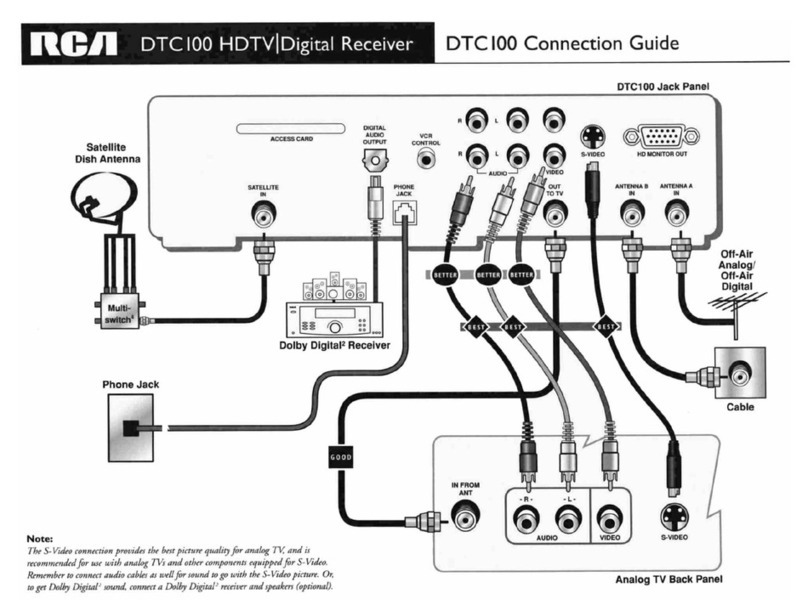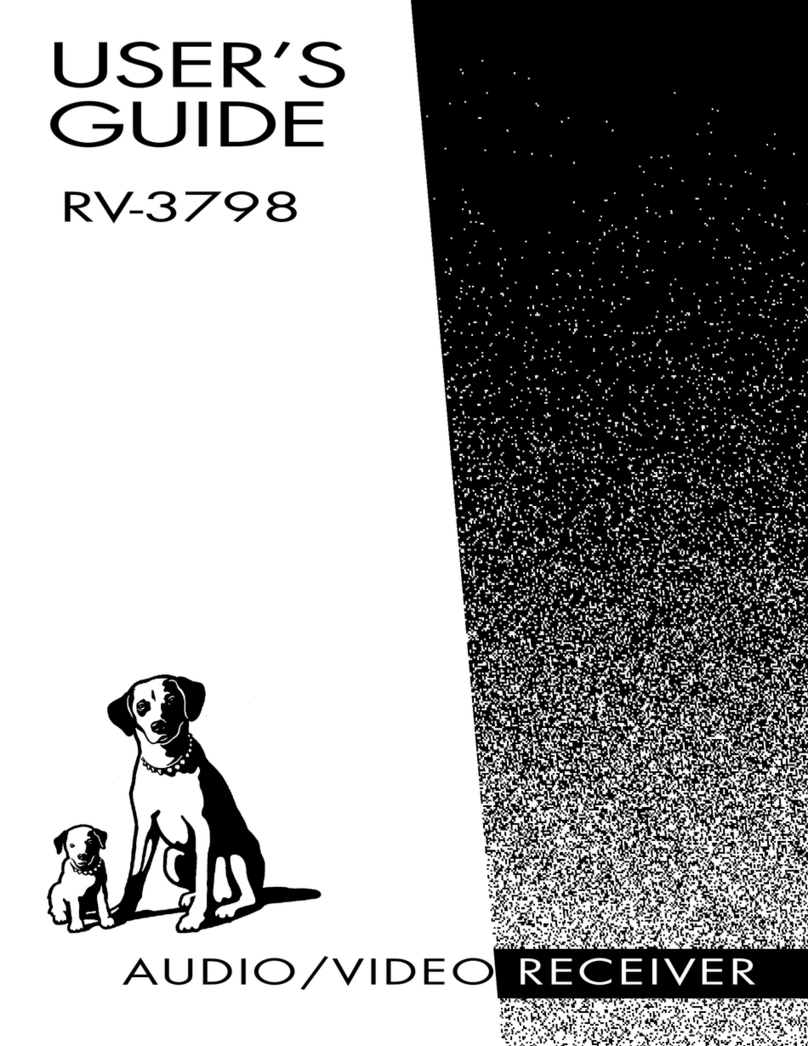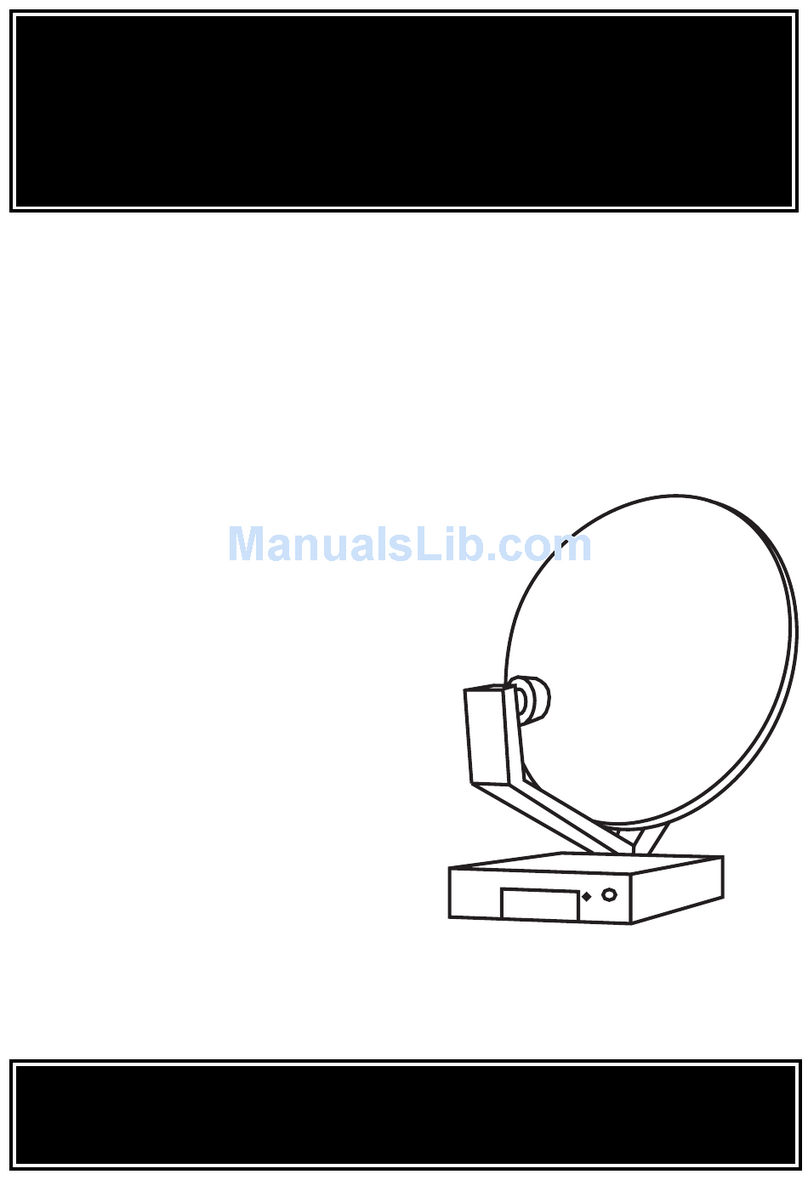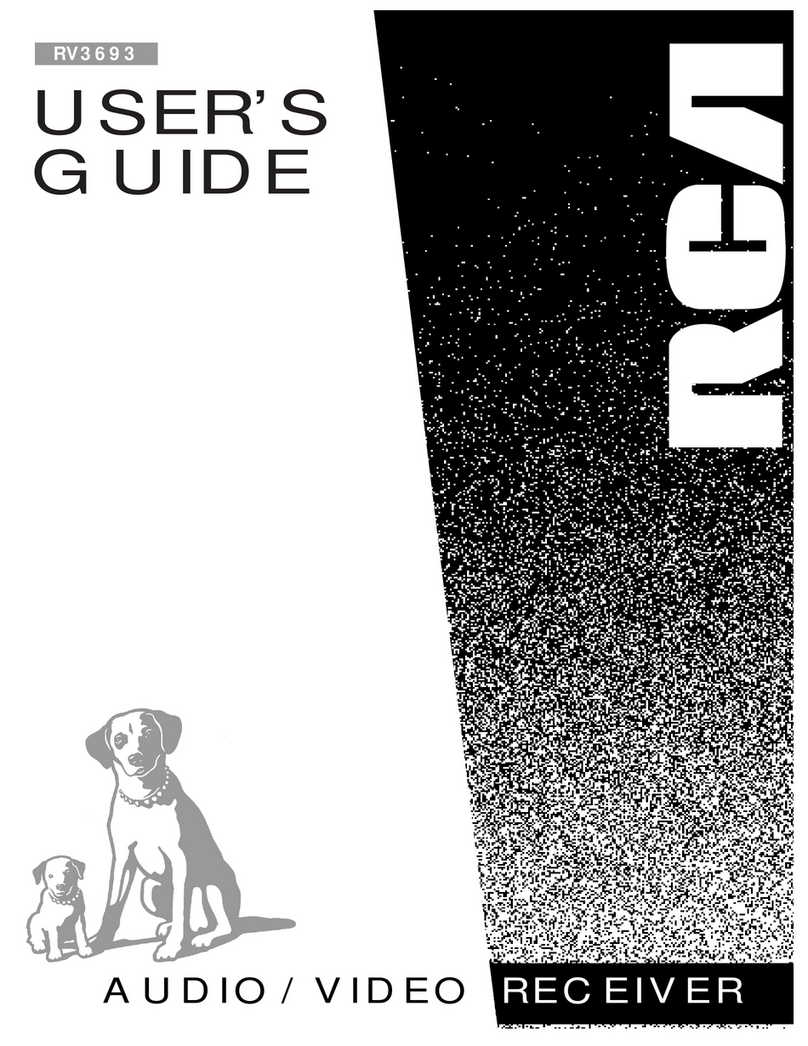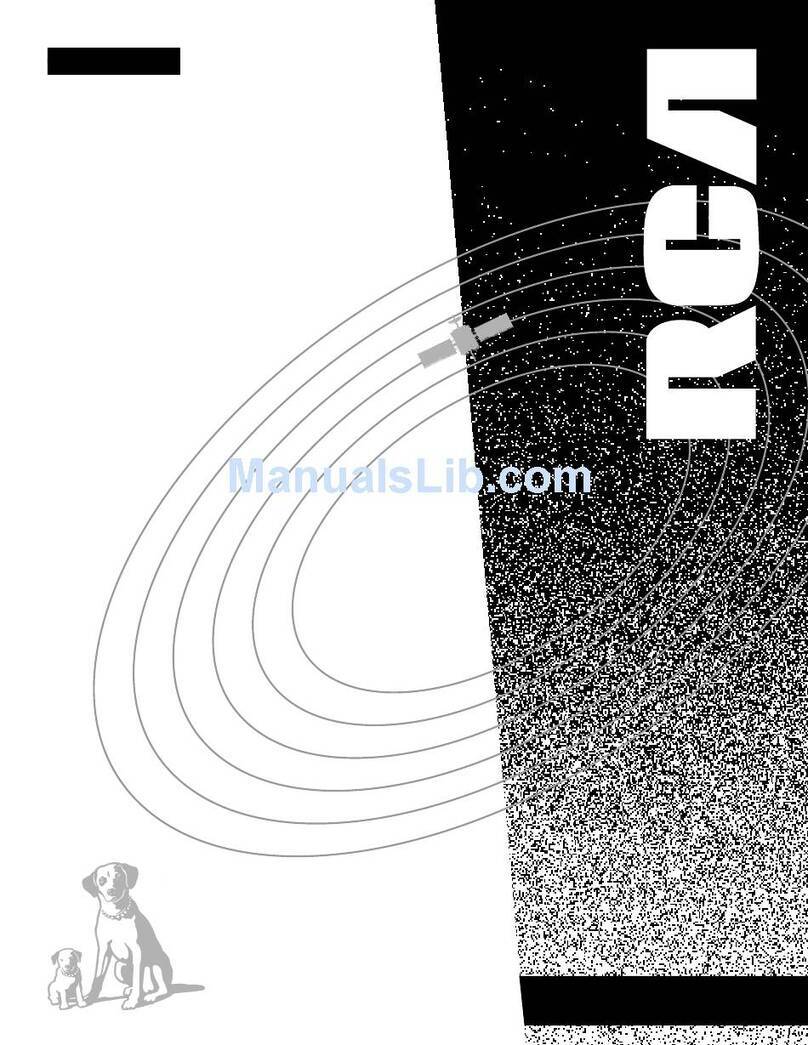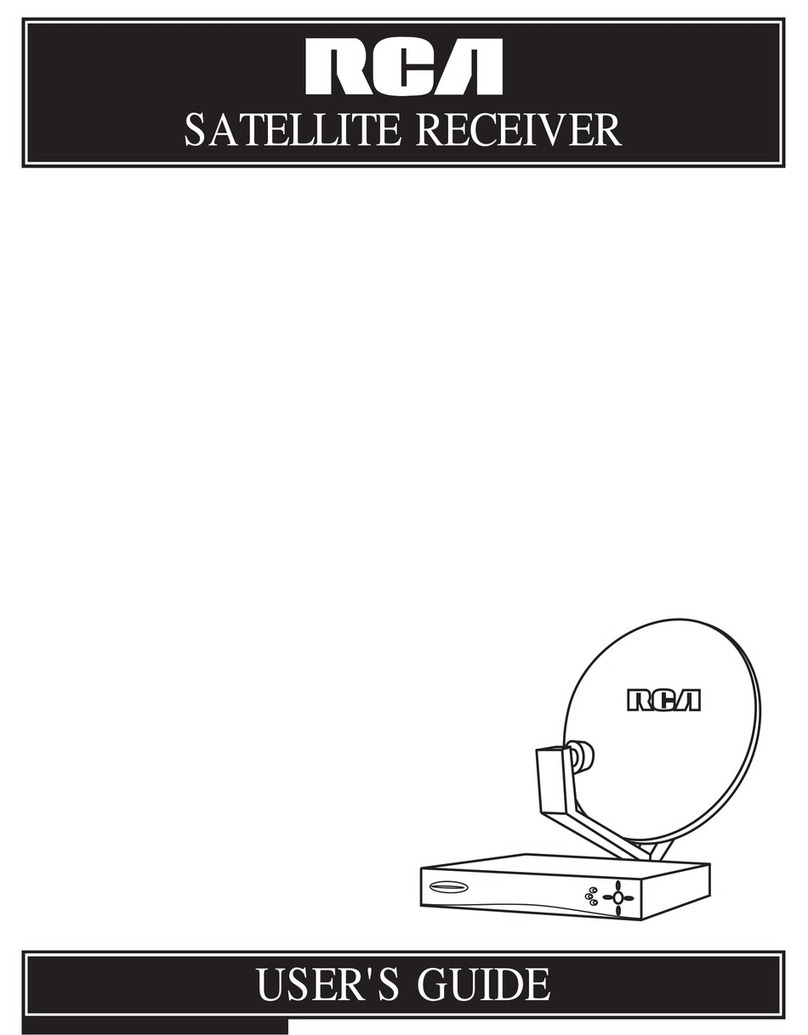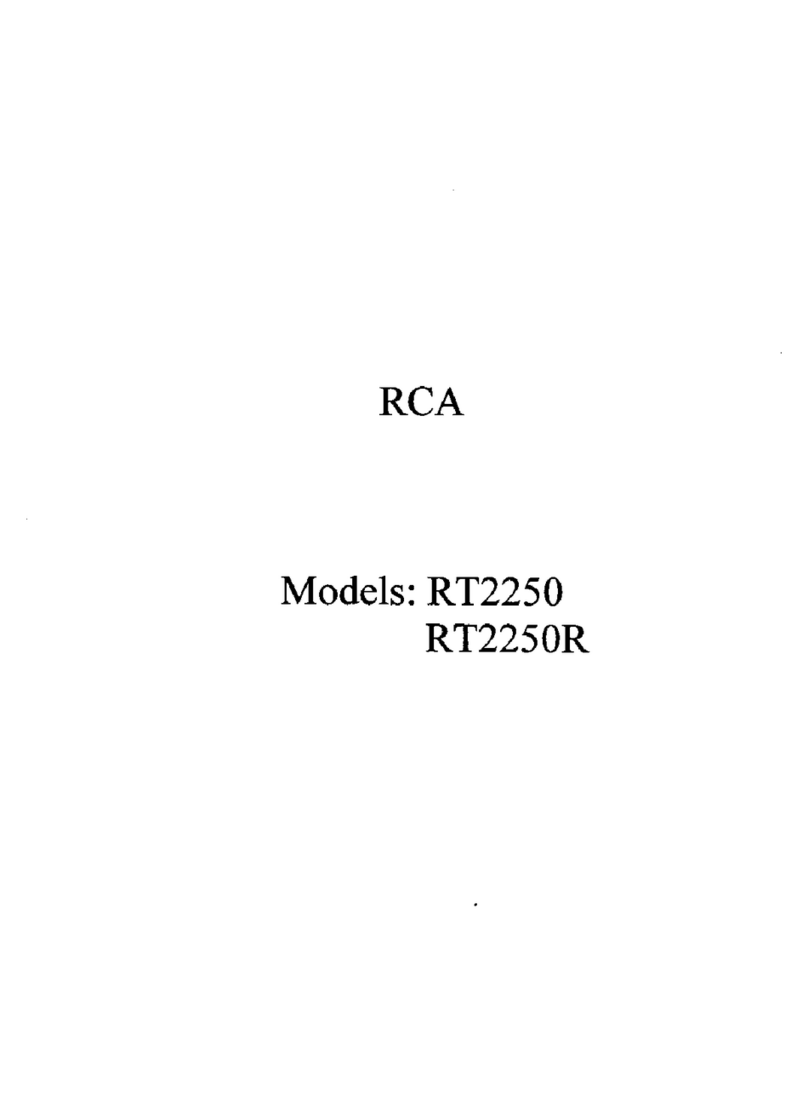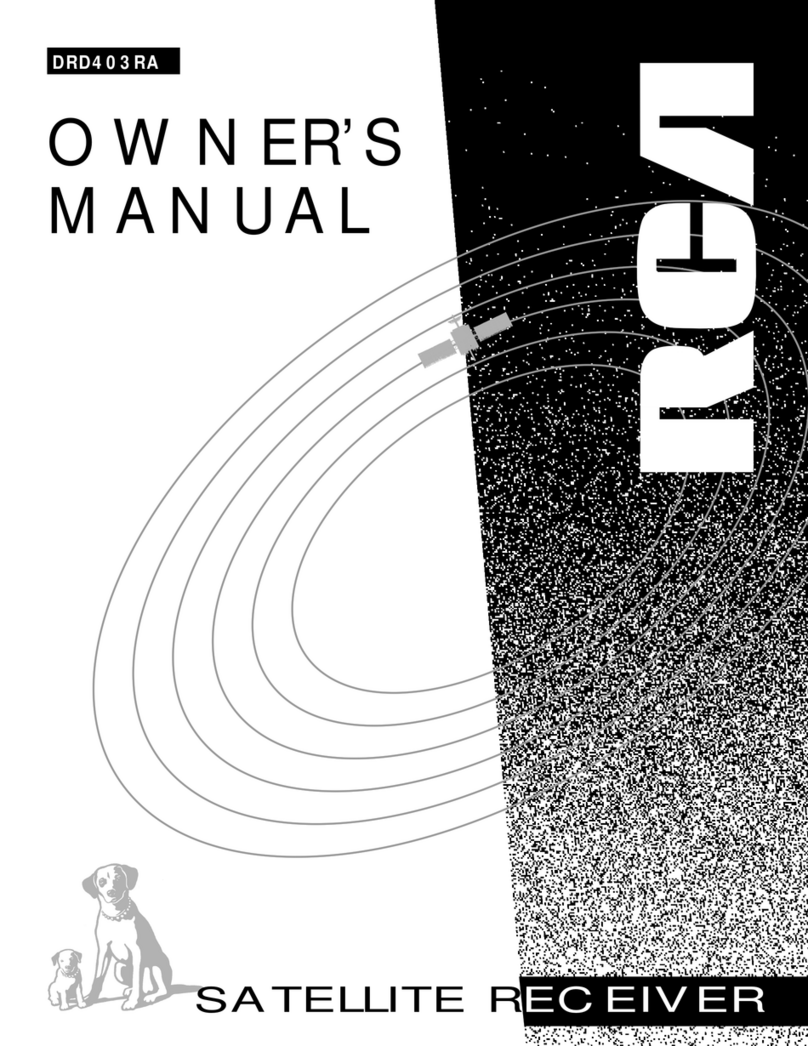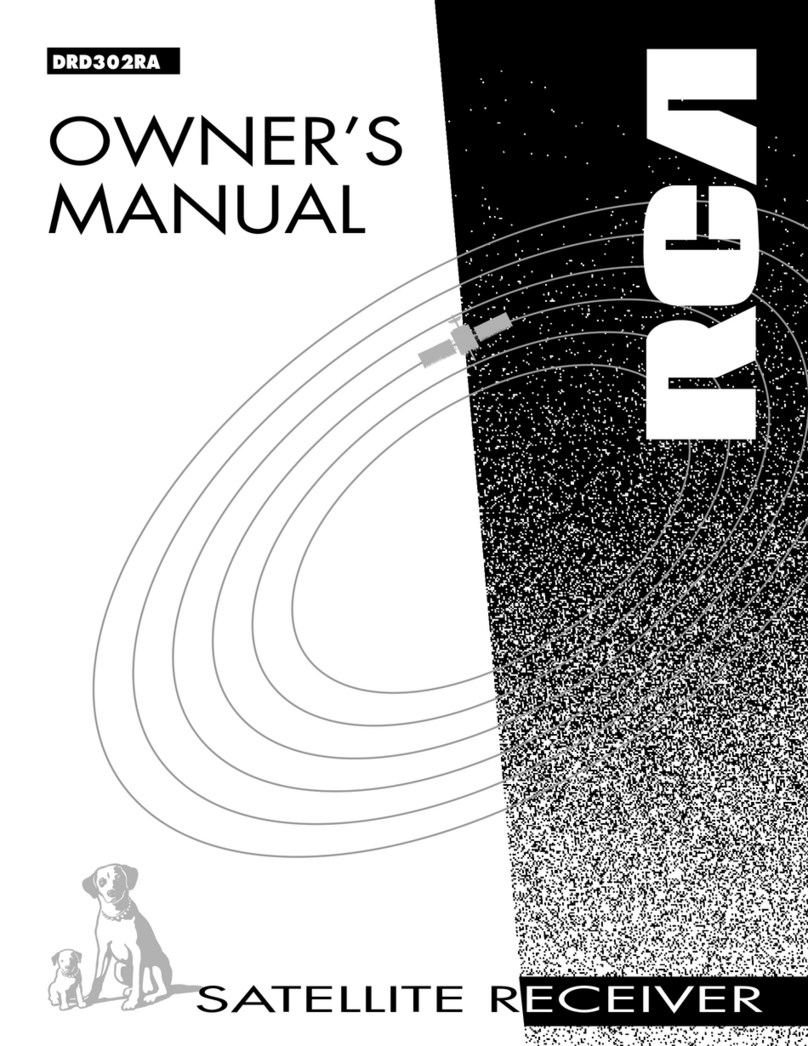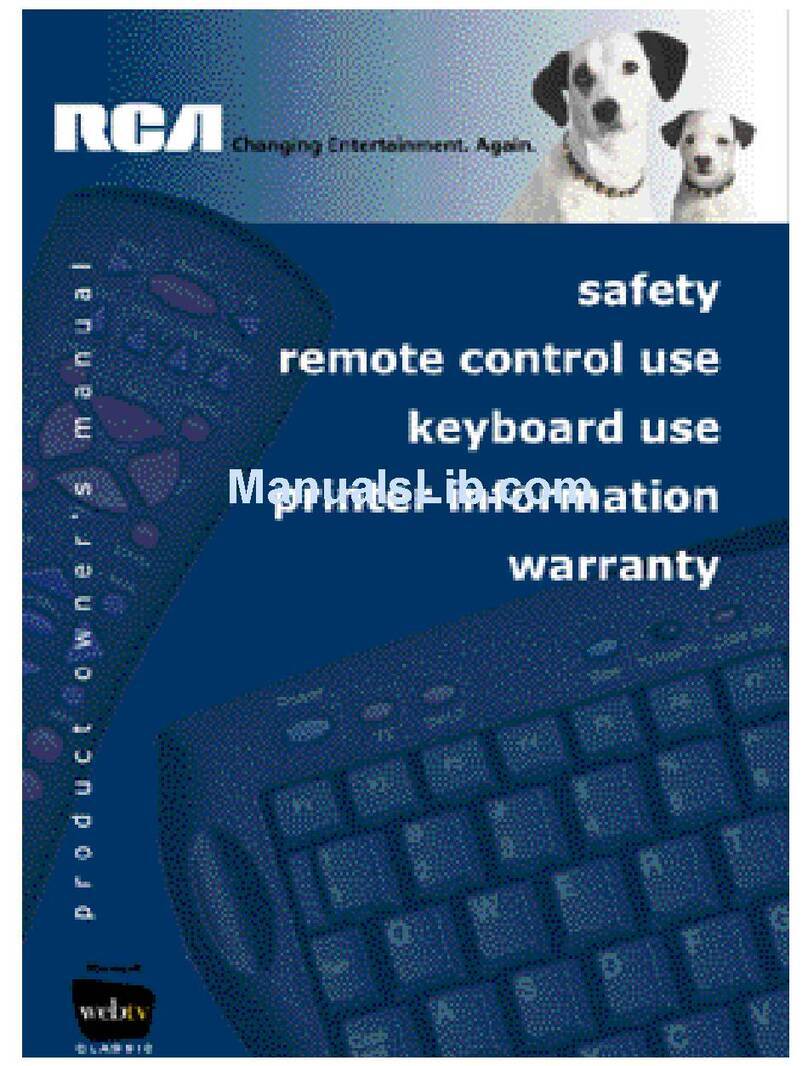Specifications
• Dimensions: 14" W, 23/4" H, 81/2" D
• Approx. Shipping Weight: 11 lbs.
General
• Processor
167MHz R5230 RISC
• Memory
16MB SDRAM, 2MB ROM, 8MB Flash ROM
• Modem
Equipped with a 56 Kbps v.90 capable modem
to support its phone-based Internet connection
via an RJ-11 modular jack. (Modem connection
speeds vary, depending upon the quality of
service in your area.)
• Internet Multimedia Support
– WebTV®browser compatible with HTTP,
MIME, HTML 3.2 websites, as well as
Netscape Navigator®3.0 and Microsoft®
Explorer 3.0 extensions.
– Automatic updates keep the WebTV®
browser current.
• Cable-Ready TV Tuner
Allows for cable and broadcast channel viewing.
RF output for easy connection to TVs without
video inputs.
• Help
Visit www.webtv.net or call
1-800-GOWEBTV (1-800-469-3288)
for local access information and
WebTV®Plus service offering.
Remote & Keyboard
• MasterTouch®Universal Remote
Provides control of all RCA WebTV®Plus Internet
Receiver functions plus basic functions for most
televisions, VCRs, DVD players, cable box systems
and DIRECTV systems.
• Color-Coded Wireless Keyboard
The RCA WebTV®Plus Internet Receiver is
conveniently packaged with a wireless keyboard
color coded to easily recognize Web- or
TV-related function keys.
WebTV®Plus Network Services
• It’s Interactive TV
–Web PIP™
Watch your favorite TV show and surf the
Internet at the same time with WebPIP.™
–TV Listings
Easy access to on-screen interactive TV listings
allows you to find what’s on today and up to
seven days in advance. Customize your own
listings to select the channels you watch the
most. With Search, access an upcoming show,
event, actor’s name or movie and WebTV®Plus
will list the show’s time and channel it’s on.
–Interactive TV Links
Peek behind the scenes by accessing show-
related content or play along with your favorite
game shows simply by “clicking” on the
interactive link.
–Record/Remind
WebTV®Plus at the push of a button can
automatically record your favorite shows and
can even remind you when your favorite shows
are coming up — whether you’re watching TV
or surfing the Internet.
• It’s Internet on Your TV*
–E-mail
Send and receive e-mail — including pictures
and audio — with everyone on the Internet.
The WebTV®Plus service allows up to six
password-protected e-mail accounts.
–Chat
Share your interests, create a community, join
real-time conversations with friends or celebrities
and experts in areas of interest to you.
–Internet Search
Provides complete access to the Internet with
search capabilities to help you quickly find the
information you need. You can also go directly
to a specific Internet site simply by entering its
web address.
–WebTV®Centers
Receive personalized updates on subjects from
local news, weather and sports to shopping all
in one convenient place.
–Kid Friendly™
Helps guide your children to fun and
educational sites.
–SurfWatch®
Built-in safeguards that limit access to
mature content.
Connections
• Built-In Printer Port
This RCA WebTV®Plus Internet Receiver connects
to select Canon BubbleJet and HP DeskJet
printers, so you can print e-mail messages,
pictures of the kids or content from websites in
black and white or color.
• Smart Card Slot
For future applications that may allow for gifting,
gathering information or performing specific
financial transactions.
• S-Video Output
Provides optimum video performance when
attached to a compatible TV.
• Left and Right Audio
Provides line-level stereo output through
a pair of RCA-type jacks.
• Dual IR Controller
Controls most VCRs and cable boxes
so that you can tune to or set your VCR to
record a program from within your TV listings.
• MIC Input
Send audio recordings attached to your
e-mail messages.
• Includes Accessories
–S-Video Cable
–Stereo A/V Cable
–Power Cord
–25-ft. Telephone Cord
–Dual Emitter IR Controller Cable
–Batteries for Remote and Keyboard
–Coaxial Cable
–Telephone Splitter
• Back Panel
Plus
• Limited Warranty
See RCA dealer for complete details.
©1999 Thomson Consumer Electronics, Inc.
Form S-RW2110
Trademark(s) ® Registered
Marca(s) Registrada(s)
Photos and features subject to change without
notice. Illustration of product finish may vary
from actual color.
PC13629
RW2110 Internet Receiver
Get more information on
RCA Consumer Electronics Products at www.rca.com
*Requires a subscription to the Microsoft®WebTV
Network™service. Contact your telephone company
to determine if local and/or long distance charges
may apply.
©1999 WebTV Networks, Inc. All rights reserved.
MICROSOFT, WebTV, WebTV Network, the WebTV
logo, WebPIP and Kid Friendly are trademarks or
registered trademarks of Microsoft Corporation in
the United States and/or other countries. All other
company, brand and product names may be registered
trademarks or trademarks of their respective
companies and are hereby recognized.