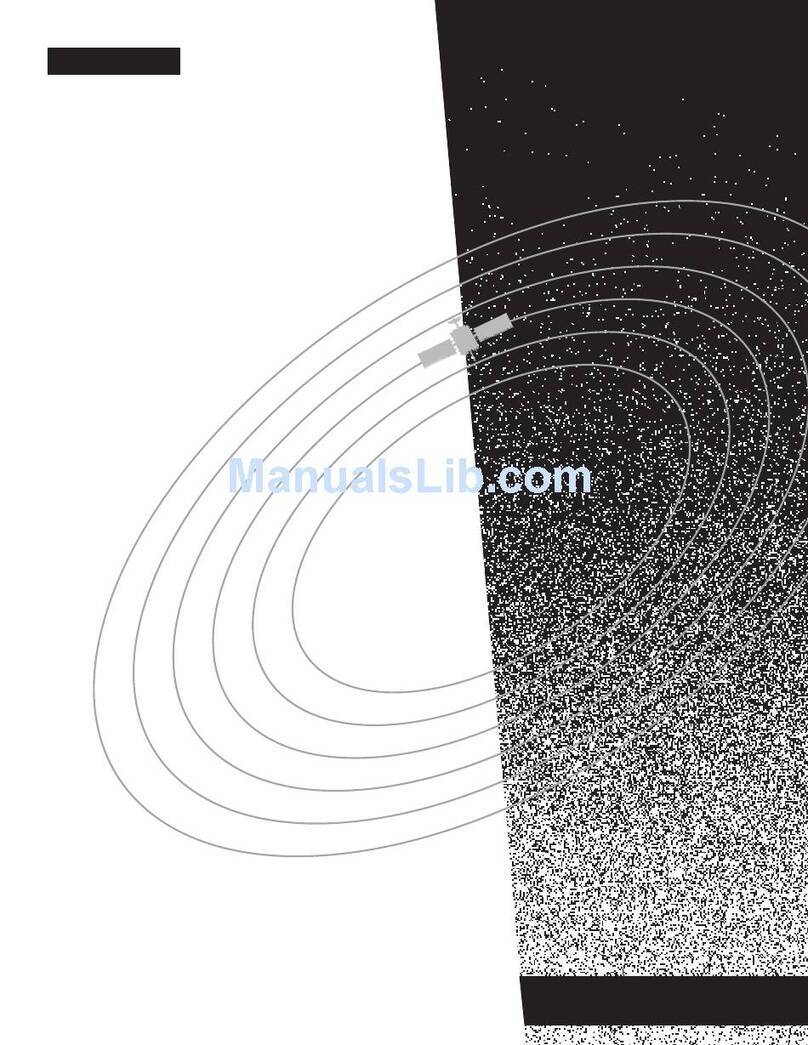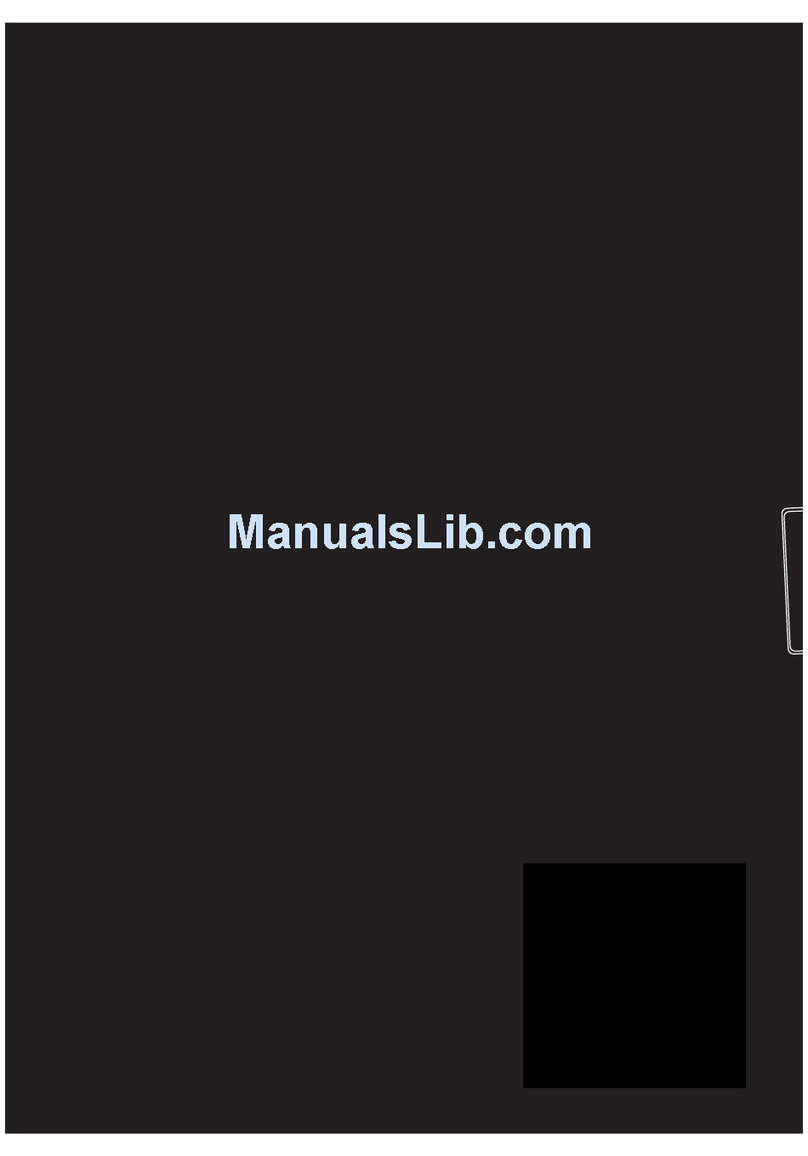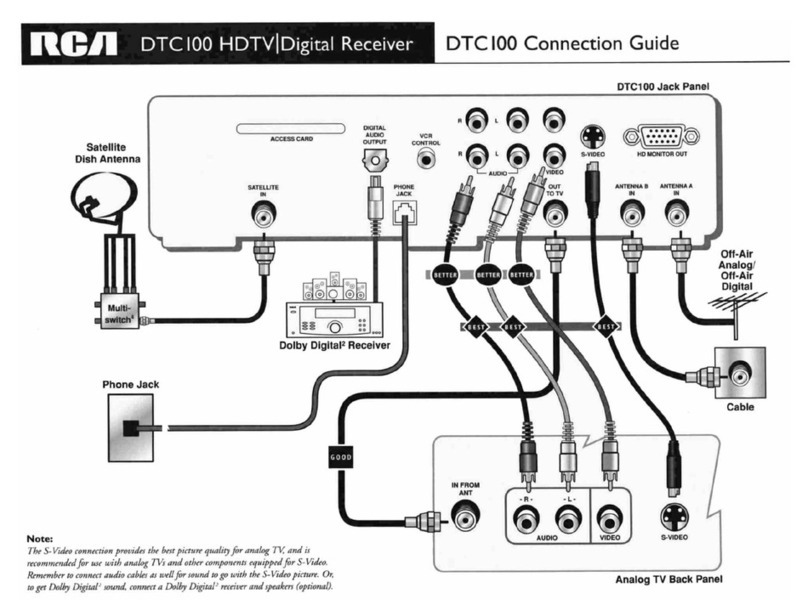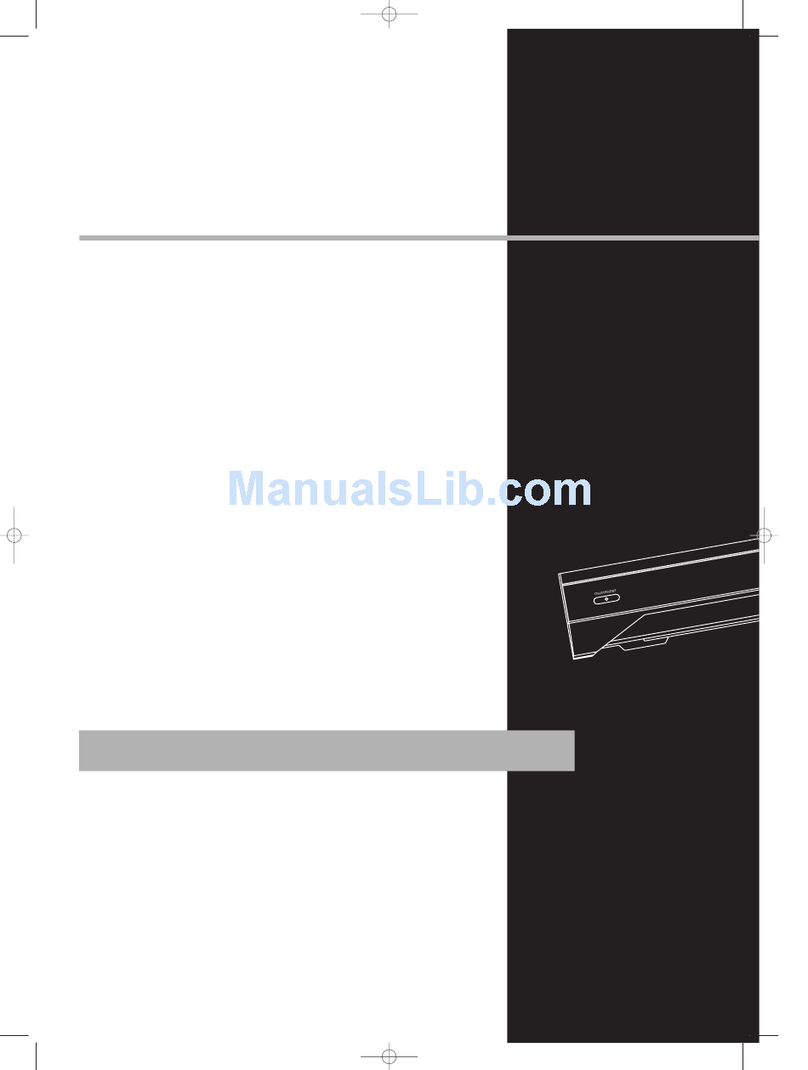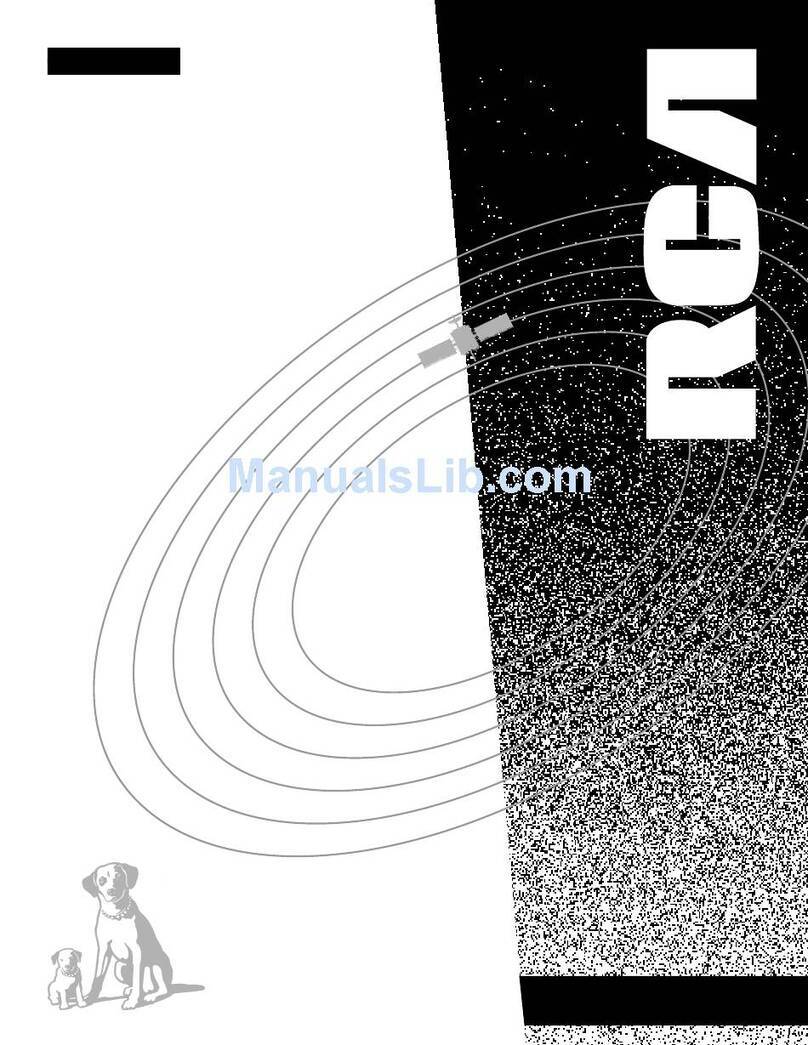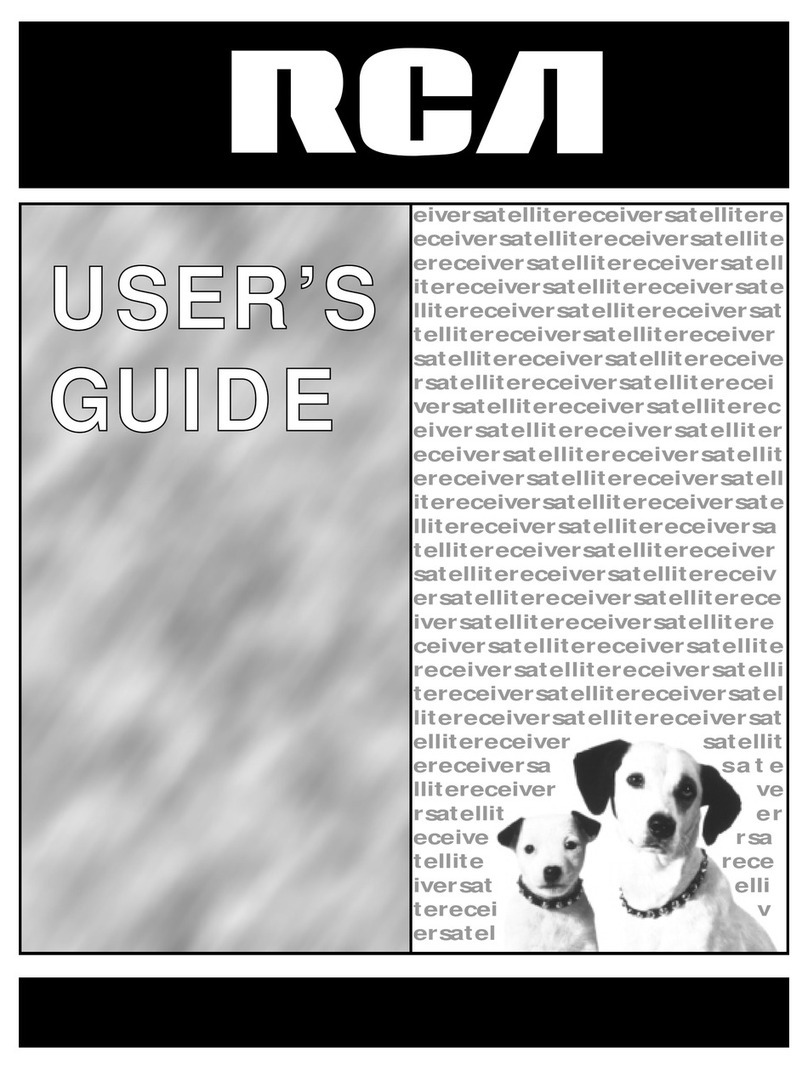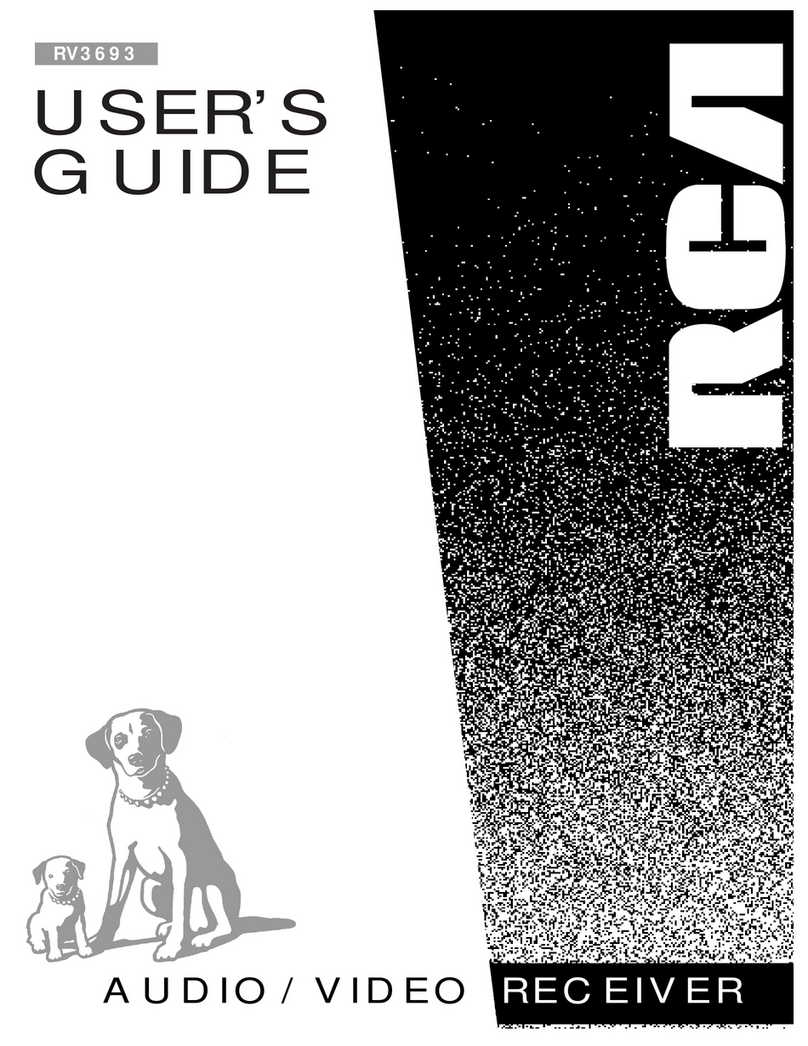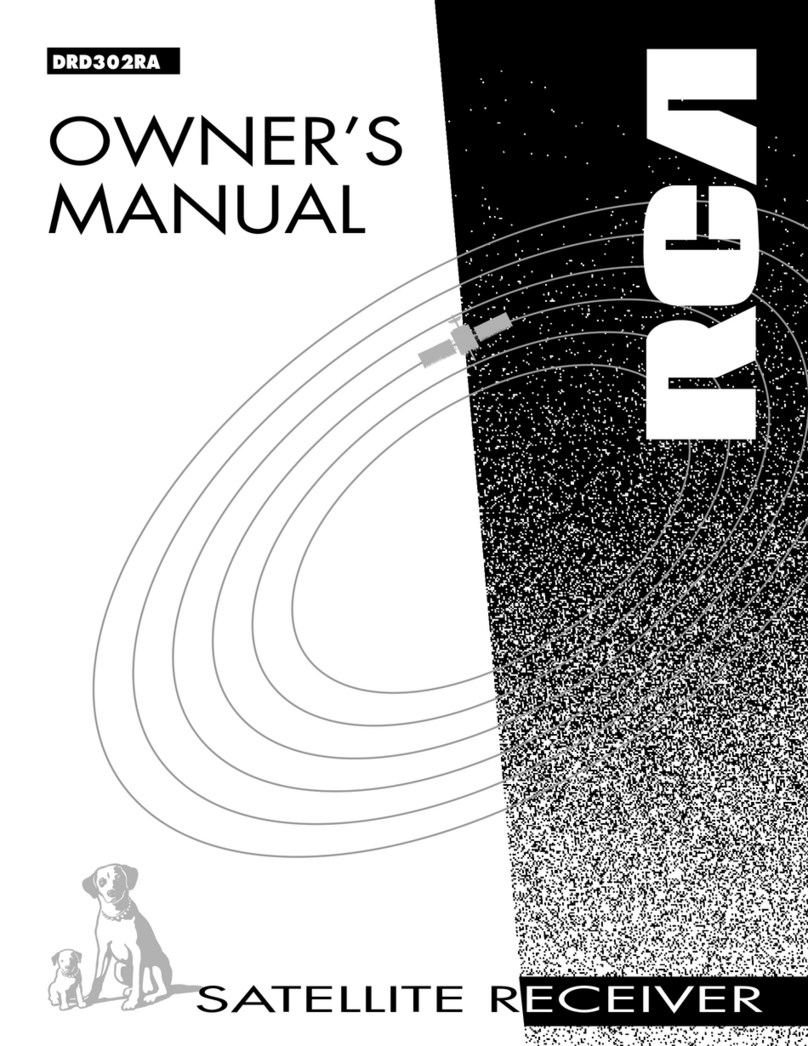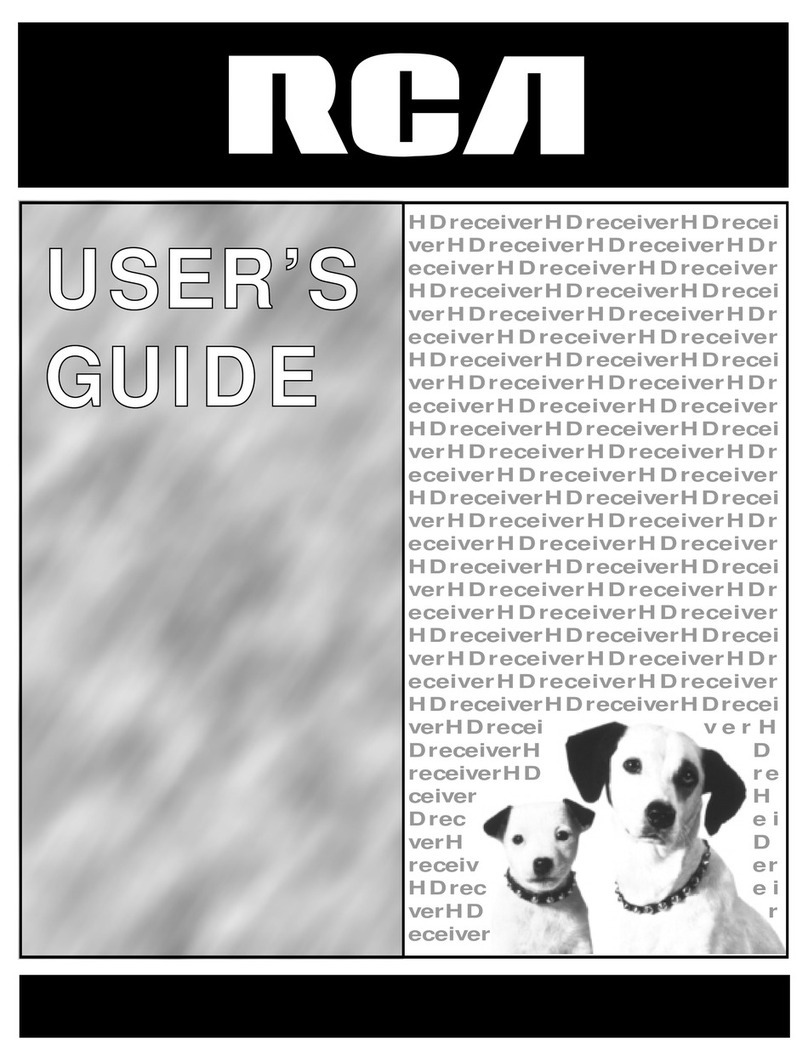StarSight-Licensed: The manufacture and sale of the television schedule feature of this product was licensed under one or more
of the following patents of StarSight Telecast, Inc.; U.S. Patent Nos. 4,706,121; 4,977,455; 5,151,789; 5,335,277: and 5,353,121.
Table of Contents
Setup and Connections ..........................2
Step 1: Unpack the System ........................................ 2
Step 2: Connect Your Receiver to Your TV and
Other Devices............................................. 2
Things to Know Before Connecting
Components............................................... 2
Jacks and Cables ..................................................... 3
Back of the Receiver............................................... 4
Basic Connection .................................................... 5
Advanced Connection ............................................ 5
Step 3: Connect the VCR Controller ......................... 6
Locating the VCR’s Infrared Remote
Control Sensor ........................................... 6
Selecting a VCR Type .............................................. 6
Step 4: Find the Video Input Channel on Your TV... 7
Step 5: Interactive Setup ........................................... 7
Step 6: Place Batteries in the Remote Control ......... 7
Step 7: Plug in and Turn on the System ................... 7
Using the Remote ................................... 8
Remote Control Buttons ........................................... 8
Programming the Remote Control ........................... 9
Testing the Remote control ................................... 9
Using the Remote to Control a Device ............... 10
Modes of Operation............................................. 10
Using the Remote to Control a Second
Digital Satellite Receiver ......................... 10
Remote Codes .......................................................... 10
Program Guides .................................... 13
Anatomy of a Program Guide................................. 13
The Channel Banner ................................................ 14
Using the GUIDE Button ...................................... 15
Getting Around in the Guides ............................. 15
Tuning to a Program ............................................ 16
Additional Program Guides ................................. 16
Sorting the Guides .............................................. 18
The Menu System ................................. 22
Using the Menu System........................................... 22
Exit and Help ........................................................ 22
Menu Descriptions ............................................... 23
Don’t Be Afraid to Explore .................................. 23
The Mailbox ............................................................. 24
How to Tell When you Have Mail........................ 24
Checking Your Mail .............................................. 24
The Program Guide ................................................. 24
Bringing Up the Program Guides ........................ 24
Pay-Per-View Programs ........................................... 25
Purchasing and Previewing ................................. 25
Tuning to a PPV Program ..................................... 25
Using the Program Guide for PPV Programs ...... 25
Using the Attractions Guide ................................ 26
Using the Purchases Menu ................................... 27
Reviewing and Canceling an
Upcoming Purchase ................................. 27
Spending Limits .................................................... 27
Paying for a Pay-per-view Program..................... 28
Languages Menu ..................................................... 28
Timers Feature ......................................................... 29
Profiles...................................................................... 29
Creating a Profile Channel List ............................ 30
Setting the Rating Limit....................................... 30
Viewing Hours ...................................................... 31
Setting Up Spending Limits ................................. 31
Locking a User’s Profile ........................................ 32
Locking the System .............................................. 32
Choosing Your Profile .......................................... 33
Options ..................................................................... 34
Interactive Setup .................................................. 34
System Info ........................................................... 34
Preferences ........................................................... 35
Edit Fetch Menu....................................................... 35
Customizing the Fetch Menu .............................. 35
Customizing the FETCH Button ........................... 36
System Options ..................................................... 37
Format................................................................... 37
Alternate Data ...................................................... 37
The Dish Pointing Menu Screen.............................. 38
Using the On-Screen Signal Meter ...................... 39
Tips & Troubleshooting ........................40
Running the System Test ......................................... 40
Fine-Tuning the Signal ............................................ 40
Troubleshooting Tips ............................................... 41
System Capabilities .................................................. 42
Index...................................................... 45