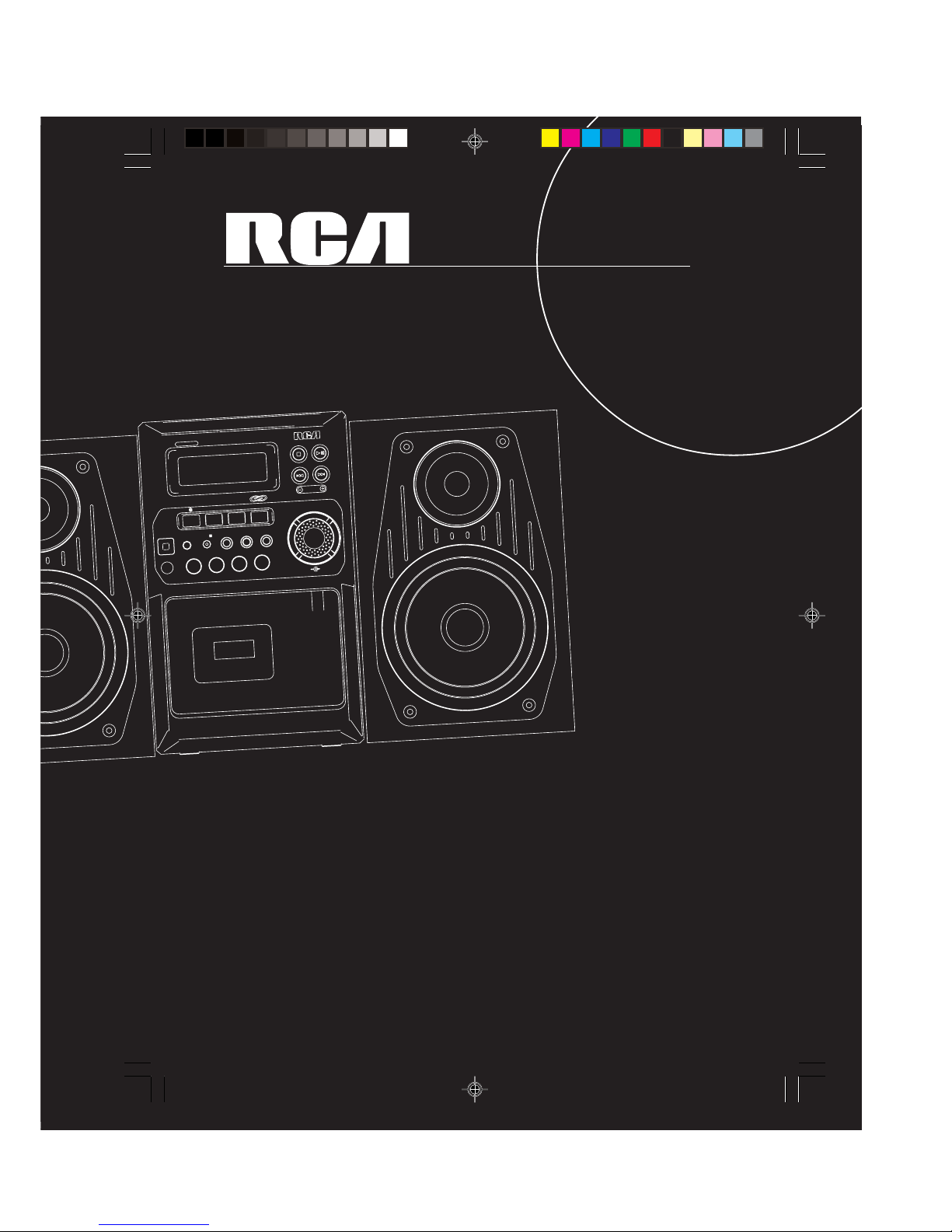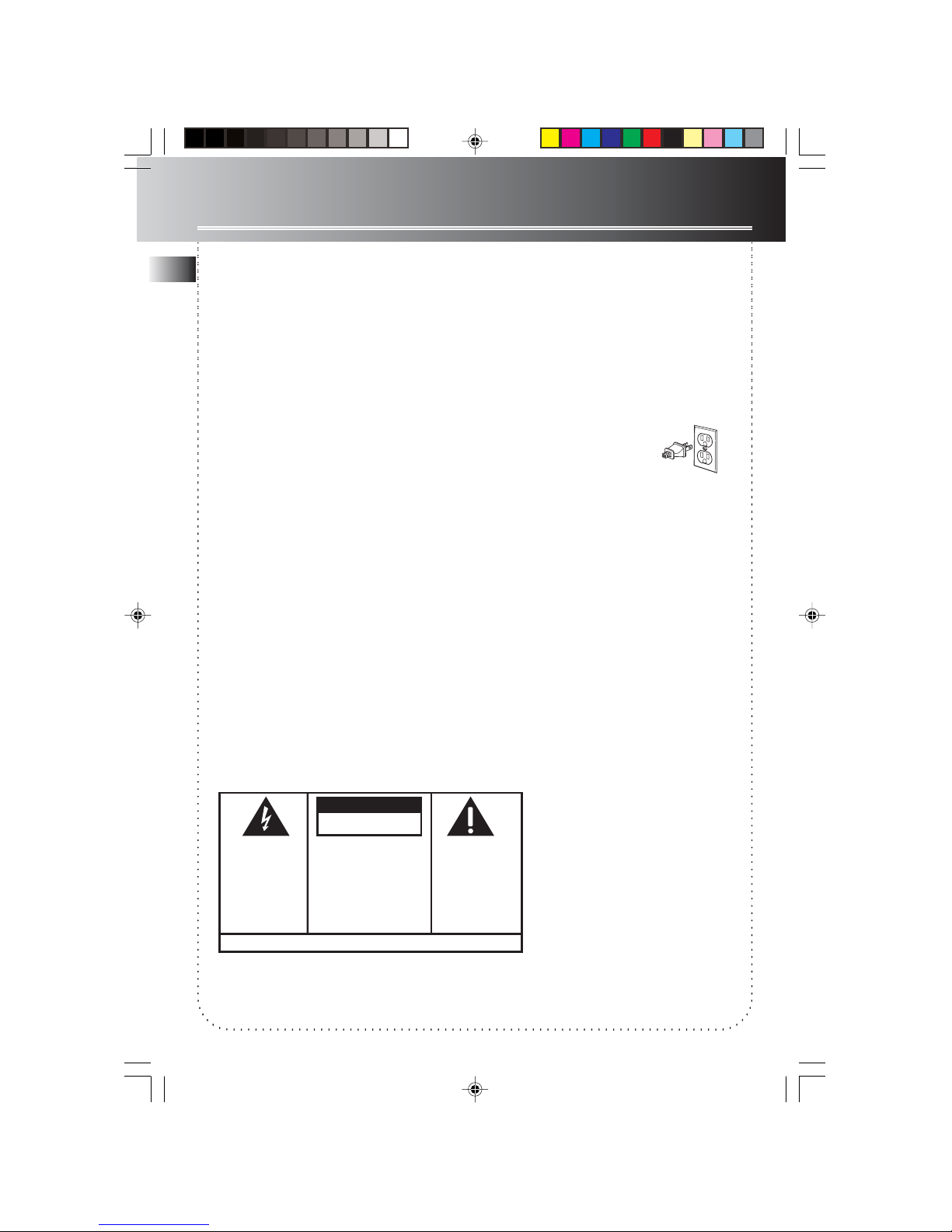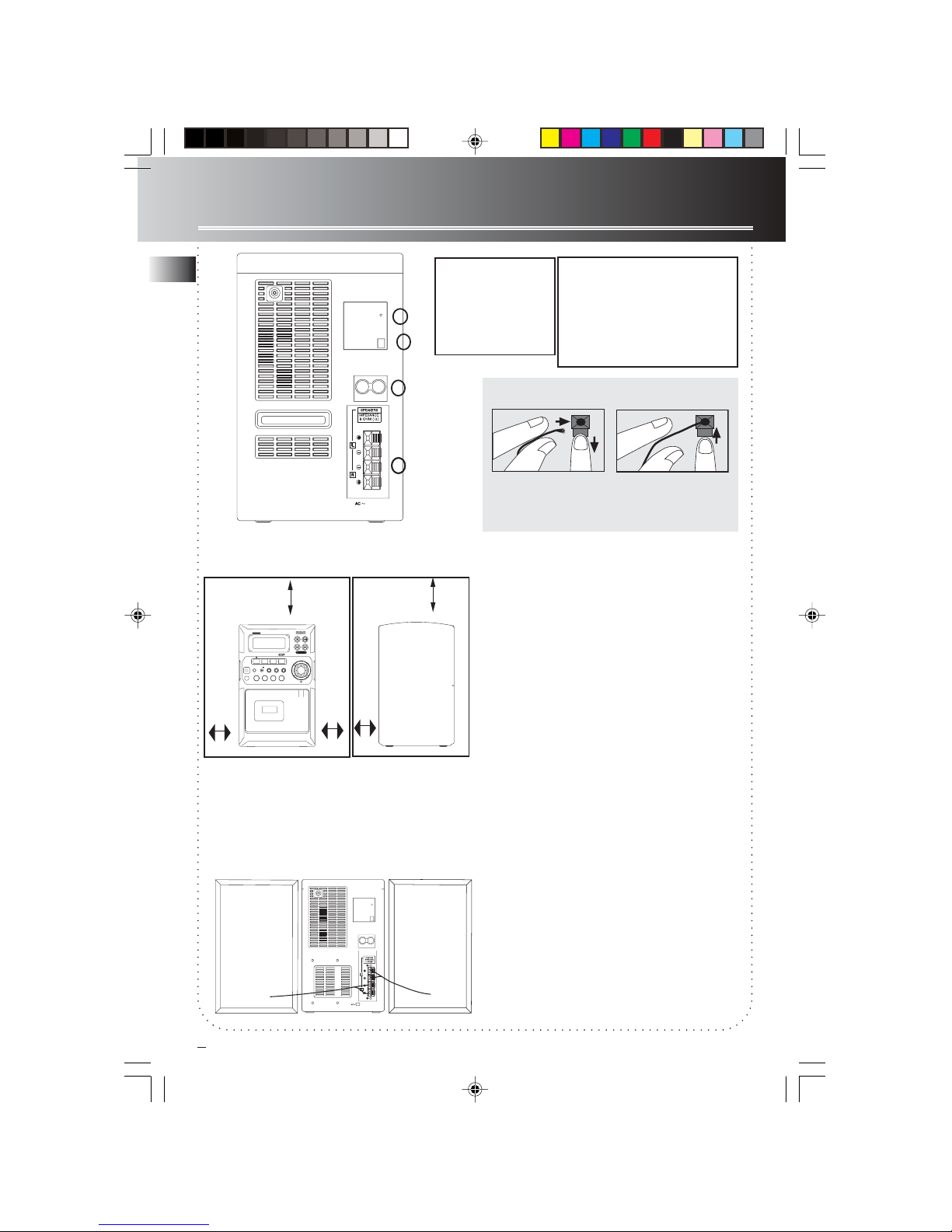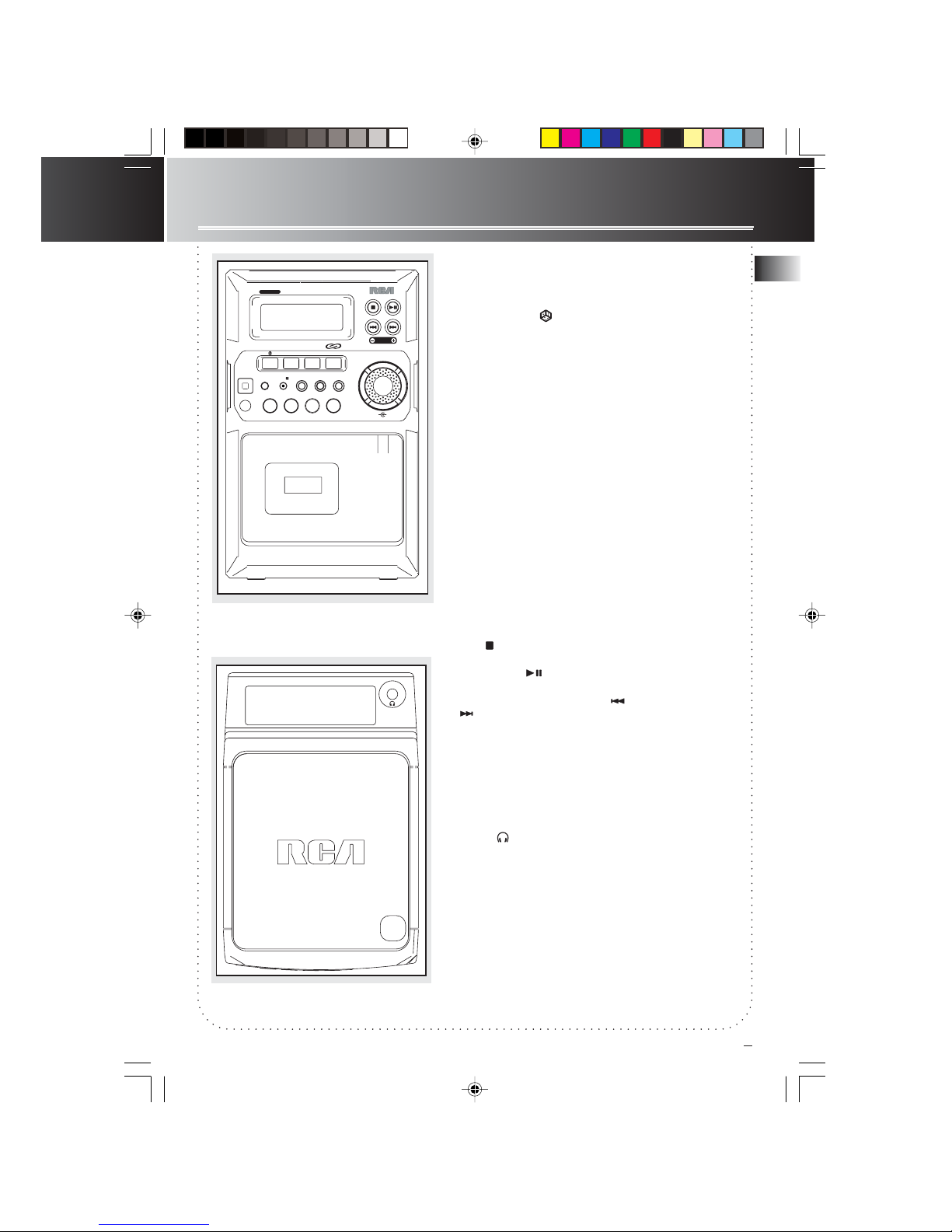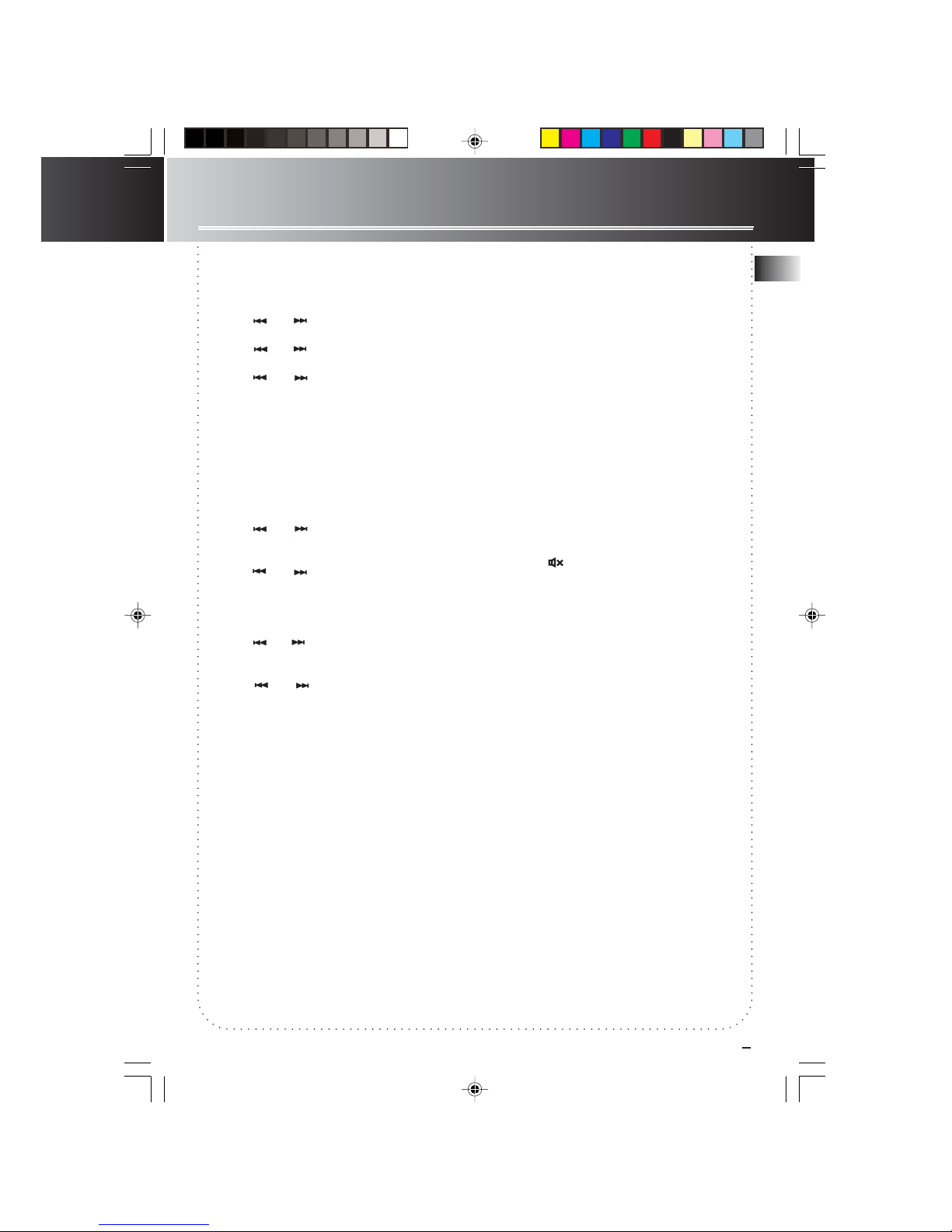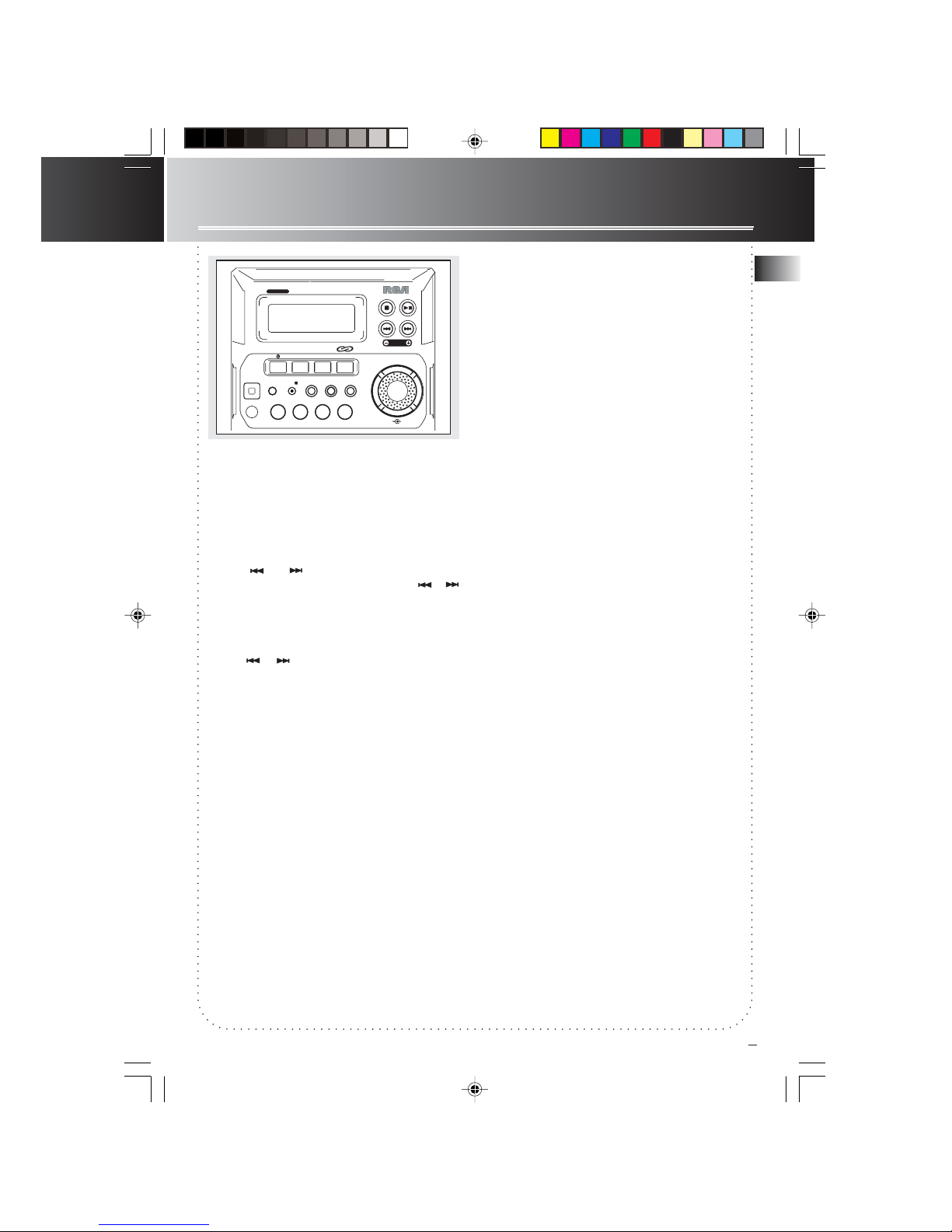EN
Settings
4
Setting Clock Time
Manual Setting (first time setting)
1. Press CLOCK/TIMER to enter clock setting mode,
XX:XX will show on the display.
2. Press and to set the hour.
3. Press PROG•SET/CLEAR to confirm.
4. Press and to set the minutes.
5. Press PROG•SET/CLEAR to confirm the setting.
6. Press and to select 12/24 hour mode.
7. Press PROG•SET/CLEAR to confirm the setting.
8. You can re-adjust the clock time by pressing
PROG•SET/CLEAR (only in standby mode), and
repeat step 2-6.
Setting the Timer On Time
1. Press CLOCK/TIMER until ON XX:XX is displayed.
2. Press PROG•SET/CLEAR to enter edit mode, the
hour will flash.
3. Press and to confirm and set the hour.
4. Press PROG•SET/CLEAR to move to the minutes
digits.
5. Press and to set the minutes.
6. Press PROG. to confirm the TIMER ON setting. If
Tuner source is selected, the next step when
PROG•SET/CLEAR is pressed is to select preset
station (1-30).
7. Press or to select source ( CD / TUNER/
TAPE/REC TUN) and move to the source selection.
8. Press PROG•SET/CLEAR to move to volume setting.
9. Press or to select desired level.
10. Press PROG•SET/CLEAR to move to timer off time
setting, OFF XX:XX will show on display.
11. Repeat step 2-5 to set timer off hour and minute.
12. Press PROG•SET/CLEAR to confirm setting.
Note: When setting timer on time, the
internal clock of the unit will not stop, you
are advised to set the timer on time at 5
minutes later or more. Or else the Timer
may not operate properly.
Note: When the unit displays “TIME NG”,
this means the timer setting is conflicting,
this message will be displayed until the
timer setting is corrected.
Activating the Timer
Press CLOCK/TIMER on the main unit for 2
seconds to turn the Timer on or off. TIMER will
show on the display when it is on. The unit will
turn on when the timer on time is reached.
Note:If clock time is not set,SET CLOCK will flash
on the display when you try to activate the timer.
If time setting have not been entered,SET TIMER
will flash on the display when you try to activate
the timer.
Setting Sleep Time
Press SLEEP on the remote to toggle among OFF,
120 to 15 minutes in 15 minutes step.
Sound Features
Press flat / classic, rock, pop and jazz to select
their corresponding mode.
X-BASS — press X-BASS to turn on/off x-bass.
Press MUTE to silence sound.
RS2022 EN 12/11/02, 11:01 AM9