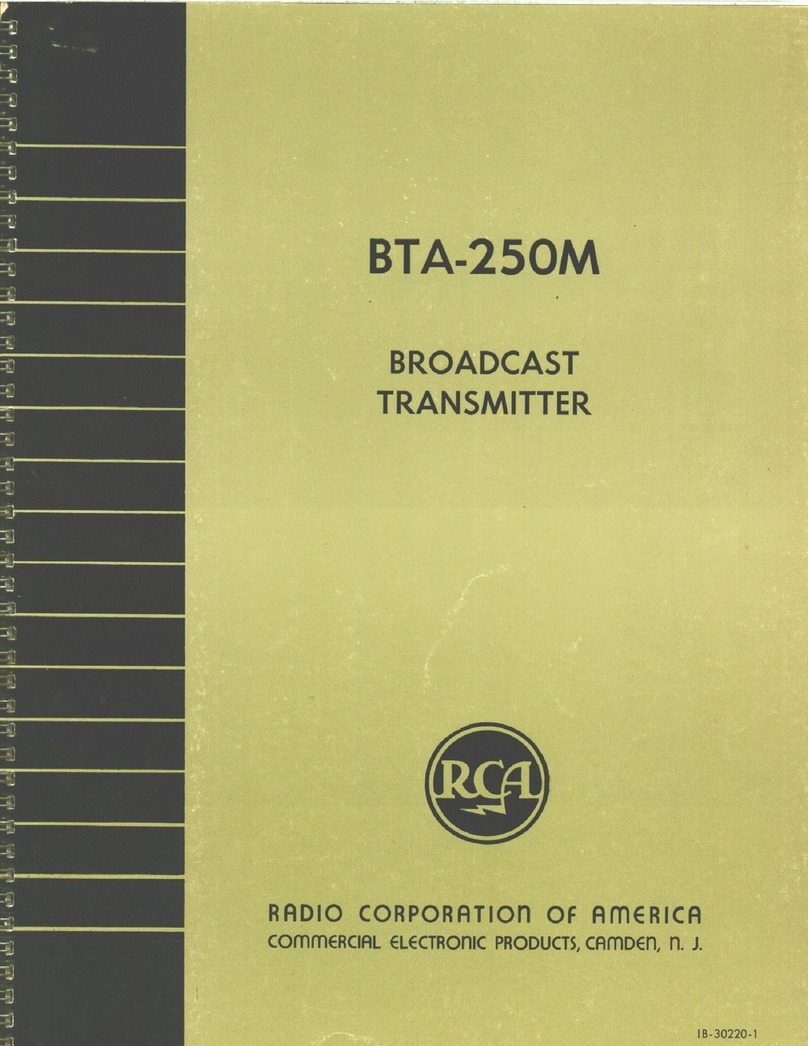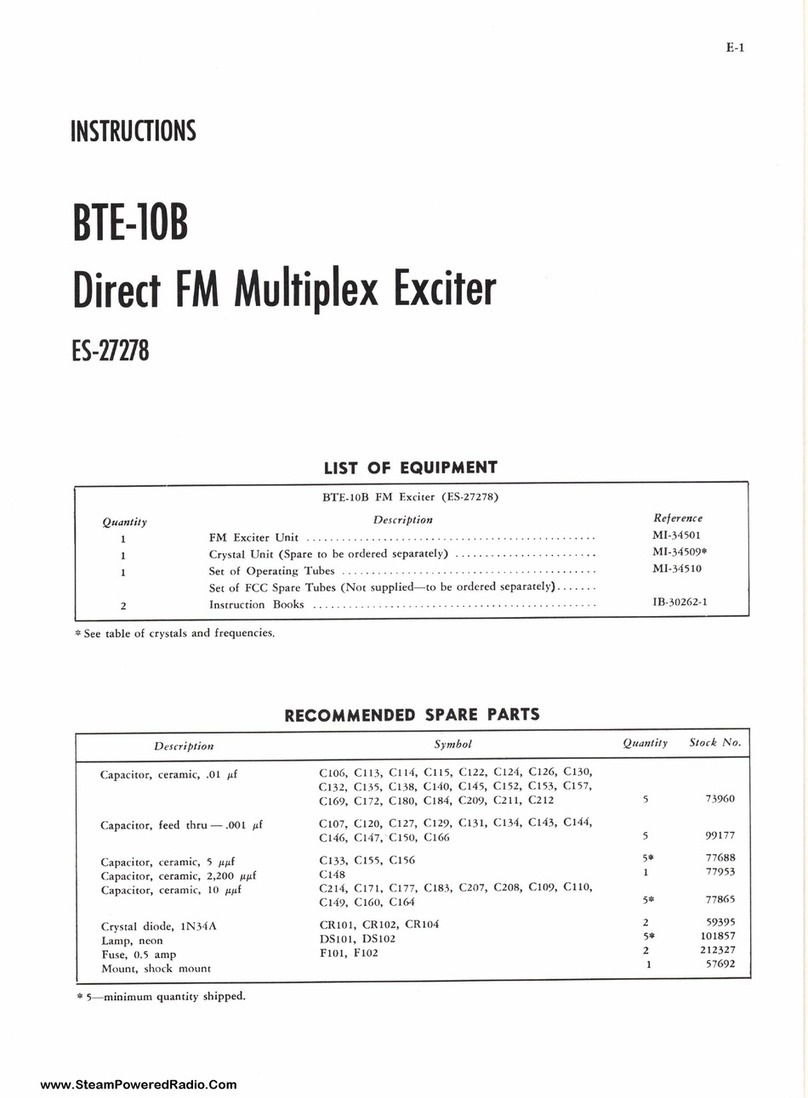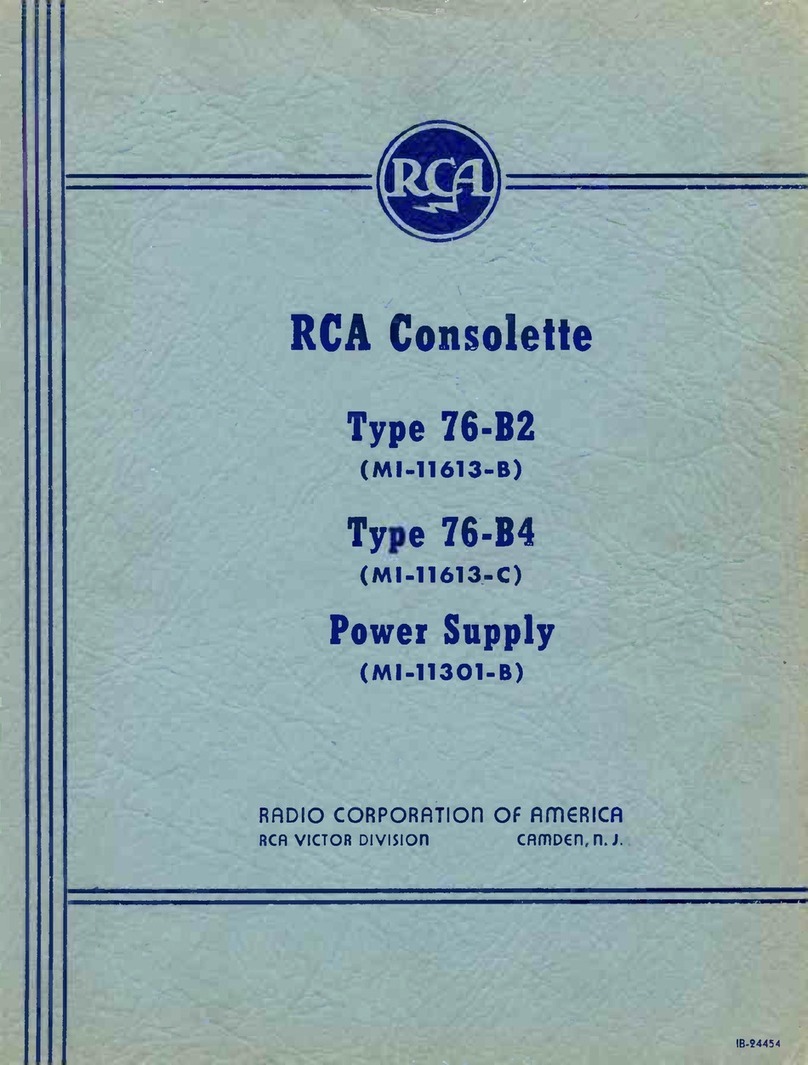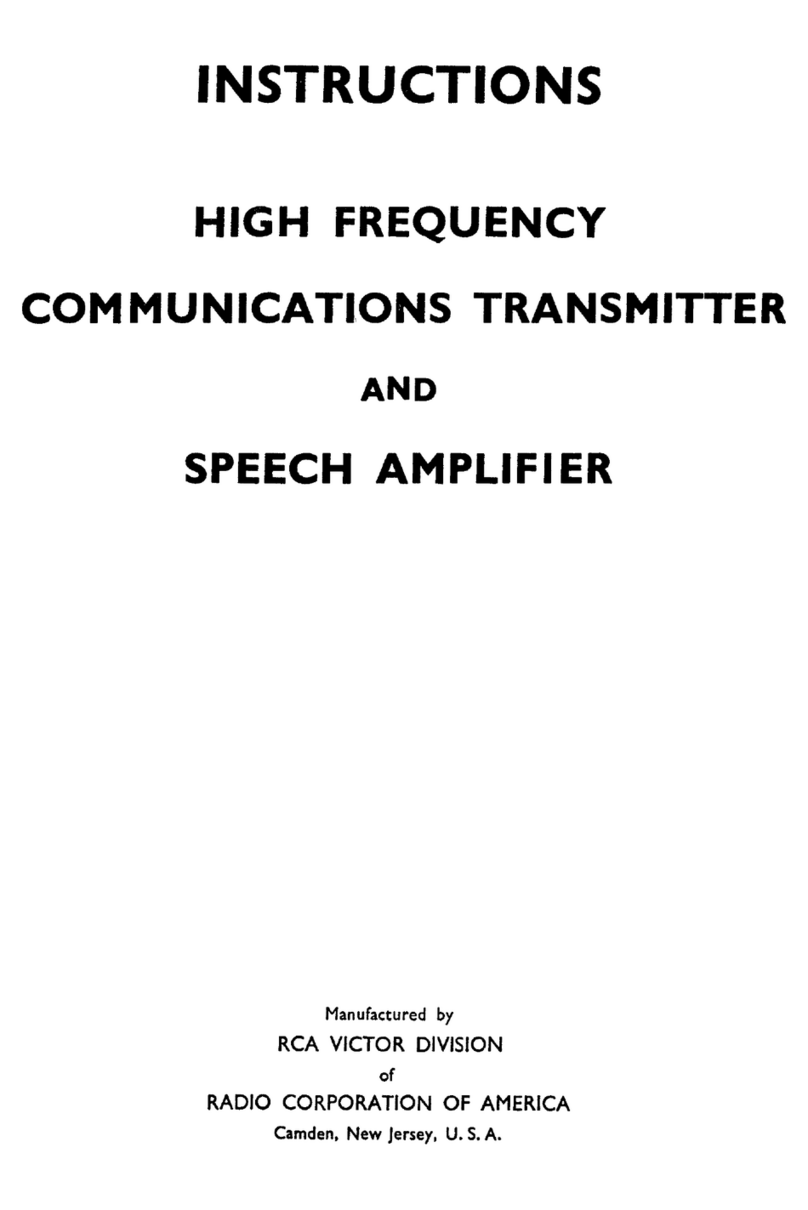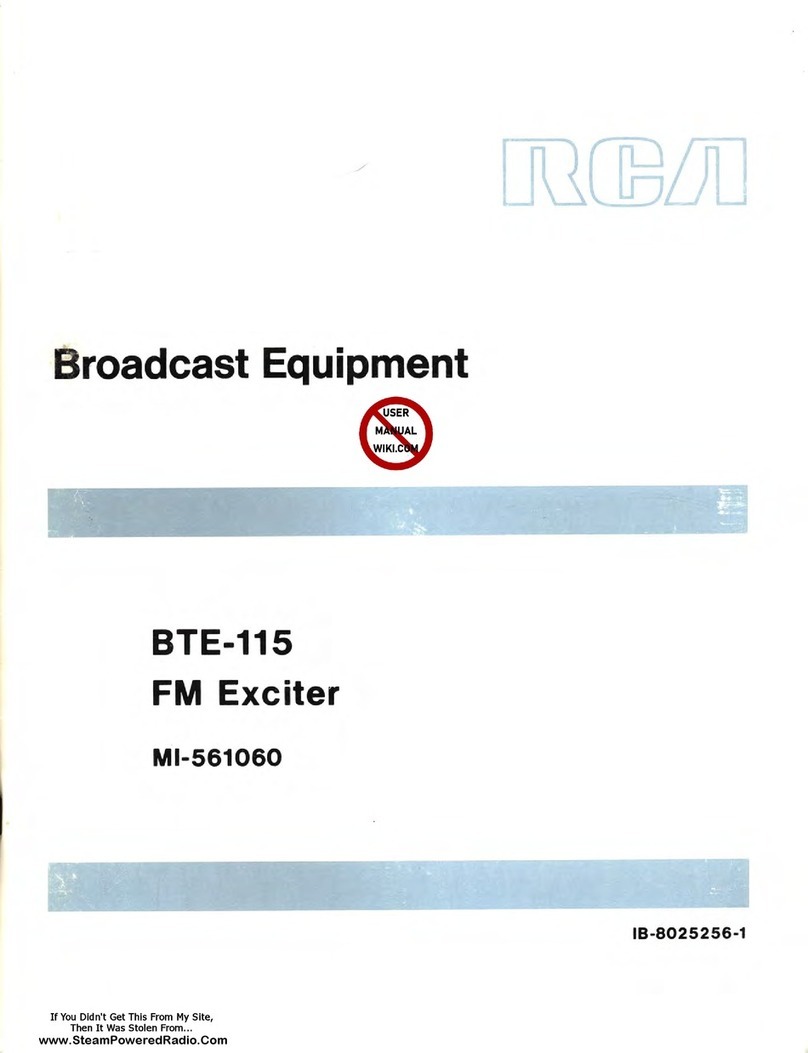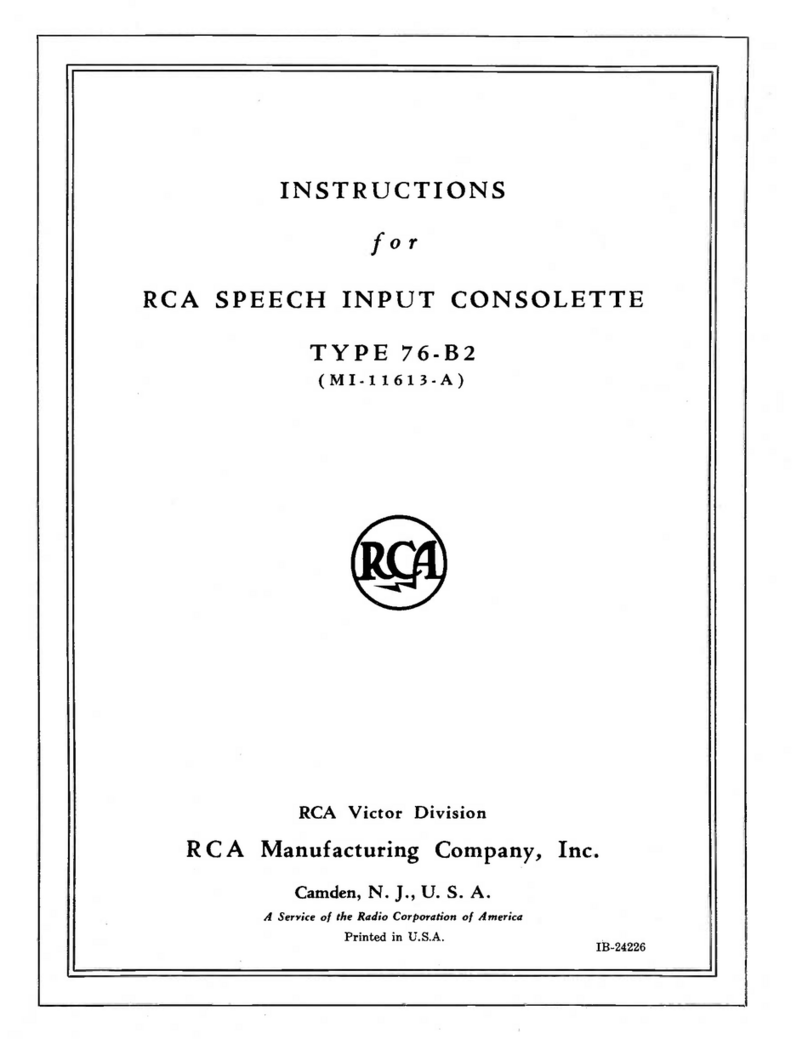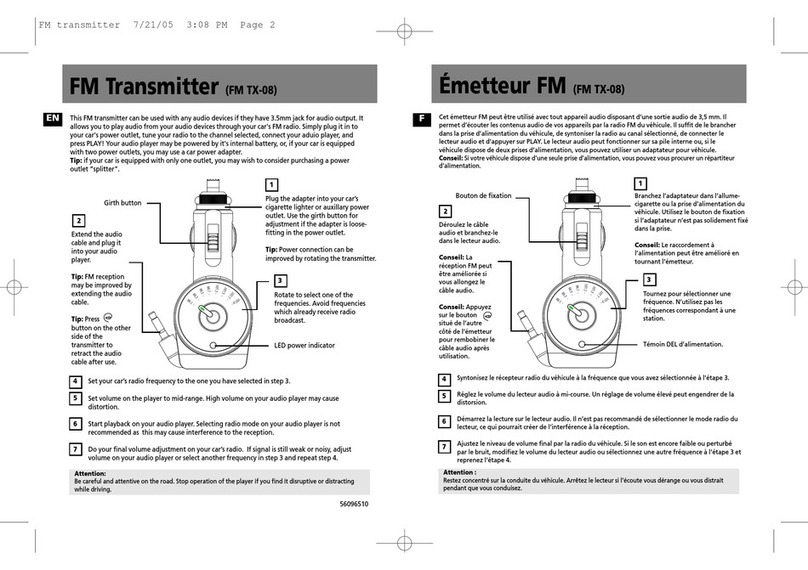www.SteamPoweredRadio.Com
6
ground using an equivalent
conductor.
If
intact,
the
copper
strap
originally supplied
should
be
satisfactory.
24.
Checking Grounds.
After
connections
have been
comp
l
eted
check
each
ground
for mechanical
strength
and
continuity.
All soldered joints
shou
ld
be
tested
for mechanical
strengt
h as well as
continuity.
25. Installation of Power Supply Components. It will be
necessary
to
install
and
wire in new
plate
contactor
2K1
and
circuit breaker
2S
1:
a.
Install
plate
contactor
2K1 (Ml-560510A,
Item
26)
on
contac
t
or
mounting
plate
in
power
supply,
Ml
-560342-6. This
plate
is
behind
the
iower
supply
front
panel
and
has
mounting
holes labeled
"A-8''
or
"W"
for
either
an Allen-Bradley
or
Westinghouse
contactor.
Use
mounting
hardware supplied (Items
28G,
28H, 281,
28J).
b. Install circuit
breaker
2S1
(Item
27)
adjacent
to
2K1 in power
supply
Ml-560342-6, using
two
.250"-20
x
5"
long screws (Item 28A), flat washers (I
tem
288),
lockwashers
(Item
28C)
and
hex
nuts
(Item
280)
in
the
lower
two
2S1
mounting
holes.
At
the
two
upper
mounting
holes for 2S1
in
stall spacer plate
(Item
29)
between
2S1
and
the
power
supply
cabinet
using
two
.250"-20
x
4"
long screws
(Item
28E)
and
special
nuts
(Item
28F).
Avoid overtightening 2S1
mounting
hardware
to
prevent
damage
to
the
plastic
breaker
housing. Install pressure
type
terminals supplied
(Item
30)
at
the
three
top
terminals
of
2S1. These are used
to
connect
to·
the
three-phase
power
source.
c. Using
the
size
2/0
power
cable
supplied
(Item
11). install
jumper
wires
from
the
bottom
term
inals
of
2S1
to
the
top
terminals
of
2K1. R
efer
to
the
transmitter
schematic
diagram, figure
38
for connections. Strip insulation from each
end
of
the
three jumpers
to
fit
the
pressure
type
connectors
on
2S1
and
2K1.
26.
High Voltage Rectifier Installation.
Mount
high
voltage rectifier assembly
(M
1-560340-4) in new
power
supply
cabinet. Place in position
on
ceramic insulators supplied as
part
of
power
supply. If necessary, move
two
of
the
insulators
to
the
position
marked
"M1-
560340-4"
on
the
power
supply
chassis. Secure
the
rectifier assembly in place, using
the
.190"
(10)-
32
hardware
supp
lied in place
at
the
tops
of
the
insulators.
Check high voltage grounding switch
2S4
for
free
operation. With
power
supply
cover
raised, use an
phmmeter
to
assure
that
2S4
grounds
the
high voltage positive terminal.
27.
Equipment
Connections.
a. Make necessary
connections
between
transmitter
cabinet
and
power
supply
cabinet,
referring
to
figures
38,
39
of
the
inst
ructio
n
book
and
Table 1
of
this
addendum.
Use
original, label
ed
wires
for
th
ese connections.
TABLE
1.
TRANSM
I
TTER
/POWER SUPPLY
INTERCONNECTIONS
F,om
Power Su
ppl
y
To
Tran
smitter
Terminal Terminal
2TB1-1 1TB1·1
2TB1-2
1TB
1-2
2TB1-3
1TB1-3
2TB
1
-4
1TB1
-4
2TB1-5 1TB1·5
2TB
1-6 1TB1-6
2TB1·7
1TB1·7
2TB1-8
1TB
1-8
2TB1-9 1
TB1-9
b. Using original wiring,
connect
high voltage
de
output
(at
high voltage rectifier assembly
connector
designated
HV+ in
power
supp
ly cabinet)
to
1TB1-101.
This
is
the
high
voltage
termina
l in the
upper
right
hand
corner
of
the
transmitter
cabinet
(v
iewed
from
the
rear).
c. In
power
supply cabinet,
connect
contactor
2K1
to
the
primary
of
transformer
3T1 using high
current
wire,
#2/G AWG
(Item
M
l-
560307-25).
d.
Also in
power
supply
cabinet,
connect
secondary
of
transformer
3T1
to
the
high voltage rectifier assembly
at
the
AC1,
AC2
and
AC3
terminals using high vo
lt
age wire
origina
ll
y supplied with
transmitter.
e. Remove protective
safety
shield from cir
cuit
hreaker
2S1 in
power
supply
cabinet,
and
connect
3-phase
power
source
of
proper
voltage
to
terminals 1, 2
and
3.
Replace protective
safety
shield.
Do
not
apply power
at
this
time.
f.
Check
all
connections
for
accuracy,
continuity
and
mechanical strength.
28,
low
Voltage Circuit Breaker Adjustment. Circuit
breaker
1
S6
gives fast acting
protection
against
short
circuit
conditions in low voltage
power
supply
circuitry.
To
prevent
spurious tripping,
dismount
1S6
and
adjust
trip
sett
ing
on
each
po
le
to
i
ts
highest value.
Remount
1S6.
29. Overload Relay Adjustment. It will
be
necessary
to
adjust
overload relays 1K1, 1K2
and·
1K4 (on
control
panel
behind
left
hand
cabinet
do
.
or)
to
carry
the
increased currents
caused
by
higher
power
operation.
This
is
accomplished
by
use
of
an
ammeter
of
the
proper
range in series with a 6-ampere
de
supply
wbich is adjustable
from
0.5
to
1
.5
volts. A
convenient
supply
is an
"A"
battery
such
-as
the
RCA VS006C in series wfth a
rheostat
of
from 5
to
10
ohms
maximum
resistance. When adjusting 1K2, use a
series rheost
at
of
approximately
one
ohm.
Remove relay
cover,
and
with
rheostat
set
for
maximum
resistance,
co
n
nect
supply
and
series
ammeter
across relay coil. Slowly decrease