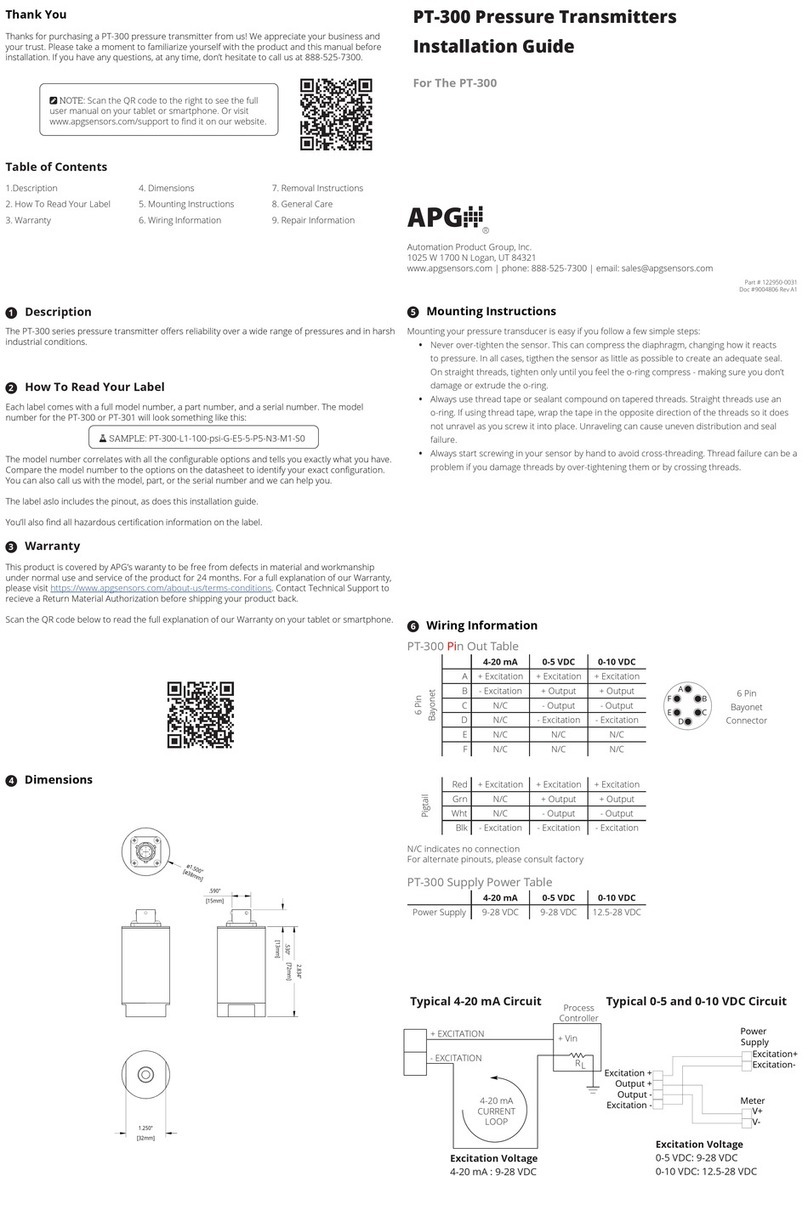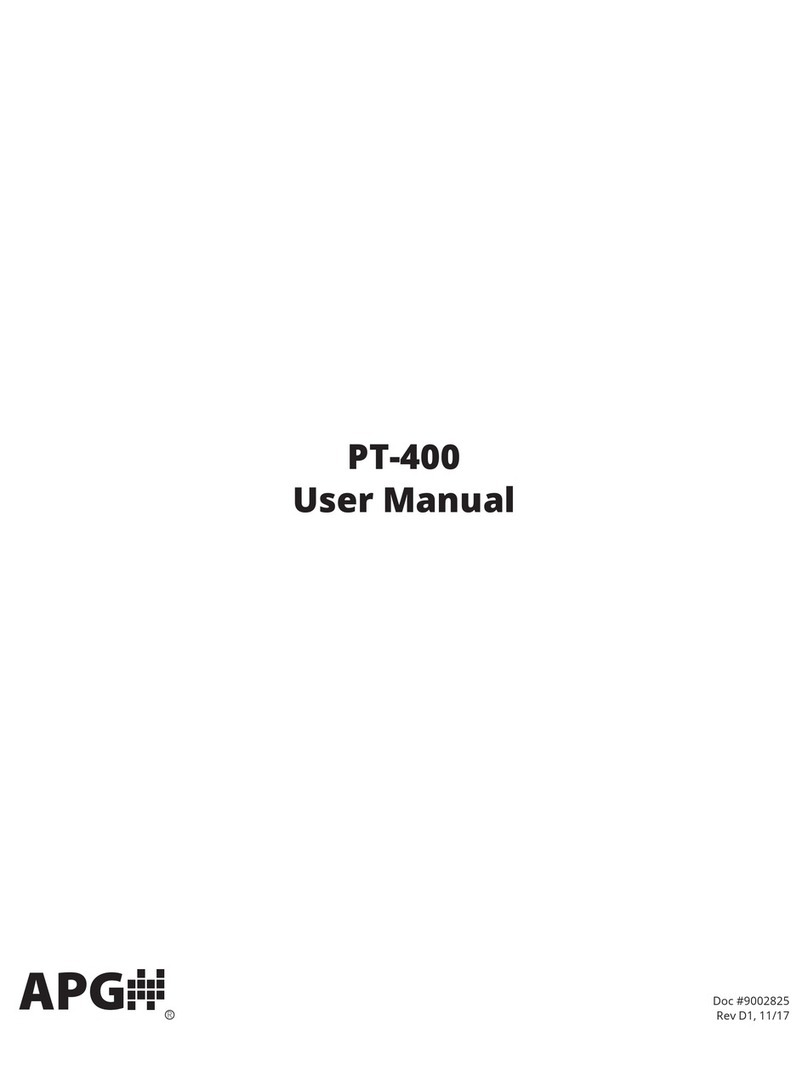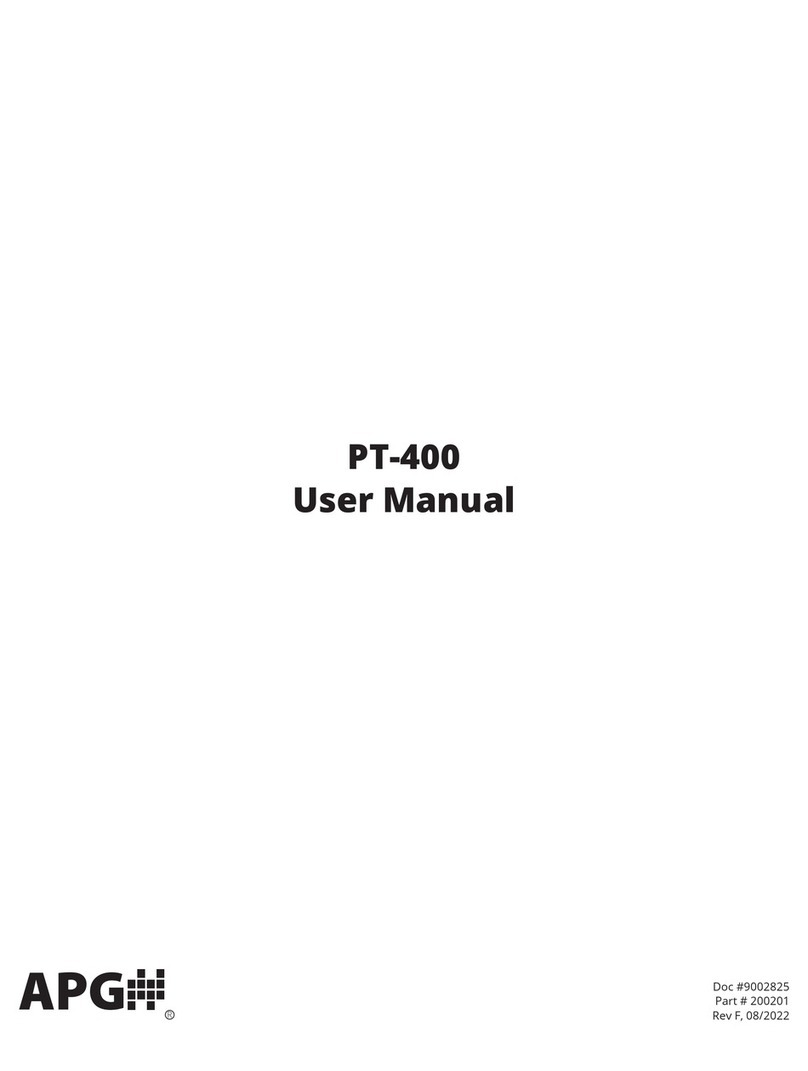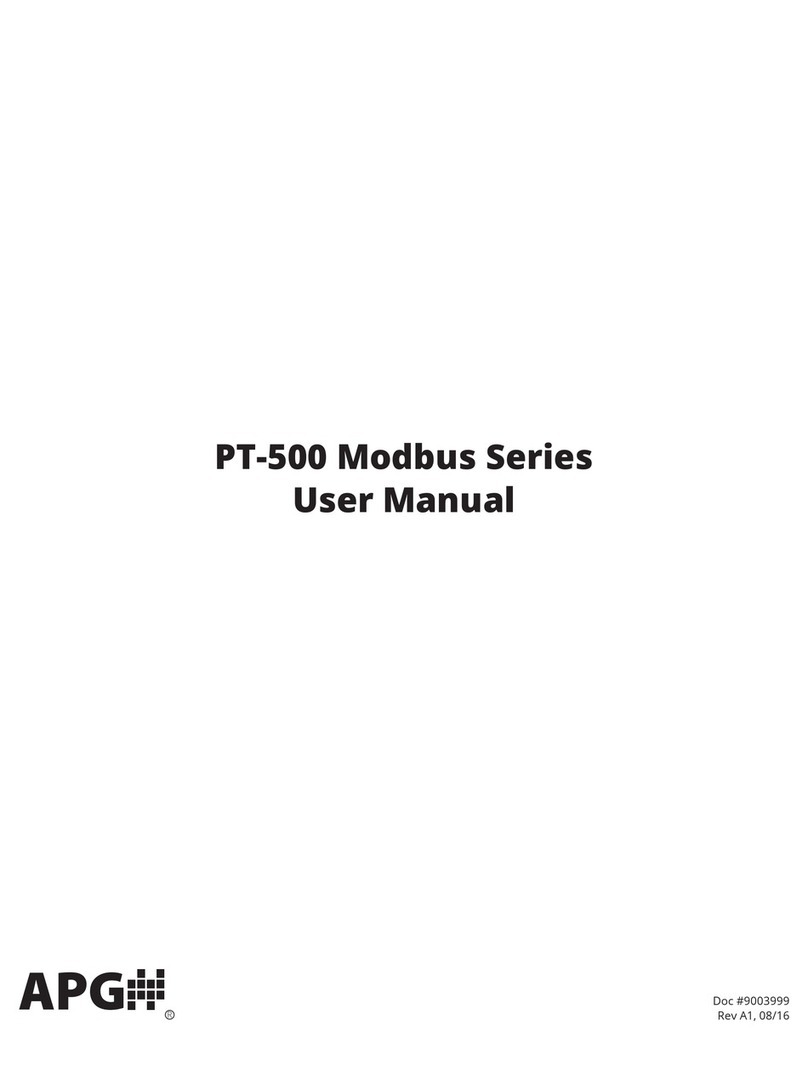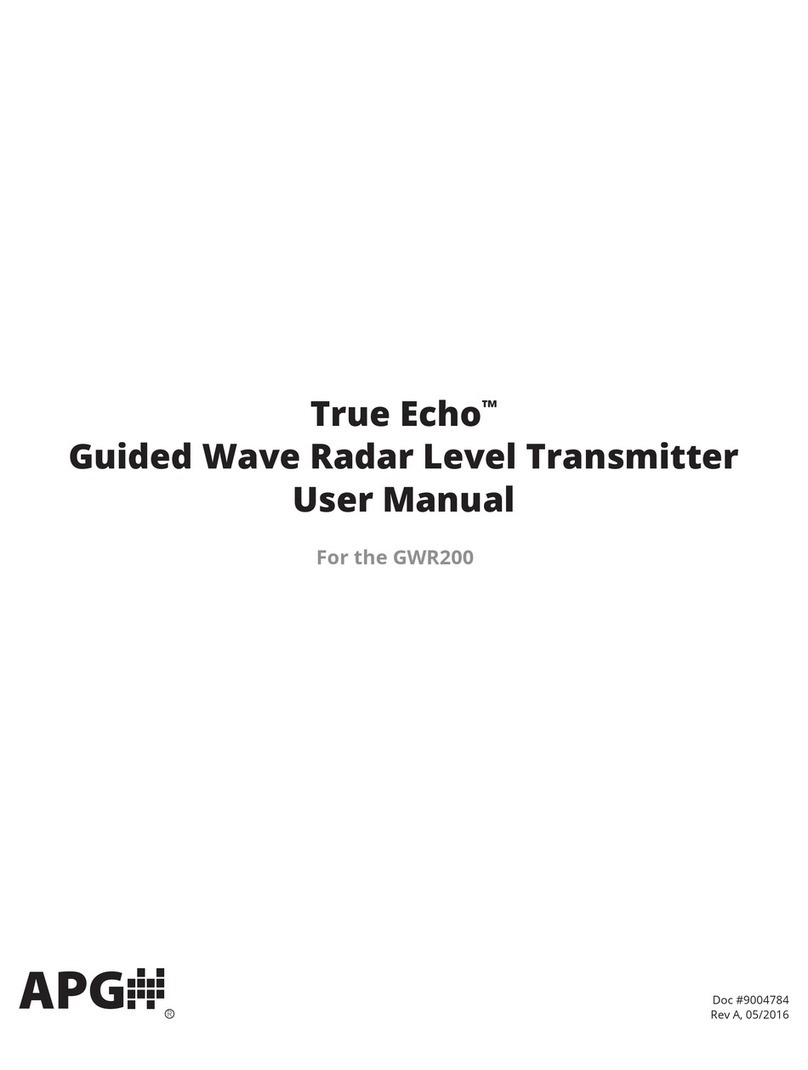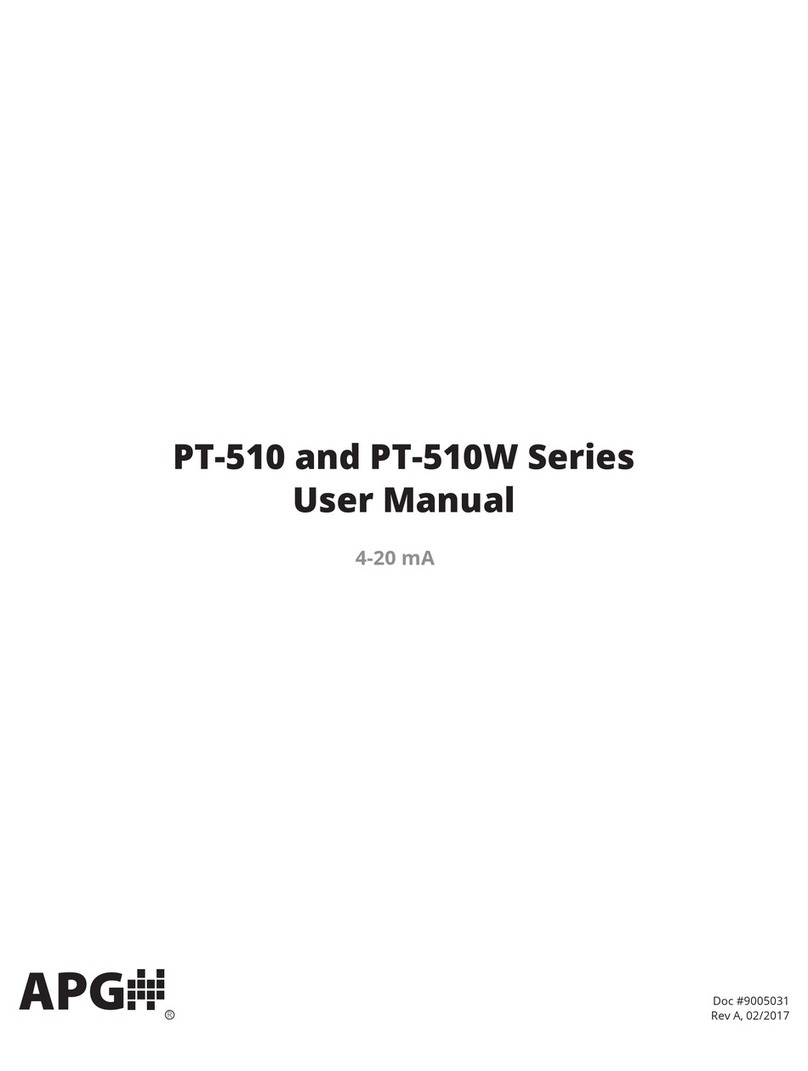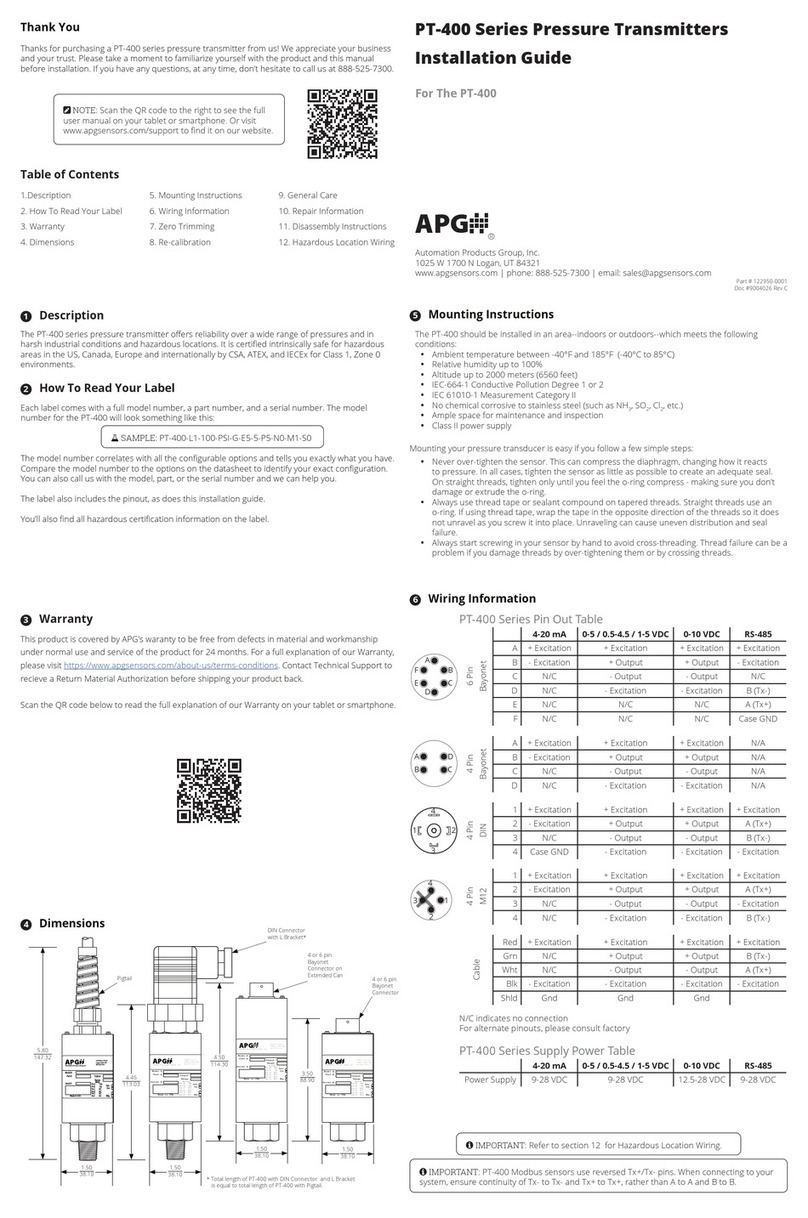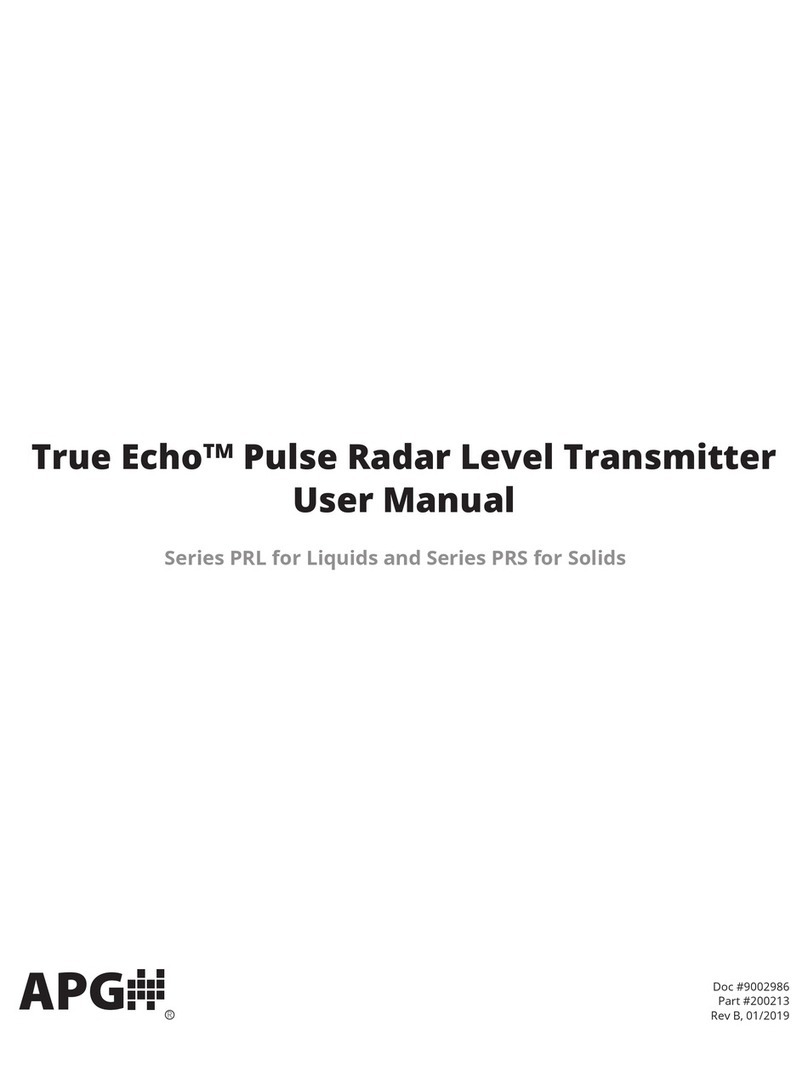PT-405 Series Pressure Transmitters
Installation Guide
Heavy Duty, Explosion Proof
R
Automation Products Group, Inc.
1025 W 1700 N Logan, UT 84321
Thank You
Thanks for purchasing a Series PT-405 pressure transmitter from us! We appreciate your business
and your trust. Please take a moment to familiarize yourself with the product and this manual
before installation. If you have any questions, at any time, don’t hesitate to call us at 888-525-7300.
This product is covered by APG’s warranty to be free from defects in material and workmanship
under normal use and service of the product for 24 months. For a full explanation of our Warranty,
please visit https://www.apgsensors.com/about-us/terms-conditions. Contact Technical Support to
receive a Return Material Authorization before shipping your product back.
Scan the QR code below to read the full explanation of our Warranty on your tablet or smartphone.
1.Description
2. How To Read Your Label
3. Warranty
4. Dimensions
5. Mounting Instructions
6. Wiring Information
7. Zero Trimming
8. Re-calibration
9. General Care
10. Repair Information
11. Removal Instructions
6Wiring Information
Table of Contents
5Mounting Instructions
The PT-405 should be installed in an area--indoors or outdoors--which meets the following
conditions:
• Ambient temperature between -40°F and 185°F (-40°C to 85°C)
• Relative humidity up to 100%
• Altitude up to 2000 meters (6560 feet)
• IEC-664-1 Conductive Pollution Degree 1 or 2
• IEC 61010-1 Measurement Category II
• No chemical corrosive to stainless steel (such as NH3, SO2, Cl2, etc.)
• Ample space for maintenance and inspection
• Explosion proof conduit, with seal installed within 18 inches, must be used for cable
connection to PT-405.
• Class II power supply
Mounting your pressure transducer is easy if you follow a few simple steps:
• Never over-tighten the sensor. This can compress the diaphragm, changing how it reacts
to pressure. In all cases, tighten the sensor as little as possible to create an adequate seal.
On straight threads, tighten only until you feel the o-ring compress - making sure you don’t
damage or extrude the o-ring.
• Always use thread tape or sealant compound on tapered threads. Straight threads use an
o-ring. If using thread tape, wrap the tape in the opposite direction of the threads so it does
not unravel as you screw it into place. Unraveling can cause uneven distribution and seal
failure.
• Always start screwing in your sensor by hand to avoid cross-threading. Thread failure can be a
problem if you damage threads by over-tightening them or by crossing threads.
4Dimensions
NOTE: Scan the QR code to the right to see the full
user manual on your tablet or smartphone. Or visit
www.apgsensors.com/support to nd it on our website.
Part # 200126
Doc #9005324 Rev A1
Each label comes with a full model number, a part number, and a serial number. The model
number for the PT-405 will look something like this:
The model number correlates with all the congurable options and tells you exactly what you have.
Compare the model number to the options on the datasheet to identify your exact conguration.
You can also call us with the model, part, or the serial number and we can help you.
The label also includes the pinout, as does this installation guide.
You’ll also nd all hazardous certication information on the label.
SAMPLE: PT-405-L1-5000-PSIS-E60-5-P5-N0-M2-S2
Series PT-405 pressure transmitters oer reliability over a wide range of pressures and in harsh
industrial conditions and hazardous locations. They are certied explosion proof for hazardous
areas in the US and Canada by CSA for Class 1, Division 1 environments.
1Description
2How To Read Your Label
3Warranty
PT-405 Short Can (E60 option)
with NPTF process connection
Total length of PT-405 depends on selected process connection
IMPORTANT: Some Modbus manufacturers use reversed Tx+/Tx- pins. When connecting to
your system, ensure A to A and B to B connections.
2.35"
[59.7mm]
0.35"
[8.9mm]
0.91"
[23.05mm]
0.61"
[15.45mm]
0.71"
[18.1mm]
3.33"
[84.6mm]
0.35"
[8.9mm]
0.91"
[23.05mm]
3.61"
[91.6mm]
4.59"
[116.5mm]
PT-405 Long Can (E60L option)
with NPTF process connection
PT-405 Series Pin Out Table
Pigtail
4-20 mA 0-5 / 0.5-4.5 / 1-5 VDC 0-10 VDC RS-485
Red + Excitation + Excitation + Excitation + Excitation
Grn No wire + Output + Output B (Tx-)
Wht No wire - Output - Output A (Tx+)
Blk - Excitation - Excitation - Excitation - Excitation
Grn /
Ylw
Case
Ground
Case Ground Case
Ground
Case
Ground
N/C indicates no connection
For alternate pinouts, please consult factory
PT-405 Series Supply Power Table
4-20 mA 0-5 / 0.5-4.5 / 1-5 VDC 0-10 VDC RS-485
Power Supply 9-28 VDC 9-28 VDC 12.5-28 VDC 9-28 VDC
DANGER: Incorrectly connecting your PT-405 Pressure Transmitter to your control system
could result in injury or death.
IMPORTANT: Incorrectly connecting your PT-405 Pressure Transmitter to explosion proof
conduit, or using unapproved conduit, will void the protection rating of your PT-405.