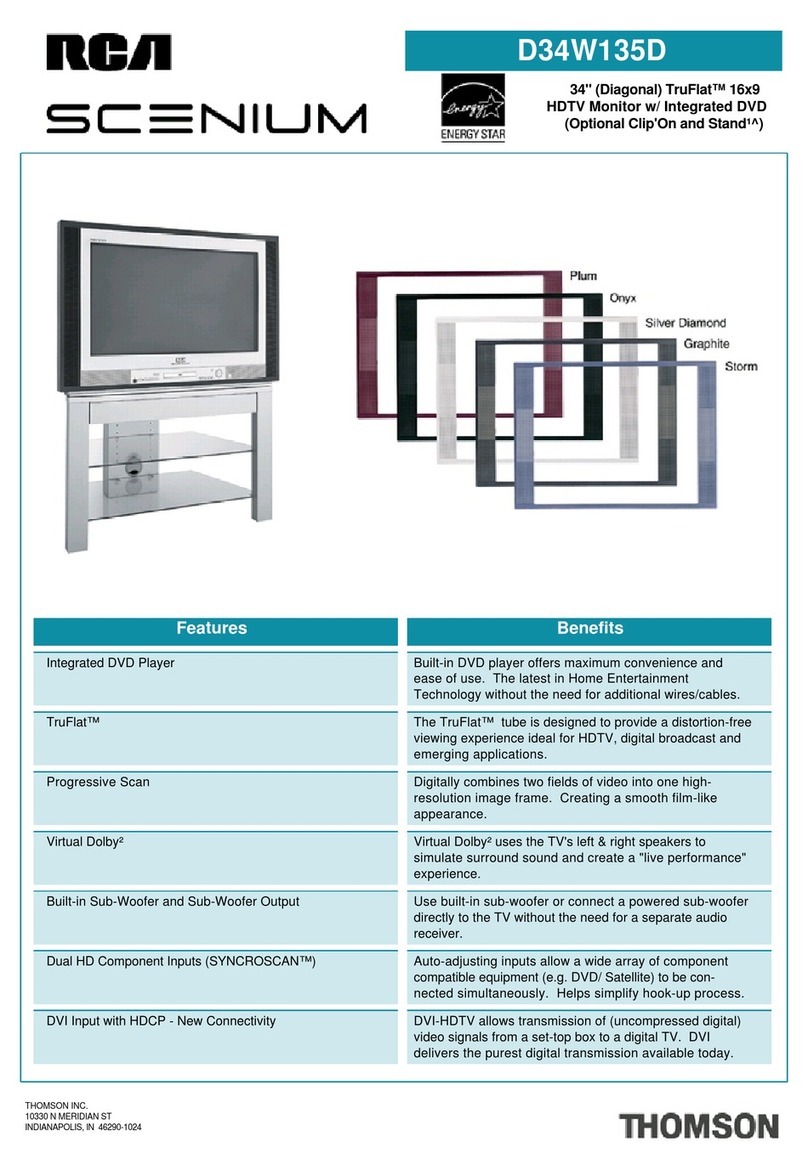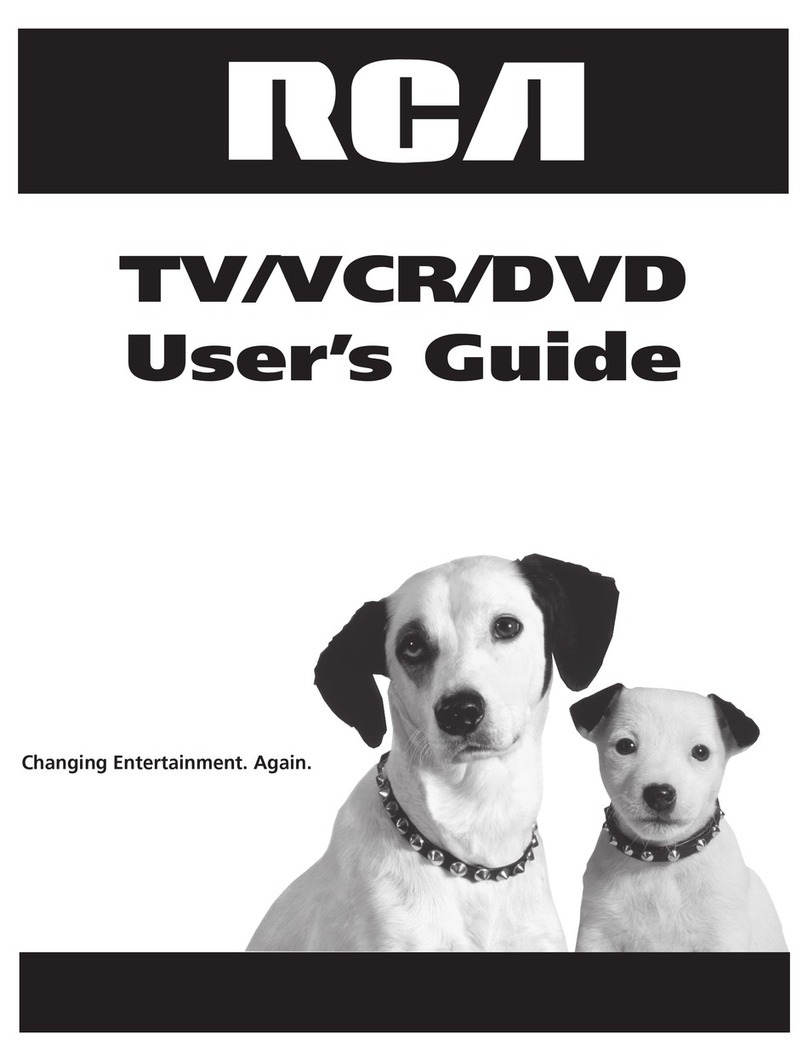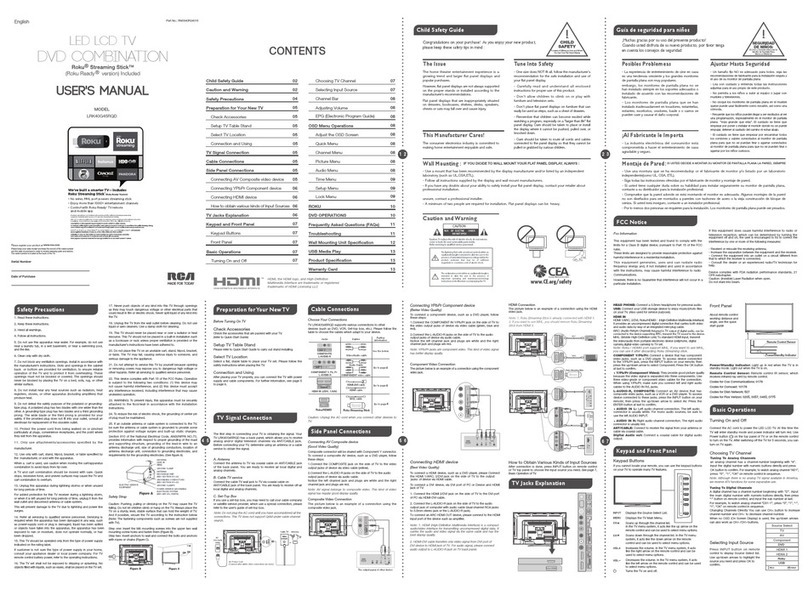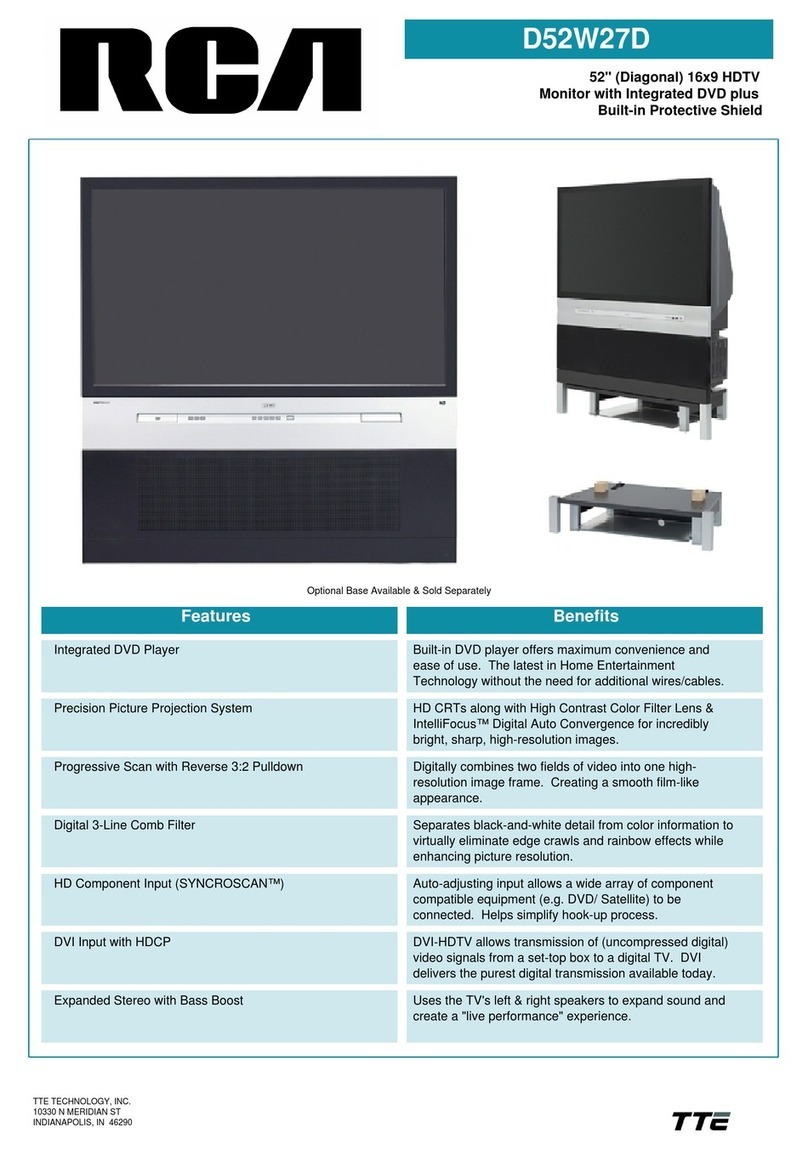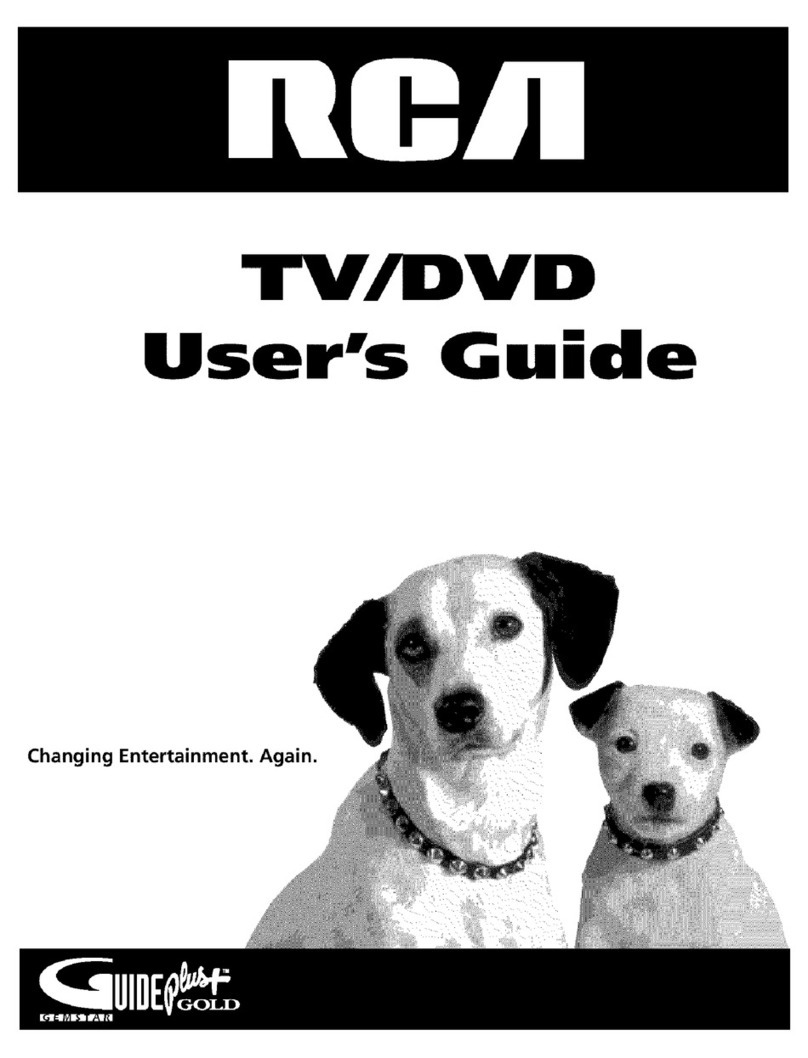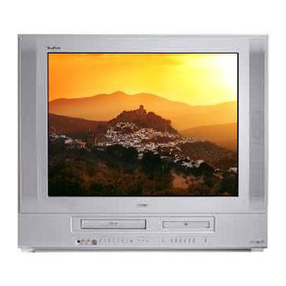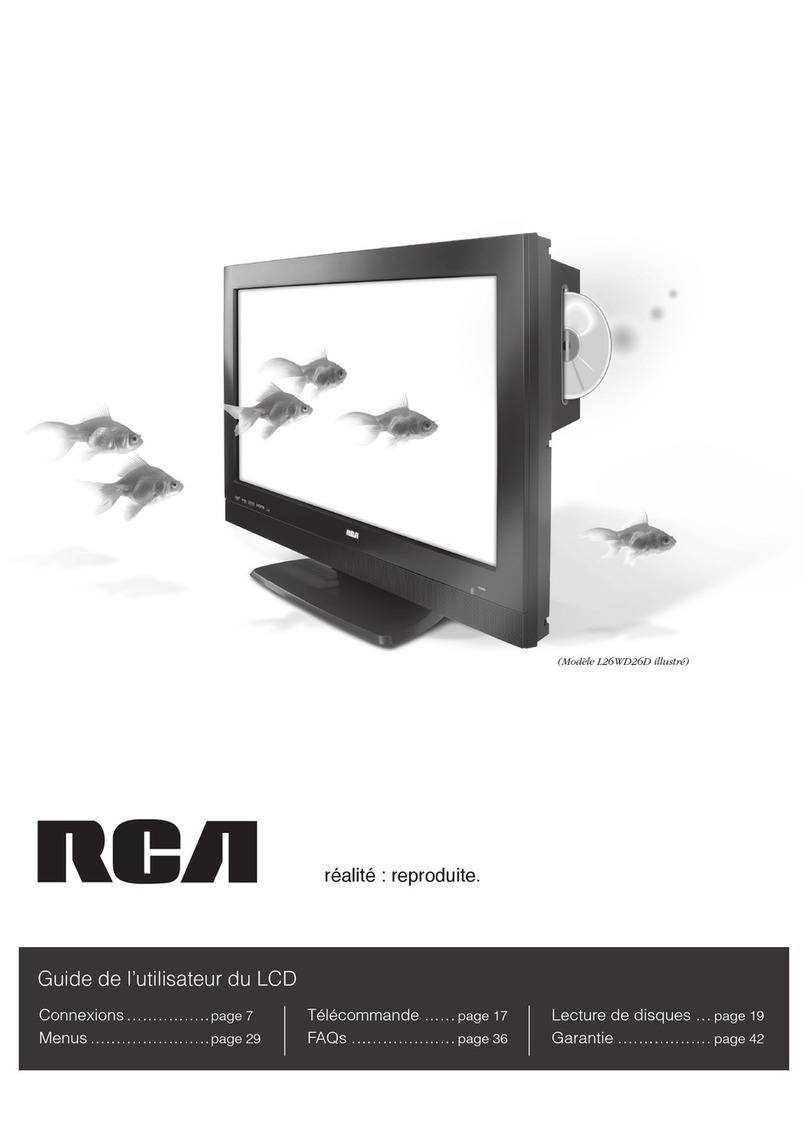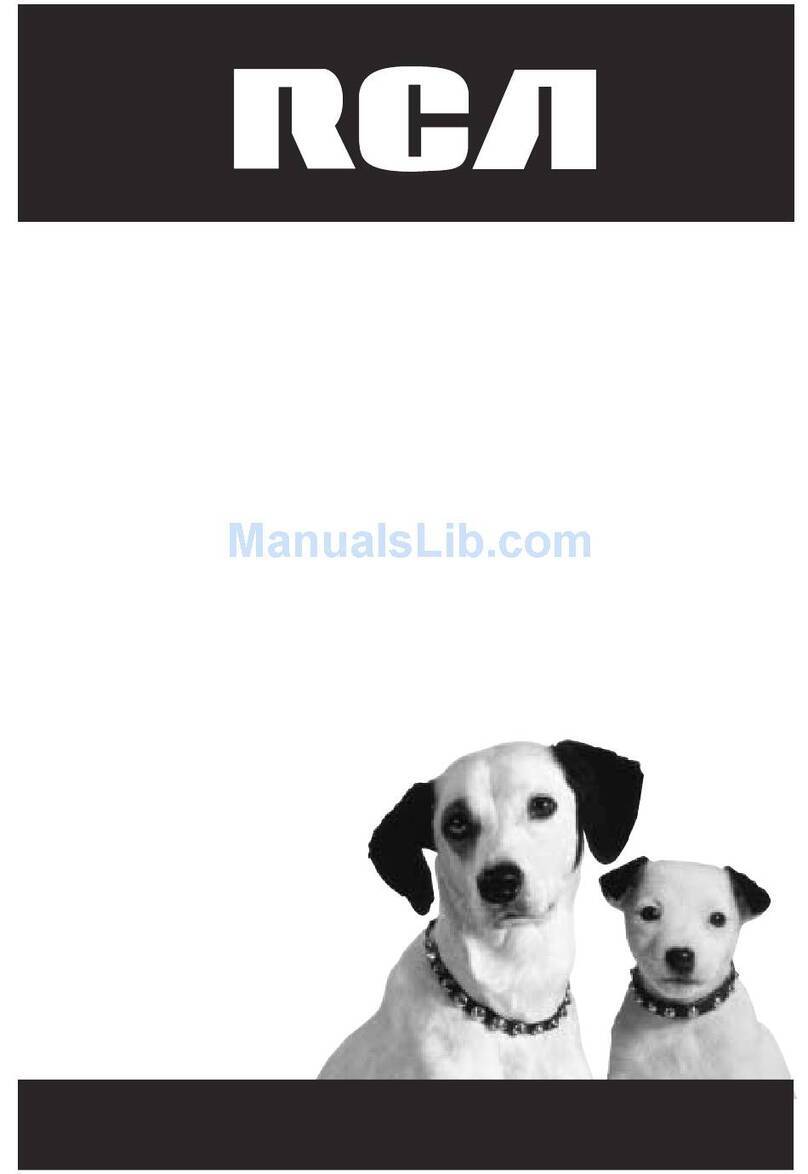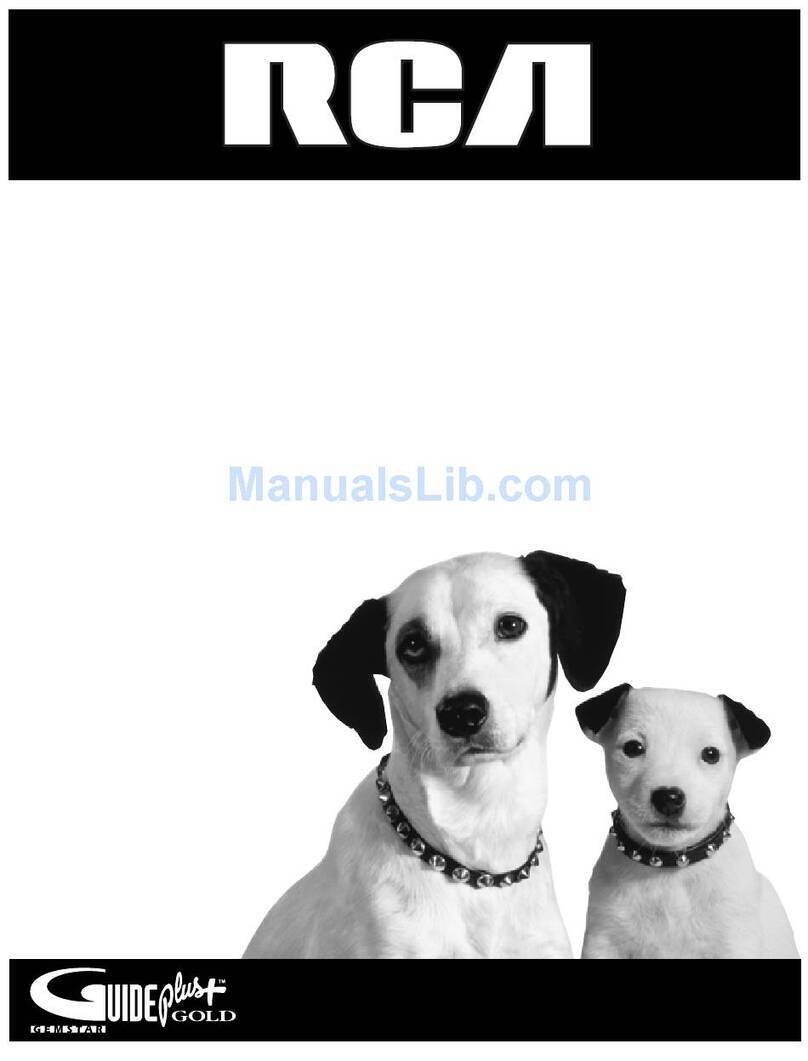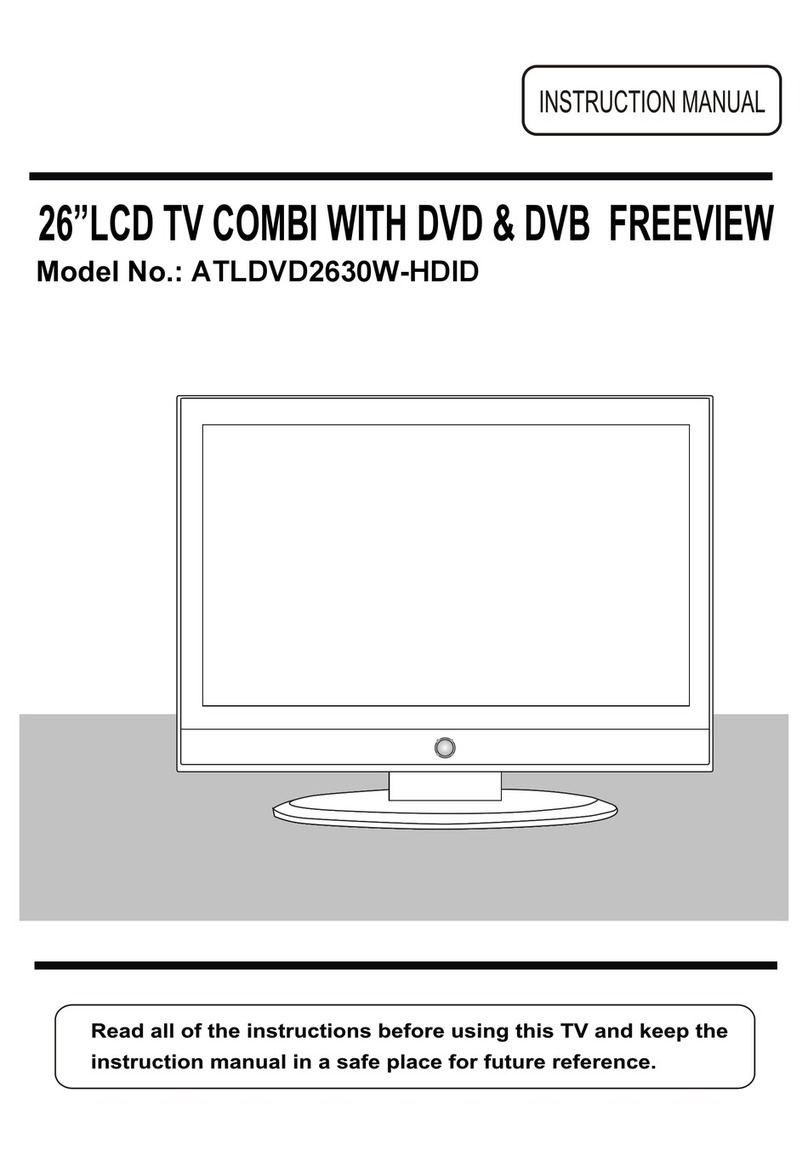Tabk of Contents
Explanation of Jacks and Cables .......... 3
Video Jacks and Cables ......................................3
Audio Jacks and Cables ......................................3
Top Panel Controls ................................. 4
The Buttons On the Remote control .... .5
TV Function Buttons ...........................................5
DVD Function Buttons ........................................6
Putting Batteries in the Remote ........... 6
TV Menus ................................................ 7
TV Menu Navigation ...........................................7
The PICTUREmenu ..............................................7
The SOUND menu ................................................8
The TIMER menu ..................................................8
The FUNCTION menu ..........................................8
The TUNING menu ...............................................9
The PARENTAL CONTROL menu
and V-CHIP ............................................. 9
Blocking TV Ratings ..........................................11
Blocking Specific Content Themes ...............12
V-Chip Movie Rating Limit .............................13
Parental Guide On {Activate V-Chip) ...........14
Child Lock ............................................................14
Change Password ...............................................15
DVD Basics ............................................ 16
Regional Coding .................................................16
Using Different Menus .....................................16
Types of Discs Your DVD Will Play ................16
Search Options ..................................... 17
Picture Scan ........................................................17
Freeze Frame and frame Advance .................17
Playback Options .................................. 1 7
Chapter Advance ................................................17
Repeat ...................................................................17
Zoom .....................................................................17
DVD Menu System ............................... 18
DVD Menu Navigation ......................... 18
DVD Menus ........................................... 18
GeneralSetup.....................................................18
TVDISPLAY..........................................................18
PICMODE.............................................................18
OSDLANG............................................................18
CAPTIONS.............................................................20
SCRSAVER...........................................................20
AUDIO SETUP........................................ 21
The PREFERENCEMenu ...................... 22
AUDIO...................................................................22
SUBTITLE...............................................................22
DISCMENU..........................................................22
PARENTAL............................................................23
DEFAULTS.............................................................23
PASSWORD..........................................................23
DISCNAV.............................................................24
Playing Audio CDs ................................ 24
ScanDisc..............................................................24
TrackAdvance or Reverse................................24
Pause.....................................................................24
EQUALIZER...........................................................25
Playing MP3 Discs ................................ 25
Troubleshooting .................................... 26
Recommendations and information
concerning discs ................................... 29
CD-RandCD-RWdiscs....................................29
CD-RandCD-RWdiscswith mp3 format
"Sound"files ..................................................29
Additional Information ........................ 30
Maintenance of Cabinet..................................30
Formation of Condensation............................30
Limited Warranty ................................. 31
Table of Contents 1