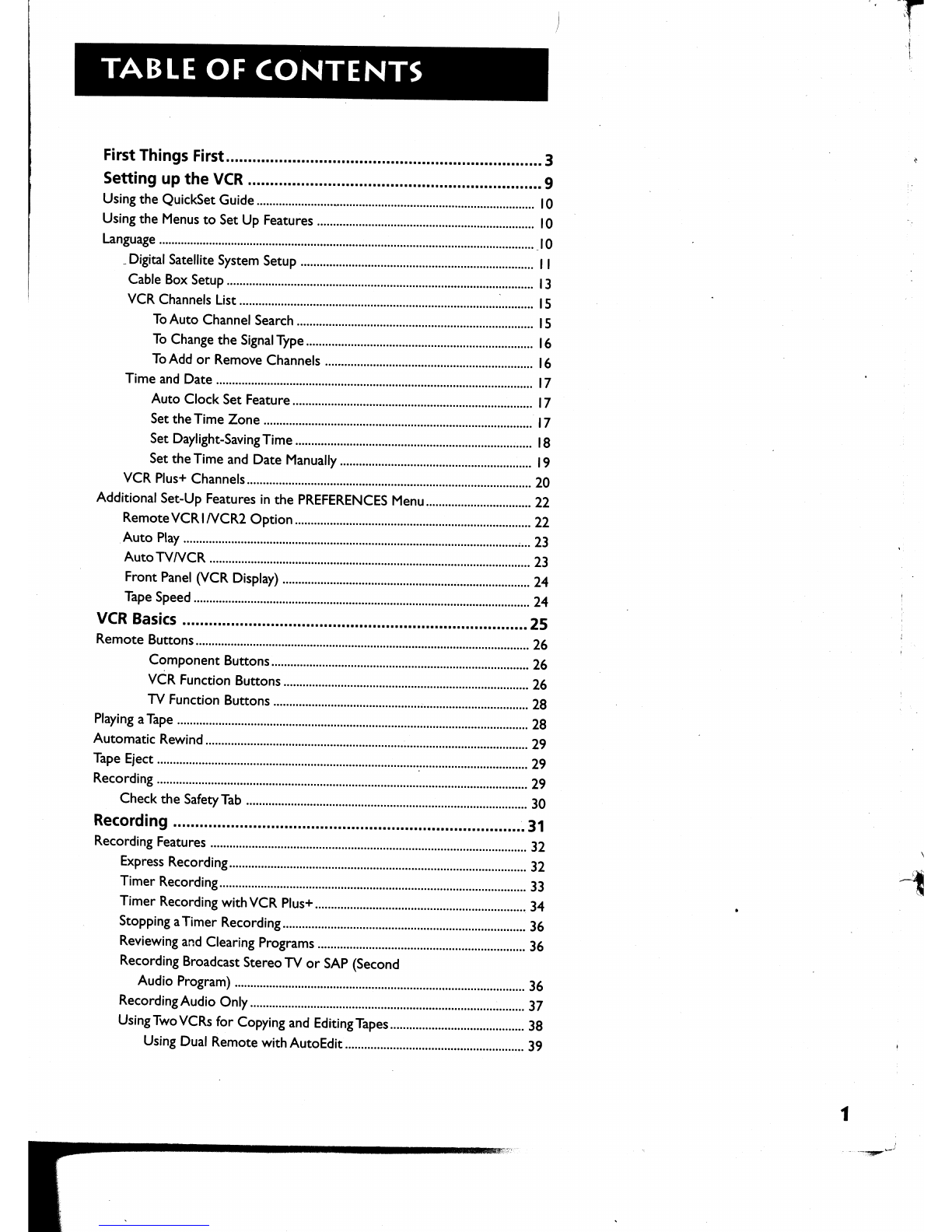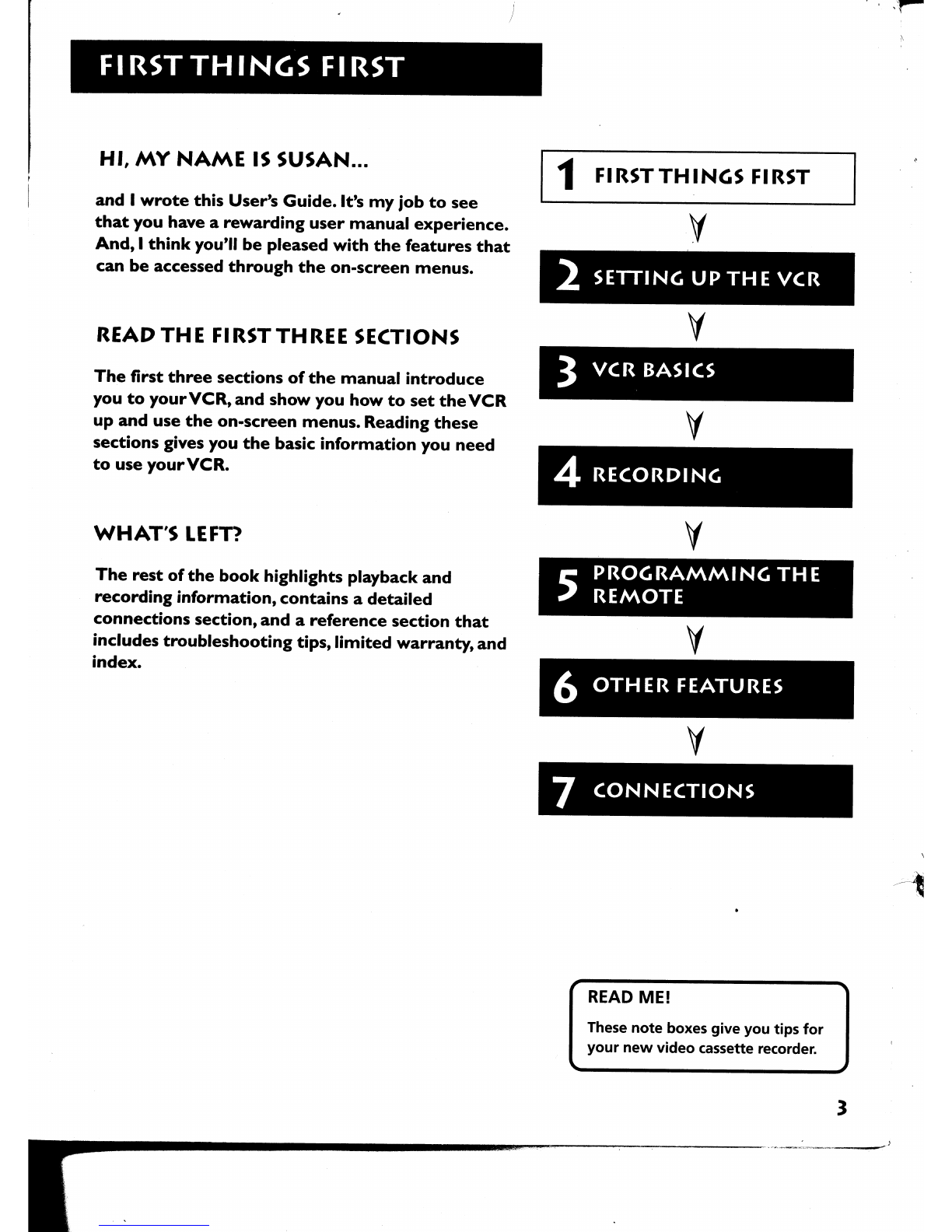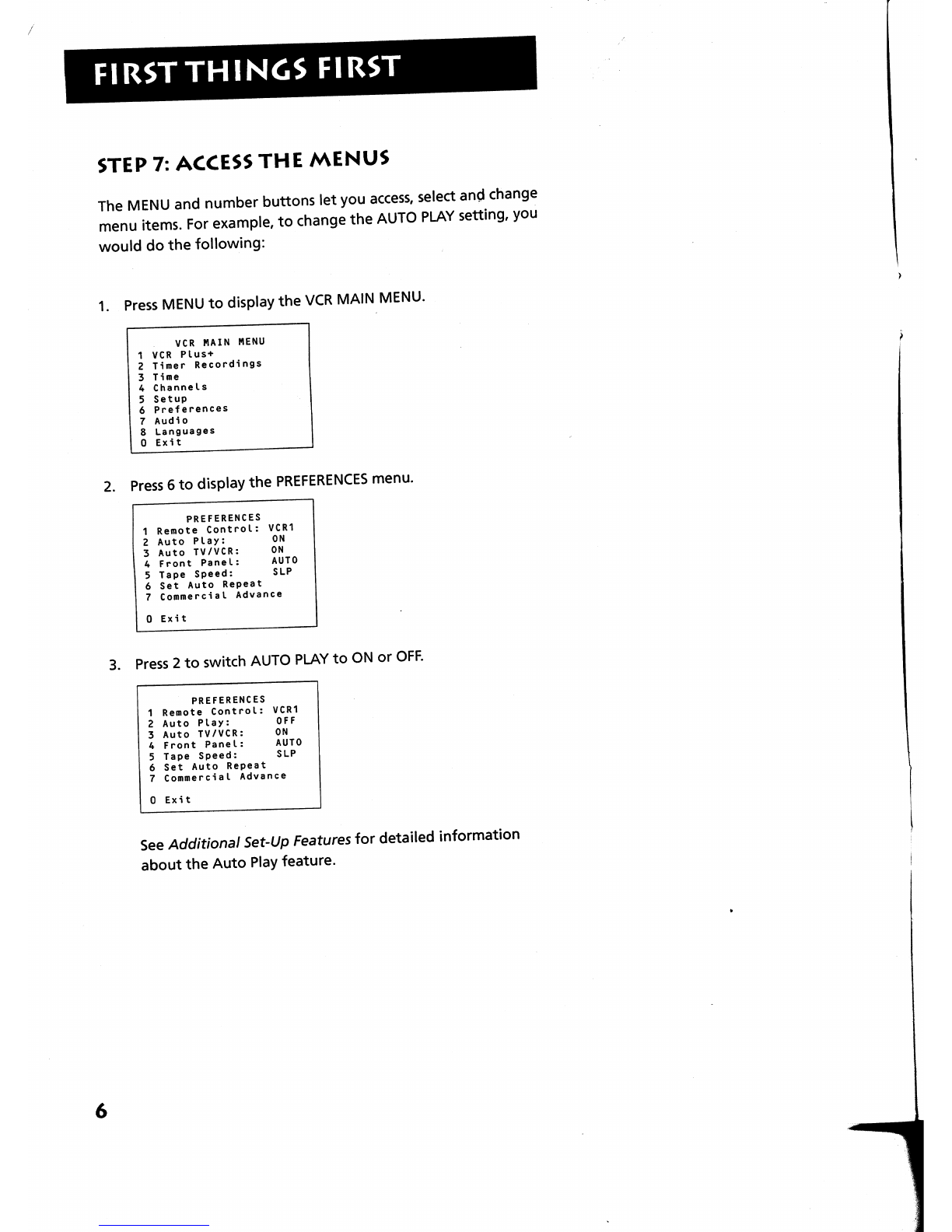IMPORTANTINFORMATION
WARNING
RISKOFELECTRIC
SHOCKDONOTOPEN
Toreducetheriskofelectricshock,donotremove
cover(orback).Nouserserviceablepartsinside.
Referservicingtoqualifiedservicepersonnel.
A
Thissymbolindicates
"dangerousvoltage"inside
theproductthatpresentsa
riskofelectricshockor
personalinjury.
Thissymbolindicates
importantinstructions
accompanyingtheproduct.
WARNING
Toreducetheriskoffireor
shockhazard,donotexpose
thisproducttorainormoisture.
Caution:
Toreducetheriskofelectricshock,match
widebladeofplugtowideslot,fullyinsert.
Attention:Poureviterleschocselectriques,introduire
lalamelapluslargedelafichedanslaborne
correspondantedelapriseetpousserjusquaufond.
Refertotheidentification/ratinglabellocatedonthebackpanelofyour
productforitsproperoperatingvoltage.
FCCRegulationsstatethatunauthorizedchangesormodificationstothis
equipmentmayvoidtheuser'sauthoritytooperateit.
CableTVinstaller:Thisreminderisprovidedtocallyourattentionto
Article820-40oftheNationalElectricalCode(Section54oftheCanadian
ElectricalCode,Part1)whichprovidesguidelinesforpropergrounding
and,
inparticular,specifiesthatthecablegroundshallbeconnectedtothe
groundingsystemofthebuildingasclosetothepointofcableentryas
practical.
ProductRegistration
Pleasefillouttheproductregistrationcardandreturnitimmediately.
Returningthiscardallowsustocontactyouifneeded.
Keepyoursalesreceipttoobtainwarrantypartsandserviceandfor
proofofpurchase.Attachithereandrecordtheserialandmodel
numbersincaseyouneedthem.Thenumbersarelocatedontheback
oftheproduct.
ModelNo.VR691HF
SerialNo.
PurchaseDate:
Dealer/Address/Phone: