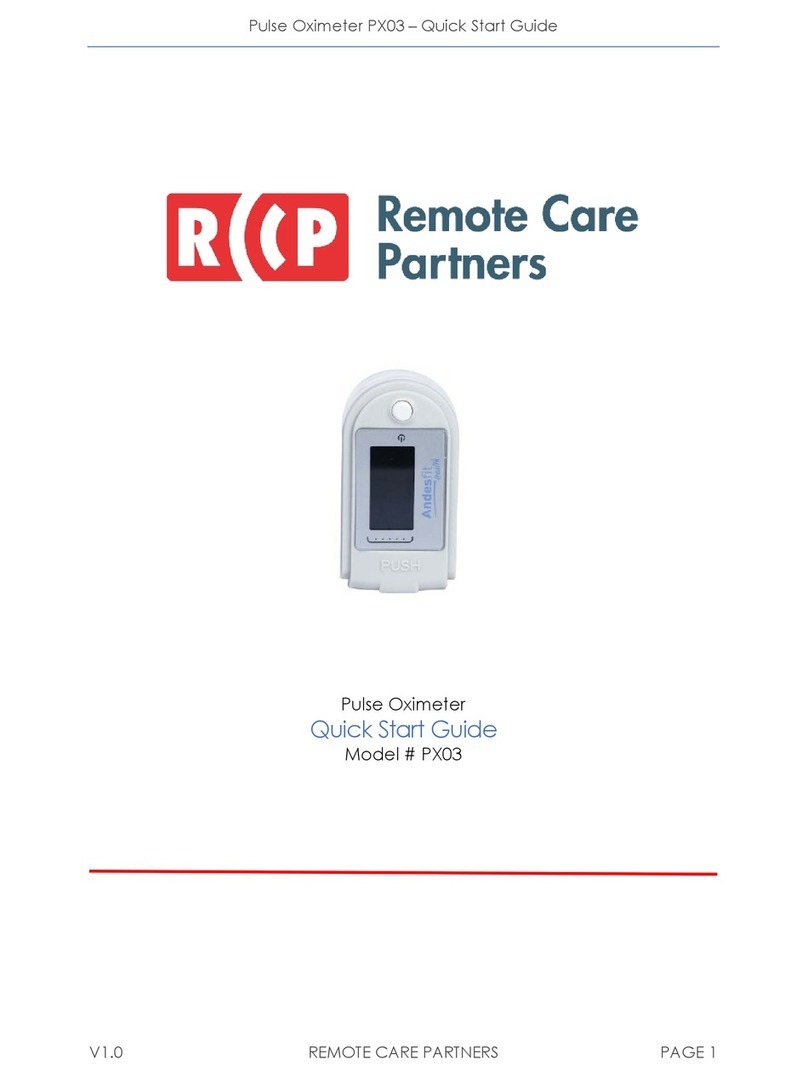Pulse Oximeter –Quick Start Guide
V1.1 REMOTE CARE PARTNERS PAGE 2
Do not allow other people to use your pulse oximeter. The pulse
oximeter is specifically assigned to you and you only. Allowing
other people to use your pulse oximeter can mislead your
provider.
Taking a Measurement
1. Squeeze the closed end of the device to open the other end. Stick
one finger completely into the rubber pad cavity of the Oximeter.
2. Keep the fingernail surface upward and release the closed end so
the device fits snugly on your finger.
3. Press the power key to power on the Oximeter. If you do not
completely insert your finger into the cavity, the measurement may
be inaccurate.
4. The reading will automatically transfer to the RCP SmartHub and will
then be sent to your provider.
Notes:
•Do not move your finger during the measurement.
•Keep your body still during the measurement.
•The Oximeter will automatically turn off 10 seconds after you
remove your finger.
Understanding the Results
•A normal %SpO2 is 95% or greater.
•A normal PR is between 60-100.