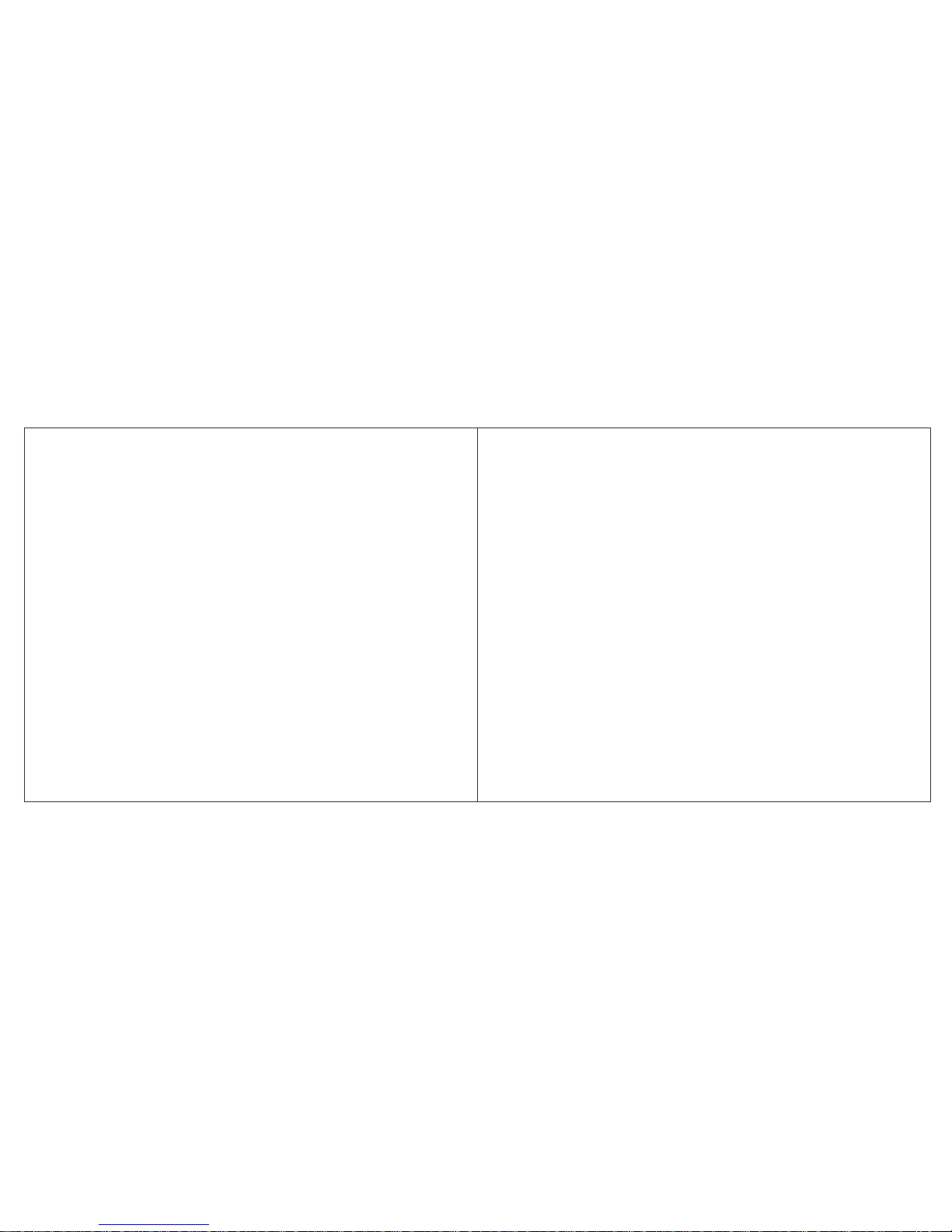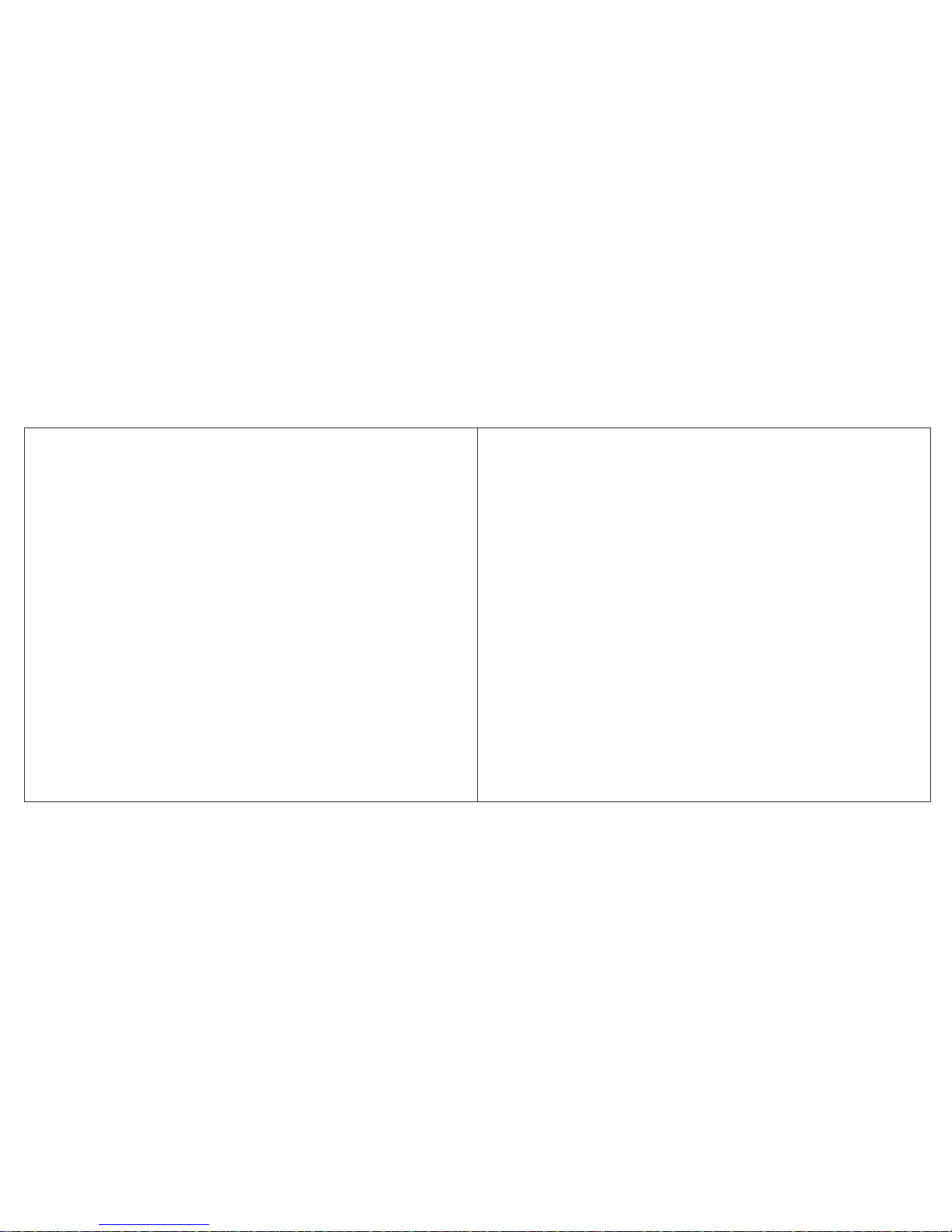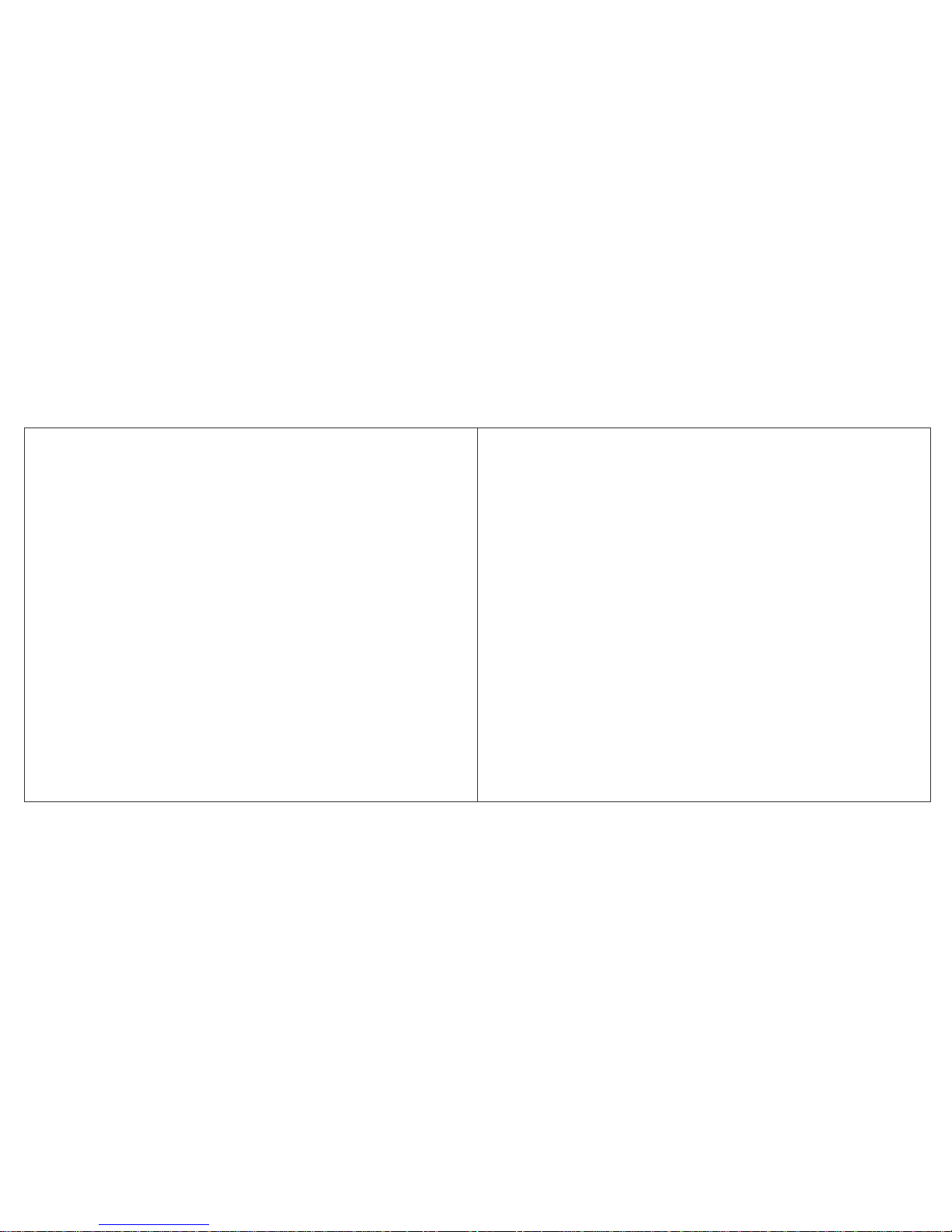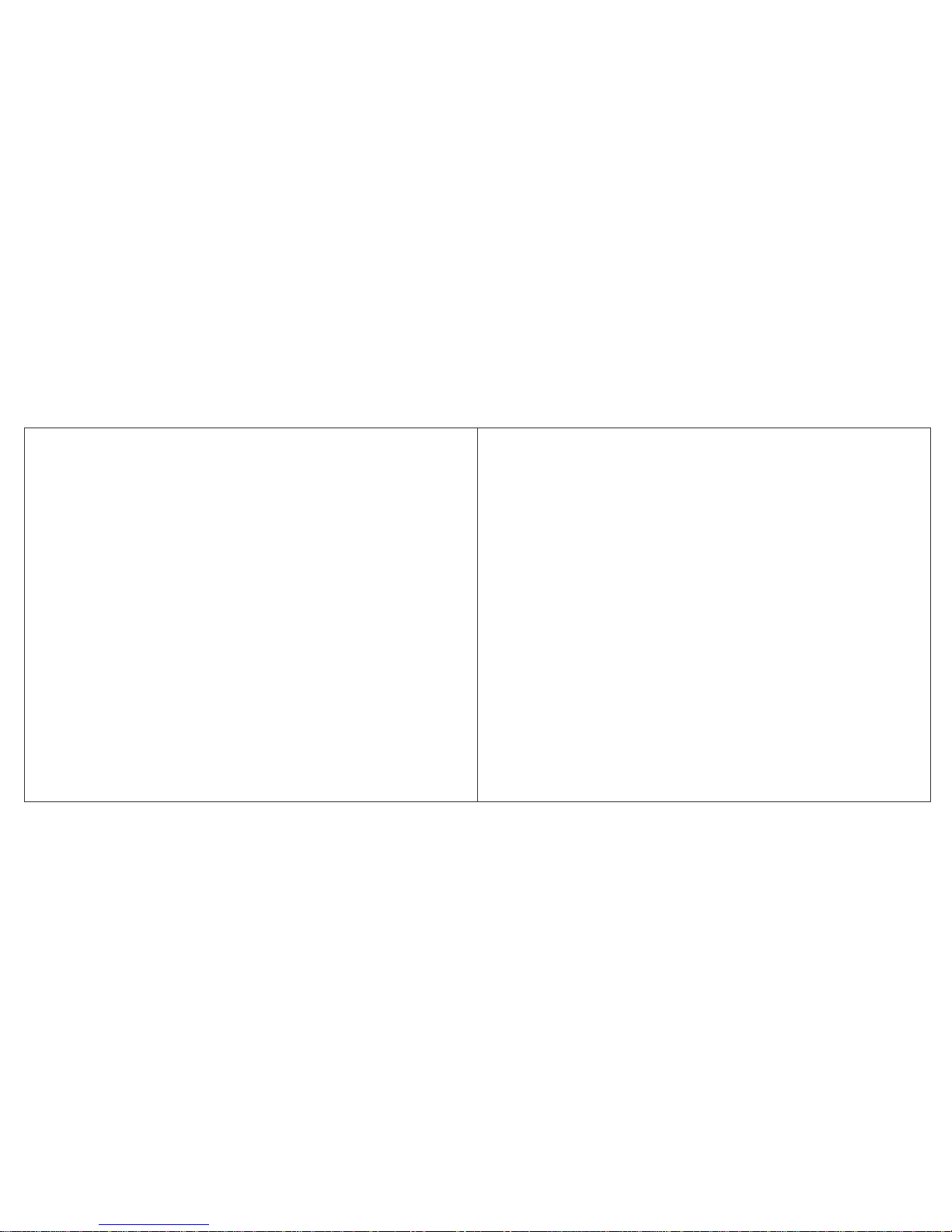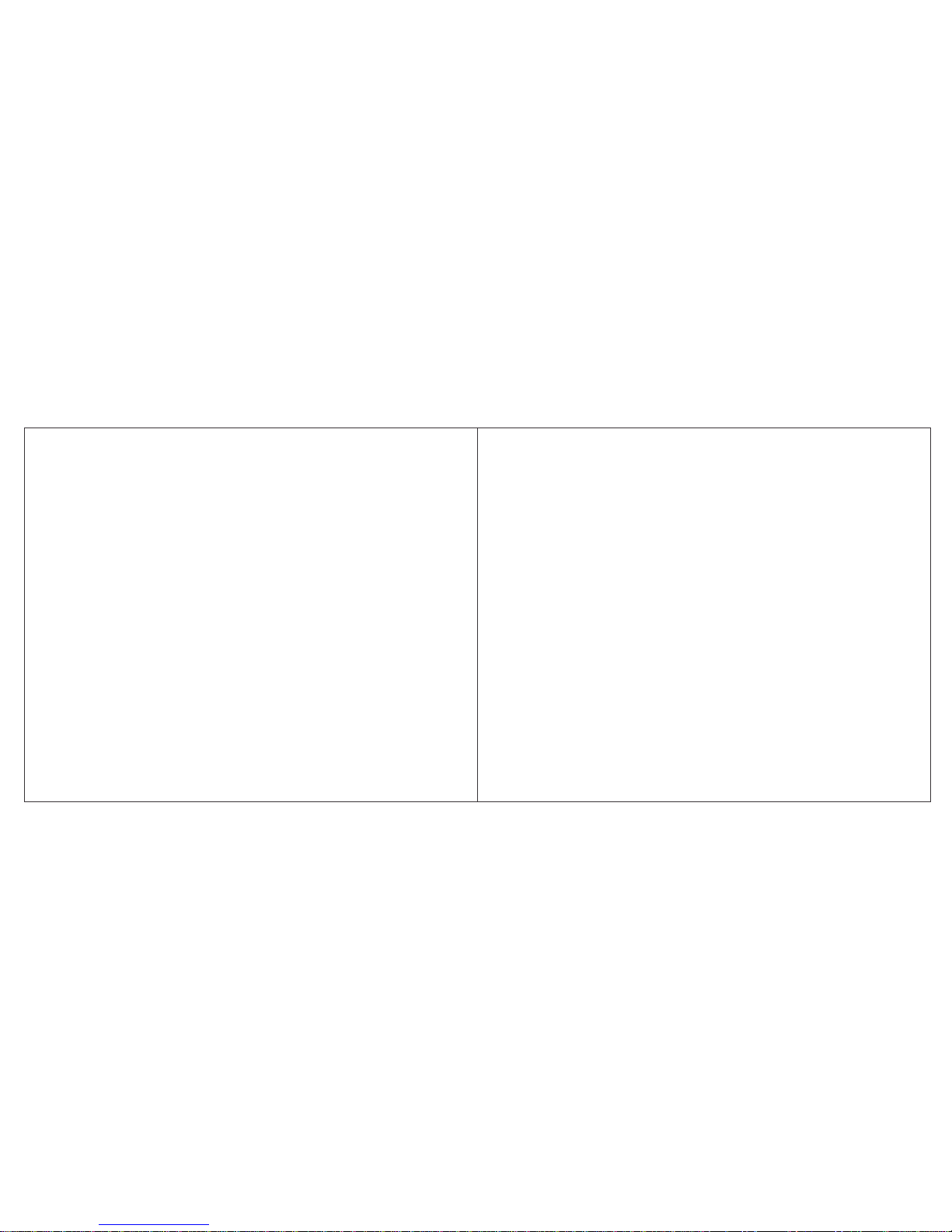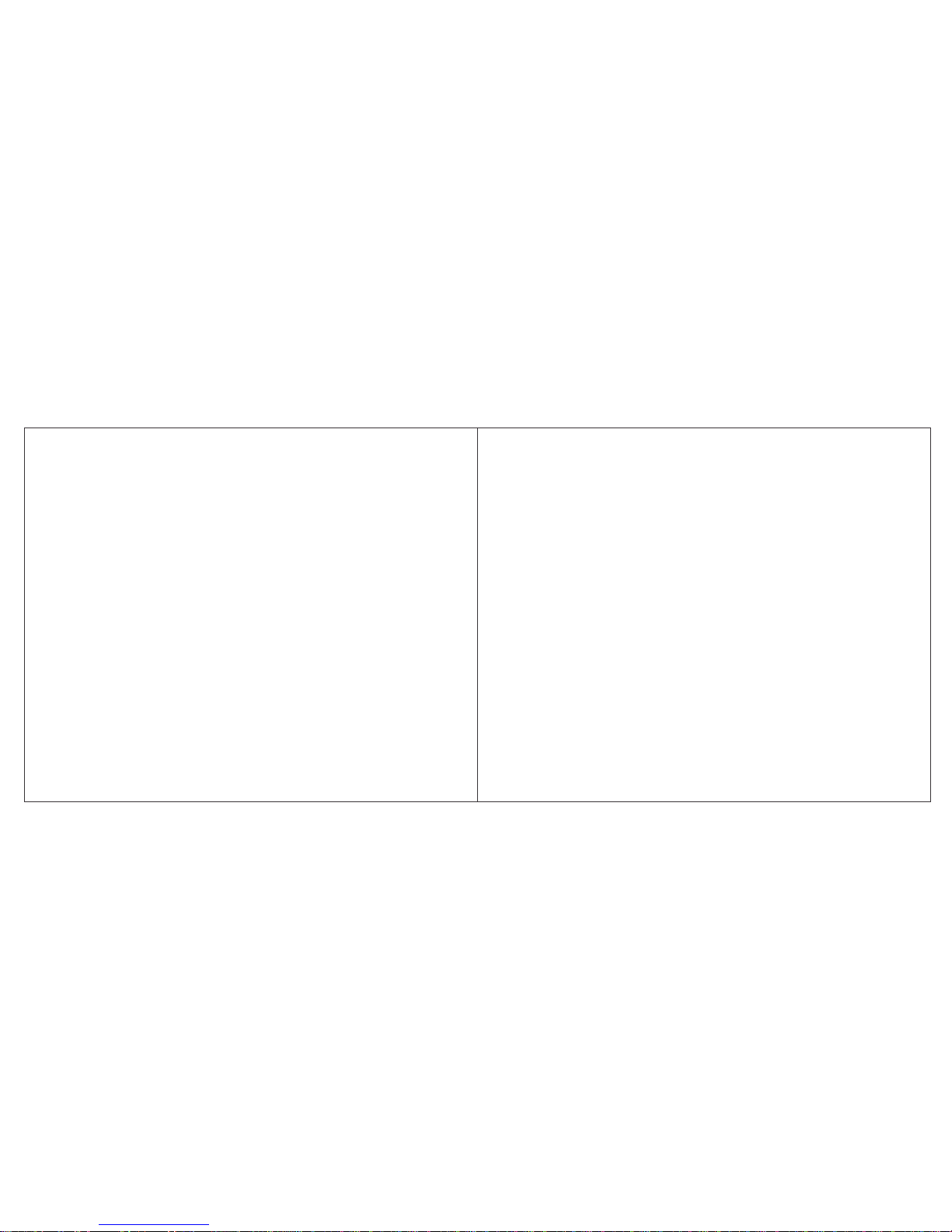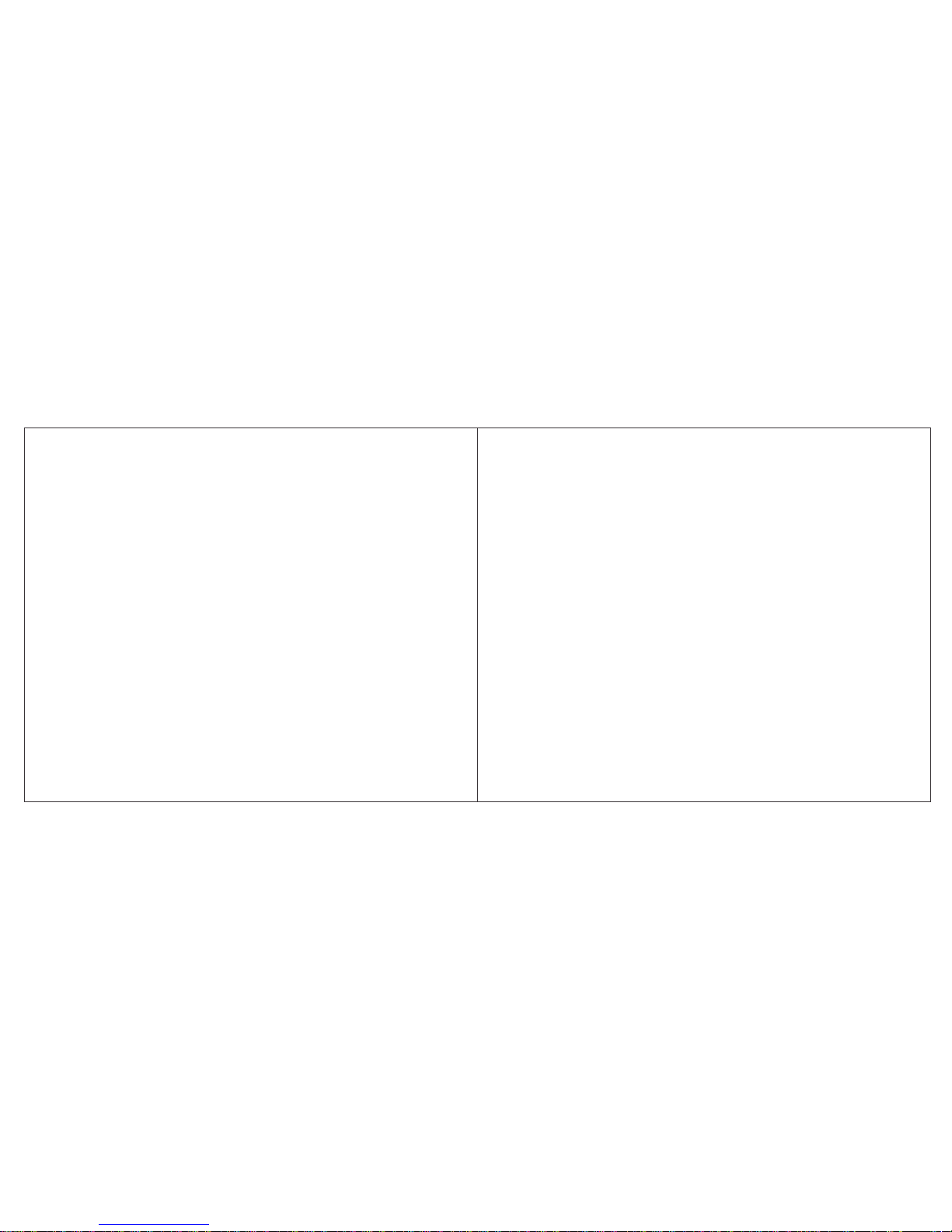info: extracting from your contacts names and phone numbers, inserted into the
message content. Add phiz: cursor position in a text message insert emoticons.
Open timeing send: Set transmission time, and the number of transmissions. Save
as Draft: Save the edited message to Drafts.
New MMS: This information service allows you to use your phone to send or
receive the information content of illustrations. Including color pictures, animations
and music can be transmitted to the other party via MMS or receive to your phone.
Music, success depends on the ability to send pictures and other phone functions
and networks between two incompatible cell phone can not be sent and received.
This service is network operators support GPRS function opened before use,
please contact the operator.
select [Write message] to enter the editing interface, edit the message, press the
[options],select [add subject] to MMS:
Add Recipient: Edit the recipient's number. You can manually enter the recipient's
number, or directly into the [Address Book], select Add recipient number.
Preview: preview each page in turn.
Insert:
- Picture: Select the desired image into the current MMS.
- Audio: Select the desired sound file into the current MMS.
-Video: Select the desired video file into the current MMS.
-Next slide: this slide is inserted after one, making it the current page.
- Previous slide: this page is inserted before a, making it the current page.
- Attachment: add text or other files into the current MMS.
Save as draft: save the currently edited MMS to Drafts.
Text Layout: Set typesetting for text on top or below the text.
You can also directly edit the MMS editing interface recipient, subject, text and other
information; add pictures, audio, video, or add information later - a new page or the
front - a new page. When more than one page from time to time multimedia editing,
multimedia editing interface you directly press the left / right can achieve the
previous or a switch.
2.2 Contacts
Click the address book icon in the menu interface, enter the address book, or dial-
up interface, click on the Contact to communication records.
2.2.1 Browse Contact
After entering the default display all contacts list. Slide up and down to view the
remaining contacts.
Use the search feature to quickly find a contact.
2.2.2 New Contact
You have 2 phonebooks in this mobile phone: SIM card and the mobile. The mobile
can store 500 phone numbers and the SIM card's capacity depends on its type.