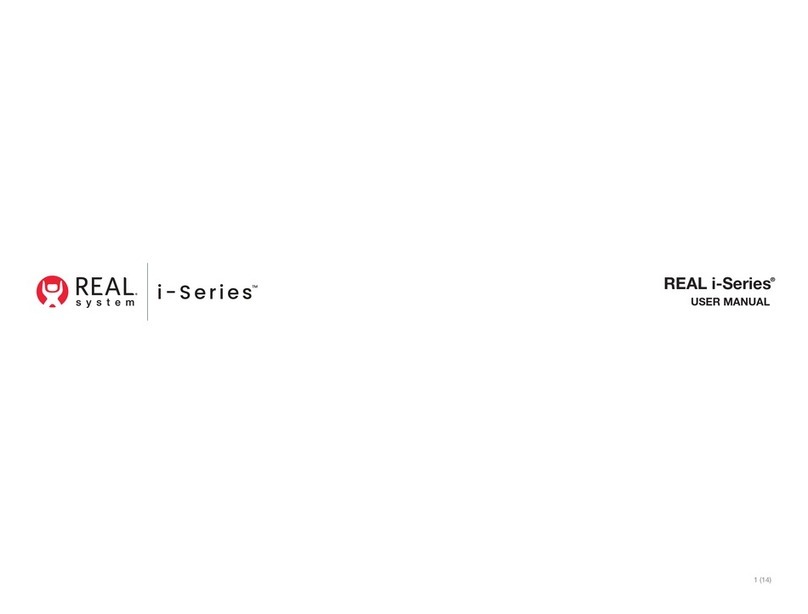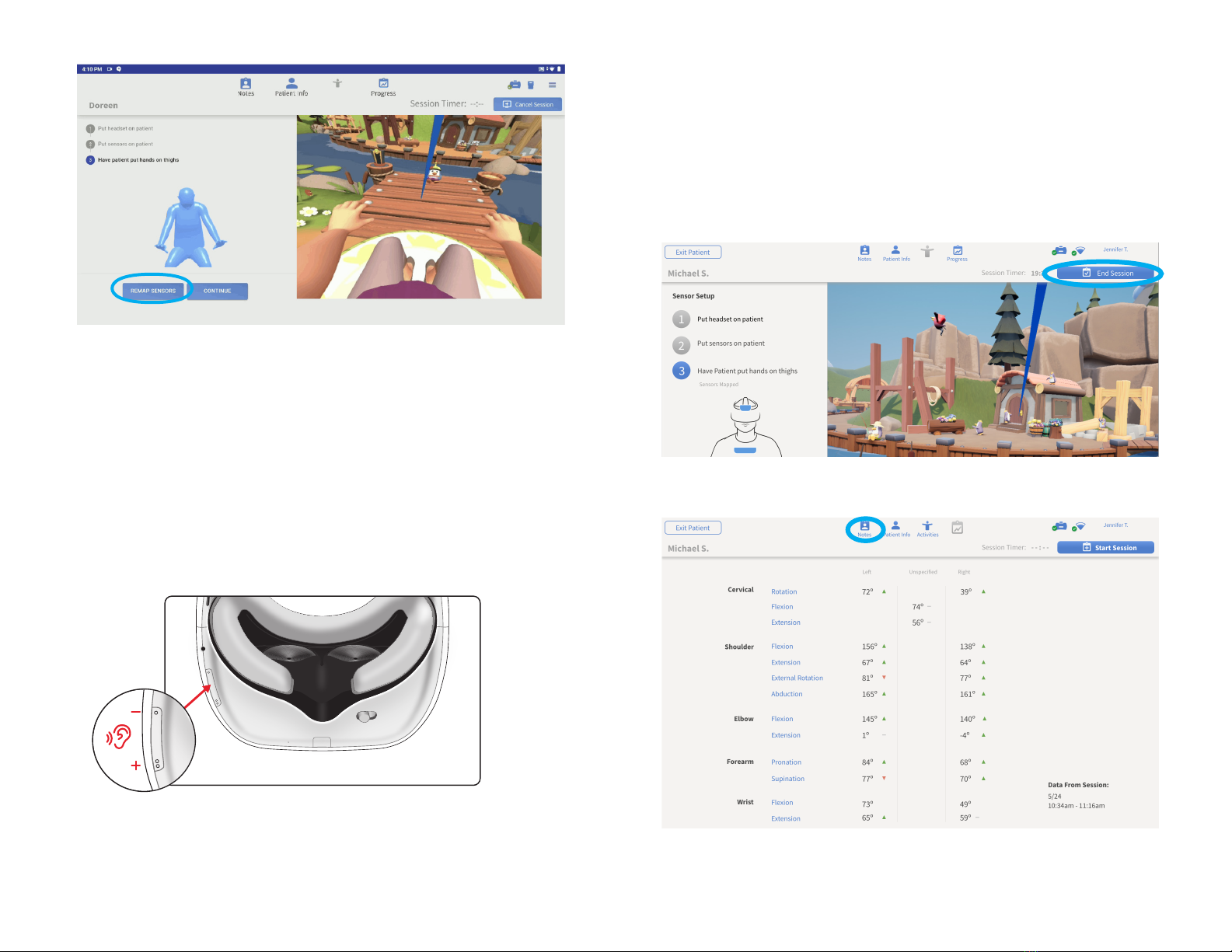3 (17)
WARNING! CAREFULLY READ ALL INSTRUCTIONS PRIOR TO USE. OBSERVE ALL
WARNINGS AND PRECAUTIONS NOTED THROUGHOUT THESE INSTRUCTIONS.
FAILURE TO DO SO MAY RESULT IN COMPLICATIONS.
DEVICE DESCRIPTON
The REAL
®
Immersive System is a digital hardware and software medical device plat-
form using a combination of virtual environments and full presence tracked avatars for
visual feedback. The use of the REAL Immersive System is intended to be in a clinical
environment, supervised by a medical professional trained in rehabilitation therapy.
The REAL Immersive System consists of a clinician tablet, headset (HMD), small sensors,
large sensor, sensor charger, router, router battery, headset controller, power cords,
and
USB cables. Note: Bands sold separately.
Tablet is tted with a touch screen, a power/lock key that turns the component on or
o, and a charger/accessory port.
The headset contains a power button that turns the component on or o and a charger/
accessory port. The headset also provides visual feedback of virtual reality applications
in concert with the REAL Immersive System tablet and small and large sensors.
Large and small sensors (WTM and WSMs) are equipped with mechanical and
electrical components that measure motion and direction in physical space and then
translate that information into a virtual environment.
The sensor charger powers the sensors.
Headset controller (Only to be used in certain troubleshooting and administrative
tasks. Not used during patient therapy.)
At full charge, the entire system can last at a minimum of 60 minutes and it is recom-
mended that a therapy session does not exceed 60 minutes. Please suciently charge
all components between use for a minimum of 60 minutes.
In the event of electromagnetic disturbances, the performance of the REAL Immersive
System may be aected.
The REAL Immersive System is a Type B Applied Part.
Frequently used features and functions:
Headset
• Plug headset power cord into wall outlet and headset to charge device.
• Press power button to power on headset or restart headset. The power
button is on top of the headset.
Headset Controller
• Buttons on the controller are used to control power, connect to headset,
access settings, or control volume.
Large Sensor and Small Sensors
• Components are removed or placed back into the sensor charger
(charging station) to activate or charge device.
• Components are placed into the sensor bands.
Tablet
• Plug tablet power cord into wall outlet and tablet to charge device.
• Press power button to power on tablet or restart tablet. The power button is
on the edge of the device.
• User Interface:
- Selecting the application
- Logging in
- Adding or selecting patient
- Initializing and syncing to sensors
- Selecting, starting, modifying, or ending therapy session
- Viewing data
- Logging out
Sensor Charger
• Plug sensor charger power cord into wall outlet and sensor charger to power
on device to charge sensors.
Router/Router Battery
• Power router with router battery.
•
Plug router battery power cord into wall outlet and router battery to charge device.
Sensor Bands
• Place or remove sensor bands on or from patient.
There is no preventive inspection, calibration, and maintenance necessary for the
REAL Immersive System besides the initial set up procedure. During the one-year
product lifespan of the REAL Immersive System, the system will continue to perform
safely without any routine maintenance. No parts within the REAL Immersive System
will require inspection nor maintenance by a service personnel to ensure basic safety
during the one-year product lifespan. Circuit diagrams and calibration instructions
are not provided because service or parts repair is not necessary.
At the end of the one-year product lifespan, the user should contact the local REAL
representative or Penumbra if the following event occurs:
• The system no longer stays powered on and connected through the entire
recommended duration of a therapy session.
Supply mains are electrically isolated in medical equipment to maintain basic safety.
The full expected latency of the device, including movement detection, processing,
and visual representation is 35 milliseconds or less. This value is considered minimal
and suciently low enough so that movement can be quickly detected.