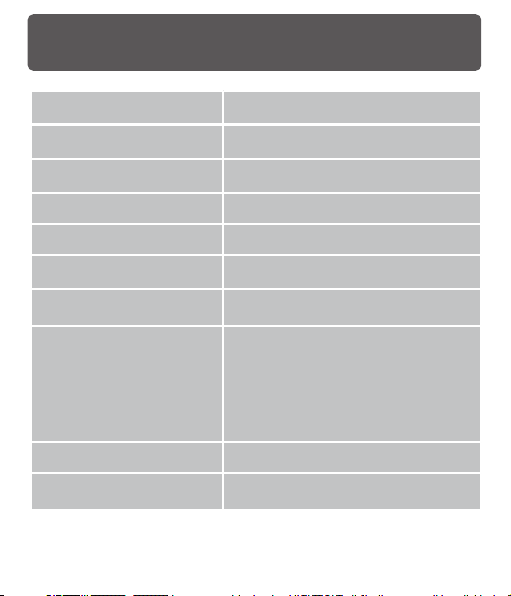WARRANTY
Thank you for purchasing realme products.
If any manufacturing defect problems occur within 24 months from the date
of purchase, user can enjoy our company's warranty service.
Matters Needing Attention:
1. When you buy the product, the sales unit will issue a valid proof of purchase.
2. The warranty card and the proof of purchase should be kept by the user
properly, and it will not be replaced if lost.
3. If the product fails due to non-human factors, the user can present the
warranty card and proof of purchase to the realme customer service center
for free maintenance during the warranty period.
Non-warranty situation:
Website: www.realme.com
1. Out of warranty period.
2. Damage caused by use not in accordance with the instructions.
3. Damage caused by man-made causes.
4. Failure caused by unauthorized disassembly, maintenance, or modification
of the product.
5. Damage caused by force majeure factors (such as floods, earthquakes,
lightning, etc.).
6. There is no warranty card, invoice, or warranty card that does not match the
invoice information.
7. The product wears naturally.
8. Other failures and damages that are not caused by the quality of the product
itself.
This warranty does not cover the following cases: