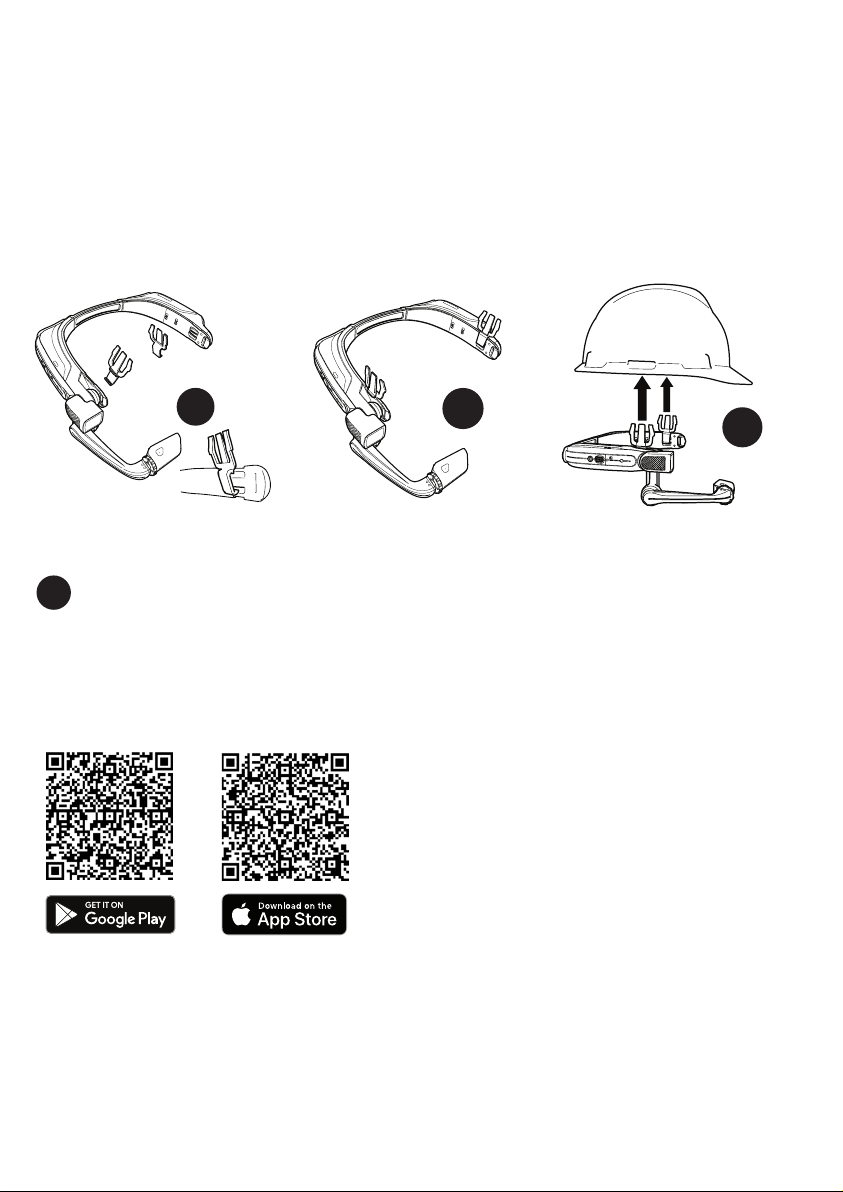Using the HMT-1 with a Hard Hat
To get hard hat clips, visit shop.realwear.com.
1. Remove the rear head pad and overhead strap.
2. Hook the Hard Hat Clips into the HMT-1 band and snap them into place.
3. Slide the clips into the hard hat accessory slots; the HMT-1 band should sit
outside of the hard hat’s harness.
4. Put on the hard hat and if applicable, tighten until secure and comfortable.
5. To remove the HMT-1 from the hard hat, pinch the clip ngers and push the clip out of
the hard hat slots.
A
B
C
Generate a QR Code for Conguration
1
1. Go to realwear.setupmyhmt.com from your
computer or mobile device.
2. Select Conguration.
3. Follow the prompts to enter information and
generate a QR Code.
1. Download the RealWear Companion app from
the Google Play or Apple App Store.
2. Launch RealWear Companion from
your smartphone.
3. Select Conguration.
4. Select First Time Setup.
5. Follow the steps in the application, enter
information and generate a QR Code.
Scan this code from your smartphone to
download RealWear Companion.
Use the RealWear Companion App Use realwear.setupmyhmt.com
OR