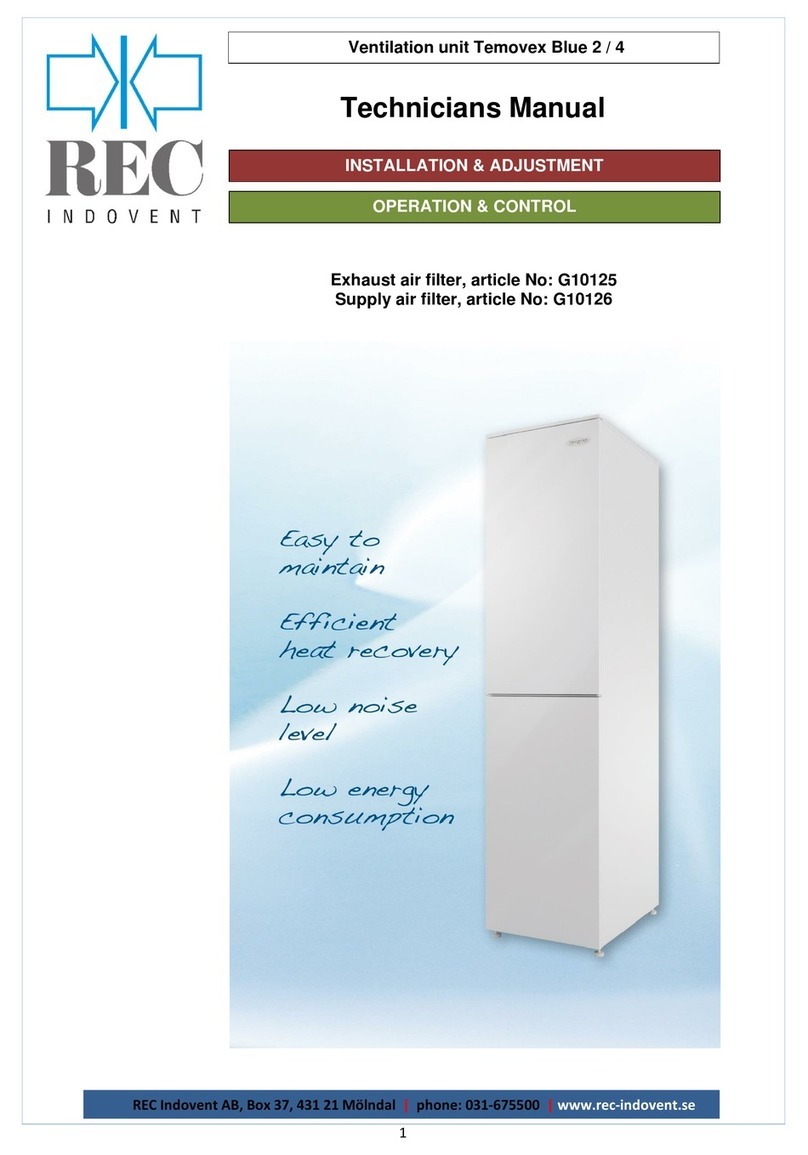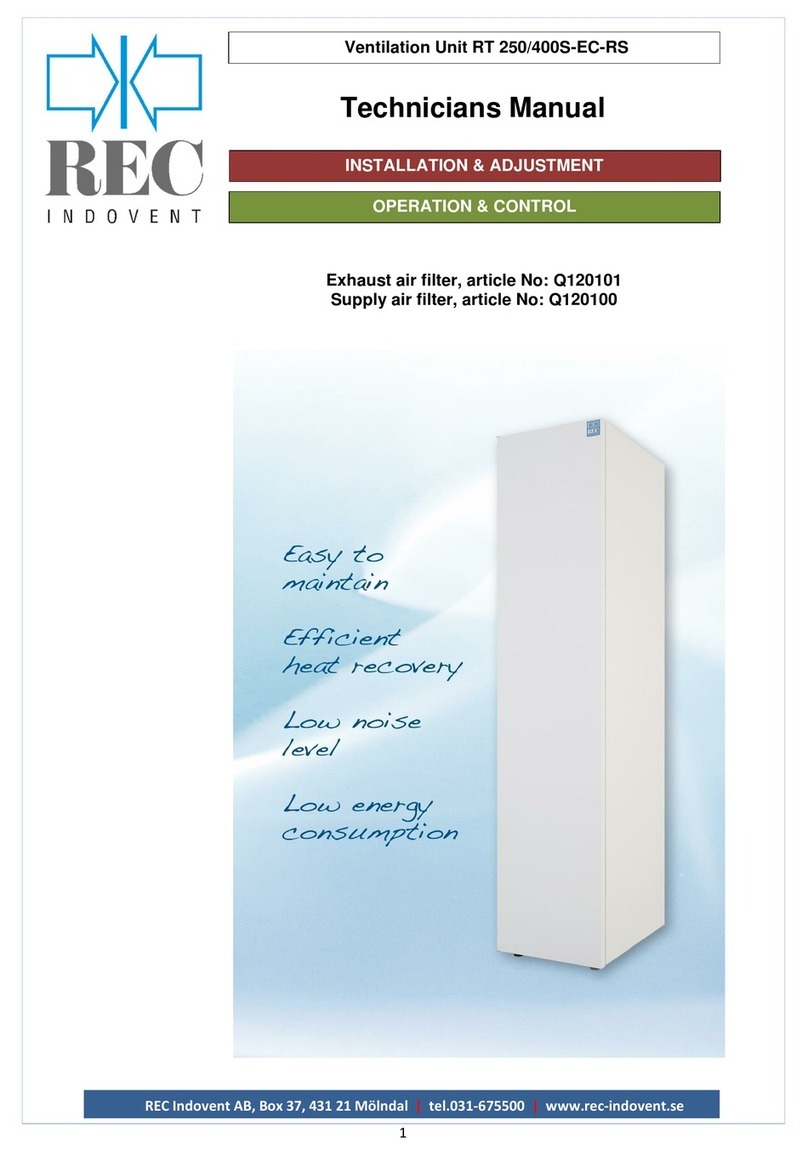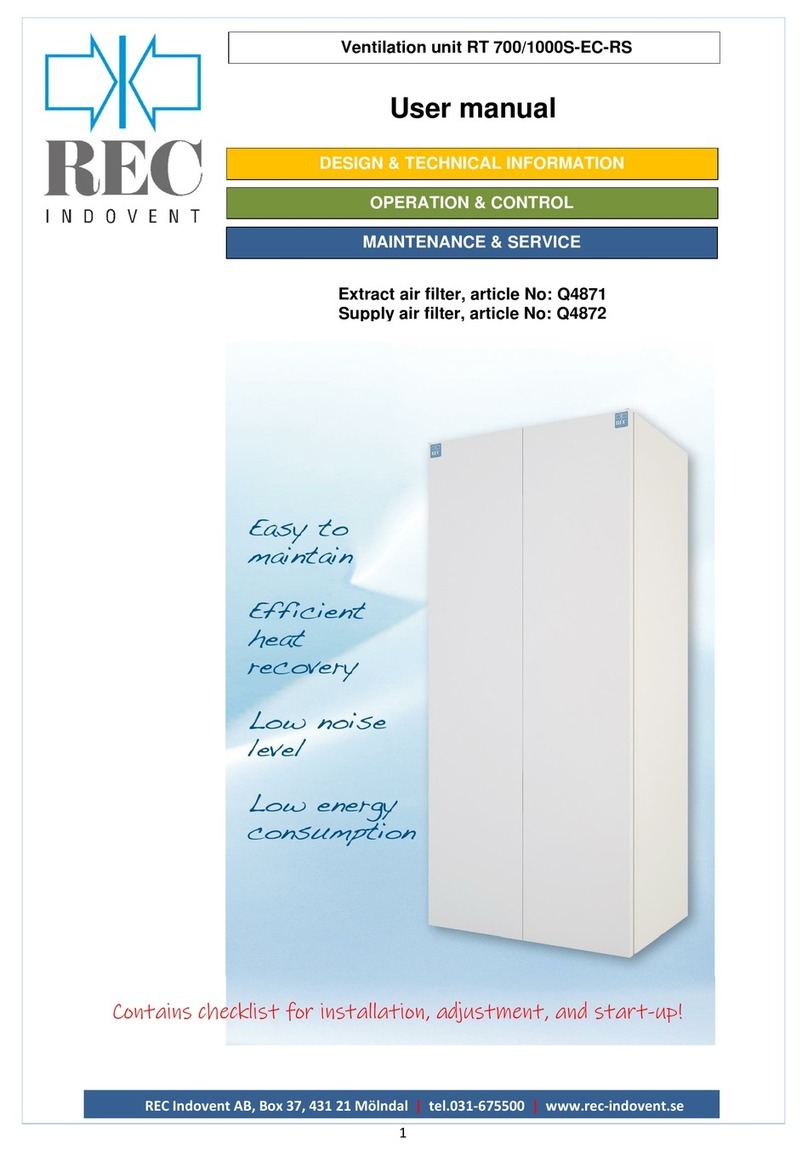REC Indovent AB, Box 37, 431 21 Mölndal | tel.031-675500 |www.rec-indovent.se
DESIGN & TECHNICAL INFORMATION
Ventilation unit RT 700/1000S-EC-RS
General description
RT 700/1000S-EC-RS is designed for ventilation of
homes, offices, nurseries or other similar premises.
The Temovex unit is intended to be placed in
heated spaces such as laundry room, boiler room,
corridor or similar.
RT 700/1000S-EC-RS has everything integrated in
one unit.
The system consists in it´s standard version, of a
counterflow heat exchanger, two fans, two filters,
reheater, bypass damper and a control system.
Placeringsguide
1. Casing
2. Extract air filter (behind hatch)
3. Bypass damper motor 1
4. Extract air fan (behind hatch)
5. Supply air fan (behind hatch)
6. Heat exchanger
7. Supply air filter
8. Inspection hatch
9. Adjustable feet
10. Condensate drain
11. Control panel
12. Reheater
13. Bypass damper motor 2 (behind hatch)
1. Casing
The casing is made of hot galvanised sheet metal
with 30 mm insulation between the sheets. As a
standard, the side panels and the front are powder
coated in white. The front door has a magnetic strip
which keeps the door closed. The unit top has
sleeve connections where all ducts are connected.
2. Extract air filter
Coarse 60%, bag (art. No. Q4871)
3. Bypass damper 1
The Temovex AHU has an automatic bypass
damper which makes the air bypass the heat
exchanger whenever heat recovery is not
necessary. The bypass setting is adjusted on the
control panel. The bypass function is splitted in two
dampers with one motor each.
4. Extract air fan
The unit has low-energy fan of EC type with
integrated overheating.
5. Supply air fan
The same type as extract air fan (see point 4)
6. Heat exchanger
Temovex counterflow heat exchanger is designed
by our own staff and is the result of 30 years
experience of high efficient counterflow heat
exchangers.
The heat exchanger is made of thin aluminium
sheets, and is completely sealed beetween the
supply air and exhaust air. This is important in
order to avoid odours and other contaminants to
seeping through to the fresh air side. The heat
exchanger has no moving parts, which eliminates
wear.
7. Supply air filter
ePM1-50%, bag (art. No. Q4872).
8. Inspection hatch
When cleaning the heat exchager or controlling the
condensate drain, the Inspection hatch is opened.
(See chapter "Maintenance & service").
9. Adjustable feet
The cabinet has adjustable rubber feet.
10. Condensate drain
The Temovex unit is fitted with a condensate drain
at the bottom of the unit. This should be connected
to a drain or fed to a floor drain.
11. Control panel
All settings for fan speed, reheating, bypass etc.
are made via the control panel and the AHU's
integrated control system.
If you have added optional parts to your Temovex
AHU, these functions, too, are set via the control
panel.
12. Reheater
The unit is as standard fitted with an electric
reheater. The heater is integrated in the unit and
settings are made via the control panel.
By water heating, is the water coil delivered
separatly and shall be placed in the supply air duct
outside the unit. Even a two-way valve and valve
motor is included in the delivery from REC.
12. Bypass damper 2
(see point 3)
2
3
4
7
8
10
1
5
6
9
11
12
13