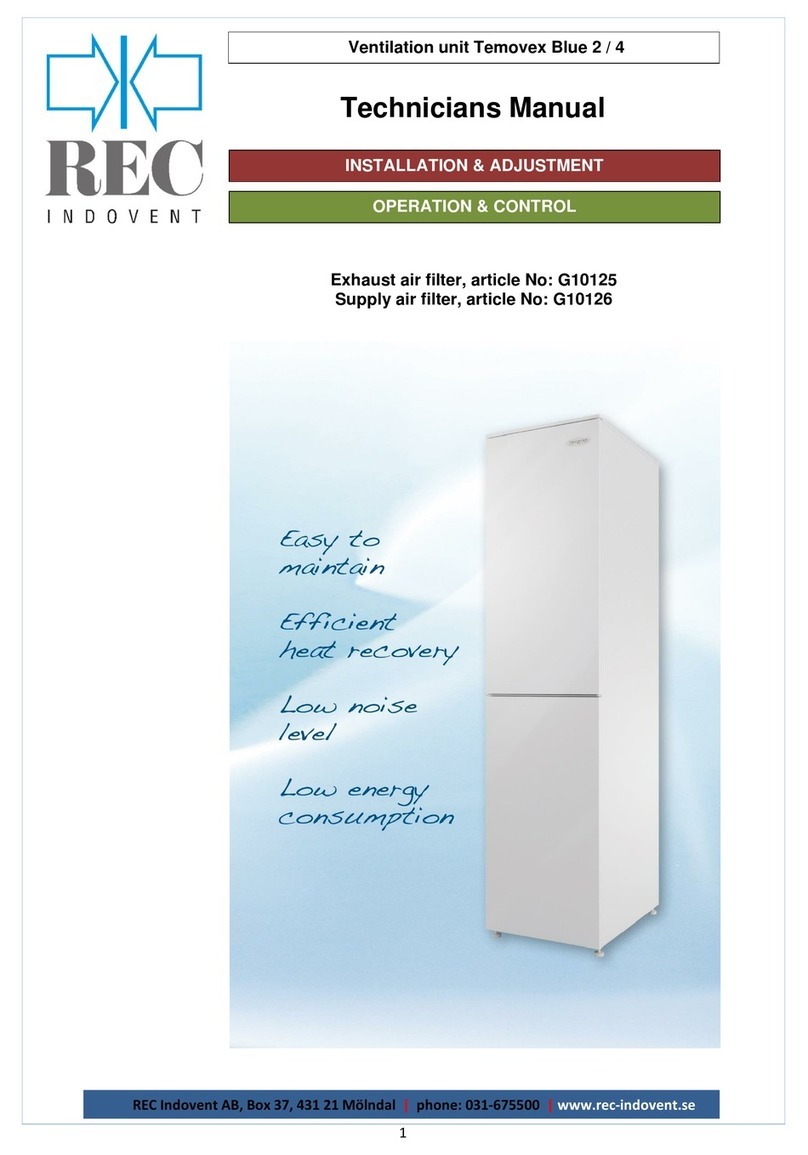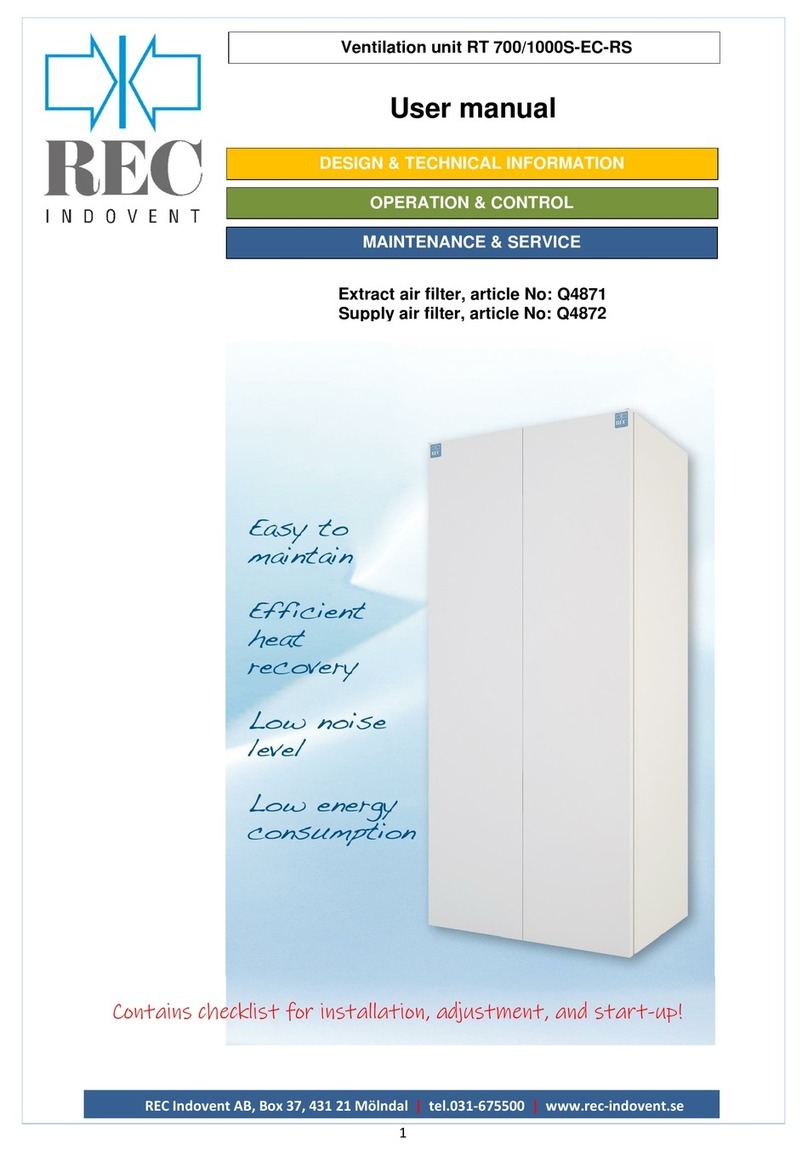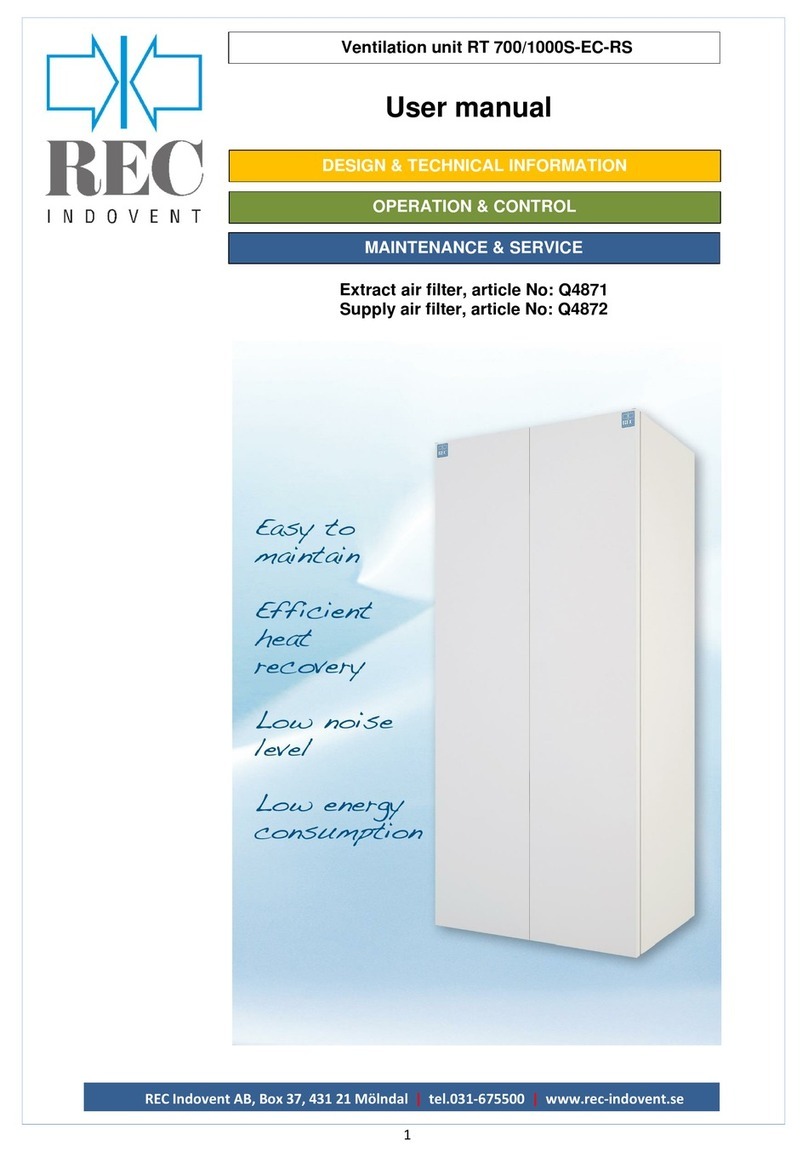REC Indovent AB, Box 37, 431 21 Mölndal | tel.031-675500 |www.rec-indovent.se
INSTALLATION & ADJUSTMENT
Ventilation Unit RT 250/400S-EC-RS
Safety and Security
Please read this manual carefully. Pay special
attention to the safety text marked with the
exclamation mark above.
Receipt of Delivery
Check that the number of packages matches the
consignment note and that there is no transport
damage. The ventilation unit must be stored
indoors.
If possible, the unit should be kept lying down
to minimize the risk of personal injury in case of
overturning. Pay special attention to this if children
are nearby.
Installation
Work performed by the layman can impair the
performance of the ventilation unit and result in
injury to person or property. Incorrectly adjusted
units will not achieve the desired benefits such as
adequate air quality and maximized energy savings.
The unit is heavy. Edges and corners that you do
not usually come in contact with can be sharp. Use
gloves when moving the unit.
Keep an eye on children. An unassembled
unit can easily tip over under abnormal loads.
Mounting
The ventilation unit is mounted upright in the utility
room, laundry room or the like. The unit is designed
to stand in frost-free space, which is extra important
when using condensate drains.
Ensure that there is a stable and level surface on
the installation site. If the unit is placed on wooden
floors or other moisture-sensitive materials, the unit
must be placed on a water-resistant substrate (type
Temovex Art. No. Q100490) to prevent marks and
moisture damage if possible. leakage or
condensation. (See next paragraph for assembly.)
It is an advantage if the unit can be placed at least
10 mm away from the wall. This is to minimize the
risk of muffler noise. We recommend that the walls
of surrounding rooms also be soundproofed. These
precautions should be maintained despite the fact
that Temovex units are generally very quiet. The
unit is equipped with adjustable rubber feet and well
balanced fans, to avoid vibration.
The unit should be installed in such a way that it is
easy to access for maintenance and inspection.
Make sure the door at the front can be fully opened.
The unit must be placed so that it cannot be flushed
with water during operation. As an option, the unit
can be provided with protection that allows the
installation to withstand IP class X5.
Installation of Water-Resistant Substrate
Q100490
The ventilation unit is often installed in a corner or
next to another cabinet. In this case, there are two
sides to support the Water-Resistant Substrate. The
third side is created with suitable wooden strip
which is attached to the floor with eg double-sided
adhesive tape, glue, screw etc. Cut lower the base
to a width of 500mm (440mm + 30mm fold in each
side). Cut equally on each side. Otherwise, follow
the instructions that come with the underlay.
Anti-tip Protection Q100428
If it is judged that there is a risk that the unit may tip
forward, there is a tip guard (art. no. Q100428) as
an option. This is then fixed to the back of the unit
and screwed during installation in the wall behind
the unit.
Condensate Drain
The unit is equipped with a condensation drain at
the bottom of the unit. This should be connected to
a drain or routed to a floor well. Make sure that the
condensation line is placed far enough down in the
floor well, otherwise it can draw cold air from it. The
condensation line does not
need to be fitted with a
water trap. The
condensate drain has to be
connected when the unit is
installed. If the unit is
equipped with condensation boiler (KAVK) no
external connection is needed.
The Duct System
Ducts and duct details should be made of an age-
resistant material that is also easy to clean inside.
For shorter adaptations between, for example a roof
hood and the duct system, a flexible duct called
"Drasuten" can advantageously be used.
Tumble dryers and drying cabinets must not be
connected directly to the duct system. “Dragavbrott”
shall be used.