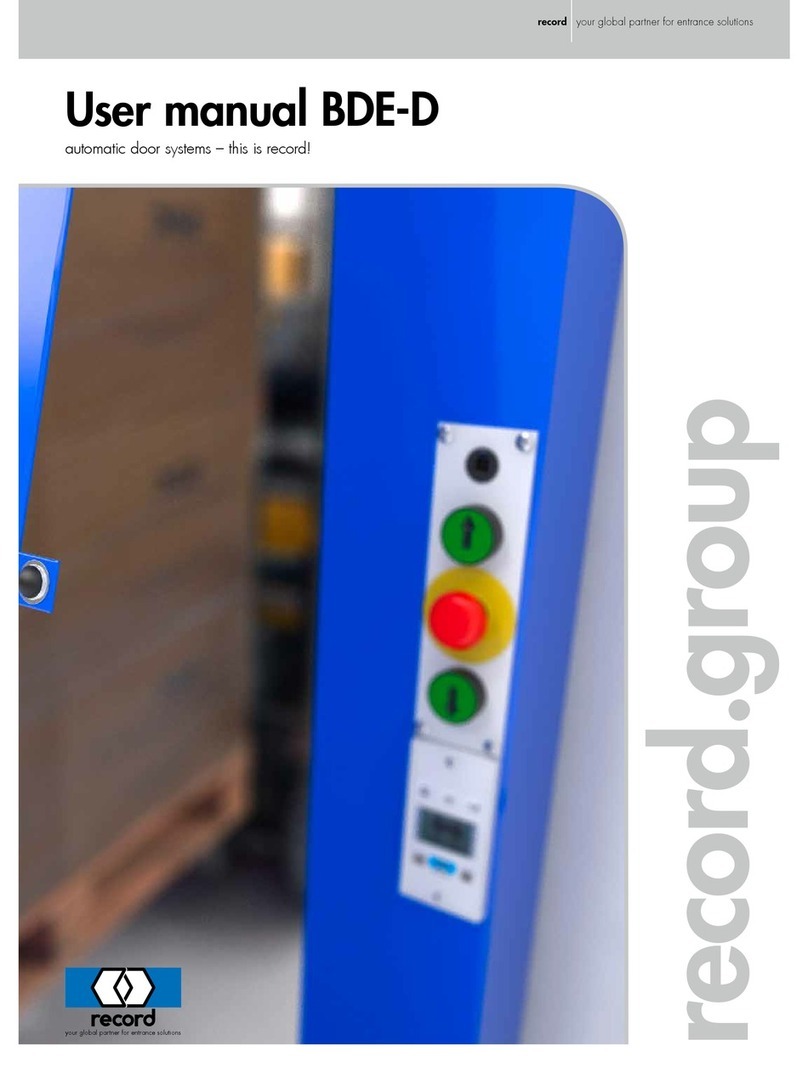If the On/Off/Open rocker switch &/or
Display Control Panel has been set
for Locked mode in place of Off mode
(see Control Panel parameter below),
the operator will resist manual opera-
tion if this parameter is disabled. If
manual operation is required, set to
enabled.
8
SERVICE STG
Configure System >
Learning System >
Parameter >
Maintenance >
Functions >
SERVICE STG
Configure System >
Learning System >
Parameter >
Maintenance >
Functions >
Operation Mode >
PARAMETER
Driving cycle >
Time delay open >
Drive >
Entrance system >
Manual control >
Control panel >
MANUAL CONTROL
During closing 0
When locked 0
When auto
Obstruction 0
Supp. dur. clos. 0
When One Way 0
DURING CLOSING
0 disabled
1 enabled
If the Mechanical Panel has been set
to either “8 3 Pos. (OFF-M)” or “10 3
Pos. (LOCK-M)”, the closing cycle will
utilize spring force only and the motor
is used to control the closing speed.
This parameter will allow the door to
be pushed open manually, typical of
low-energy applications.
SERVICE STG
Configure System >
Learning System >
Parameter >
Maintenance >
Functions >
SERVICE STG
Configure System >
Learning System >
Parameter >
Maintenance >
Functions >
Operation Mode >
PARAMETER
Driving cycle >
Time delay open >
Drive >
Entrance system >
Manual control >
Control panel >
MANUAL CONTROL
During closing 0
When locked 0
When auto
Obstruction 0
Supp. dur. clos. 0
When One Way 0
WHEN LOCKED
0 disabled
1 enabled
SERVICE STG
Configure System >
Learning System >
Parameter >
Maintenance >
Functions >
SERVICE STG
Configure System >
Learning System >
Parameter >
Maintenance >
Functions >
Operation Mode >
PARAMETER
Driving cycle >
Time delay open >
Drive >
Entrance system >
Manual control >
Control panel >
MANUAL CONTROL
During closing 0
When locked 0
When auto 0
Obstruction 0
Supp. dur. clos. 0
When One Way 0
WHEN ONE WAY
0 disabled
1 enabled
SERVICE STG
Configure System >
Learning System >
Parameter >
Maintenance >
Functions >
SERVICE STG
Configure System >
Learning System >
Parameter >
Maintenance >
Functions >
Operation Mode >
PARAMETER
Driving cycle >
Time delay open >
Drive >
Entrance system >
Manual control >
Control panel >
MANUAL CONTROL
During closing 0
When locked 0
When auto 0
Obstruction 0
Supp. dur. clos. 0
When One Way 0
WHEN AUTO
0 disabled
1 enabled
Enabling the Obstruction parameter
will cause the unit to re-open if
stopped during the closing cycle.
The standard open time delay will be
initiated before closing.
SERVICE STG
Configure System >
Learning System >
Parameter >
Maintenance >
Functions >
SERVICE STG
Configure System >
Learning System >
Parameter >
Maintenance >
Functions >
Operation Mode >
PARAMETER
Driving cycle >
Time delay open >
Drive >
Entrance system >
Manual control >
Control panel >
MANUAL CONTROL
During closing 0
When locked 0
Supp. dur. clos. 0
With active sens 0
Closing speed 10
MANUAL CONTROL
During closing 0
When locked 0
When auto 0
Obstruction 0
Supp. dur. clos. 0
Active sensors 0
Available operation mode when a
BDI-M (Keyswitch) or BDE-M
(Display Module) is connected. The
Parameter Control Panel> BDE-M>
4-Pos. (VDAH) supports the
following operating modes: AUTO,
ONE-WAY, CONT. OPEN, LOCKED.
For Locking in One Way, enable 1
Way Locked in Locking. For no AKA
reopening in One Way or Locked
mode, the parameter Inut/Out >
STG> AKA_IN_F/Inacative by 1way
and locked must be selected.
Enables manual opening of the door
from fully closed when the operating
mode is “AUTO” (typically the unit will
resist manual operation in “AUTO”).
If the parameter “Door Type”(see pre-
vious page) is set “USA”, the default
operating mode is “AUTO”; if it is set
“USA Low Energy”, the default opera-
ting mode is “Manual”.
OBSTRUCTION
0 disabled
1 enabled