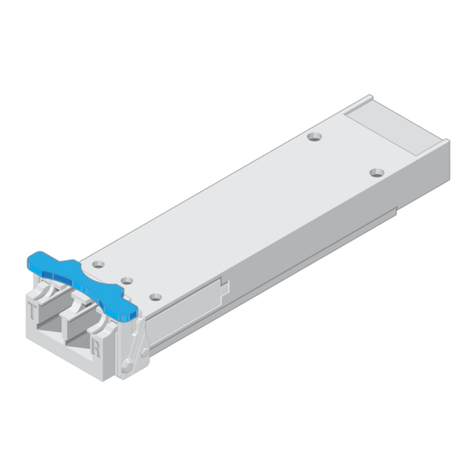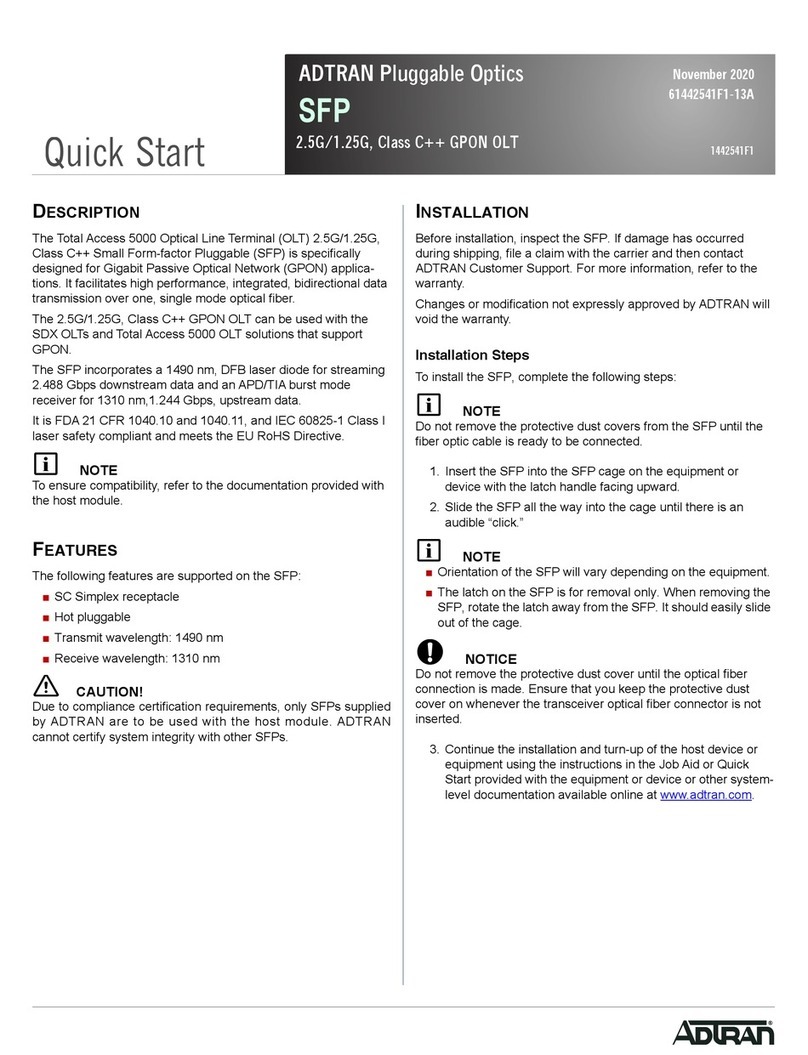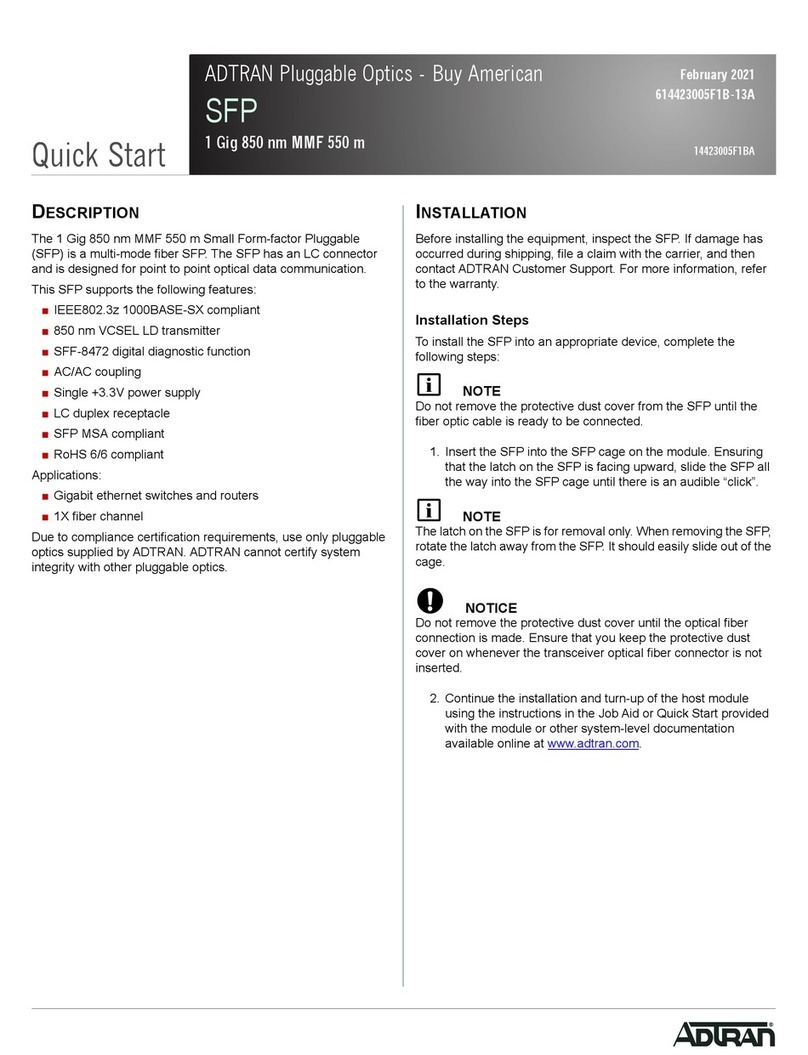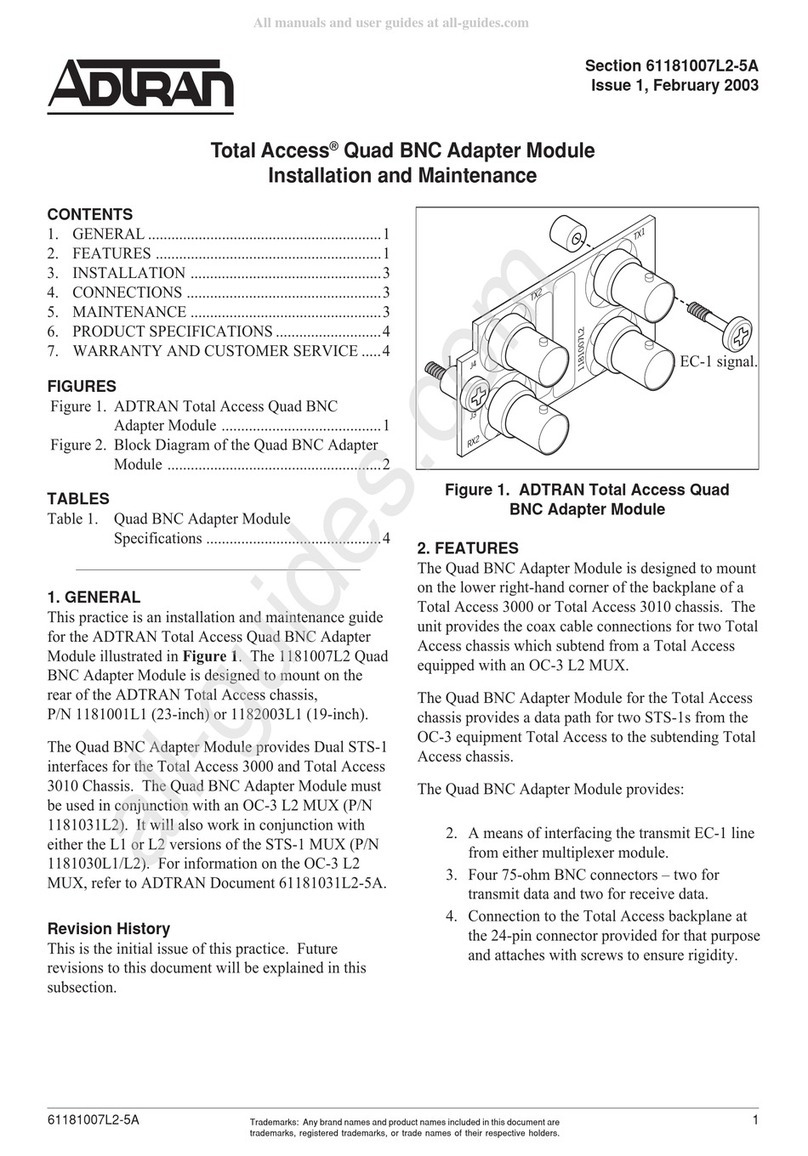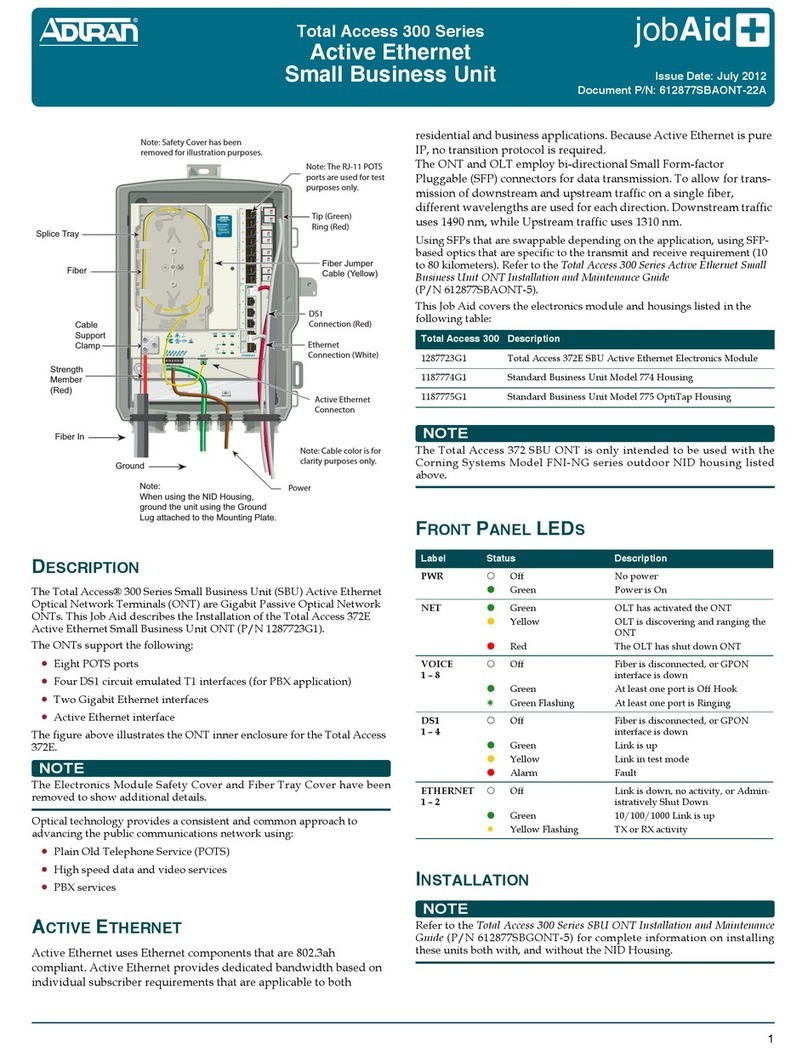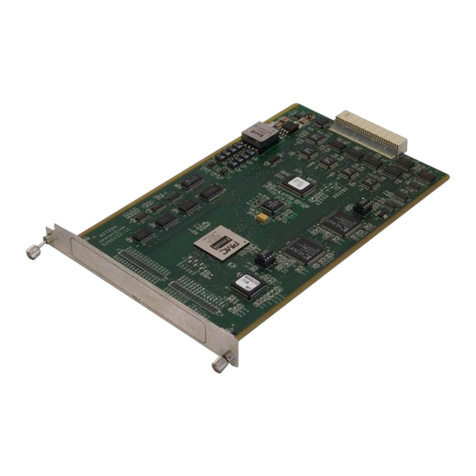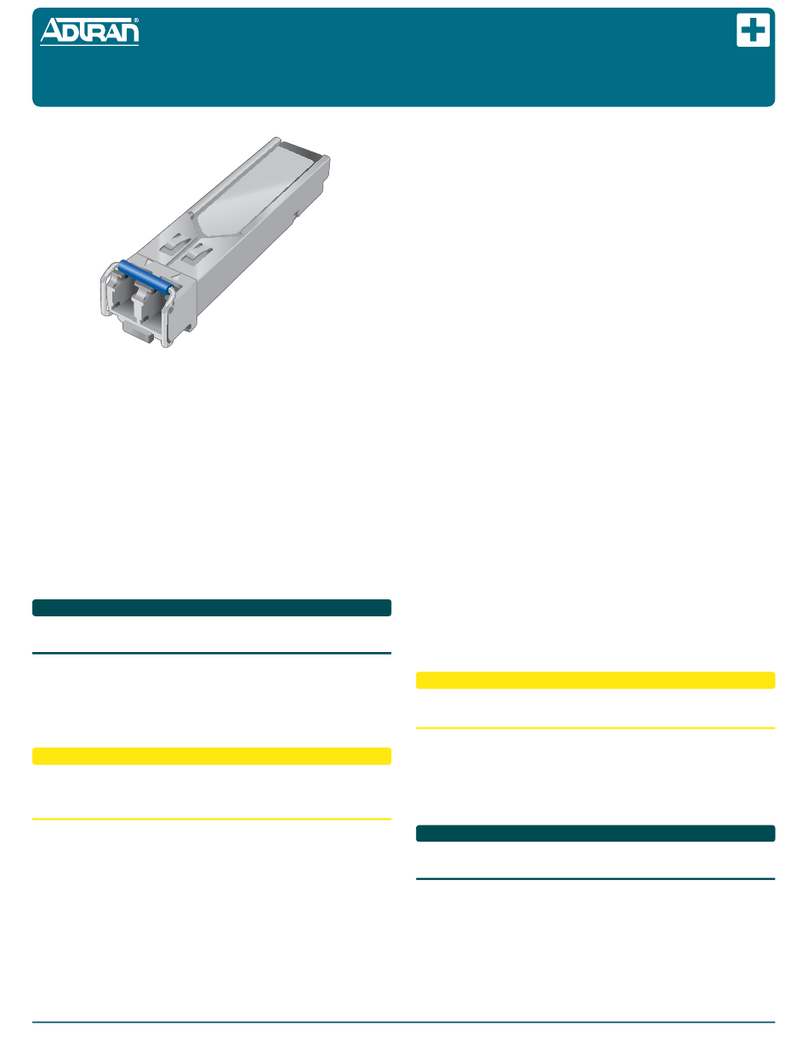C A U T I O N
!
SUBJECT TO ELECTROSTATIC DAMAGE
OR DECREASE IN RELIABILITY.
HANDLING PRECAUTIONS REQUIRED.
Warranty: ADTRAN will replace or repair this product within the
warranty period if it does not meet its published
specifications or fails while in service. Warranty
information can be found online at
www.adtran.com/warranty.
©2015 ADTRAN, Inc. All Rights Reserved.
ADTRAN CUSTOMER CARE:
From within the U.S. 1.800.726.8663
From outside the U.S. +1 256.963.8716
PRICING AND AVAILABILITY 1.800.827.0807
*61442971GX-22B*
FRANÇAIS
Lisez tous les avertissements et mises en garde avant l’installation
de cet équipement ou la réalisation de toute opération de mainte-
nance.
Ce produit utilise un module laser de classe 1 qui conforme aux
normes 21 CFR 1040.10, 1040.11 et IEC 60825-1 et -2. Pour assurer
la conformité aux normes mentionnées plus haut, seuls des
modules laser de classe 1 approuvés provenant d’une liste de
fournisseurs certifiés par ADTRAN (disponible sur le site
d’ADTRAN) doivent être installés sur ce produit. ADTRAN ne
peut certifier l’intégrité d’un système doté d’autres modules
laser..
· Une L'ESD (décharge électrostatique) peut endommager les
modules électroniques. Lors de la manipulation des modules,
portez un bracelet de décharge antistatique pour éviter
d’endommager les composants électroniques. Placez les
modules dans un emballage antistatique lors du transport ou
du stockage. Lorsque vous travaillez sur les modules, placez-
les toujours sur un tapis antistatique certifié muni d’un
branchement de mise à la terre.
· Selon le document GR-1089-CORE, ce système est conçu et
prévu pour une installation intégrée à un réseau de masse
maillé ou à un réseau de masse isolé.
· Selon le document GR-1089-CORE section 9, ce produit n’est
pas équipé d’une connexion DC interne entre le retour de la
batterie et la masse du châssis. Ce produit peut être installé
dans une configuration DC-I (isolé) ou DC-C (commun). Pour
les installations où les autres cartes ou le système hôte
possèdent des connexions internes entre le retour de
l’accumulateur et la mise à la terre de l’armature, le système
est prévu pour le déploiement de configuration DC-M unique.
· La borne de mise à la terre du châssis doit être branchée à une
prise de terre afin d’assurer que le boîtier métallique de la SFP
est correctement mis à la terre grâce au connecteur de face
arrière.
Ce produit est conçu pour répondre aux classes environnemen-
tales suivantes :
■ETSI EN 300 019-1-1 "Classification des conditions
d'environnement; Entreposage," classe 1.2
Normes de configuration Entrée Sortie
Norme électrique (NE) FC
Norme des télécommunications (NT) ––
Norme d’installation (NI) A–
■ETSI EN 300 019-1-2 "Classification des conditions
d'environnements; Transport," classe 2.3
■ETSI EN 300 019-1-3 "Classification des conditions
d'environnements; l'utilisation à poste fixe dans des endroits
protégés contre les intempéries," classe 3.3
L'équipement est conçu pour fonctionner sans dégradation lors
des tests à tous les niveaux de sévérité, suivant les spécifications
de la classe 3.3 de l'ETSI EN 300 019-1-3.
Cet appareil est conforme à la norme ETSI EN 300 386 " Compati-
bilité électromagnétique et spectre radioélectrique (ERM);
équipement des réseaux de télécommunications; exigences en
matière de compatibilité électromagnétique (CEM).
Ce produit est conforme à la directive européenne RoHS 2002/
95/CE et/ou aux exonérations applicables. Reportez-vous à
www.adtran.com pour de plus amples renseignements sur
RoHS/WEEE.
DEUTSCH
Lesen Sie sich alle Warn- und Sicherheitshinweise durch, bevor
Sie dieses Gerät installieren oder warten.
Dieses Produkt nutzt ein mit den Richtlinien 21 CFR 1040.10 und
1040.11 und IEC 60825-1 und -2 konformes Class 1 Lasermodul.
Damit die obigen Richtlinien auch in Zukunft eingehalten werden
können, dürfen ausschließlich Class 1 Lasermodule von einem
von ADTRAN zugelassenen Anbieter in dem Produkt installiert
werden (erhältlich auf der Website von ADTRAN). ADTRAN
garantiert nicht für die Systemintegrität bei anderen
Lasermodulen.
· Elektrostatische Entladung können elektronische Module
beschädigen. Tragen Sie beim Umgang mit Modulen ein
Erdungsarmband, um Schäden an den elektronischen
Komponenten zu vermeiden. Transportieren oder lagern Sie
Module in antistatischem Verpackungsmaterial. Bei der Arbeit
an den Modulen, achten Sie darauf, diese stets auf
antistatische, elektrisch geerdete Matten zu legen.
· Laut GR-1089-CORE dient dieses System zur Installation
entweder in einer gemeinsamen Potentialausgleichsanlage
(CBN) oder in einer isolierten Potentialausgleichsanlage (IBN).
· Laut GR-1089-CORE Abschnitt 9 verfügt dieses Produkt nicht
über eine interne DC-Verbindung zwischen den Batterien und
der Gehäusemasse. Dieses Produkt kann entweder in einer
DC-I (isolierten) oder DC-C (gemeinsamen) Anlage installiert
werden. Installationen, in denen für andere Karten oder das
Host-System interne Verbindungen zwischen den Batterien
und der Gehäusemasse bestehen, dienen ausschließlich für
den Einsatz in DC-C-Anlagen.