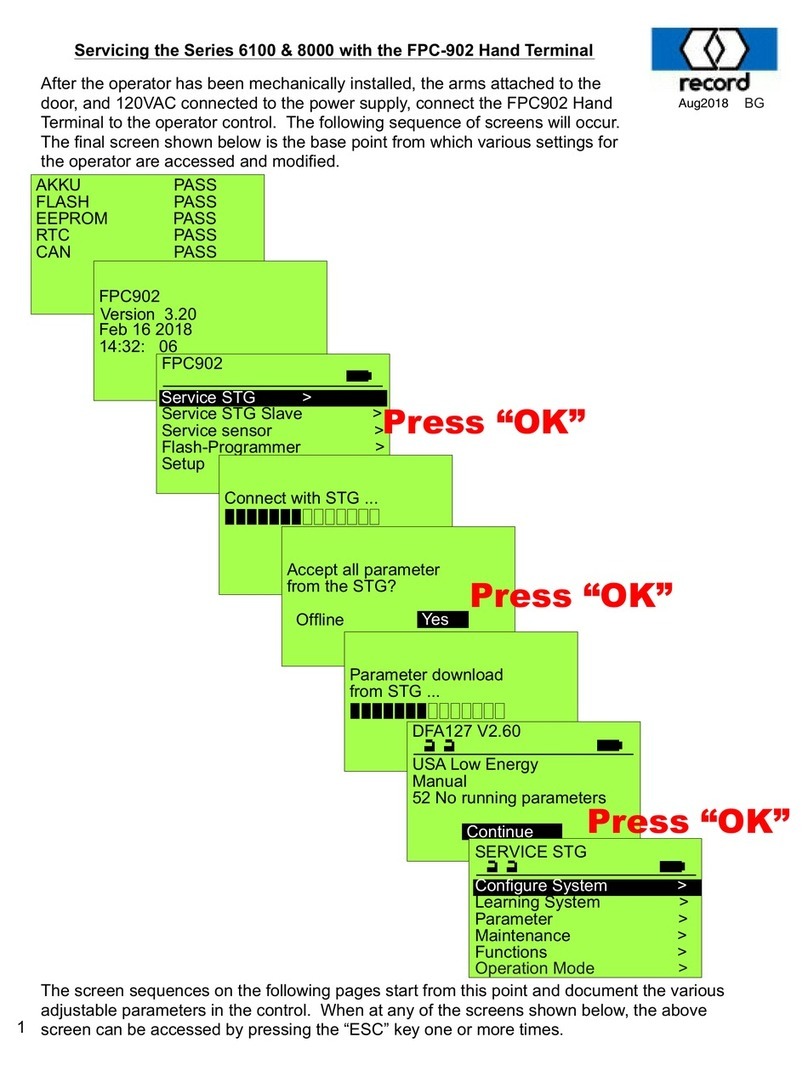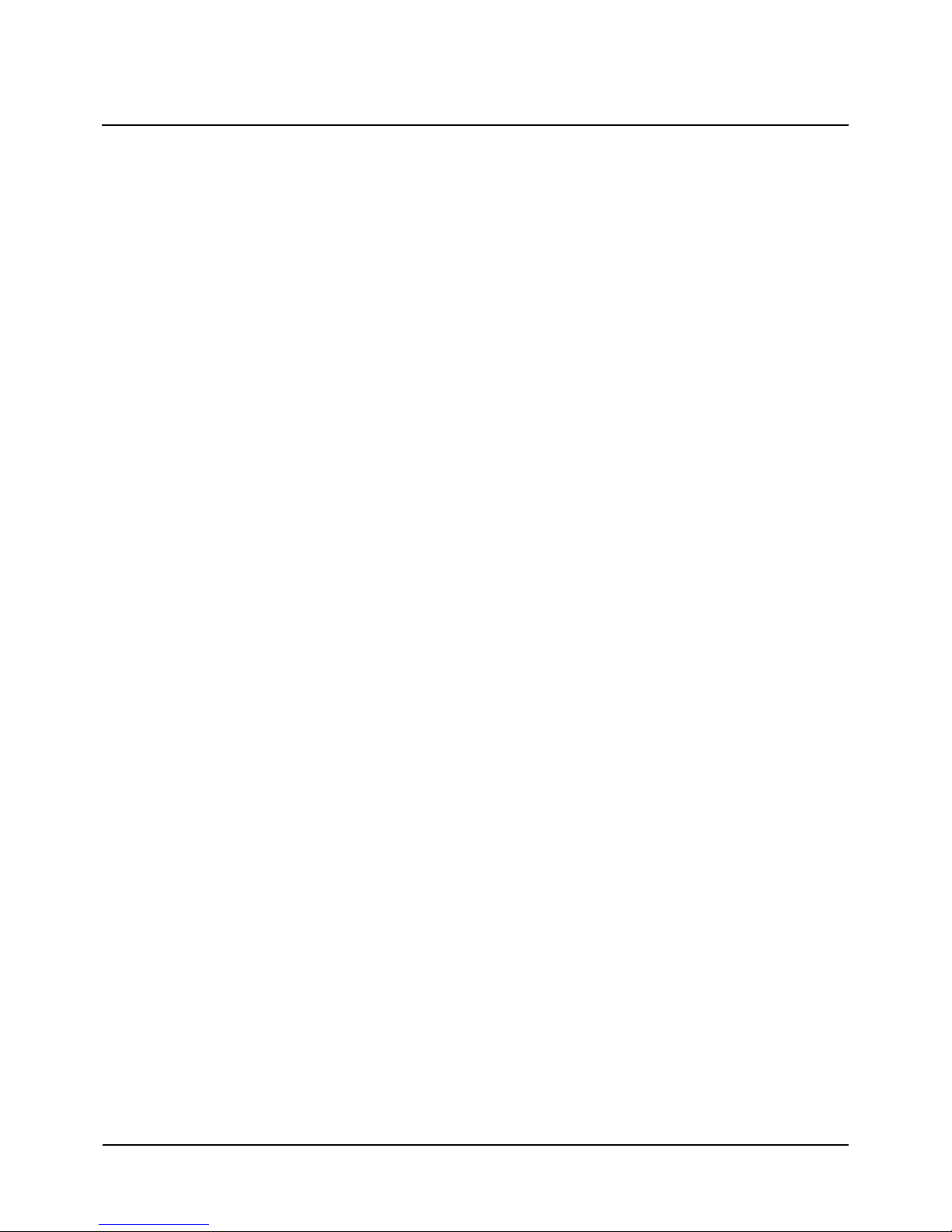Table of contents
102-903109272 V1.0 2/ 2
Table of contents
1 General information ............................................................................................ 3
1.1 Brief description .............................................................................................................................. 3
1.2 Document identification .................................................................................................................. 3
1.3 Technical Data ............................................................................................................................... 3
2 Presentation of warning signs............................................................................. 4
3 Identification ....................................................................................................... 5
4 Connection to control unit ................................................................................... 6
5 Key functions ...................................................................................................... 7
6 Important notes .................................................................................................. 8
7 Select the mode of operation.............................................................................. 9
8 Carrying out functions......................................................................................... 10
9 Reading out information ..................................................................................... 11
10 Fault indications ................................................................................................. 12
11 Control lock ........................................................................................................ 13
12 Parameter with slider controls ............................................................................ 14
13 Error elimination ................................................................................................. 15