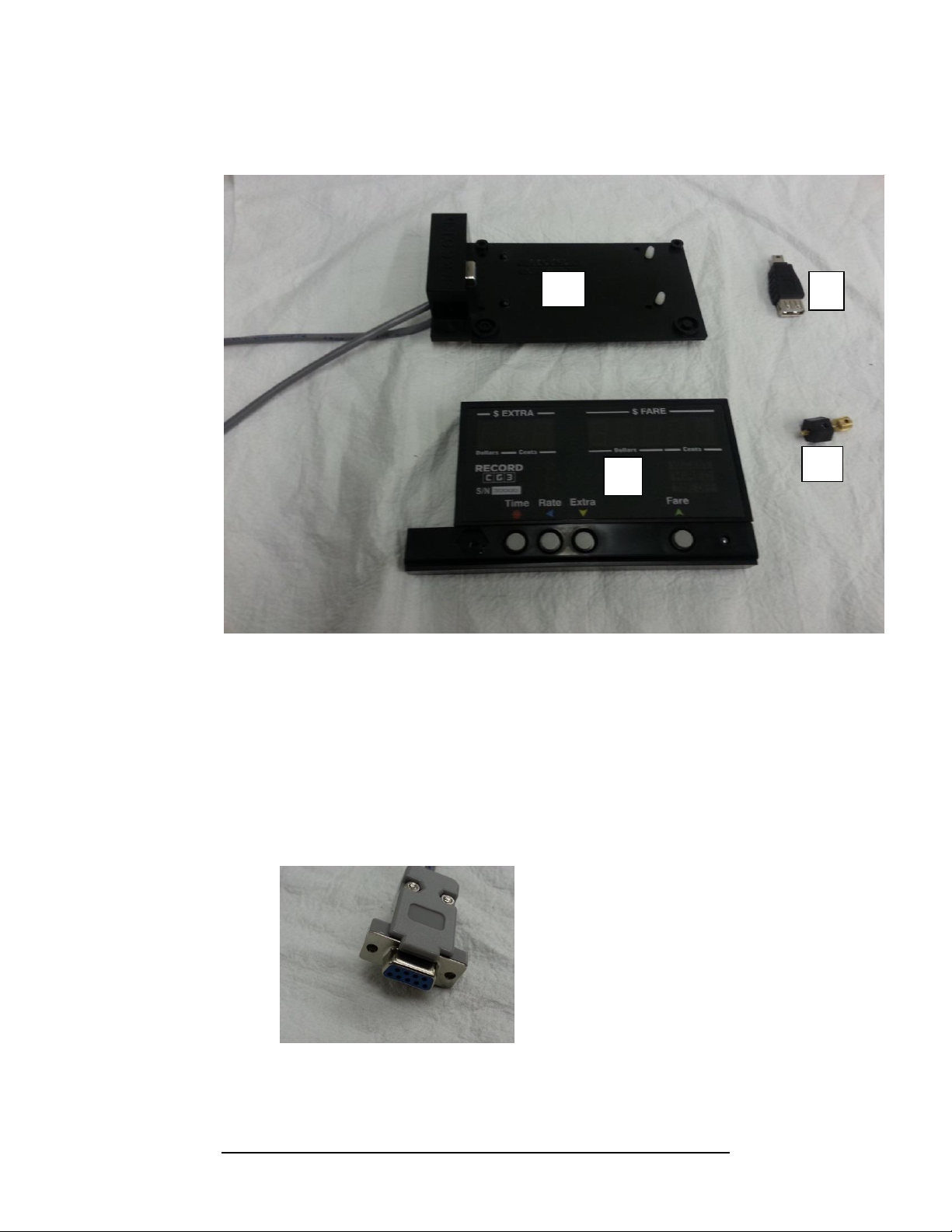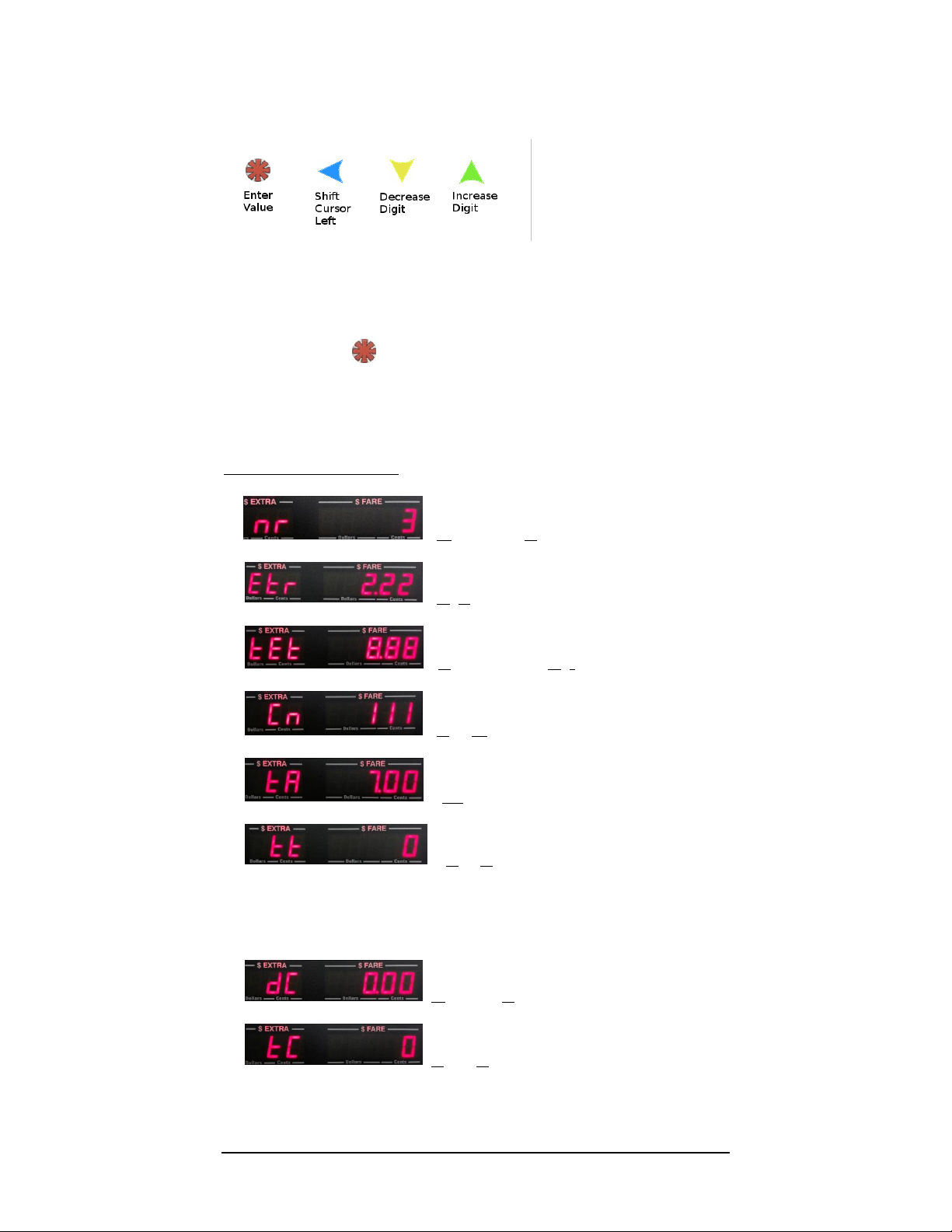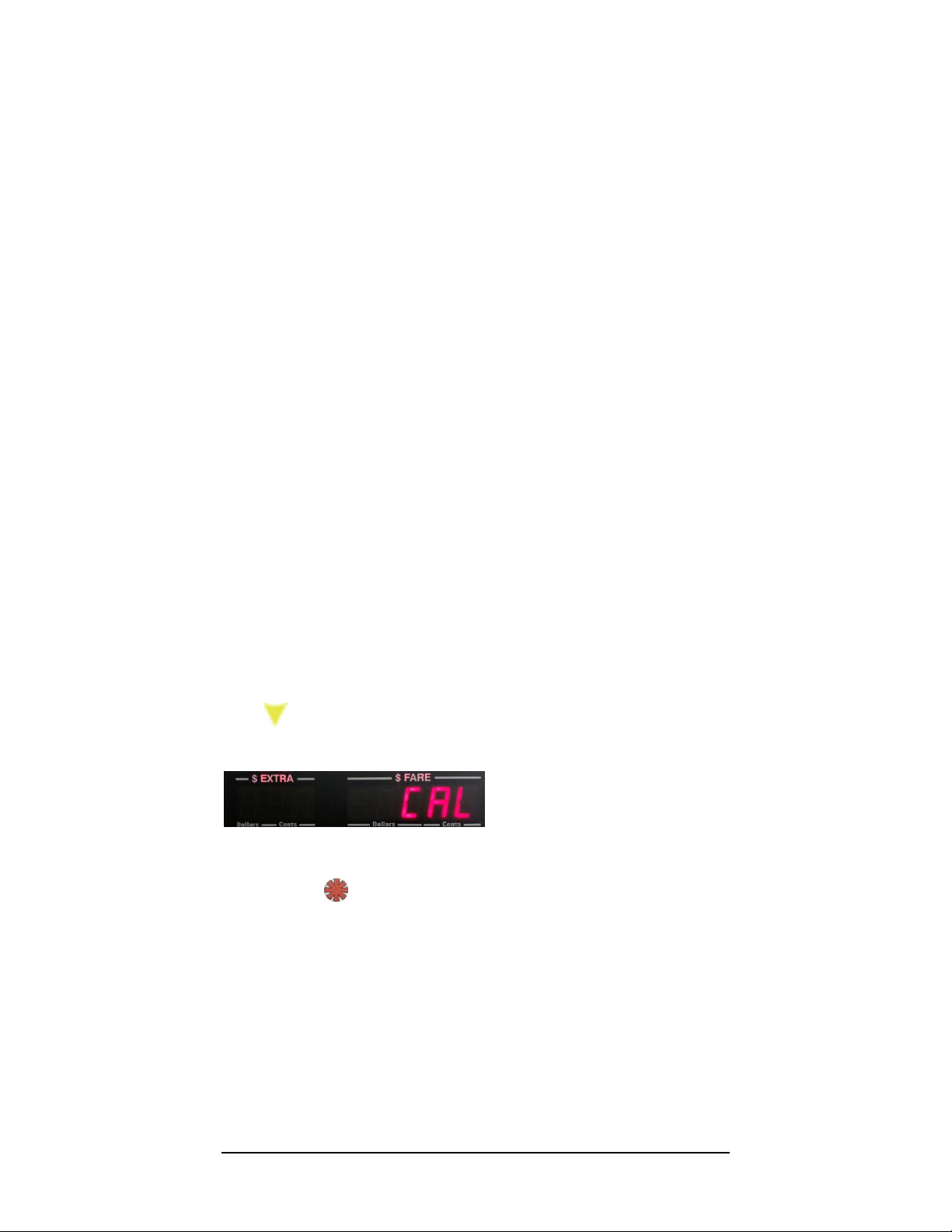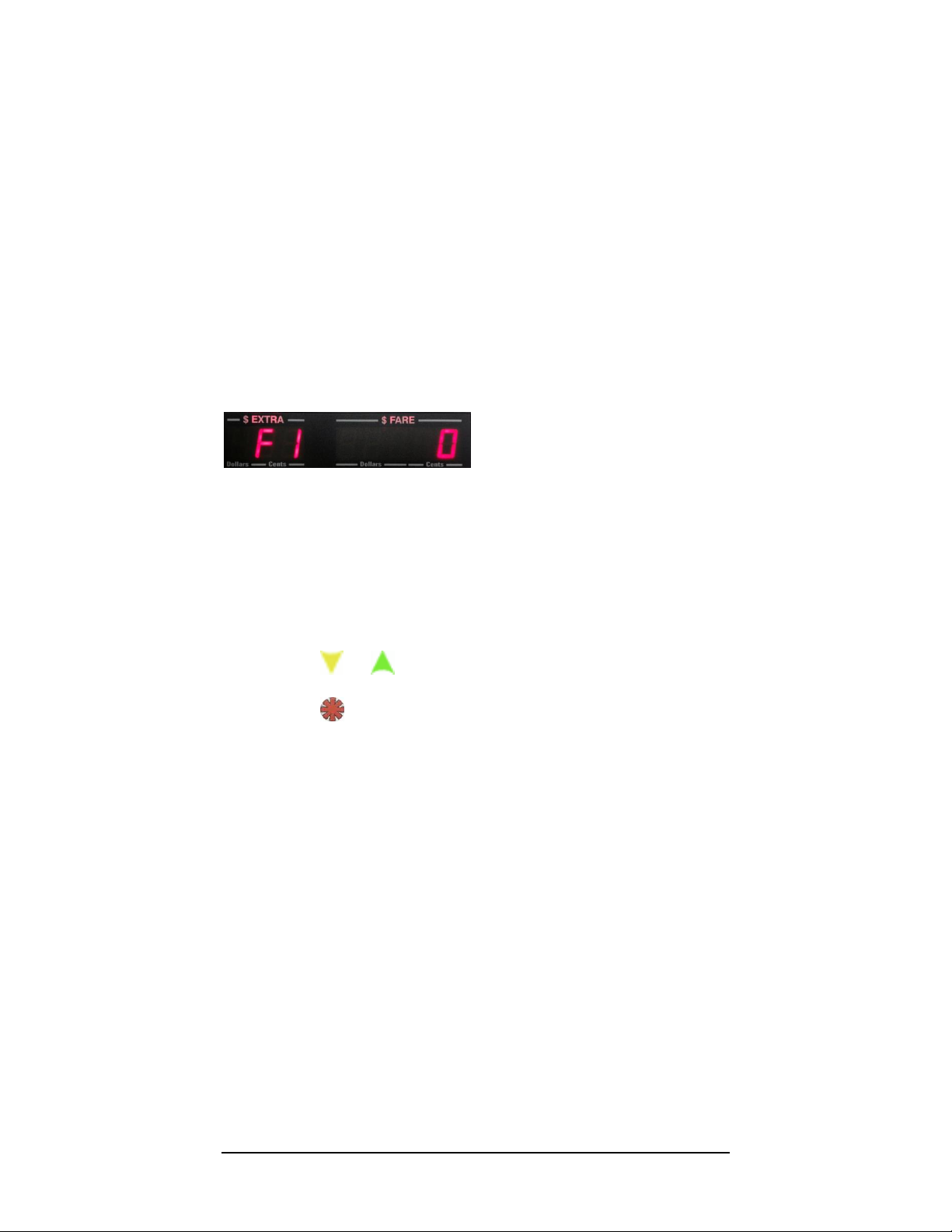6.1 Set the Signal-Conditioner Value (VSS
Sensitivity)
CG3 models with serial number 31,000 and up have a built-in signal
conditioner that allow for adjusting the sensitivity of the VSS detector
circuit. This is helpful in either eliminating noise which can lead to
improper readings (i.e. the taximeter counts motion pulses when the
automobile is stationary), or can be used to detect weak signals (for
example, when a wheel sensor is the only available motion sensor
provided in the vehicle).
There are 73 levels (0-72) of sensitivity available.
0is the least sensitive setting.
72 is the most sensitive setting.
You should only adjust this value where necessary, based upon
trial and error:
1) If your taximeter counts pulses while the automobile is
stationary, you need to decrease the sensitivity (i.e. decrease
F2 value).
2) If your taximeter is not able to detect the VSS signal because it is
too weak, you need to increase the sensitivity (i.e. increase F2
value).
Press or to adjust the sensitivity value. Hold either
button in depressed state for rapid increment / decrement of
value.
Press to enter the value that you want into memory, and to
proceed to next step.
Later, you will have the option to fine-tune the sensitivity based on your
results during calibration of the CG3 (sections 4.4.9 and 4.4.9.1).