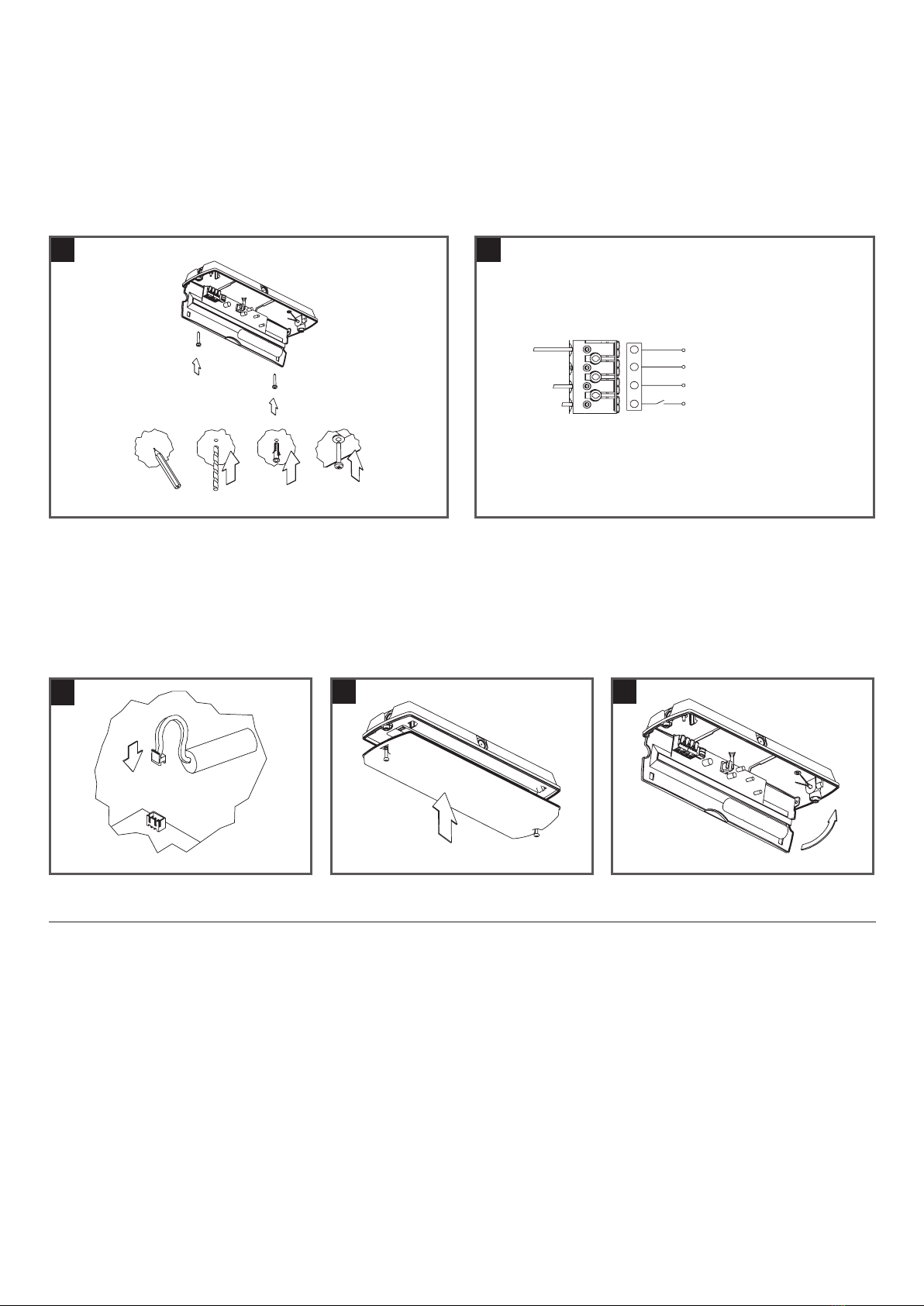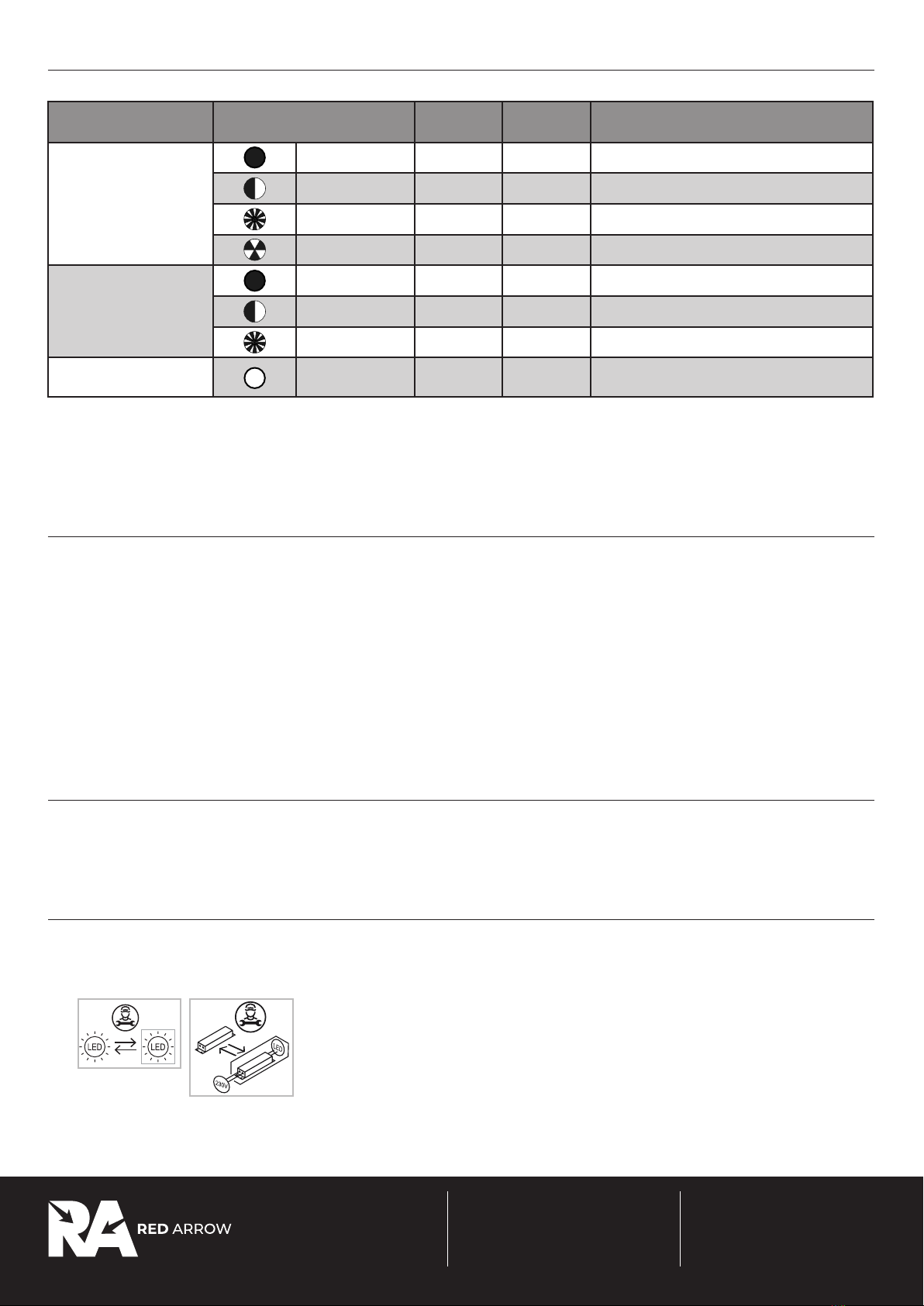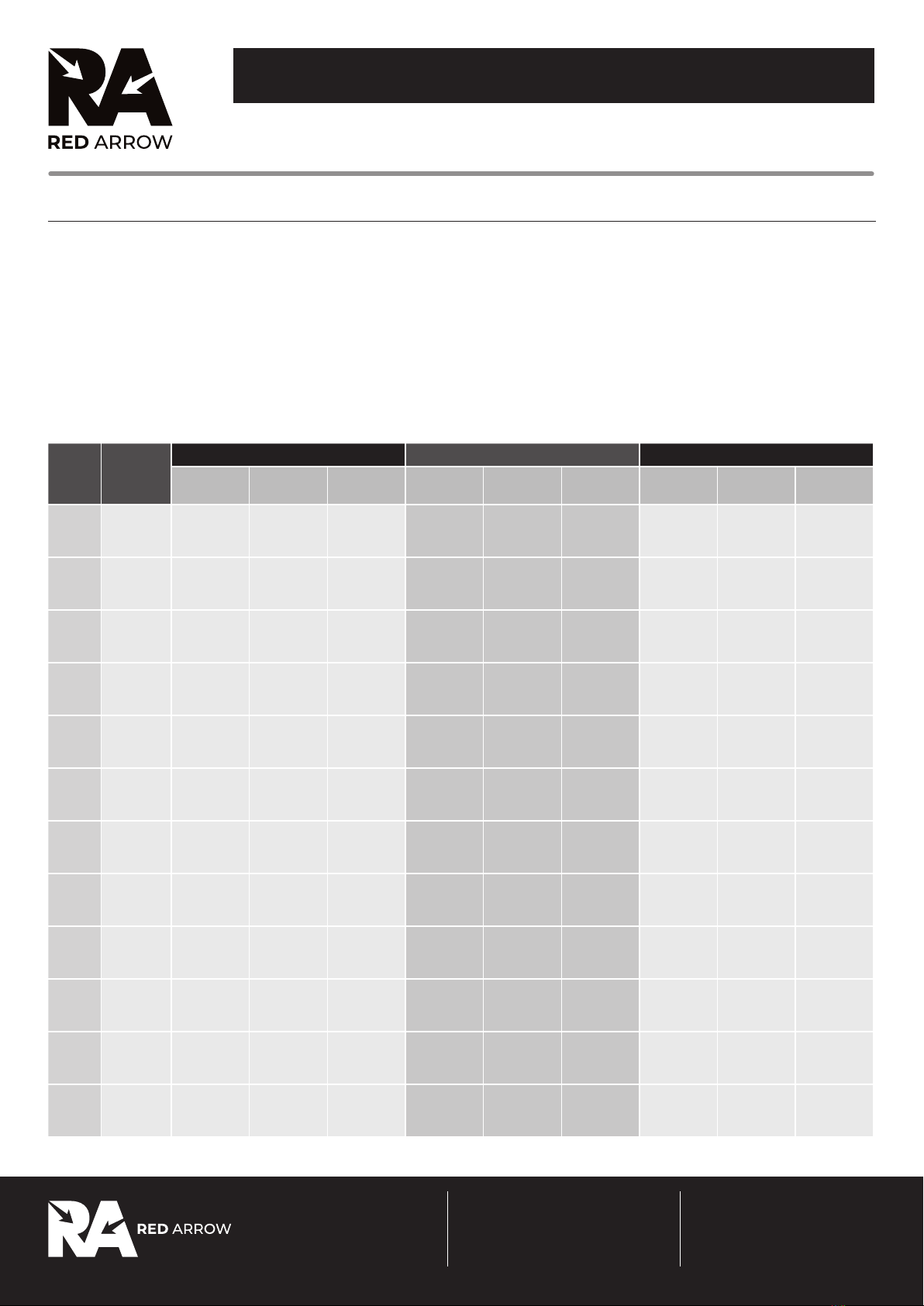PAGE 4 (THREE - INSIDE DPS)
This product is guaranteed for a period of 5 years from the date of purchase. The guarantee is invalid in the case of improper use, tampering, removal of the Q.C.
date label, installation in an improper working environment or installation not according to the current edition of the I.E.E. Wiring Regulations (BS7671). The
guarantee is also invalidated if the luminaire has been insulation tested. Should this product fail during the guarantee period it will be replaced free of charge,
subject to correct installation and return of the faulty unit. We do not accept responsibility for any installation costs associated with the replacement of this
product. Your statutory rights are not aected. We reserve the right to alter specications without prior notice.
Guarantee
• This tting will require routine cleaning if used in adverse (dust, paint, welding, oils etc) environments. Do not use solvents, aggressive detergents or
abrasives.
• The light source & driver in this luminaire can be quickly and easily replaced at end of life. This should be carried out by a competent person. Contact Red
Arrow for details of replacements.
Maintenance
• When this tting comes to the end of it’s life or you choose to replace it, please do not dispose of it with your normal waste. Please recycle where the
facilities exist, check with your local authority for suitable options.
INS_EMERGENCY_0016_VAN_V4
PAGE 3 (TWO - INSIDE DPS)
T: 0800 195 0006
sales@redarrowelectrical.co.uk
Red Arrow Electrical Ltd
Cortonwood Drive, Brampton,
Barnsley, S73 0UF redarrowelectrical.co.uk
System Status Indication
The system status, including testing and any faults is provided by a bi-colour LED indicator on the tting. Status is provided as follows:
LED Colour Status Flash Rate
On Time
Flash Rate
O Time
Details
Green Permanent On - - Normal operation - Battery is charging
Slow Flash 1s 1s 3 hr duration test in progress
Fast Flash 0.2s 0.2s 3 min function test in progress
Flash 3 Times only 0.5s 0.5s Self test timer reset
Red Permanent On - - Battery charge failure
Slow Flash 1s 1s LED module failure
Fast Flash 0.2s 0.2s Battery duration failure
O O - - System in emergency mode. Mains disconnected
from battery, or mains failure
Test Button
The tting has a test button, which can be used to perform the following functions:
Press for < 2s – Simulate emergency mode
Press for 3-5s – Manually start a duration test. Abort test by pressing the button for 1-2s
Press for 5-8s – Manually start a 60s function test. Abort test by pressing the button for 1-2s
Press for > 10s – Timer reset
Battery Replacement
1. Isolate the mains supply and remove the front cover.
2. Unplug the battery lead from the circuit board.
3. Write the current date on the new battery pack.
4. Fit the new battery pack.
5. Plug the battery back into the circuit board.
6. Replace the front cover, restore the power and allow to charge for 24 hours. Then carry out a full duration test.
7. Self Test Version Only – After restoring the power press the test button for >10s to reset the timer and allow to charge for 24 hours.
8. Self Test Version Only – The tting will carry out an automatic duration test after 24 hours. Check the indicator status after the test for normal operation