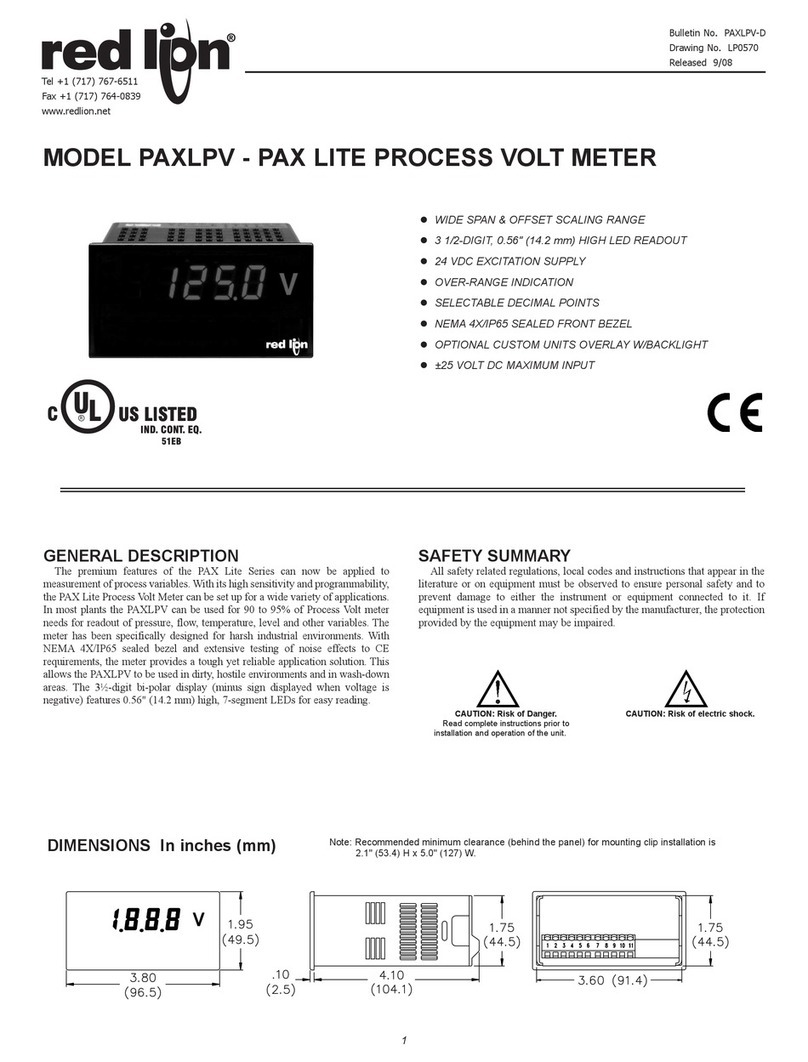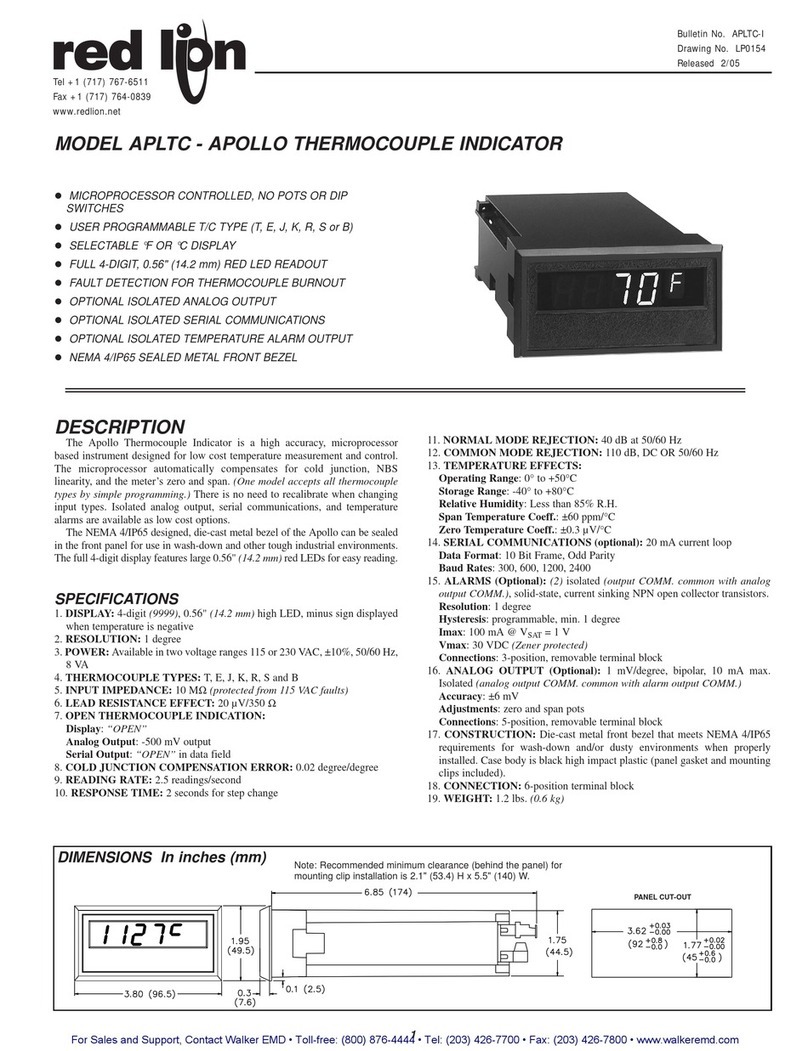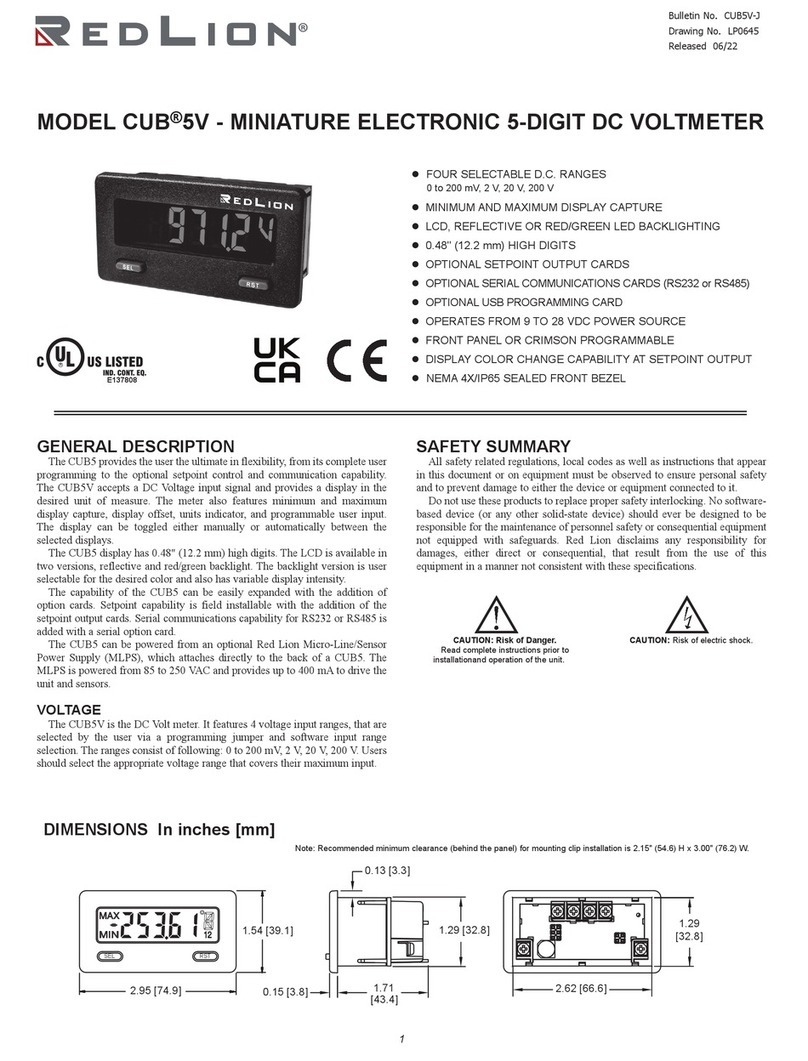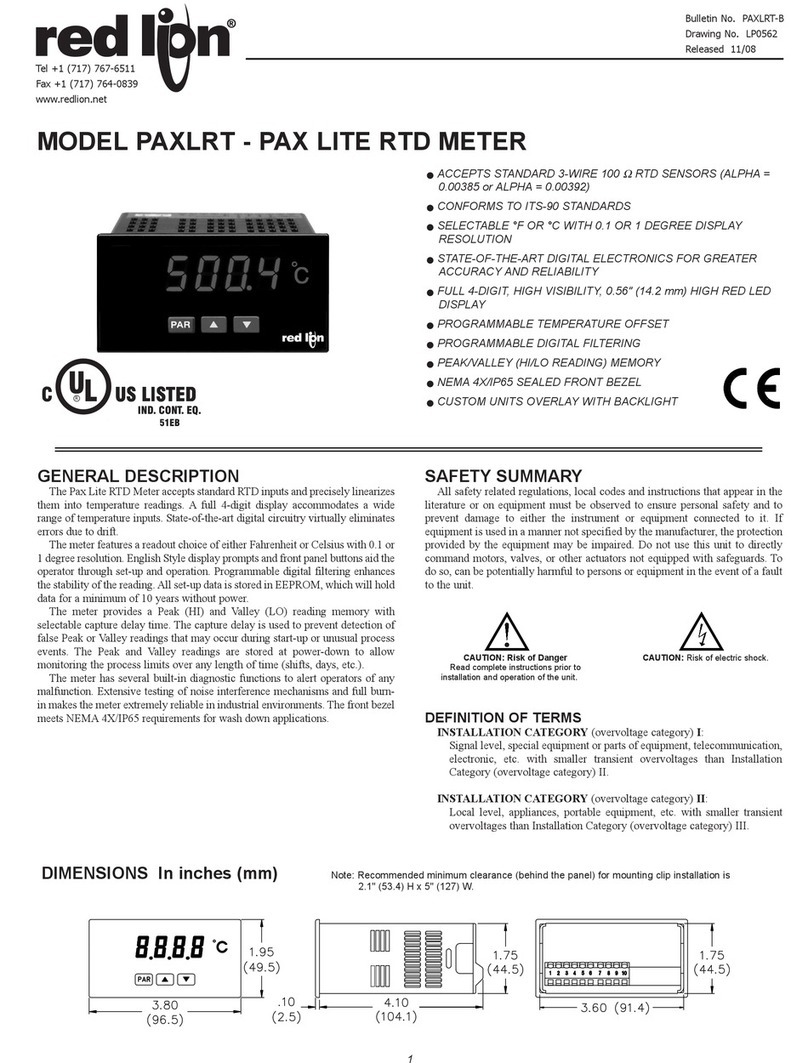REAR PANEL DIP SWITCHES
When viewing the DT6 from the rear of the unit, there are two banks of 8
DIP switches located along the top edge of the PC board. The bank to the left
is labeled “SWA” and the bank to the right is labeled “SWB”. All of the “SWA”
switches and 5 of the “SWB” switches are used to select the desired Timebase.
The remaining switches of “SWB” are used to select “FREQUENCY
DOUBLING” and “DECIMAL POINT”.
TIMEBASE SELECTION
The DT6 has a Timebase selection range of approximately 4 msec to 32 sec.
For the minimum Timebase setting, SWA 1 is set in the “ON” position. For the
maximum Timebase setting, all the Timebase switches are set to the “ON”
position. Therefore, a specific Timebase setting is achieved by adding the
appropriate individual Timebase increments.
The Timebase increment total is computed according to the following
formula: =
WHERE:
D.R. = Desired Reading
D.D.P. = Display Decimal Point
RPM = Revolutions Per Minute
PPR = Pulses Per Revolution
D.D.P.:0 = 1 The Display Decimal Point (D.D.P.) is
0.0 = 10 determined by the desired decimal
0.00 = 100 point placement in the readout.
SWITCH TIMEBASE SWITCH TIMEBASE
INCREMENTS INCREMENTS
SWA 1 1 SWB 1 256
SWA 2 2 SWB 2 512
SWA 3 4 SWB 3 1024
SWA 4 8 SWB 4 2048
SWA 5 16 SWB 5 4096
SWA 6 32
SWA 7 64
SWA 8 128
Example: Find the appropriate DIP switch setting for a desired display
reading with a fixed shaft speed.
DESIRED READOUT (D.R.) = 250.0
REVOLUTIONS PER MINUTE (RPM) = 1250
PULSES PER REVOLUTION (PPR) = 50
TBIT = = = 614.4
TBIT = 614 (round off to the nearest whole number)
TBIT = 614
DIP SWB 2 . . . . . - 512 Needed = 102
DIP SWA 7 . . . . . - 64 Needed = 38
DIP SWA 6 . . . . . - 32 Needed = 6
DIP SWA 3 . . . . . - 4 Needed = 2
DIP SWA 2 . . . . . - 2 Needed = 0
As shown above, DIP switches SWA 2, 3, 6, 7, and SWB 2 are all set to
“ON”. If it is desired to know what the approximate Timebase is in seconds,
multiply: 614 x 0.004 =2.456 sec.
FREQUENCY DOUBLING
DIP switch SWB-6 is the “Frequency Doubling Disable” switch. When it is
in the “ON” position, frequency doubling is disabled. When it is in the “OFF”
position, twice the number of input pulses are registered in the unit. This
doubling of the input rate allows the Timebase Increment Total to be halved,
thus allowing a faster update time for a given display value.
DECIMAL POINT SELECTION
The selection of Decimal Point is
accomplished by DIP switches SWB 7 and
SWB 8. The table at right shows what
combinations of switches is needed to obtain
the desired decimal point location. The DT6 always has leading zero blanking.
Note: D.P. will change only at the normal display update times.
SWB-6 OFF “↓”
FRQ. DBL. (X2)
SWB-6 ON “↑”
FRQ. DBL. DIS. (X1)
38,400,000
62,500
250.0 x 10 x 15,360
1250 RPM x 50 PPR
D.R. x D.D.P. x 15,360
RPM x PPR
TIMEBASE INCREMENT
TOTAL (TBIT)
SWB 7 SWB 8 D.P. LOCATION
↑↑factory test mode
↑↓ 0
↓↑ 0.0
↓↓ 0.00
TYPICAL APPLICATION
CONVEYOR BELT SPEED INDICATOR
The rate of a conveyor belt used to carry PC Boards through an Infra-Red
soldering chamber is variable from 0 to 10 feet per minute. The rate must
be adjusted depending on the size of the boards being soldered. The display
of the rate indicator must read in hundredths of a foot per minute.
The belt is driven by a chain and sprocket. A 26-tooth sprocket is
mounted onto the shaft of a variable speed motor. A speed of 1800 RPM
will produce a belt speed of 10 ft/min. A magnetic sensor is used to monitor
the speed of this sprocket.
The DT6 can be used to display the belt speed in this application. The
signal input of the sensor is connected to the DT6 “INPUT” terminal.
Common and the shield of the sensor are connected to the DT6 “COMM.”
terminal. The Timebase setting can be determined by using the formula.
DESIRED READING, = 10.00
MAX RPM OF SHAFT, = 1800
PULSES PER REVOLUTION, = 26
DISPLAY DECIMAL POINT, = 100
TBIT =
TBIT = =
= 328.2 = 328
TBIT = 328
DIP SWB 1 . . . . . - 256 Needed = 72
DIP SWA 7 . . . . . - 64 Needed = 8
DIP SWA 4 . . . . . - 8 Needed = 0
With the above DIP switch settings, the Timebase would be
approximately 1.3 sec (328 x 0.004 = 1.312). To reduce the update time, the
“Frequency Doubling Disable” switch can be set to the “OFF” position.
Then only half the Timebase will be necessary.
TBIT =
32
28
= 164
DIP SWA 8 . . . . . - 128 Needed = 36
DIP SWA 6 . . . . . - 32 Needed = 4
DIP SWA 3 . . . . . - 4 Needed = 0
DIP SWB 6 . . . . . - OFF Frequency Doubling
DIP SWB 7,8 . . . . . - OFF 0.00 Decimal Point Position
15,360,000
46,800
10.00 x 100 x 15,360
1800 x 26
D.R. x D.D.P. x 15,360
RPM x PPR
SIMPLIFIED SCHEMATIC OF DT6 INPUT CIRCUIT
MODEL NO. DESCRIPTION PART NUMBER
*DT6 Adjustable Timebase Tachometer DT600000
BNL 3V Lithium Battery BNL00000
For more information on Pricing, Enclosures & Panel Mount Kits refer to the
RLC Catalog or contact your local RLC distributor.
ORDERING INFORMATION *Battery Included