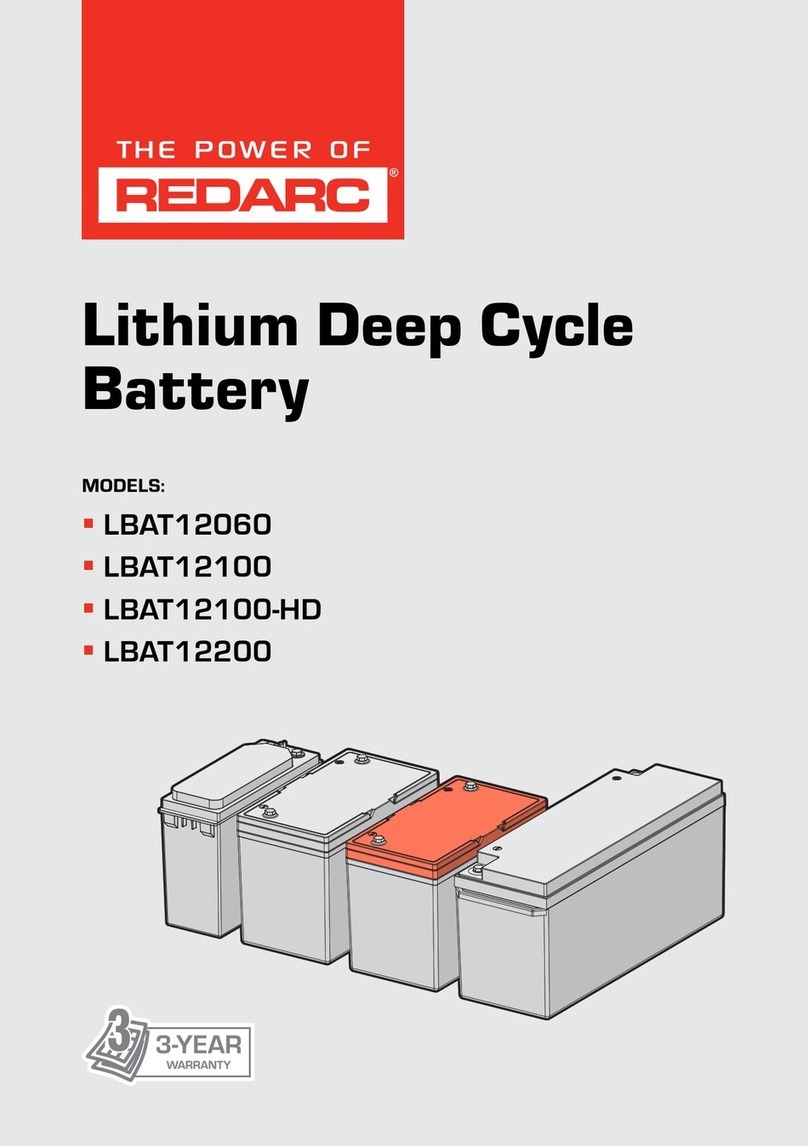THE BMS1215S2
The Redarc BMS1215S2 Battery Management System is a complete charging solution
for you Auxiliary or House battery. The system incorporates 240V AC, 12/24V DC and 12V
Solar inputs to provide a 12V charging output at a maximum 15A rating.
The system also includes a Remote Monitor which provides information such as current,
voltage and temperature as well as a simplified battery percentage and charge rate.
WARNING & SAFETY INSTRUCTIONS
This manual contains important information relating to the safe installation and operation
of the BMS. Please read and understand these instructions before attempting to install
or use the BMS.
WARNING
Throughout this manual, warnings like this will appear to identify conditions or
practices that could result in harm to the user and/or damage to the BMS or other
equipment.
IMPORTANT
Throughout this manual, important information that the user should know will be
denoted like this.
For indoor use.
Keep electrical appliances out of reach from Children or infirm persons. Do not let them
use the appliances without supervision.
Do NOT disassemble the BMS - the internal circuitry contains hazardous voltages.
Attempting to service the unit yourself may result in electric shock or fire and will void
the unit warranty.
Do NOT use the BMS to charge non-rechargeable batteries. Doing so may result in harm
to the user and/or damage to the BMS. Only use the BMS for charging Standard Lead
Acid, Calcium content, Gel & AGM type 12V batteries.
Batteries on charge in ‘Storage’ mode should be checked at regular intervals.
1
i
2009/19/EC adapting to Council Directive 72/245/EEC relating to radio interference
(electromagnetic Compatibility) of vehicles, clauses 6.5, 6.6, 6.8 & 6.9 only.
2004/104/EC: 14th October 2004 adapting to technical progress of Council Directive
72/245/EEC relating to radio interference (electromagnetic compatibility) of vehicles.
IEC 60335-2-29:2002 (Fourth edition) + A1:2004 in conjunction with
IEC 60335-1:2001 (Fourth edition) +A1:2004 +A2:2006
EN 60335-2-29:2004 in conjunction with
EN 60335-1:2002+A1+A2+A11+A12+A13
RoHS
Compliant
SAL.FOR.Instruction Manual.BMS1215S2 – DOC386 – Version 6