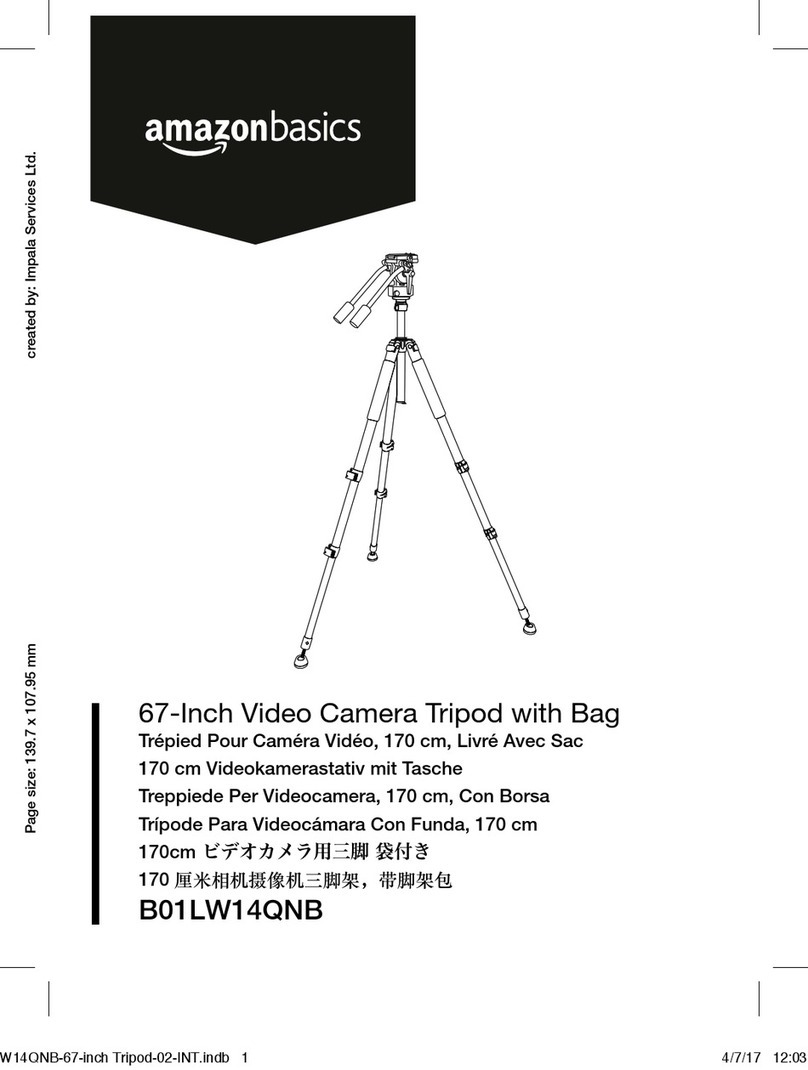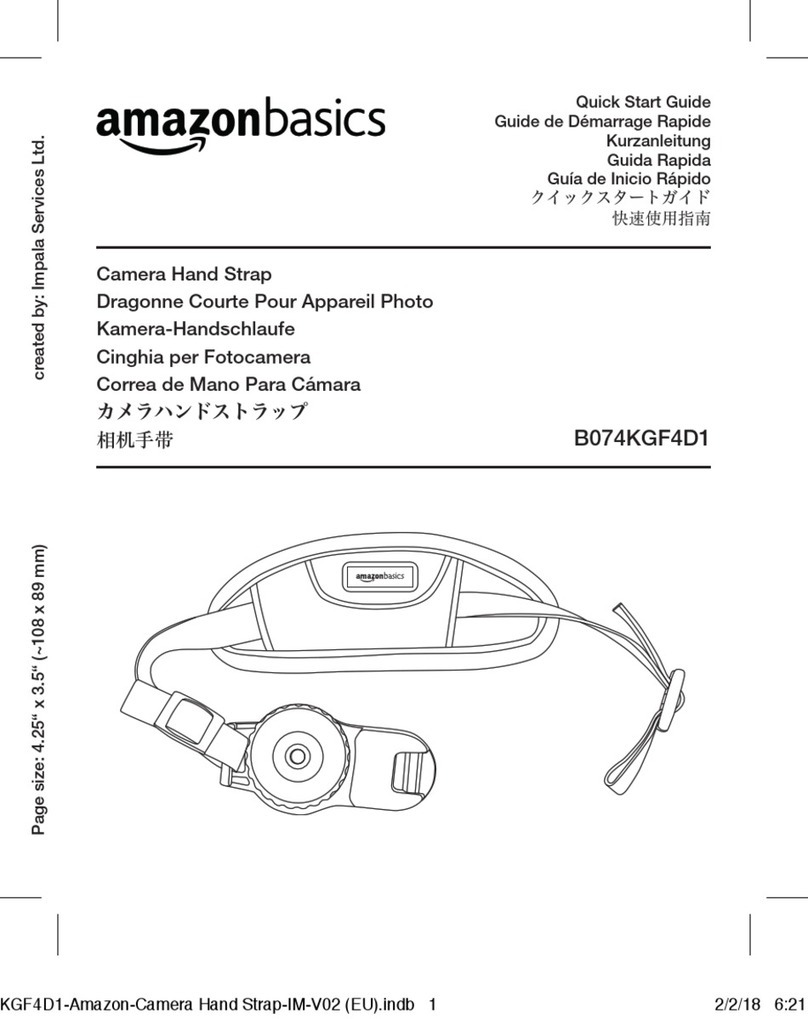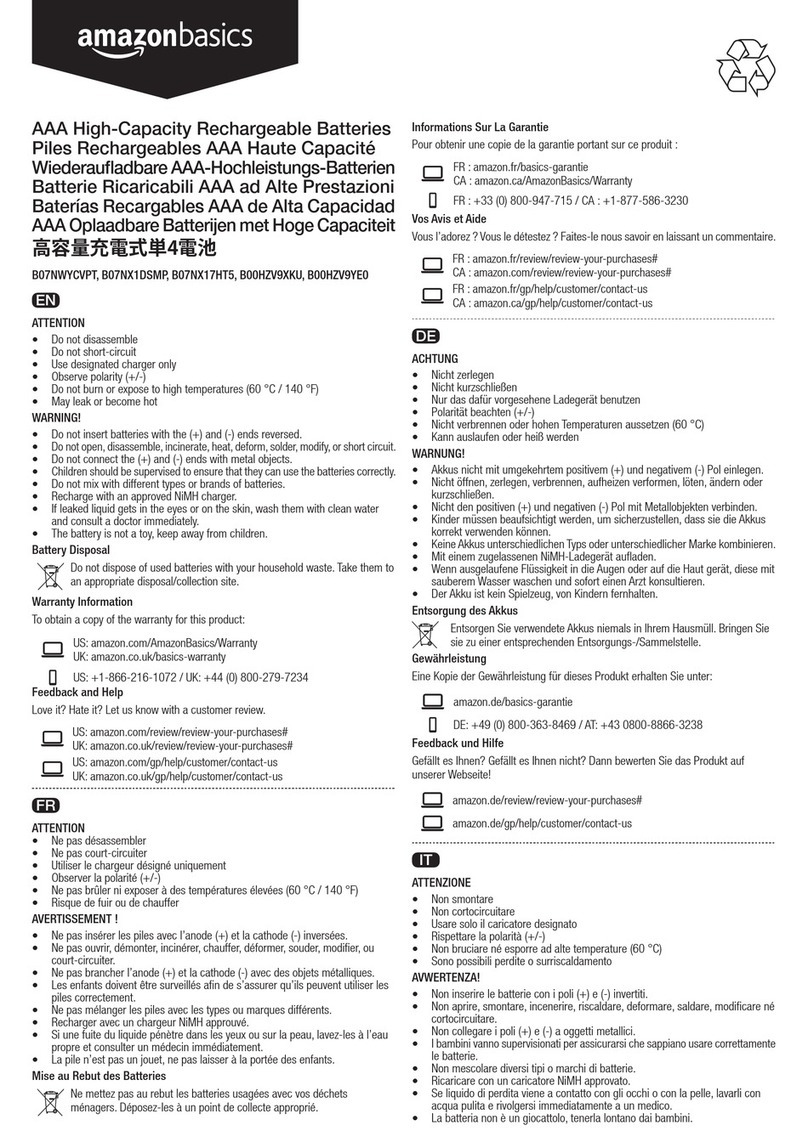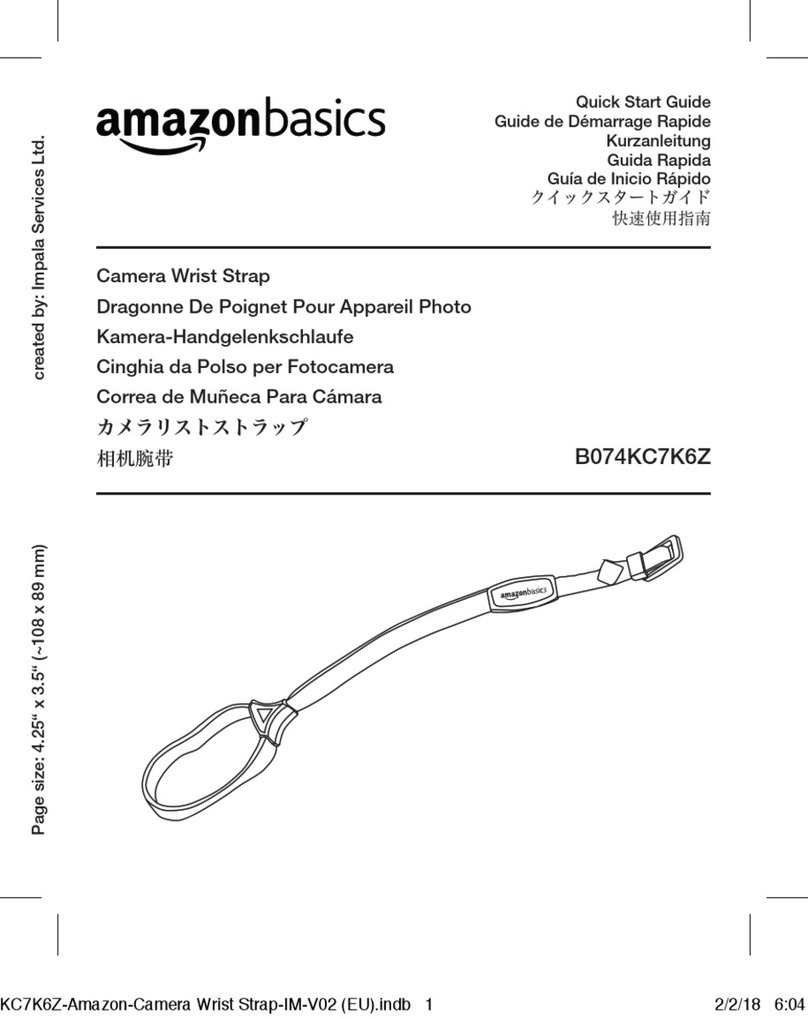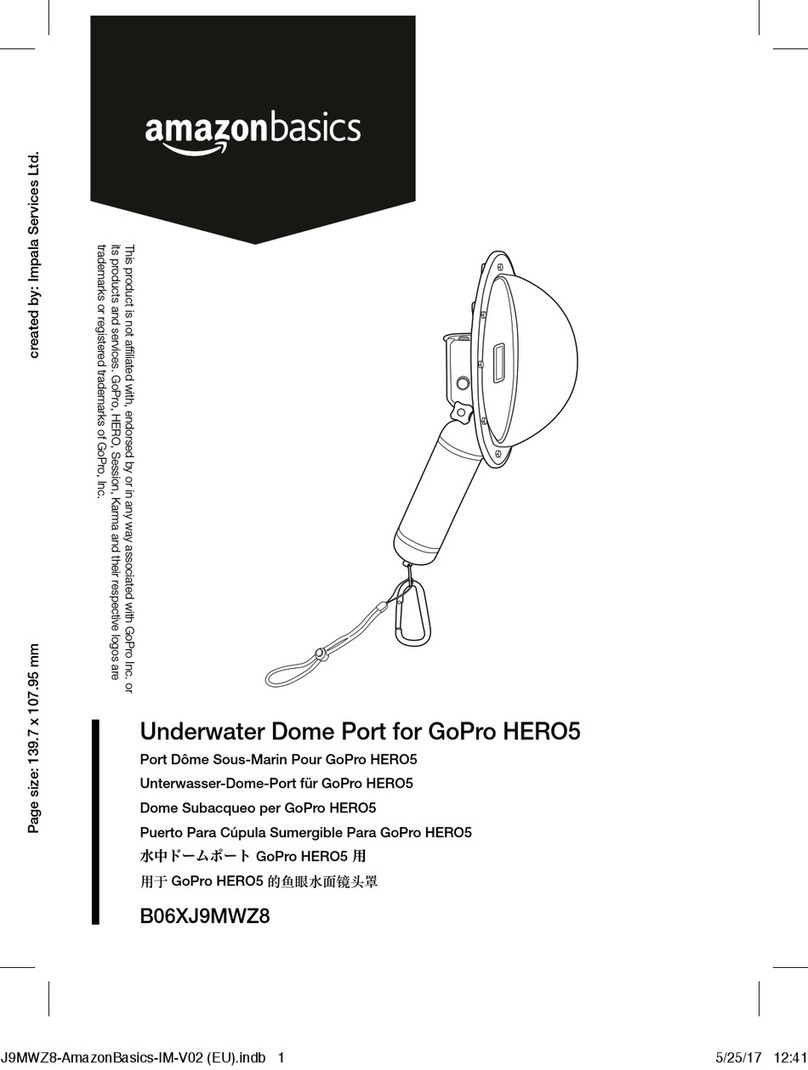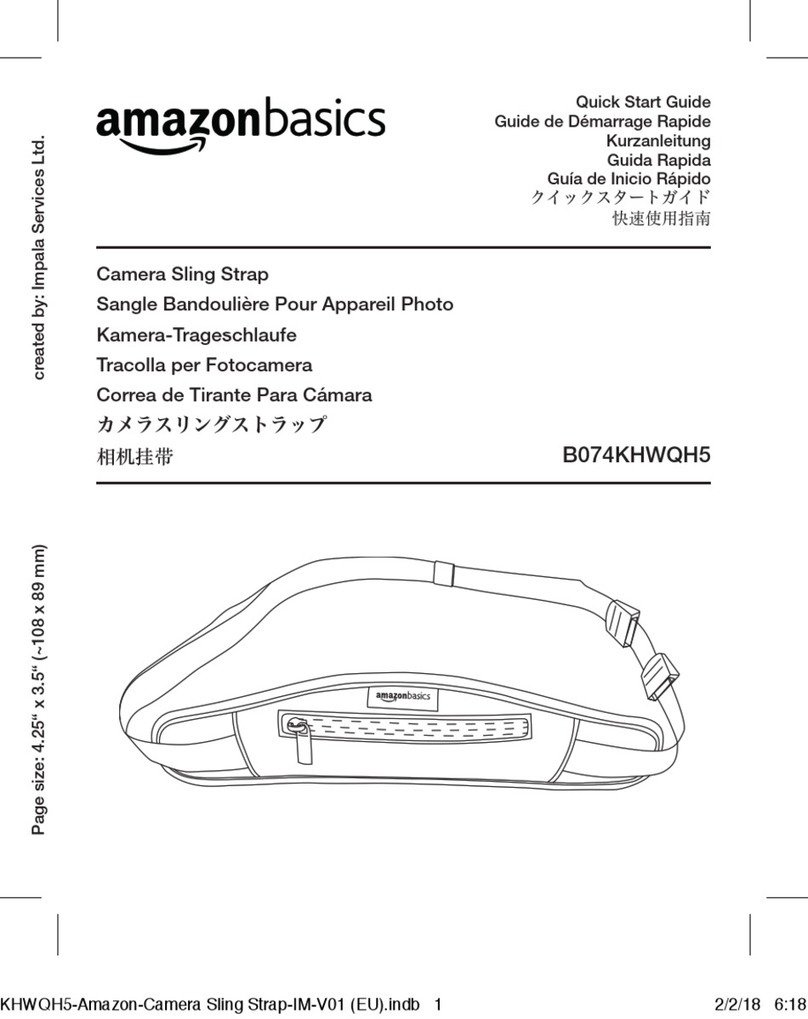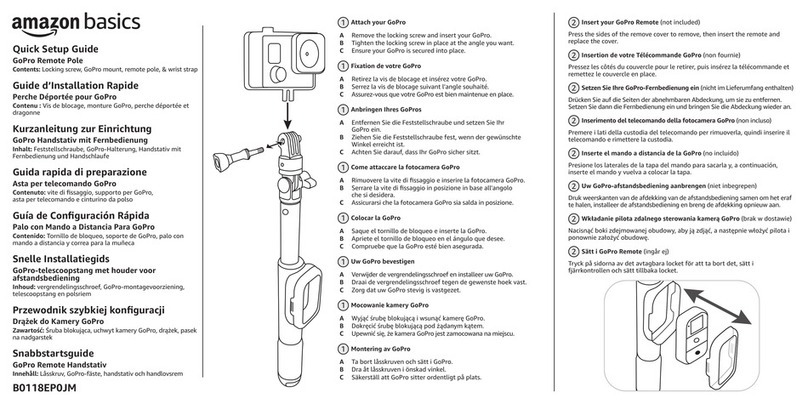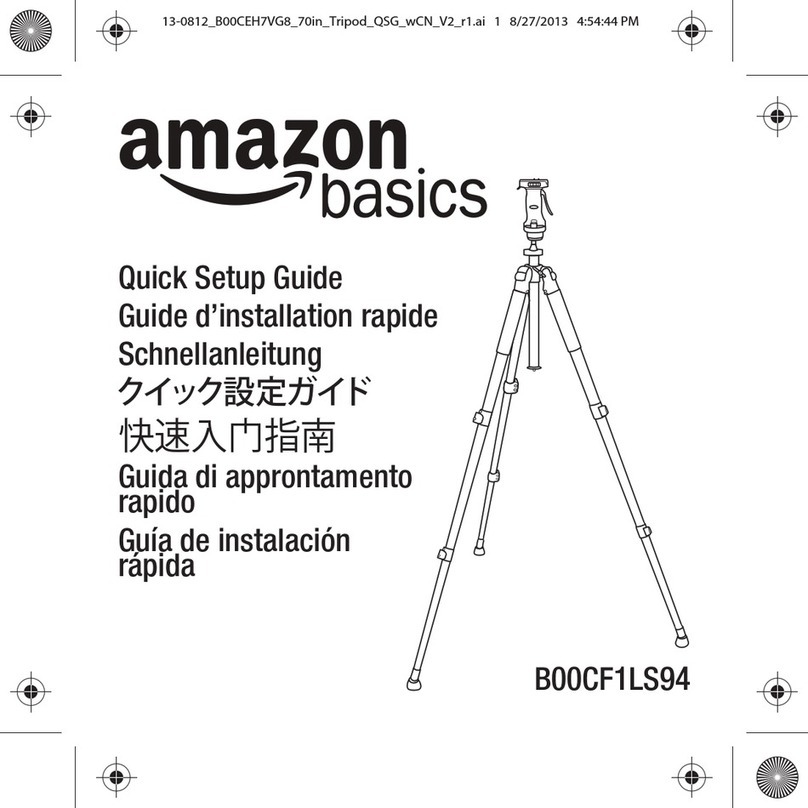Attach the wrist strap
AInsert the strap through the end of your remote pole, then thread it through itself.
BPress the button and slide it up to secure the strap on your wrist.
Fixation de la dragonne
AIntroduisez la dragonne dans l'extrémité de la perche et enroulez-la sur elle-même.
BAppuyez sur le bouton et faites-le coulisser pour xer la sangle sur votre poignet.
Halteschlaufe befestigen
ASchlaufe durch das Ende der Teleskopstange mit Fernbedienungshalterung
führen und durch sich selbst fädeln.
BAuf den Knopf drücken und ihn nach oben schieben, um die Schlaufe am Hand-
gelenk zu sichern.
Attach the wrist strapリストストラップの 取り付け
Aストラップをリモートポールの端に通して結び付けます。
Bボタンを押して上にスライドさせ、手首につけます。
附着腕带
A插入腕带,穿过遥控杆的末端,然后穿过腕带。
B按压纽扣,使其向上滑动,将束带紧固在您的手腕上。
Collega il cinturino da polso
AInserisci il cinturino attraverso l’estremità del supporto del telecomando, quindi
inlalo nella sua asola.
BSchiaccia il bottone e fallo scorrere in avanti per ssare il cinturino attorno al polso.
Acople la correa para la muñeca
AInserte la correa por el extremo del soporte para el mando a distancia y pásela
por ella misma.
BApriete el botón y deslícelo hacia arriba para sujetar la correa en su muñeca.
Adjust the height of your GoPro
To move the pole up or down, rotate the pole
counterclockwise to unlock and adjust the height. Then
rotate clockwise to lock in the height.
Réglage de la hauteur de la GoPro
Pour déplacer la perche vers le haut ou vers le bas, faites-la
tourner dans le sens anti-horaire pour la déverrouiller et
régler la hauteur. Tournez-la ensuite dans le sens horaire
pour la verrouiller à la hauteur voulue.
Höhe der GoPro anpassen
Um die Stange nach oben oder unten zu verstellen, diese
zum Entriegeln gegen den Uhrzeigersinn drehen und die
Höhe einstellen. Dann die Stange im Uhrzeigersinn drehen,
um die eingestellte Höhe zu verriegeln.
GoProの高さの調節
ポールを上下に移動するには、ポールを時計と反対方向に回
してロックを外し、高さを調節します。次に、時計回りに回してそ
の高さでロックします。
调节GoPro相机的高度
如需将杆上下移动,请逆时针转动遥控杆,使其变松并调节
高度。然后,顺时针旋转,锁定高度。
Regola l’altezza del GoPro
Per alzare o abbassare il supporto, ruotalo in senso antio-
rario per sbloccarlo e regolare l’altezza. Quindi ruota in
senso orario per ssarlo all’altezza desiderata.
Ajuste la altura de la GoPro
Para extender o contraer el soporte, gire el soporte en el
sentido contrario a las agujas del reloj y ajuste la longitud.
Luego gire en el sentido de las agujas del reloj para jarlo a
la longitud deseada.
Adjust the angle
Loosen the head lock to adjust the angle of your GoPro by
screwing it counterclockwise, then screw it clockwise to
secure.
Réglage de l'angle
Desserrez le verrouillage de la tête pour ajuster l'angle de
la GoPro en la vissant dans le sens anti-horaire et ensuite
dans l'autre sens pour la verrouiller.
Winkel einstellen
Die Kopfverriegelung etwas lösen, um den Winkel der
GoPro anzupassen. Dazu die Verriegelung zunächst gegen
den Uhrzeigersinn drehen und dann durch Drehen im
Uhrzeigersinn wieder festziehen.
角度の調節
ヘッドロックを緩めて、時計と反対方向に回しながらGoProの
角度を調節し、次に時計回りに回して締めます。
调节角度
逆时针转动杆头锁,将其拧松,以便调节 GoPro 相机的角
度,然后顺时针转动杆头锁加以紧固。
Regola l’angolazione
Allenta il fermo della testa per regolare l’angolazione del
GoPro avvitando in senso antiorario, quindi avvita in senso
orario per ssare.
Ajuste el ángulo
Aoje el cierre de la cabeza para ajustar el ángulo de la
GoPro atornillándola en el sentido contrario a las agujas
del reloj; luego gírela en el sentido de las agujas del reloj
para jarla.
23”
(58 cm)
39”
(99 cm)
V1 15-0555
3
3
3
3
3
3
3
4
4
4
4
4
4
4
5
5
5
5
5
5
5
B0118EP0JM_GoPro Remote Pole_15-0555_QSG_V1.ai 2 7/14/2015 10:10:39 AMB0118EP0JM_GoPro Remote Pole_15-0555_QSG_V1.ai 2 7/14/2015 10:10:39 AM