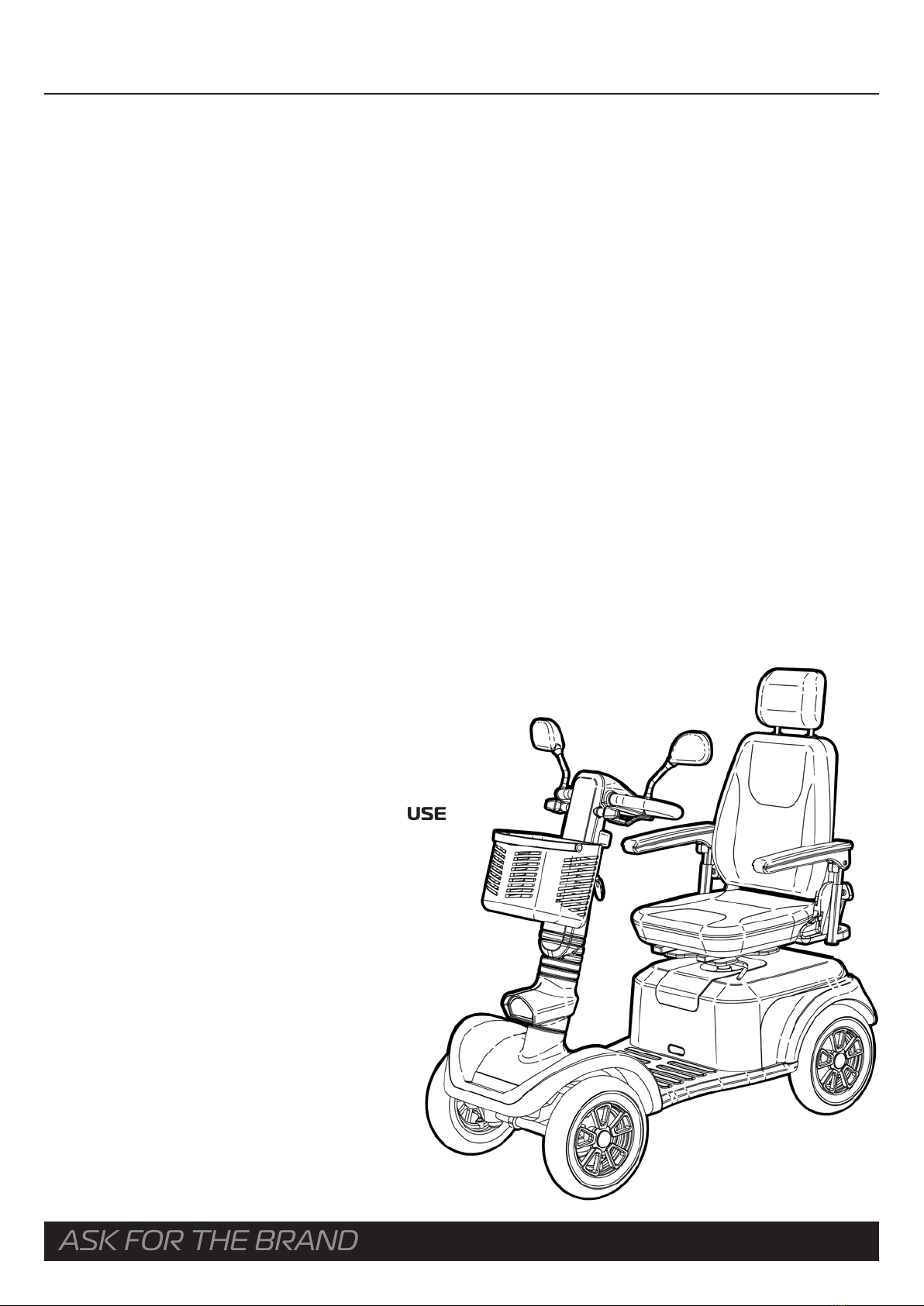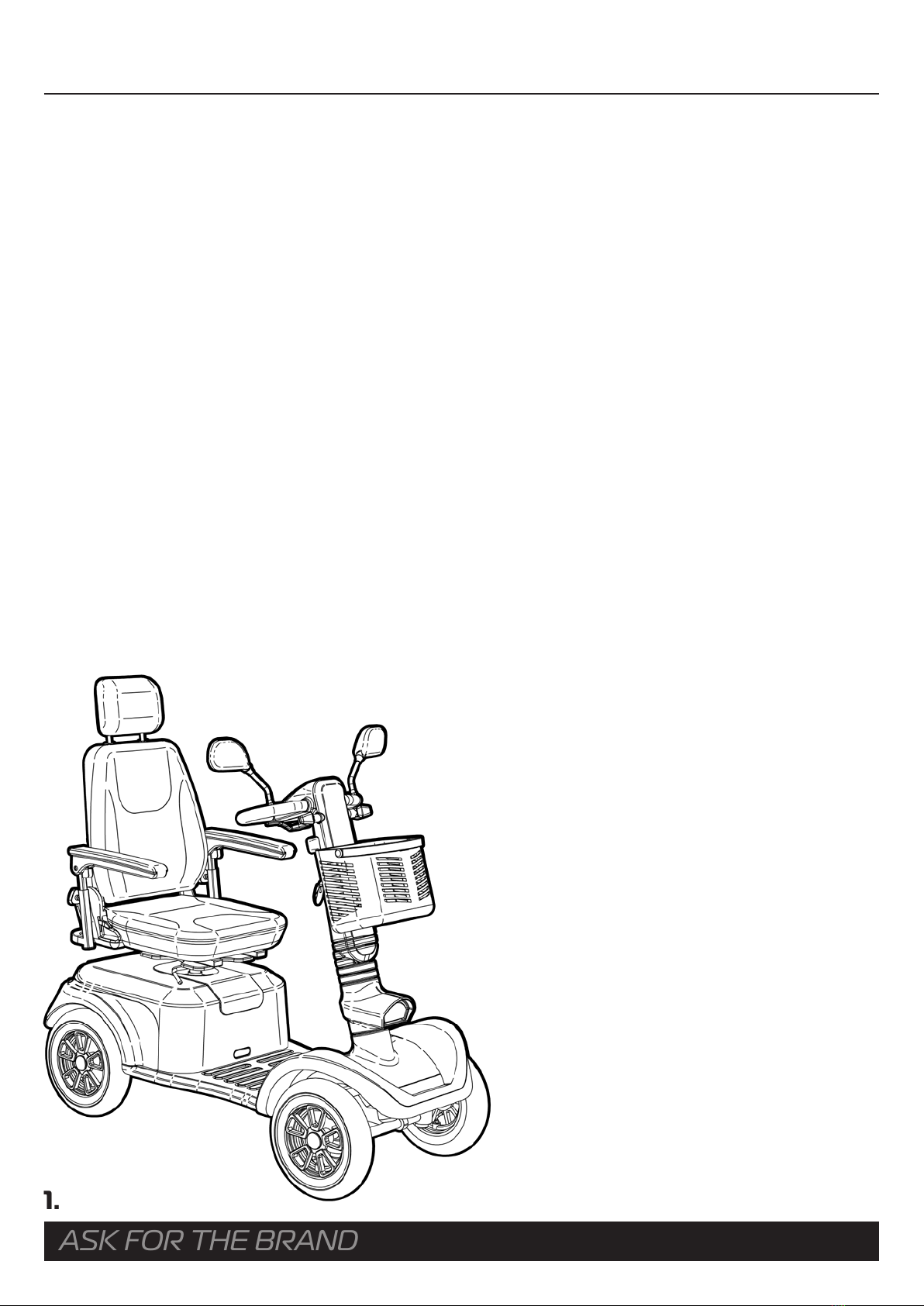ikonmobility.com.au
EMI WARNING
Scooters may be susceptible to electromagnetic interference (EMI), which is a kind of
interfering electromagnetic energy (EM) emitted from sources such as radio stations,
TV stations, amateur radio (HAM) transmitters, two-way radio and mobile phones.
The interference (from radio wave sources) can cause the scooter to release its brakes,
move by itself, or move in unintended directions. It can also permanently damage the
scooter’s control system.
The sources of radiated EMI can be broadly classified into three types:
1. Hand-held portable transceivers (transmitters-receivers) with the antenna mounted
directly on the transmitting unit. Examples include: citizens band (CB) radios, “walkie
talkie”, security, fire and police transceivers, cellular telephones, and other personal
communication devices.
NOTE! Some mobile phones and similar devices transmit signals while they are
ON, even when not being used.
2. Medium-range mobile transceivers, such as those used in police cars, fire trucks,
ambulances, and taxis. These usually have the antenna mounted on the outside of the
vehicle.
3. Long-range transmitters and transceivers, such as commercial broadcast transmitters
(radio and TV broadcast antenna towers) and amateur (HAM) radios.
NOTE! Other types of hand-held devices, such as cordless phones, laptop
computers, AM/FM radios, TV sets, CD players, and cassette players, and small
appliances, such as electric shavers and hair dryers, so far as we know, are not
likely to cause problems to the scooter.
Scooter Electromagnetic Interference (EMI)
Because EM energy rapidly becomes more intense as one moves closer to the
transmitting antenna (source), the EM fields from hand-held radio sources (transceivers)
are of special concern. It is possible to unintentionally bring high levels of EM energy very
close to the scooter’s control system while using these devices. This can affect scooter
movement and braking. Therefore, the warnings listed below are recommended to
prevent possible interference with the control system of the scooter.
6.