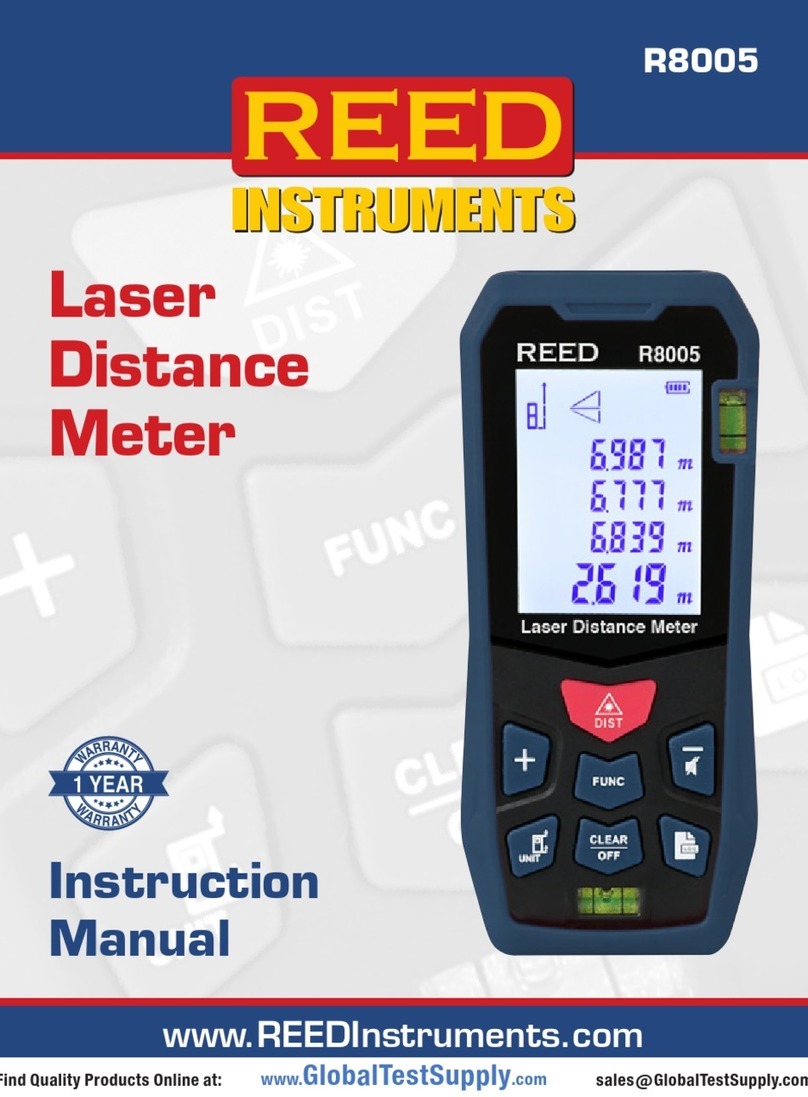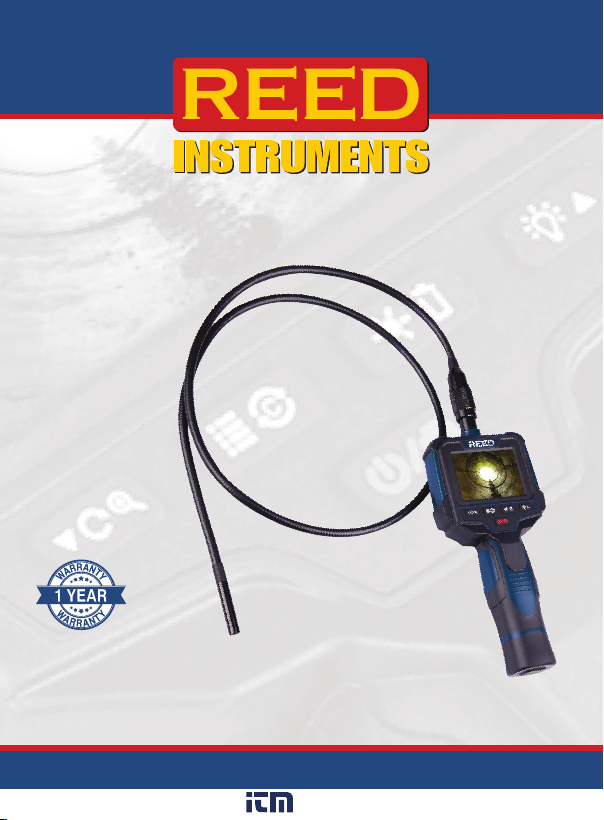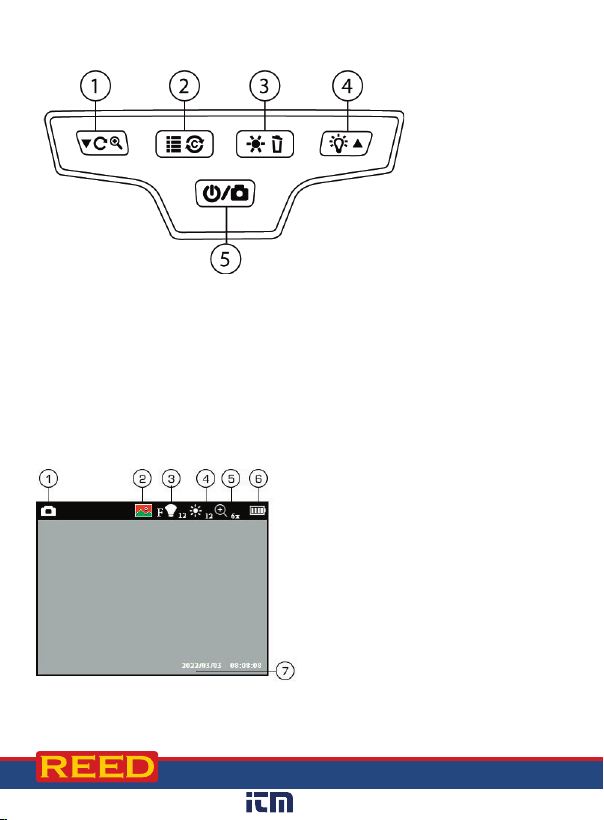5
www.REEDInstruments.com
Specifications
Camera
Lens Sensor Resolution: 640 x 480
Camera Diameter: 0.31" (8mm)
Short Distance Focus: 1.18 to 3.15" (3 to 8cm)
Depth of Field: 10mm to innity
Viewing Angle: 30mm to 80mm
General Specifications
Display: 2.7" Color TFT LCD
Display Resolution: 320 x 240
LCD Brightness Adjustment: Yes (12 levels)
Frames per Second (FPS): 30
Standard Gooseneck/Cable Length: 39" (1m)
Rotate Display: Yes
Playback: Photo (JPEG) and Video (AVI)
Digital Zoom: 6x
Memory: SD Card (up to 32Gb)
Picture-in-Picture Mode: Yes
Time and Date Stamp: Yes
Data Output: USB/SD Card
Camera LEDs: Yes (6 white LEDs)
Camera LED Brightness Adjustment: Yes (12 levels)
Low Battery Indicator: Yes
Power Supply: 4 AA Batteries
Auto Power Off: Yes (Adjustable 5, 10, 15, 20min)
Product Certications: CE, IP67
Operating Temperature: -4 to 158°F (-20 to 70°C)
Storage Temperature: -4 to 158°F (-20 to 70°C)
Dimensions: 9 x 3.5 x 1.7" (230 x 90 x 42 mm)
Weight: 7.4 oz (210g)
www. .com information@itm.com1.800.561.8187