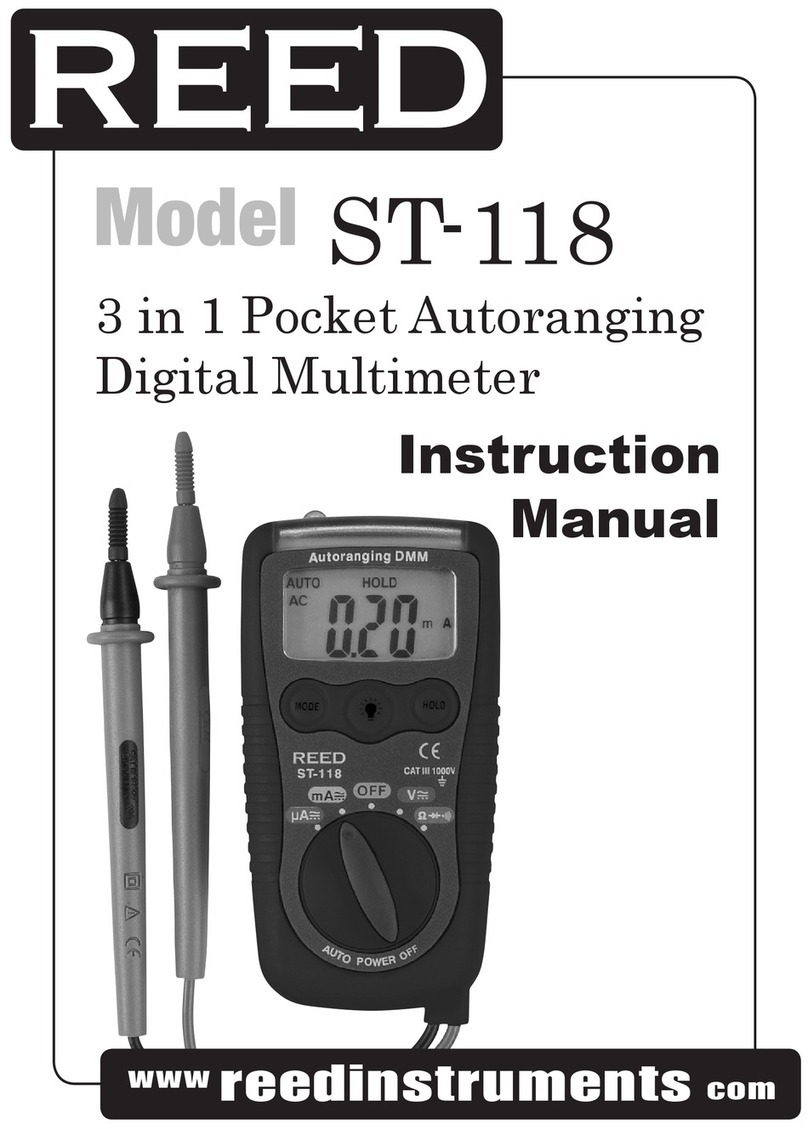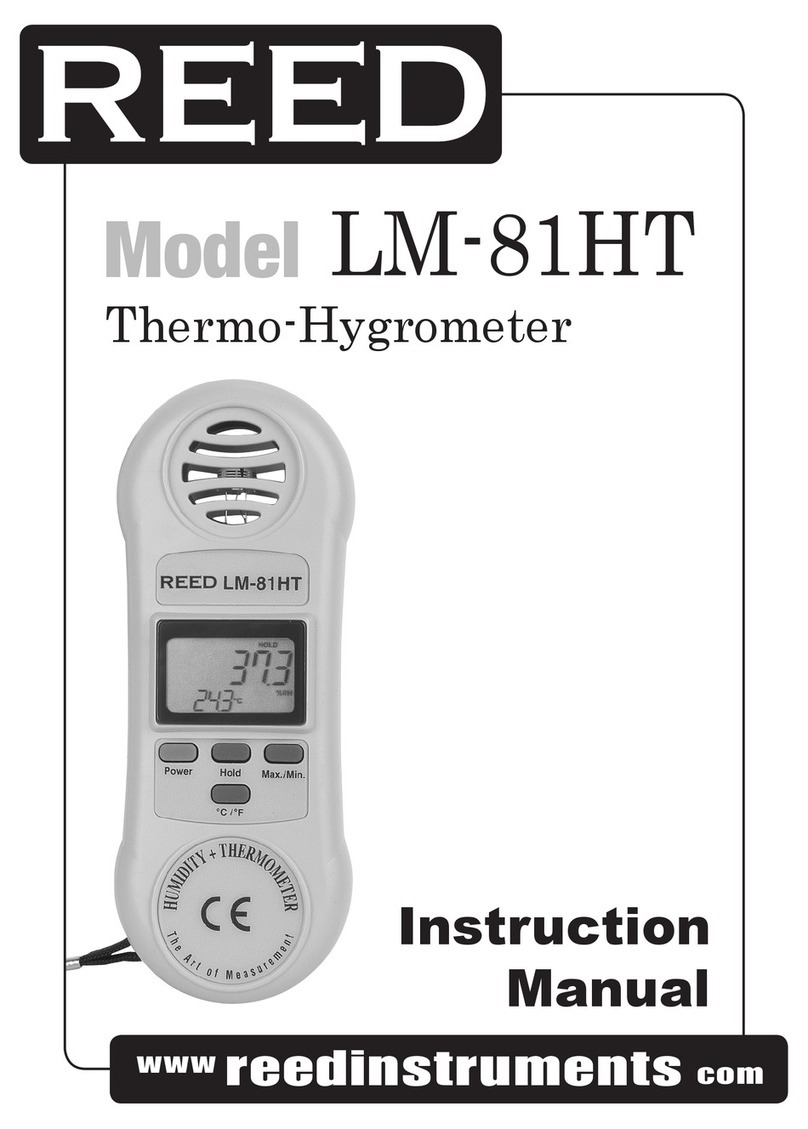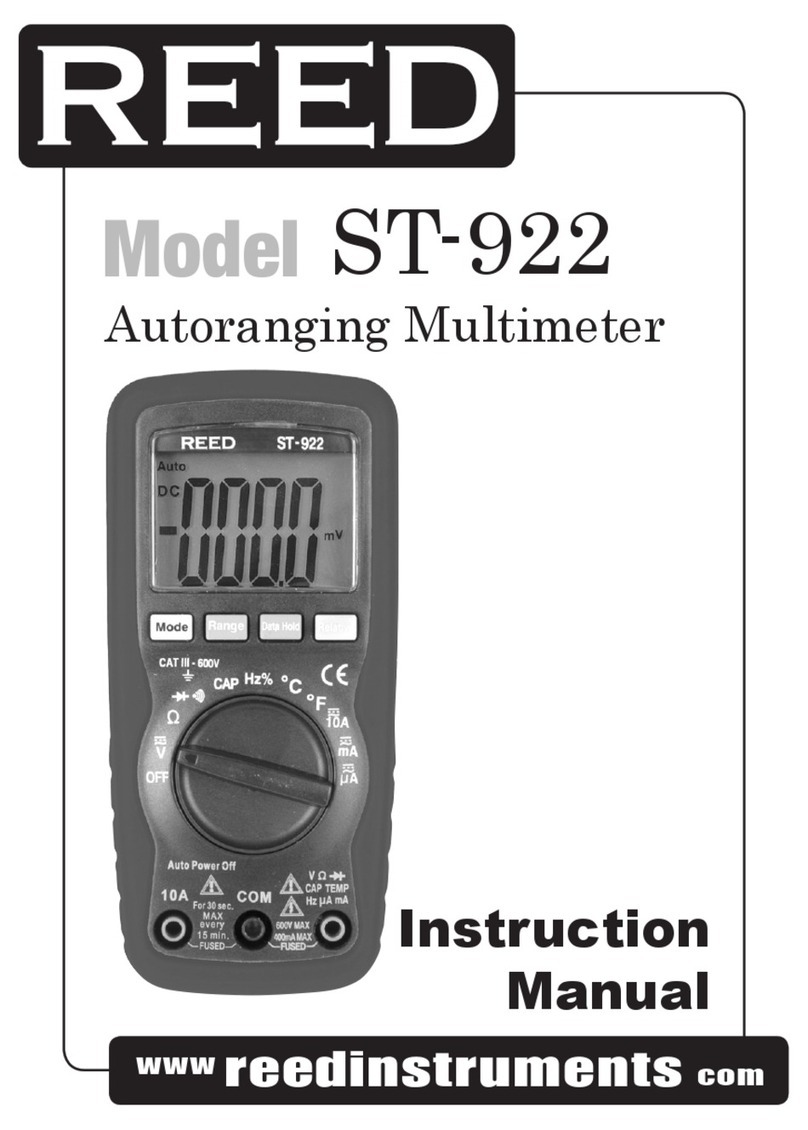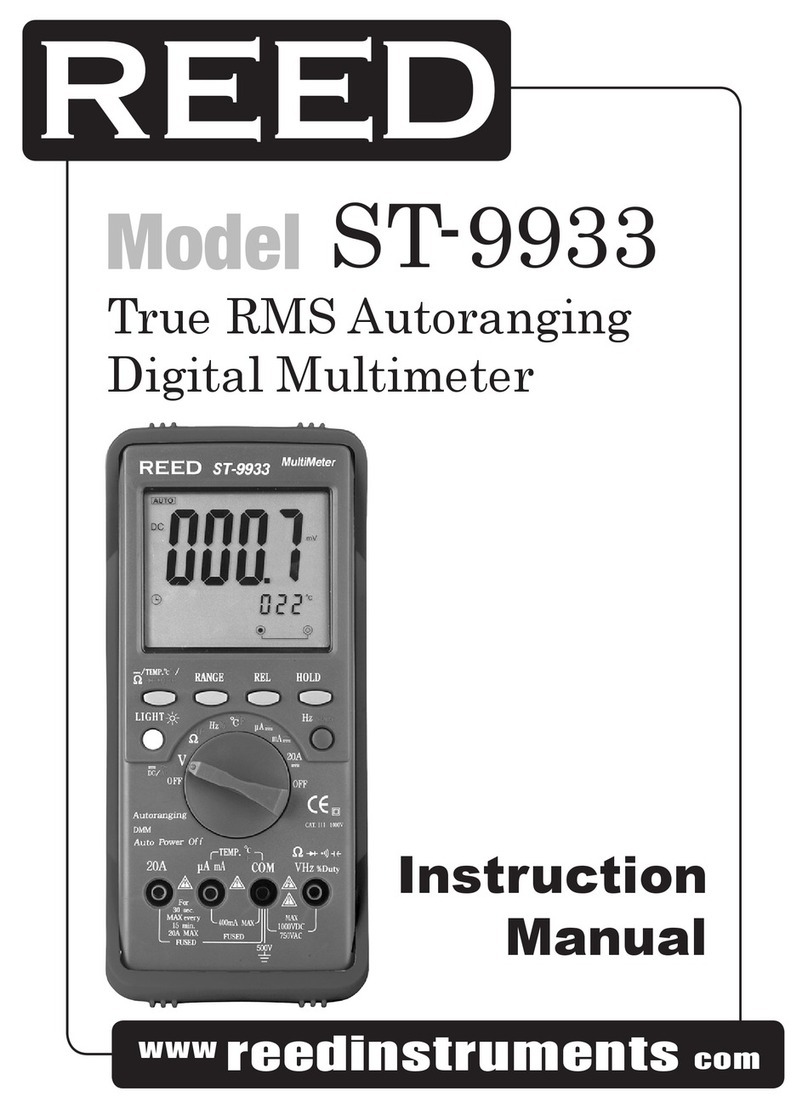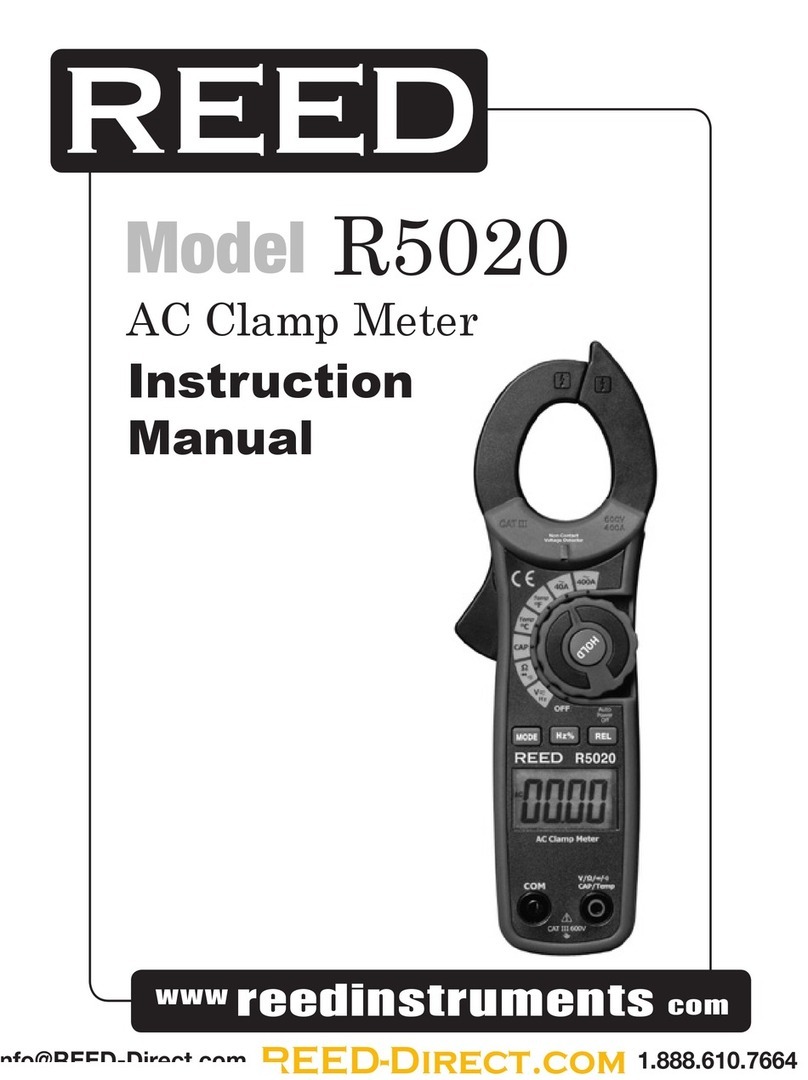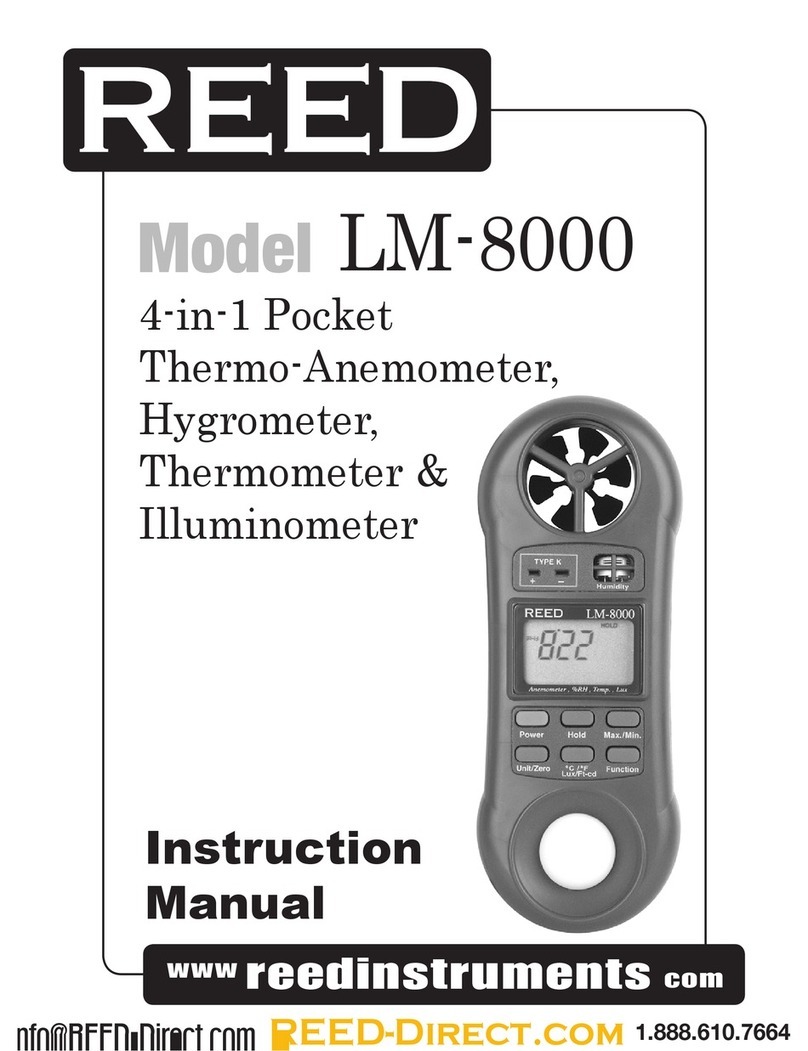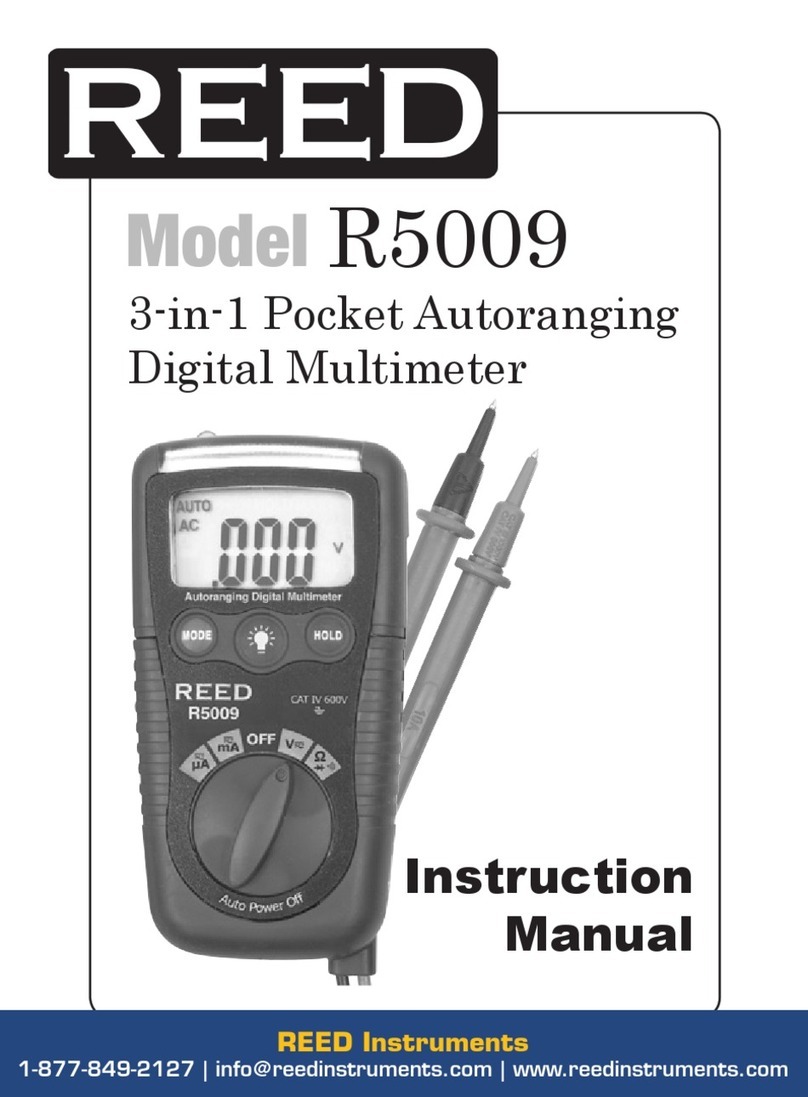Features
• ACandDCvoltageandcurrent,resistance,capacitance,
frequency and duty cycle measurements
• 10MHzfrequencycounter
• Temperaturemeasurementcapability
• TrueRMSACvoltageandcurrentmeasurements
• Mix/Max/AvgandPeakHoldfunctions
• Autopowerofffunction
• Storeupto10,000recordedevents
• Realtimeclockforautomatictimestampingofreadings
• Logmultiplesessionsorlogdatacontinuouslyforover200hours
• 50,000-countgraphicalLCDwithbacklightdisplaysmultiplesetsof
measurement data simultaneously
• Bluetoothinterface
• IP67ratedwaterproof
Specifications
Display: 50,000countbacklightLCD
AC/DCVoltageRange: 50,500mV,5,50,500,1000V
AC/DCVoltageResolution: 0.001,0.01mV,0.0001,0.001,0.01,0.1V
AC/DCVoltageAccuracy: AC:±(0.3%rdg.+25dgt.)(50/60Hz);
DC:±(0.025%rdg.+5dgt.)
AC/DCCurrentRange: 500,5000µA,50,500mA,10A
AC/DCCurrentResolution: 0.01,0.1µA,0.001,0.01mA,0.001A
AC/DCCurrentAccuracy: AC:±(0.6%rdg.+25dgt.)(50/60Hz);
DC:±(0.15%rdg.+20dgt.)
ResistanceRange: 50,500Ω,5,50,500kΩ,5,50MΩ
ResistanceResolution: 0.001,0.01Ω,0.0001,0.001,0.01kΩ,
0.01,0.001MΩ
continued ...