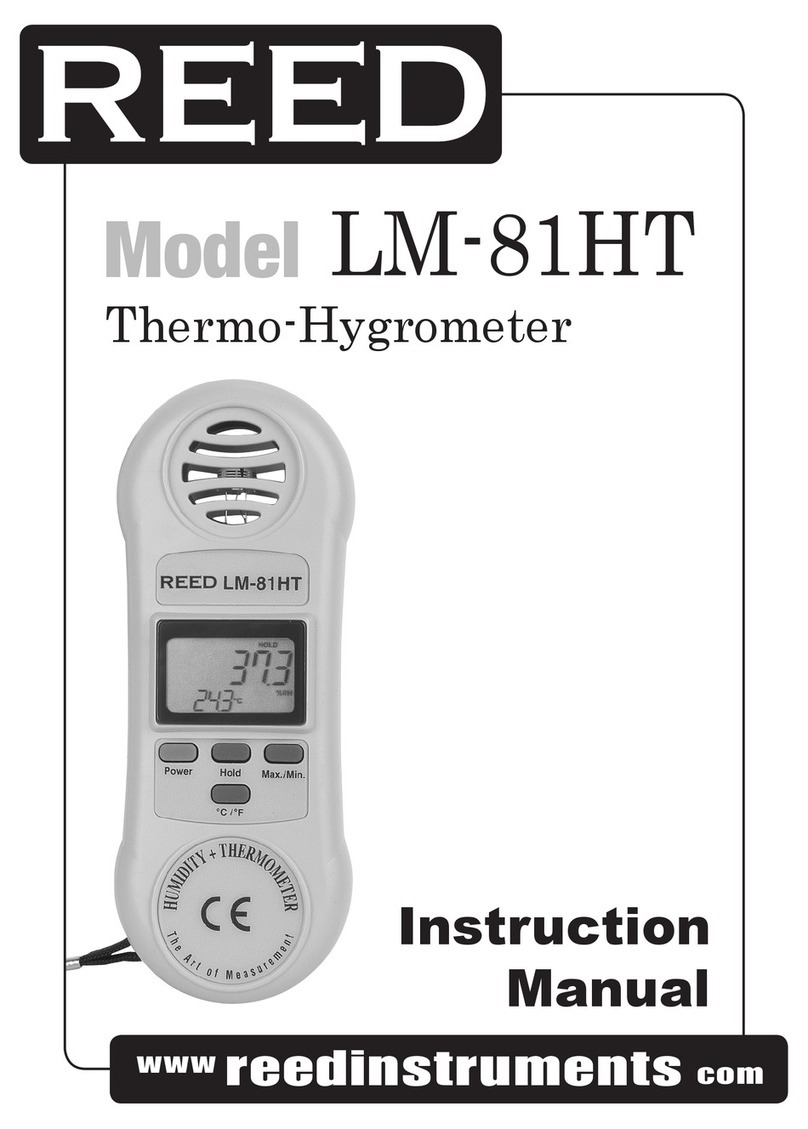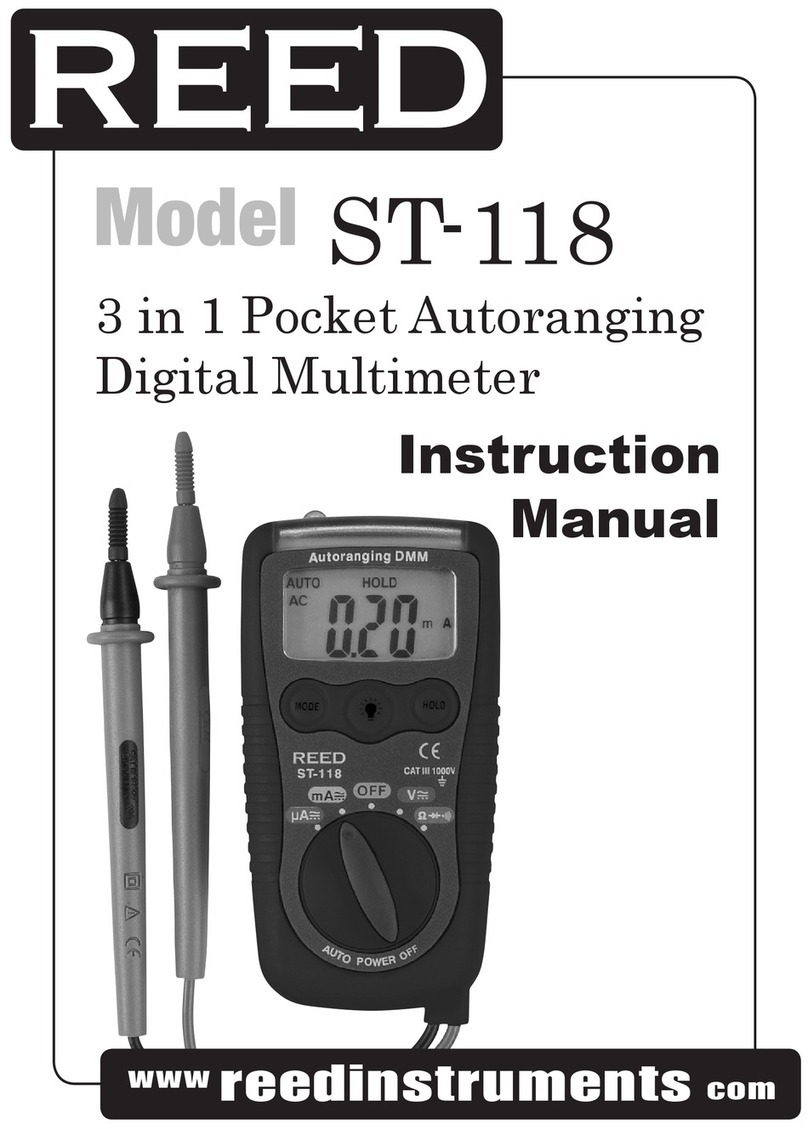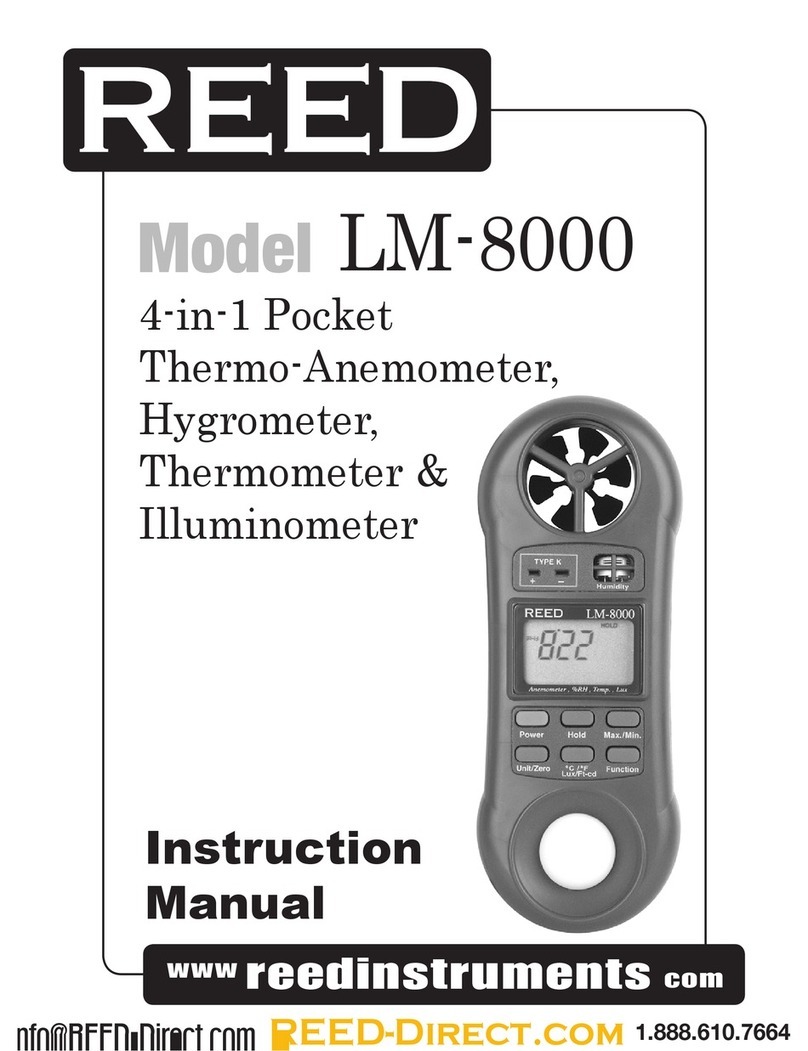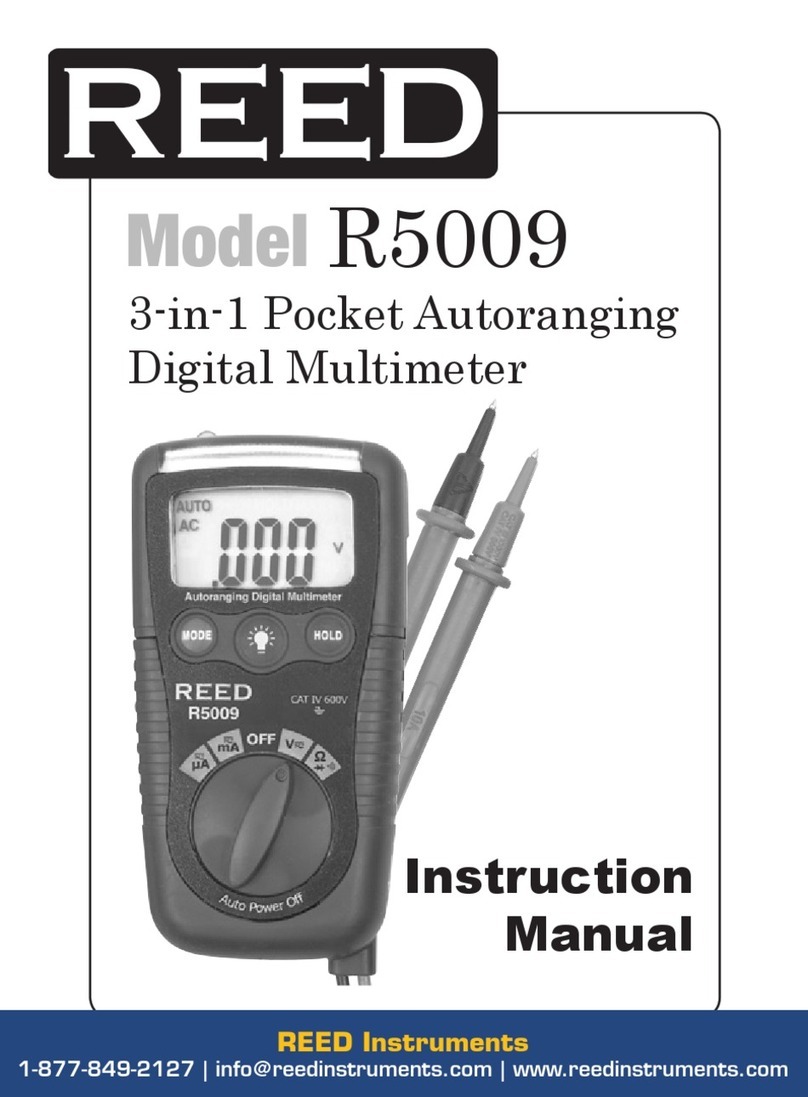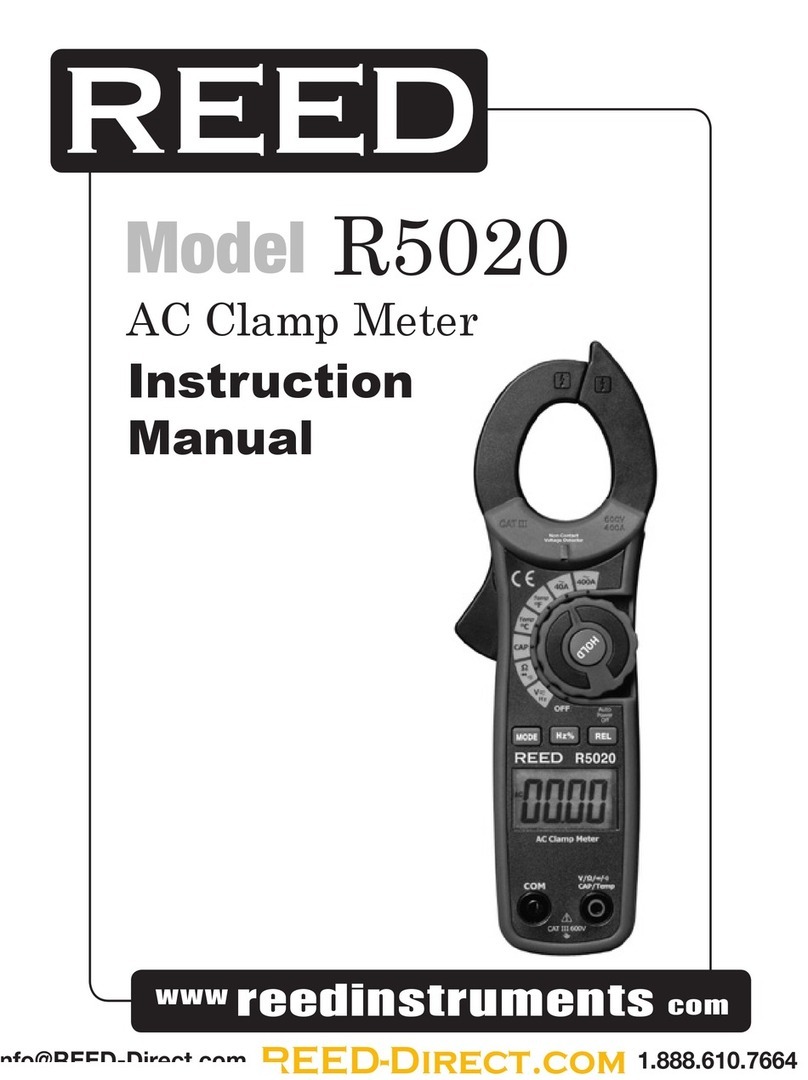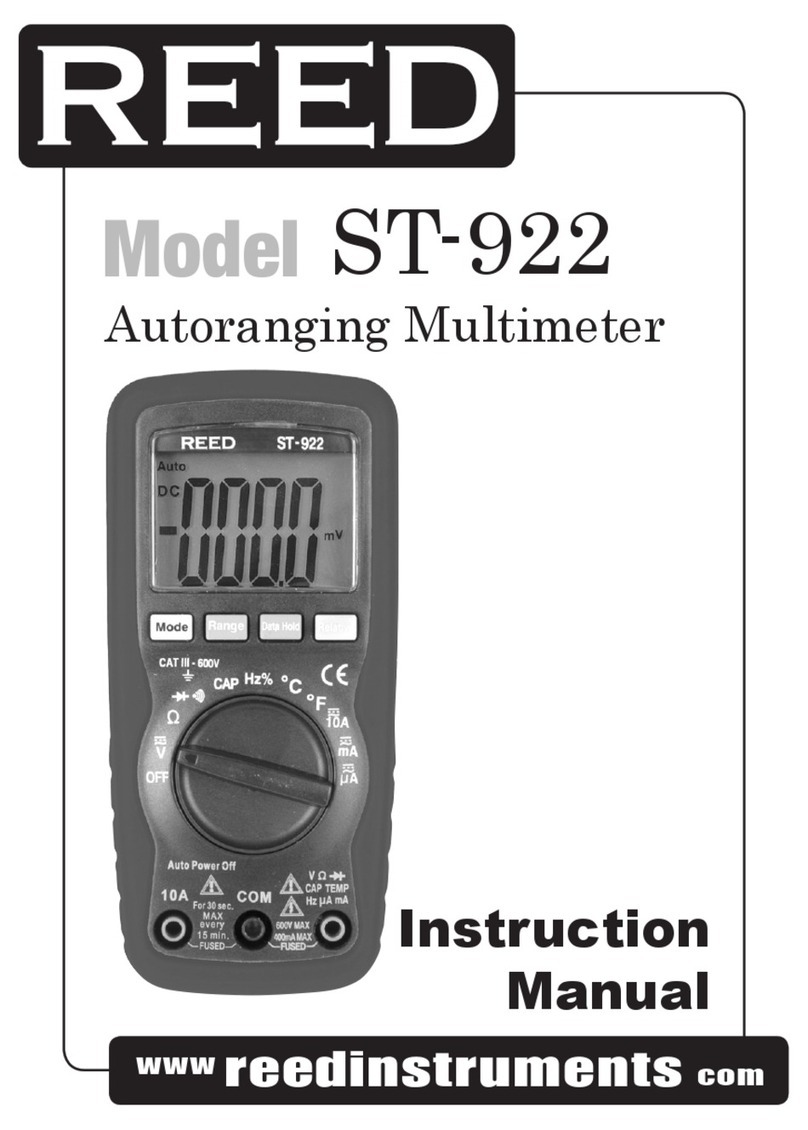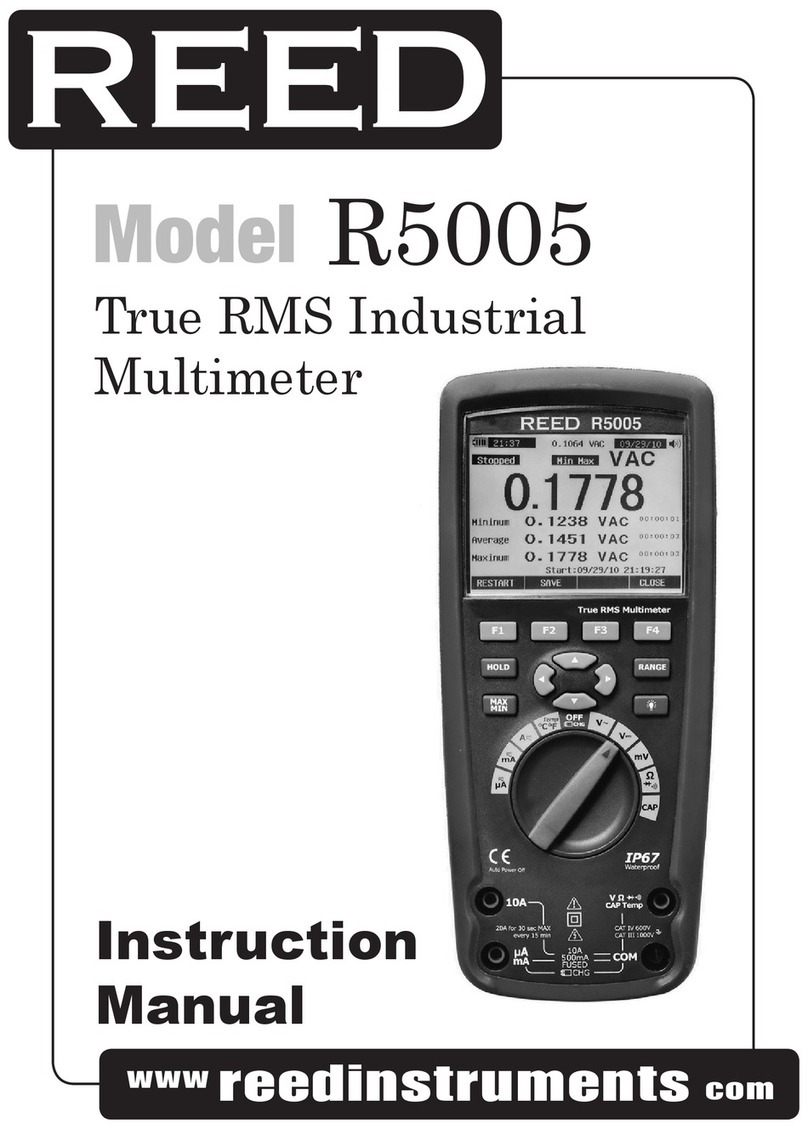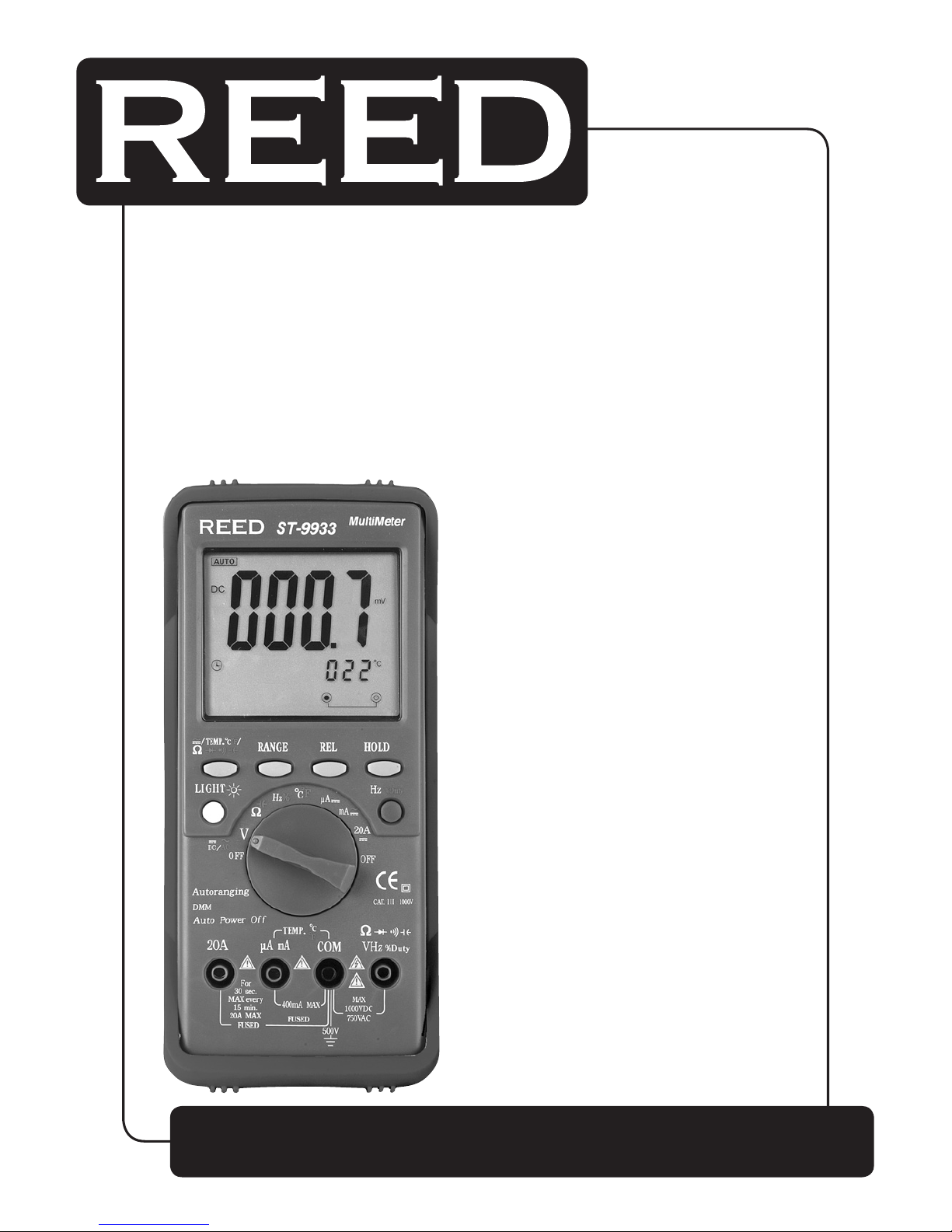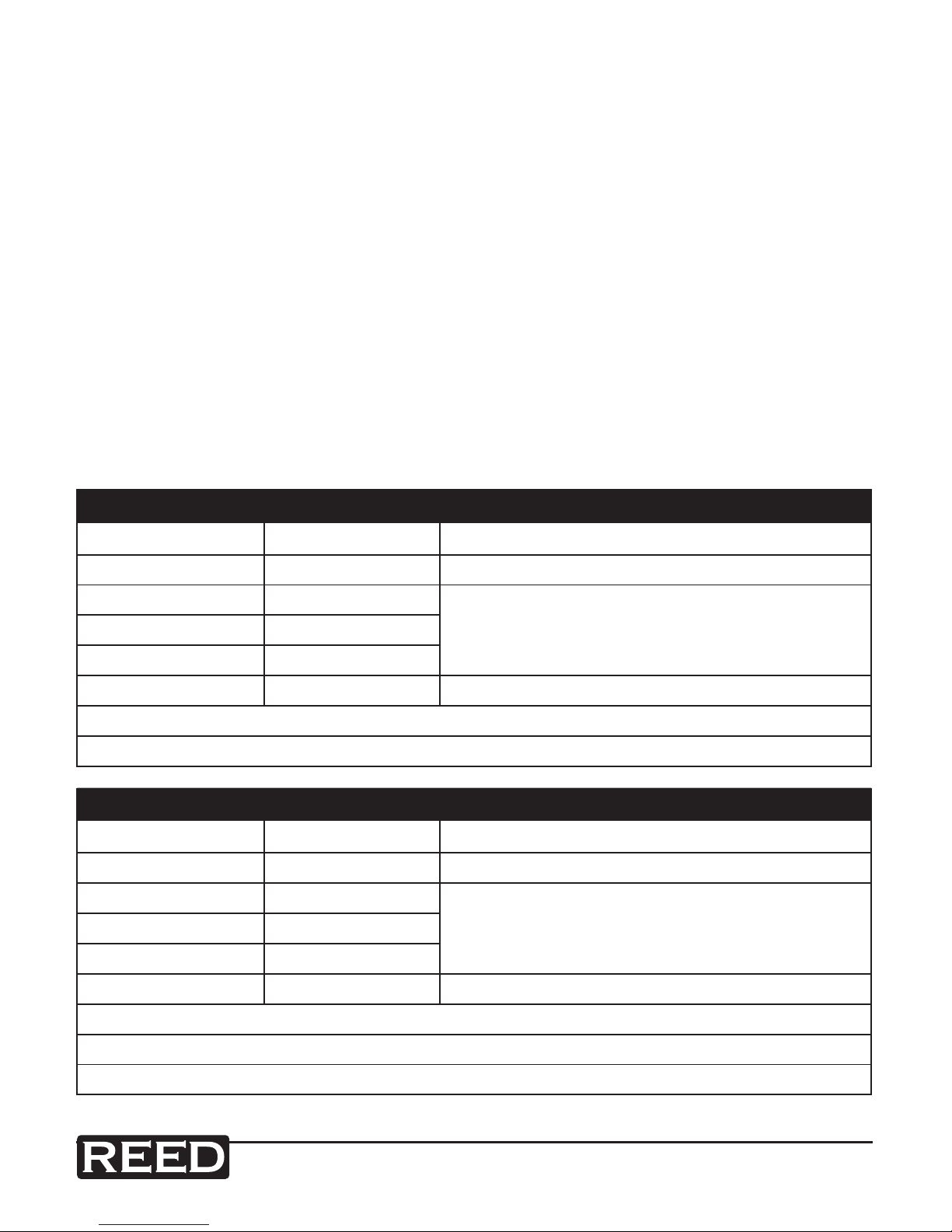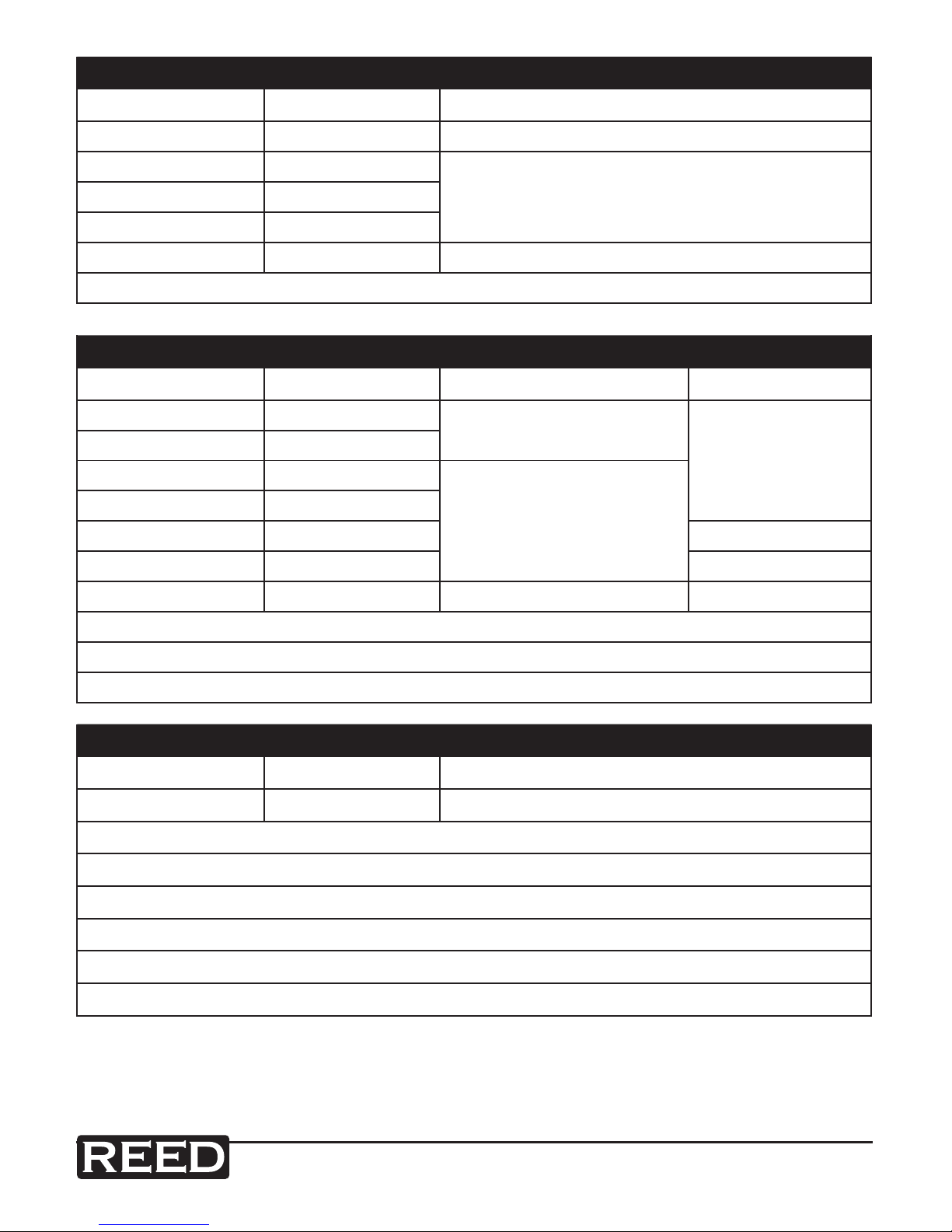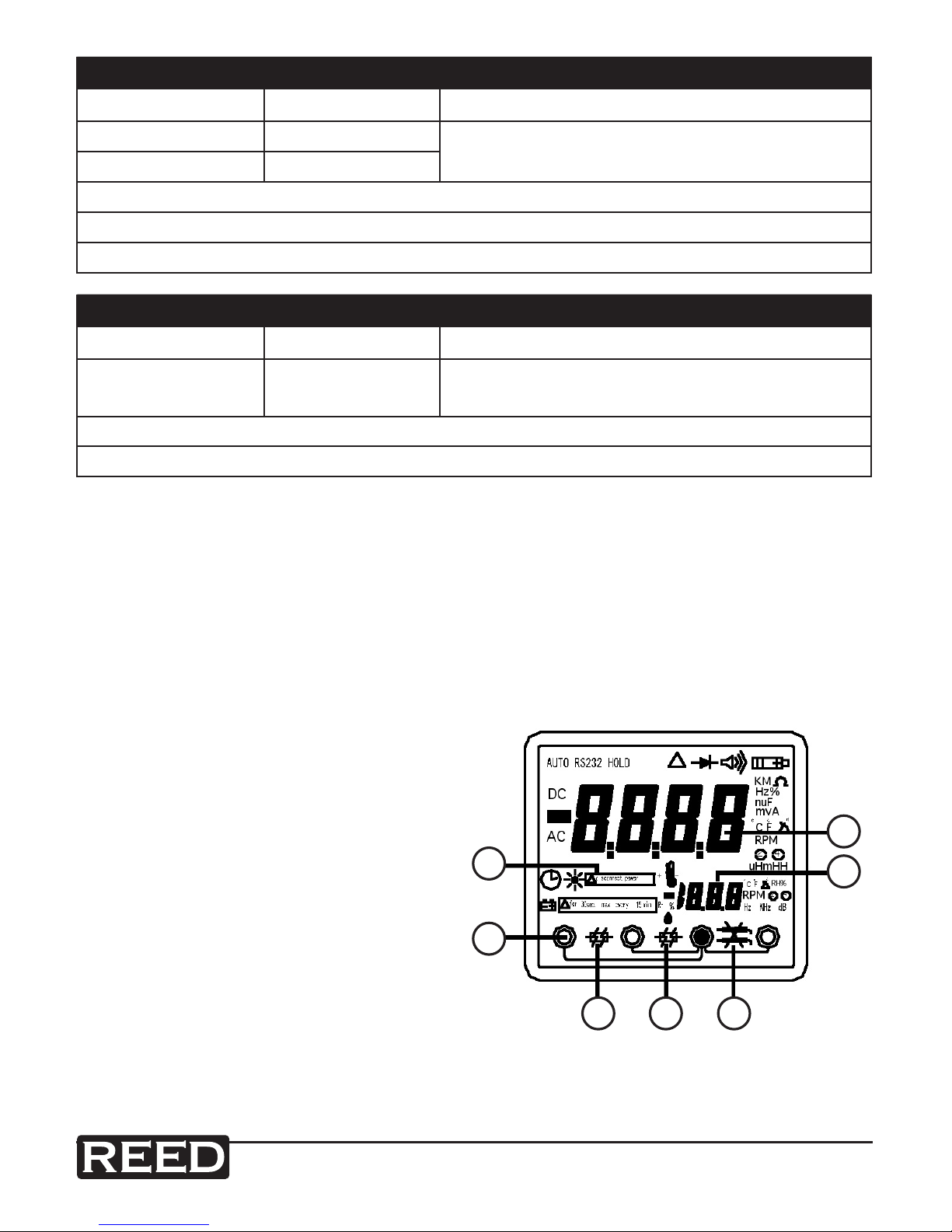reedinstruments
www com
3
Safety
The following safety information must be observed to insure maximum
personal safety during the operation at this meter:
• Do not use the meter if the meter or test leads look damaged, or if you
suspect that the meter is not operating properly.
•
Never ground yourself when taking electrical measurements. Do not
touch exposed metal pipes, outlets, xtures, etc., which might be at
ground potential. Keep your body isolated from ground by using dry
clothing, rubber shoes, rubber mats, or any approved insulating material.
• Turn the power off to the circuit being tested before cutting, unsolder-
ing, or breaking the circuit. Small amounts of current can be dangerous.
• Use caution when working above 60VCC or 30VAC RMS. Such volt-
ages are a shock hazard.
• When using the probes, keep your ngers behind the nger guards on
the probes.
• Measuring voltage which exceeds the limits of the multimeter may
damage the meter and expose the operator to a shock hazard. Always
respect the meter voltage limits as stated on the front of the meter.
• Replacement fuses must be of the correct type and rating.
• The instrument must not be used if any part of it is damaged.
• Warnings and precautions must be read and understood before an
instrument is used. They must be observed during the operation of this
instrument.
Safety Symbols
CAUTION refer to accompanying notes. This symbol indicates
that the operator must refer to an explanation in the Operating
Instructions to avoid personal injury or damage to the meter.
CAUTION risk of electric shock. This WARNING symbol indi-
cates a potentially hazardous situation, which if not avoided,
could result in death or serious injury.