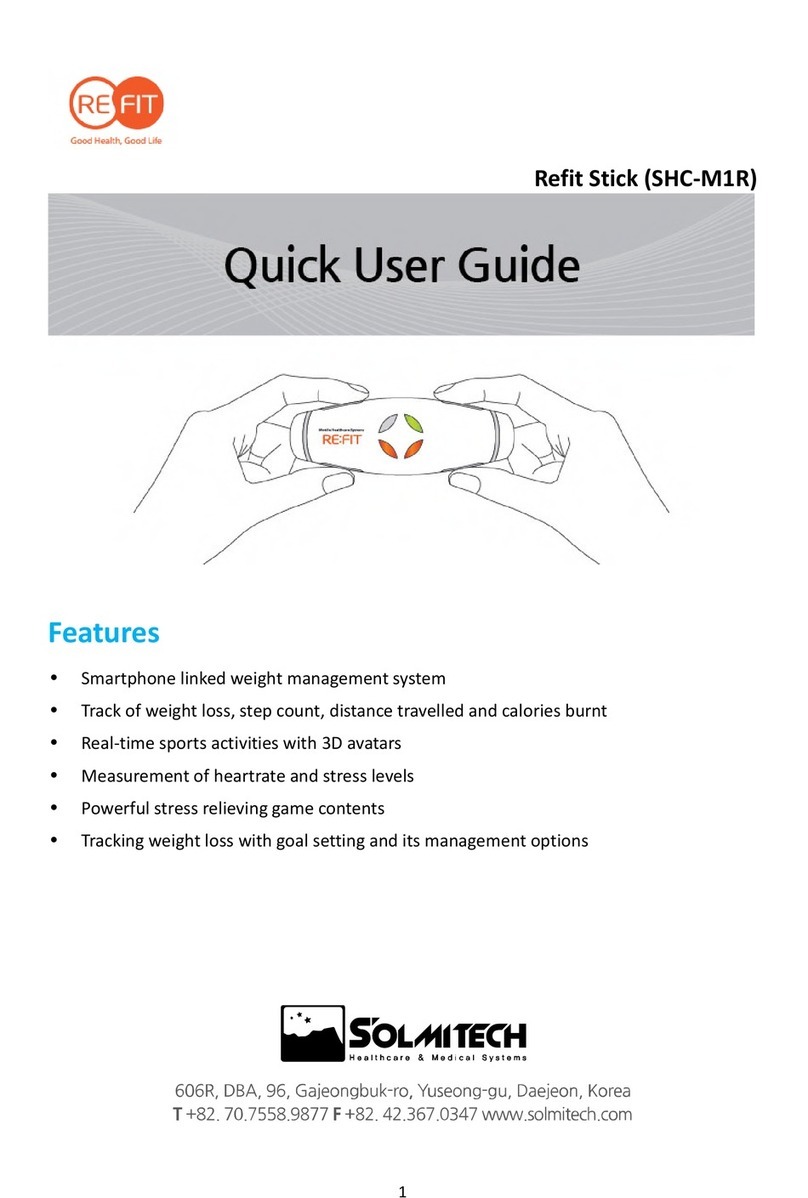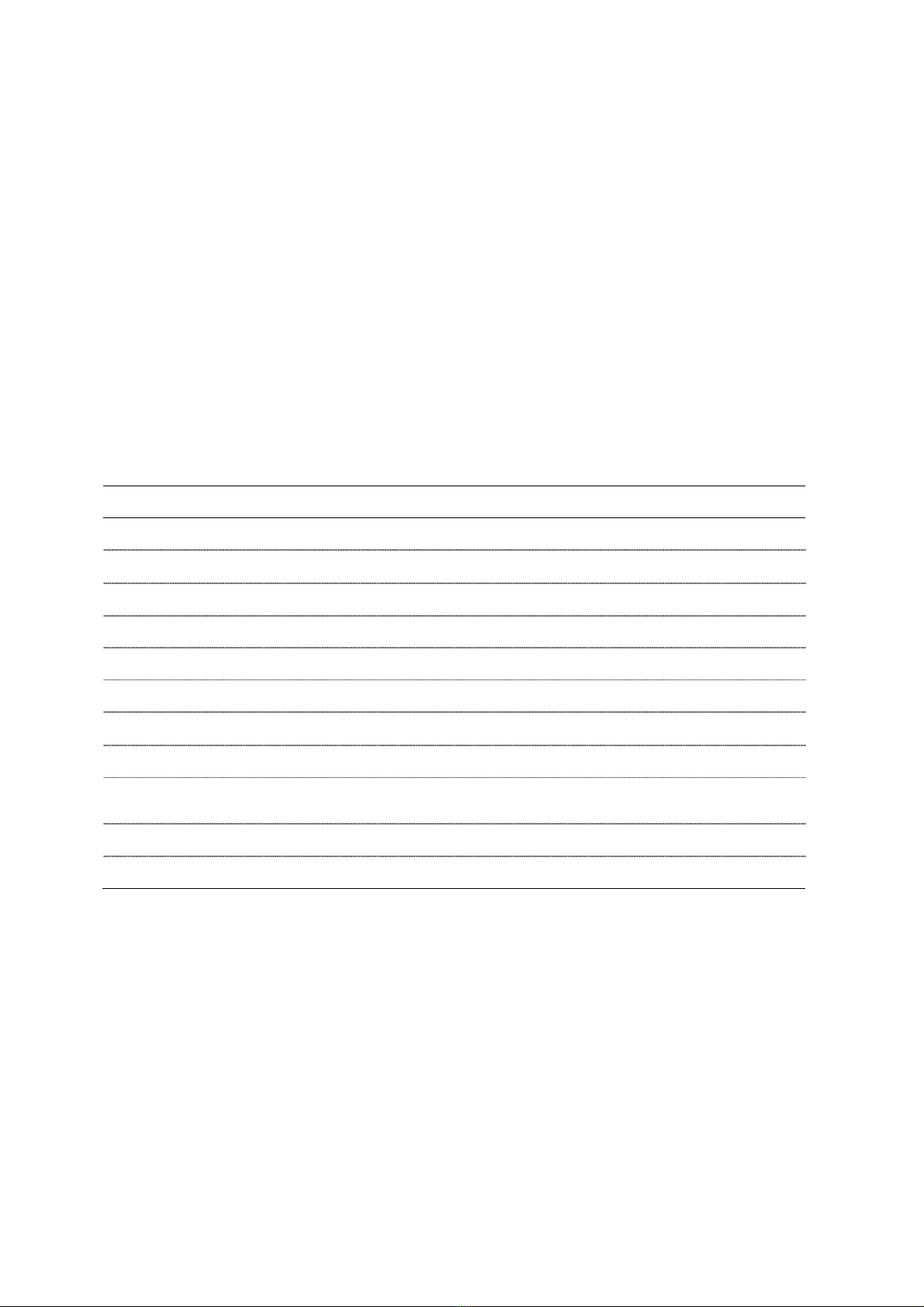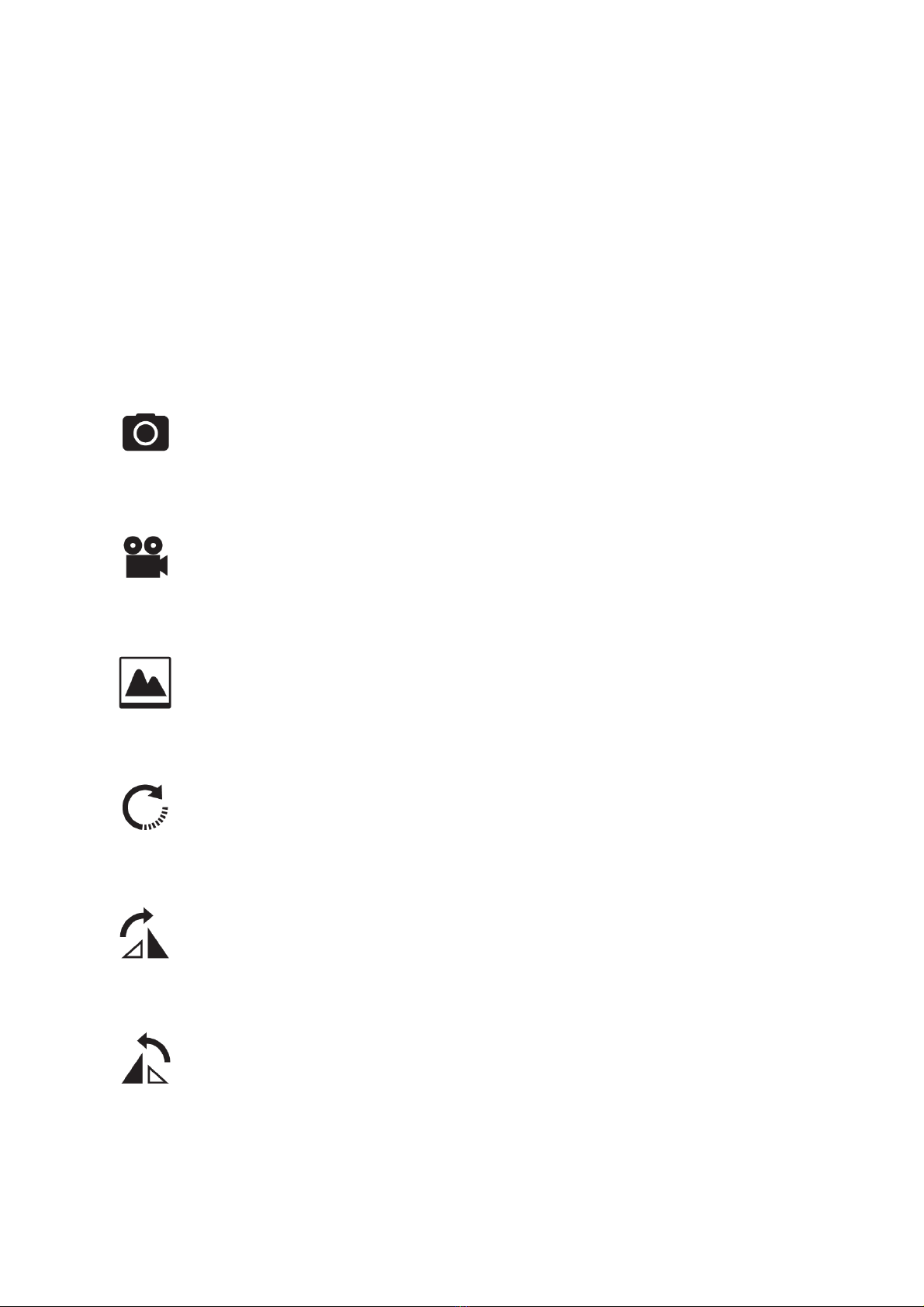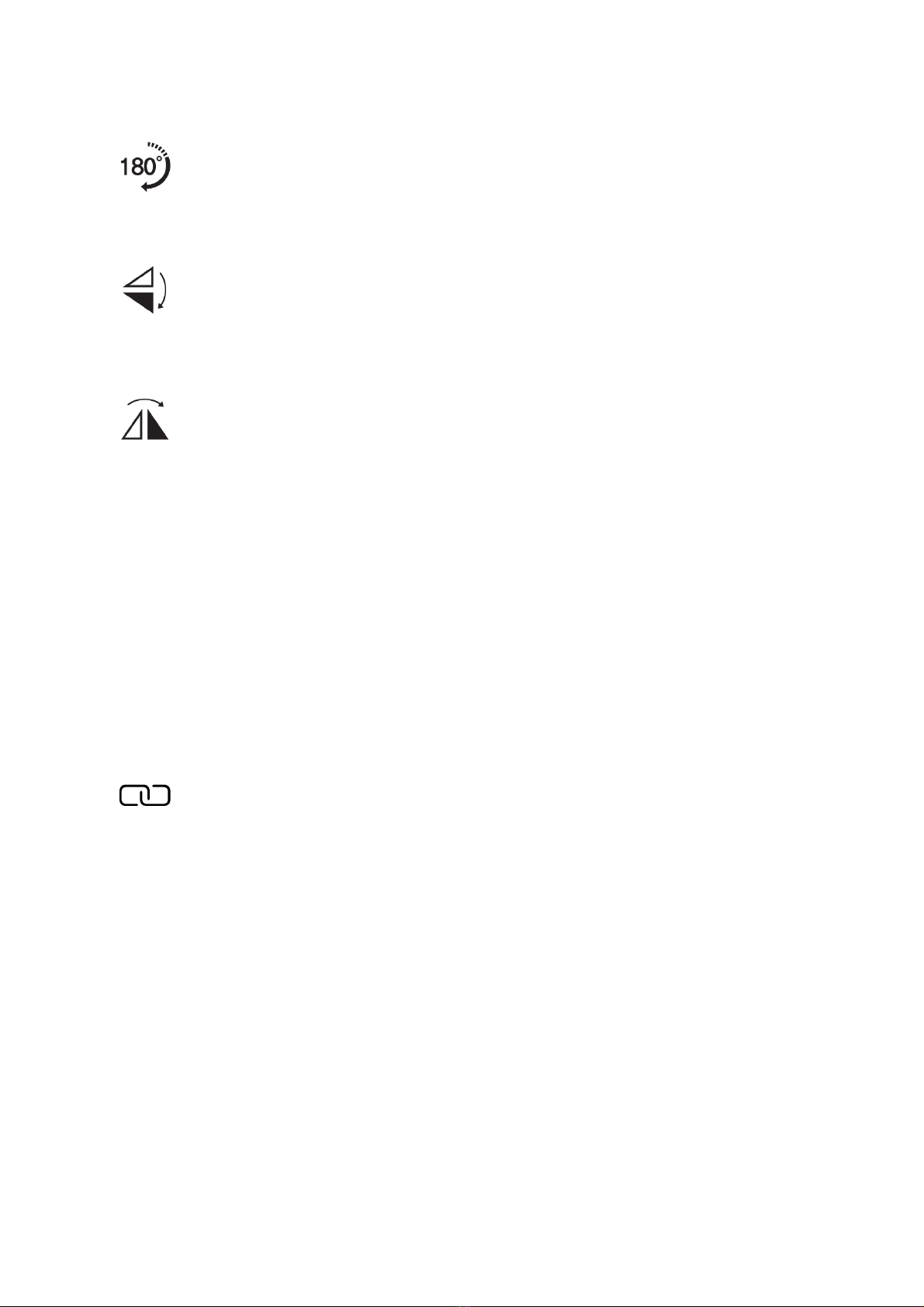4
►Samsung – Galaxy Note2, Galaxy S4, Galaxy Note3, Galaxy Note 3 Neo, Galaxy Zoom 2,
Galaxy S5, Galaxy S5 LTE – A, Galaxy Alpha, Galaxy Note 4, Galaxy S6, Galaxy S6 Edge,
Galaxy Tab2,...
►LG – Optimus GK, G2, Vu:3, Nexus 5, G Flex, Gx, G PRO2, G3, G3 Cat 6,...
►Pantek – Vega Iron, Vega LTE-A, Vega Secret Note,...
►Conversion gender is needed – Galaxy S8, G5, V20,…
iOS Compatible Devices
►Apple – iPhone 4, iPhonr 4S, iPhone 5, iPhone 5S, iPhone 6, iPhone 6S, iPhone 7, iPhone 7
plus,...
※In case of iPhone, connect with Refit gateway (SHC-GT1).
How to Use (Android OS Smartphones)
►Download the Refit Cam-Medi application from the Google Play store and install it.
►Connect Refit Cam-Medi USB cable to the micro 5-pin charging terminal of your
smartphone.
►When a pop-up window saying ‘Open RefitCam-Medi’ appears, check the box and click
‘OK’. Then, every time you connect Refit Cam-Medi to your smartphone, RefitCam-Medi
application will start automatically.
►If Refit Cam-Medi is connected to your smartphone properly, the main screen appears
and you are ready to take images and videos.
►If the connection fails and a window saying ‘Connection with RefitCam-Medi failed’ is
displayed, disconnect the Refit Cam-Medi and just reconnect it to your smartphone.
►By pressing the ‘Image Capture’ button on the Refit Cam-Medi, you can easily take a
picture and save a video without touching the screen of your smartphone.
►Place the Refit Cam-Medi on the site to be observed, and check the images on your
smartphone.