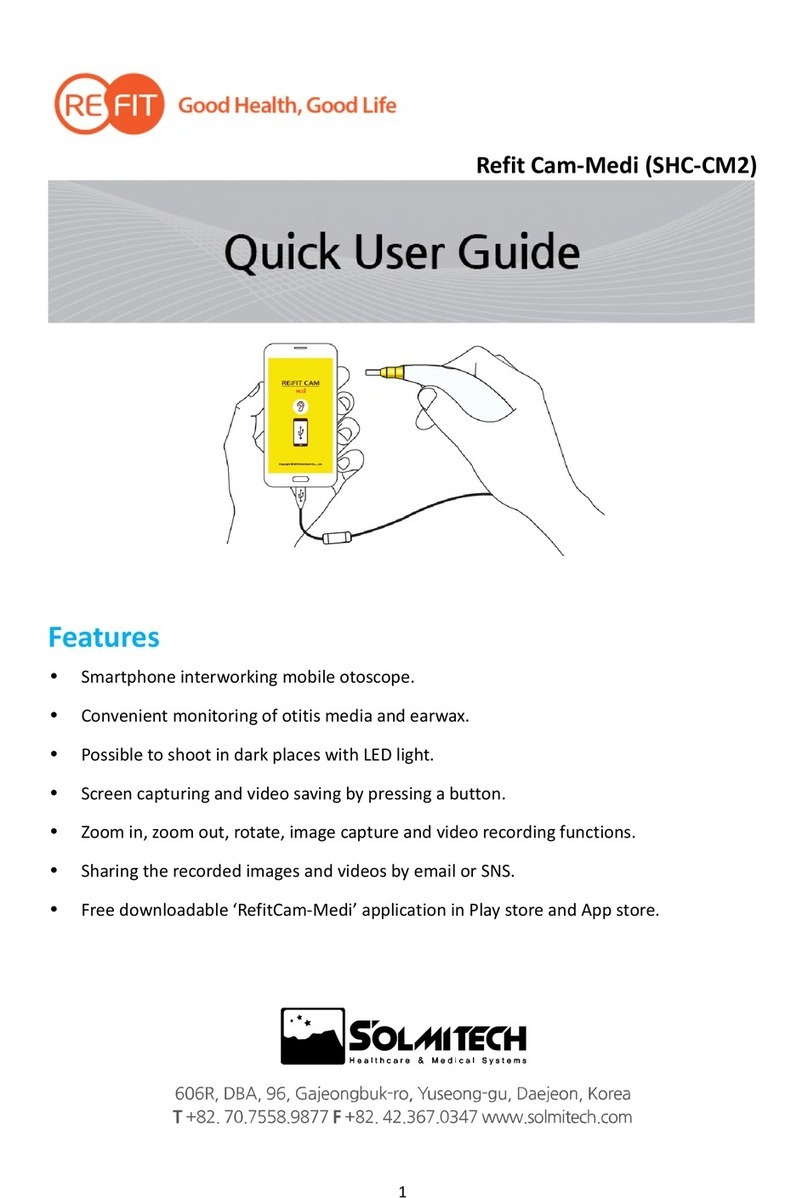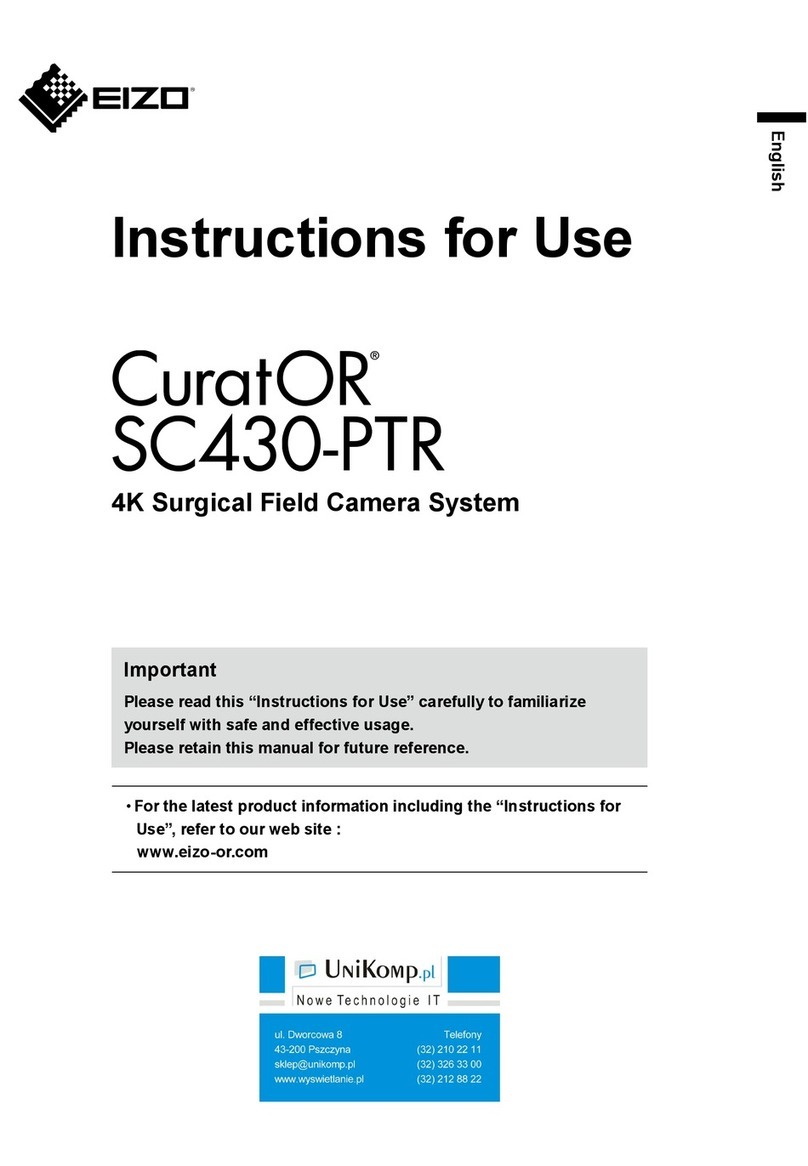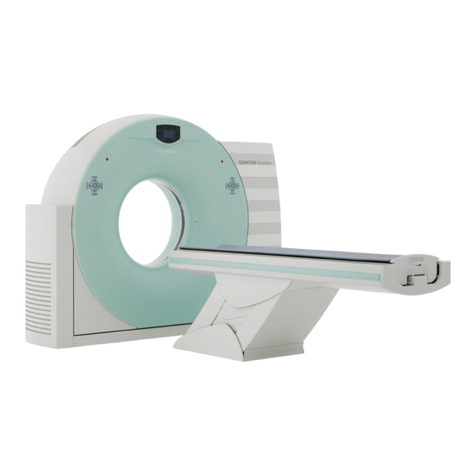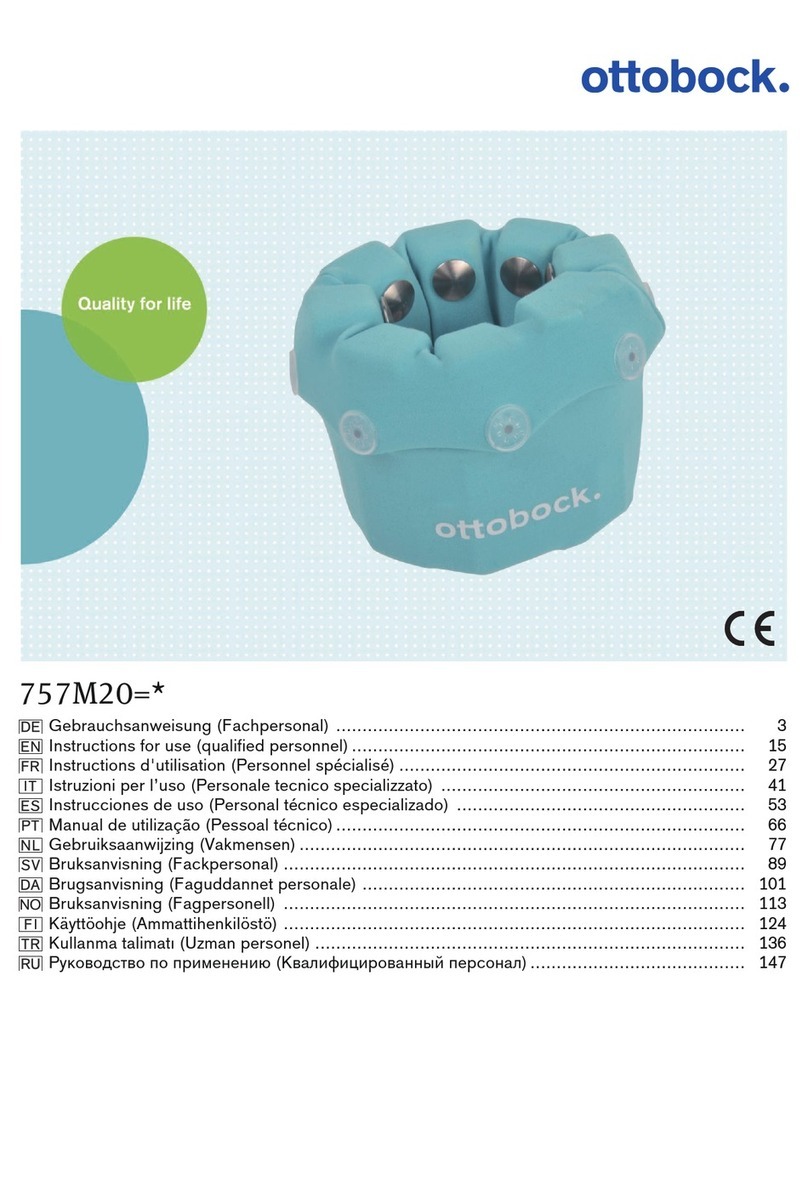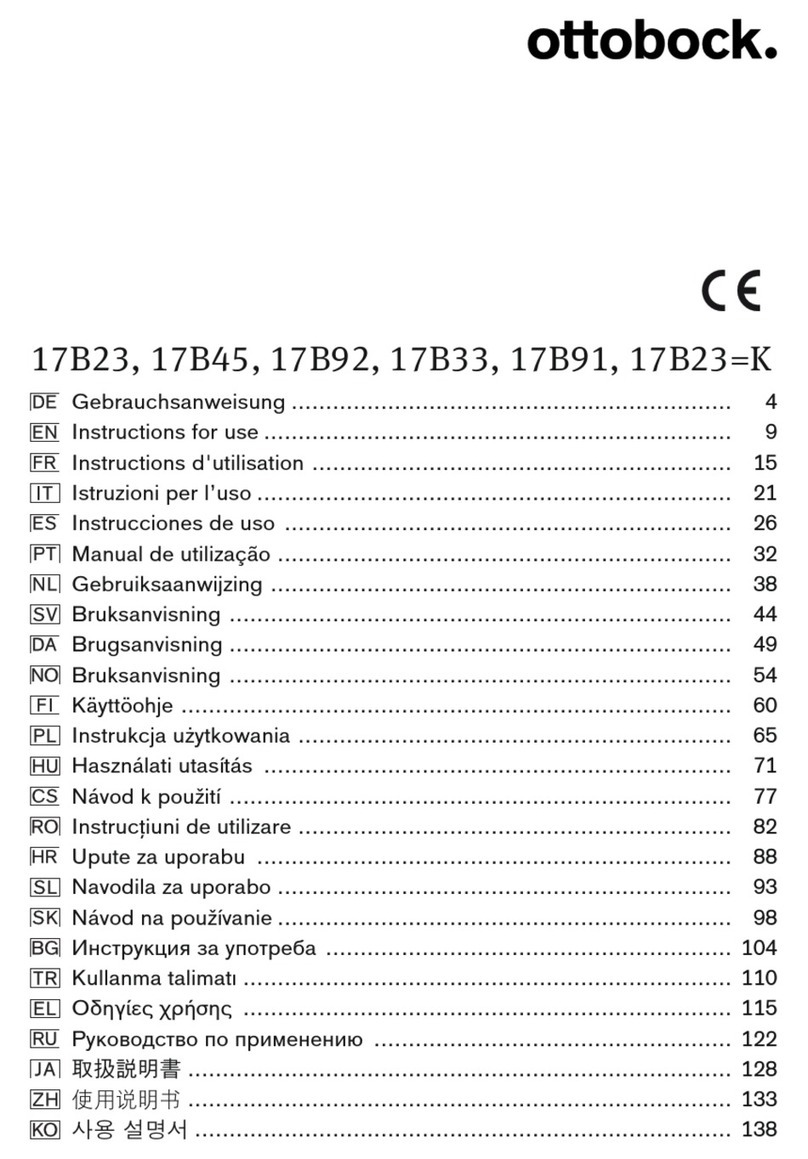Refit Stick Instruction manual

1
Refit Stick (SHC-M1R)
Features
Smartphone linked weight management system
Track of weight loss, step count, distance travelled and calories burnt
Real-time sports activities with 3D avatars
Measurement of heartrate and stress levels
Powerful stress relieving game contents
Tracking weight loss with goal setting and its management options

2
Introduction
Refit Stick has a comfortable hand grip and easy to carry anywhere like a small stick. You can
easily track the amount of your activities that are performed daily just by placing Refit Stick
in your pocket or bag through simple connectivity. Also, you can get your heartrate and
stress level by holding the contact terminals of Refit Stick.
In order to start using Refit Stick, you need to install ‘RefitStick’ app your smartphone.
Search ‘RefitStick’ or ‘Solmitech’ in the Google Play store and install the app for further
operation.
Precautions
Refit Stick contains a rechargeable battery. You need to charge your Refit Stick before using.
►Please read the user guide before using Refit Cam for its safe and proper usage.
►The images on the user manual can differ from those of the actual product.
►The contents in the user guide may change according to the software version
update.
►The latest version of the user guide can be downloaded from Solmitech’s homepage.
(www.solmitech.com)
Components
►Refit Stick
►Quick User Guide

3
Specifications
Refit Stick has a comfortable hand grip and easy to carry anywhere like a small stick.
You will find a power switch on the left side of your Refit Stick and a charging port to
comfortably charge as required on the right side of it. At the front of it, there is a LED
window so you can easily recognize the status of power and connectivity.
On the sides of Refit Stick, there are contact terminals to measure your heartrate and stress
levels when you hold them.
Items Specifications
Size Main Body: 80mm x 28.7mm x 20mm
Weight 25.6g
Color White (Body), Pink (Cap)
Battery Capacity Lithium Polymer 3.7VDC, 450mAh
Communication 2.4GHz Wireless, transmission distance within 10m.
Components 1 Refit Stick, 1 User guide
Certificates KC
Manufacturer / Country Solmitech Co., Ltd. / Republic of Korea
A List of Compatible Smart Devices (Android OS)
Refit Stick is available for the Android OS smartphones with wireless communication
capabilities. It operates normally on the Android OS 4.4 or later version. Check the
compatible smartphones below.
※Although your smarphone is not listed in below, your smartphone can link Refit Card as
long as it has Bluetooth.
►Samsung - Galaxy S3, Galaxy S4, Galaxy S4 LTE – A, Galaxy Note3, Galaxy Note 2, Galaxy
Neo, Galaxy S5, Galaxy S5 LTE – A, Galaxy Alpha, Galaxy Note 4, Galaxy S6, Galaxy S7, …
►LG - G PRO, Vu: 2, G2, Vu: 3, Nexus 5, G Flex, G PRO2, G3, G3 Cat 6, G4, G5, …
►Panteck - Vega Iron, Vega Secret Note, Vega Iron 2, …

4
※Refit Stick does not operate in the iPhones until now, but it will be done as soon as
possible.
How to Use
You can easily track the amount of your activities that are performed daily just by placing
Refit Stick in your pocket or bag through simple connectivity with your smartphone. Also,
you can get your heartrate and stress level by holding the contact terminals of Refit Stick.
Power On/Off
►You can turn ON by just pressing the button on the left side of Refit Stick gently for about
3 seconds.
►If your Refit Stick is not connected to your smartphone for about 80 seconds after Refit
Stick is switched ON, then your Refit Stick will go on a sleep mode. Or if you press the
power button for about 3 seconds when Refit Stick is turned on, it will go to sleep mode
again.
Charging
►On the right side of Refit Stick, there is a Micro USB port to charge the battery of it as and
when required. You can use any charging adapter of the Android smartphones.
►When Refit Stick is charging using the battery charging port (Micro USB 5 Pin), the LED
lights will be in green and red color but when the charging is complete, all the LED lights
turn into green. Charging time is 40 minutes approximately.
LED Status Display
►Power ON: Bottom two LEDs glow red.
►Stand-by Mode of Wireless Connection: Two LEDs at the bottom flash red and the upper

5
right LED blinks as green.
►Connected Mode: Upper right and bottom two LEDs will glow green.
►Charging: Upper left green and upper right red.
►Charging Completed: Upper both LEDs glow green.
►Sleep/Power OFF: All LEDs turn OFF.
Using RefitStick App
In order to start using Refit Stick, you need to install ‘RefitStick’ app your smartphone.
Search ‘RefitStick’ or ‘Solmitech’ in the Google Play store and install the app for further
operation.
Device Connection
►While RefitStick mobile app is in operation, press the button on the left side of Refit Stick
to switch on the device for 3 seconds.
►Press the menu button on the left middle side of the main screen of RefitStick app. On
the main screen, select ‘Connect’.
►Once a list of devices to be connected with your smartphone is displayed, select Refit
Stick (SHC-M1-XXXX) from the list.
※If you cannot find Refit Stick from the list, press Search Device again to search it again.
Check that the power of your Refit Stick is switched on and the green LED flickers. If the
power is off, then turn on the power of Refit Stick and select Search Device again.
►When your Refit Stick is connected properly, the input screen for Bluetooth pairing
appears. Enter PIN number as 0000 or 1234.
►When your Refit Stick is connected, RefitStick app proceeds automatically sync it with the
device.
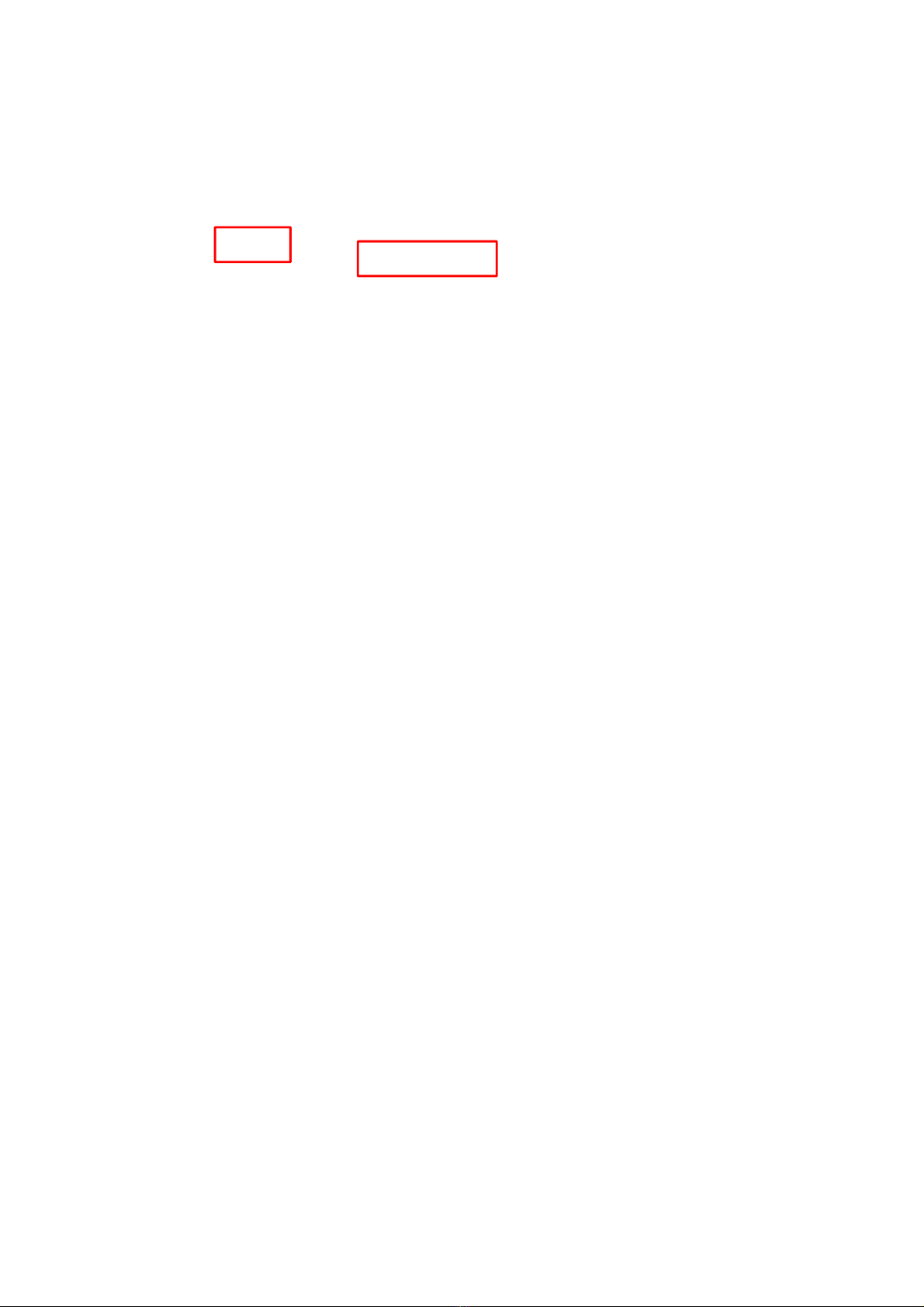
6
Activity Sync
►Turn on your Refit Stick and select ‘Connect’ button on the main screen.
►When Refit Stick is connected to your smartphone, it transmits the saved data to your
smartphone automatically.
►The information like step count, weight loss and calorie consumption are visible at the
bottom of your RefitStick app screen. In your Refit Stick device, the upper two LEDs glow
green.
※If Refit Stick is turned off while connection process is doing, you need to turn on the
power of your Refit Stick. It will take 1~2 minutes to retrieve the data from your Refit
Stick at the very first connection.

7
※Some smartphones can take long time (over 3 minutes) to get the data from Refit Stick.
In the case, you need to stop retrieving and retry connecting Refit Stick to your
smartphone by following the steps in above.
Viewing Records
►Select ‘History’ from the main screen. You can track your weight loss and daily exercises
easily.
►Click ‘Goal’ button to see the daily changes of your weight and step counts walked for the
selected period.
►When you press ‘Previous’ button, you can check the previous records of your workouts.
Measuring Health
►Turn on your Refit Stick and select ‘Measure’ button on the main screen. In the health
measuring window, select a timer button (45 seconds or 180 seconds) on the top right
corner of your screen.
►Gently hold the contact terminals of Refit Stick at both ends with your both hands as
shown in below.
►After about 10 seconds, you can see the variations of your heartrate values and trend of

8
your stress level.
※You need to remain steady state while the measuring is going on. If you hold your Refit
Stick improperly or shake it, the graph will show big fluctuations and the values may not
be correct.
Exercise in Real-time
►Once you click ‘Exercise’, a menu containing 4 types of exercise is displayed. Select one
exercise from the menu.
►While you shake your Refit Stick, check the direct movement of avatar on RefitStick app.
You will also see the weight-loss on the left side of main window. And depending on your
workout levels, various events will be happened in the app.

9
Exercise Games
►On the main menu, select ‘Game’ to see the list of exercise games. Once you select a
game, it will automatically start if it is already installed in your smartphone.
►When the game is not available in your smartphone, a window will pop-up asking that
you want to download it. Once you download and install the game on your smartphone,
the game is ready to be played.
Setting User Profile and Alarm
►Select ‘Option - User’ menu to setup your profile.
►Then Profile Settings screen will be shown where various parameters like name, gender,
height, weight, birthday, sound, and exercise alarms can be set.
►For Exercise Alarm Settings, you can set the time, days, and type of alarm.
►Sound settings can be done by checking ‘On’ and adjusting the volume. Settings will
automatically get saved.

10
Setting Goal
►Choose ‘Option-Goal’ menu in the main menu.
►In Weight-Loss Project window, you can set the number of daily steps and weight loss in a
period. Then your daily exercise goals to be achieved are calculated automatically and
displayed in the lower part of the screen.
Setting Avatar
►Select ‘Avatar’ from the ‘Option’ menu.
►In the settings screen, save the avatar’s gender, hair style and costume. Rotate the avatar
to see the front and rare sides and save it.

11
Adjusting Sensitivity
►Select ‘Sensitivity’ from ‘Option’ menu to adjust the sensitivity of your Refit Stick.
►Move the sensitivity adjustment bar to change the sensitivity as suitable to you. Check
the Avatar’s movements when you are walking and running having Refit Stick in your
pocket or holing it in your hand.
►If the Avatar’s movements are so fast in comparison with your real movement, move
down the sensitivity control bar. If the Avatar’s movements are so slow in comparison
with your real movements, move up the sensitivity control bar. By adjusting the control
bar, match the speed of Avatar’s movement with your activity.
Troubleshooting
If you are not able to connect Refit Stick to your Smartphone
►Please confirm the specification of your smartphone. Refit Stick can be used with a
smartphone or tablet or PC having capability to connect through Bluetooth. Please check
Refit Stick and Refit-enabled smartphones in the <A List of Available Smartphones>.
►The table shows the smartphone testing completed till date. Most smartphones having
Bluetooth function can be connected to Refit Stick.
►If there is no Bluetooth function in your smartphone, it does not recognize the device
when Refit Stick is attempted to be connected.
How can Refit Stick help you?
►Refit Stick in link with your smartphone, works as a multi-functional health signal monitor.
It makes easy to manage weight through physical activity by setting your weight-loss goal

12
comfortably and also helps in stress management and heartrate measurements.
►Also, it will guide you with real-time exercise, stress management, improving
concentration, enhancing energy levels and provides real-time gaming contents.
Is there any expiry of Refit Stick?
►Refit Stick can be used again by just recharging it for 40 minutes approximately.
►Average battery life in stable condition is 8 days and while using continuously, it can
operate for 10 hours.
Storage and Handling Precautions
►Do not store in places where direct exposure to sunlight and moisture is possible.
►Do not use your Refit Card near fire equipment.
►Do not disassemble or cause impact to your Refit Card.
►Be careful the water does not enter inside your Refit Card, it may cause malfunctions.
►If you feel your Refit Card is heated up due to moisture, stop using your Refit Card
immediately and do an inspection.
Warranty
If the product fails within 1 year from the date of purchase, it will have one year warranty
period and will be repaired free of charge.
When you ask for a repair, you need to mention about the model and the date of purchase
for sufficient services.
※For the following failures, you need to pay for technical supports and replacement parts.
►In case of failure due to customer negligence.
►Dissemble the product for different purposes other than normal standard repair process
at Solmitech.
►In case of damage or failure due to shock.
►Erosion due to storage under water and debris contamination.
►Failure due to natural disaster like fire, earthquake, flood, lighting etc.
►In these events of failure, service technician designated by supplier of the product is not
responsible for repair/renovation.
►In event of power failures caused by over use of the product.
►Other faults recognized as the user’s negligence.

13
A/S Contact
If there is any fault in the product model, please notify to the A/S dealer contact for easy and
faster service.
►A/S and Customer Hotline
☎+82-70-7558-9877 (www.solmitech.com)
This manual suits for next models
1
Table of contents
Other Refit Medical Equipment manuals