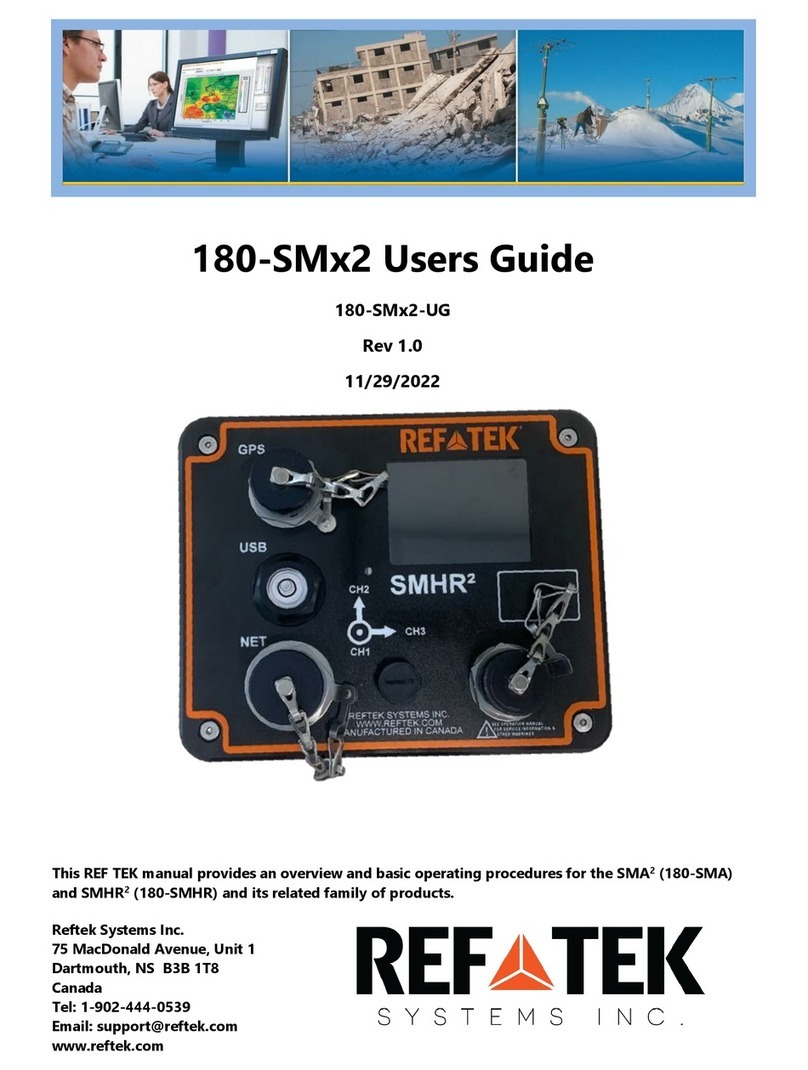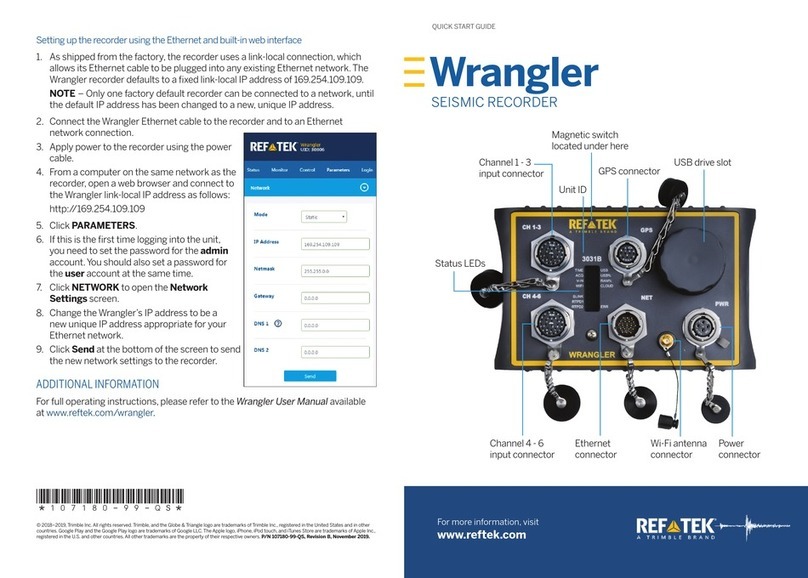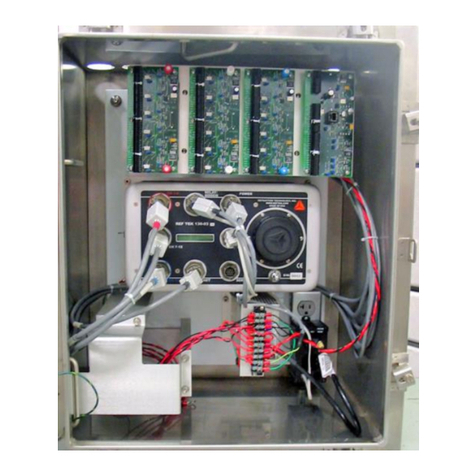Rev A REF TEK 151D Broadband Seismometer Users Guide 12/4/2023
151D-UG
iv Reftek Systems Inc.
Contents
1General Description .....................................................................................................................1
1.1 Description .................................................................................................................................................1
1.2 Specifications..............................................................................................................................................2
1.3 Leveling and Orientation Controls..............................................................................................................3
2151D Pre-Installation ...................................................................................................................4
2.1 151 Kit Contents .........................................................................................................................................4
2.2 Checklist for environment ..........................................................................................................................4
2.3 Site Preparation..........................................................................................................................................5
2.4 Unpack........................................................................................................................................................6
3Installation ..................................................................................................................................7
3.1 Move and position the REF TEK 151D ........................................................................................................7
4Level and Power-Up.....................................................................................................................9
4.1 Level............................................................................................................................................................9
5Install the Optional REF TEK Thermal Cover ................................................................................10
6Configuring the DAS and Start Up Procedure ..............................................................................11
6.1 Configure the DAS to control a 151D. ......................................................................................................11
6.2 Connect the 151D to the DAS...................................................................................................................11
6.3 Check Mass Positions. ..............................................................................................................................12
6.4 Mass Position Troubleshooting ................................................................................................................13
6.4.1 User initiated Unlock. ............................................................................................................................13
6.4.2 User initiated Mass Recenter.................................................................................................................13
6.5 Check on Data Output/Sensor Operation.................................................................................................14
7Pin-Out......................................................................................................................................15
8Technical Reference...................................................................................................................16
8.1 Mass Position Centering...........................................................................................................................16
8.2 Calibration ................................................................................................................................................17
8.2.1 Sine Wave Calibration Example .............................................................................................................17
8.2.2 Step pulse Calibration Example .............................................................................................................19
9151D Characteristics ..................................................................................................................22
9.1 151D-120 Transfer Function.....................................................................................................................22
9.2 Characteristic curves ................................................................................................................................23
10 Packing and Transportation........................................................................................................24
10.1 Warranty Statement.................................................................................................................................25
10.2 Warranty/Non-Warranty Service .............................................................................................................25
10.3 Static sensitive device protection.............................................................................................................26