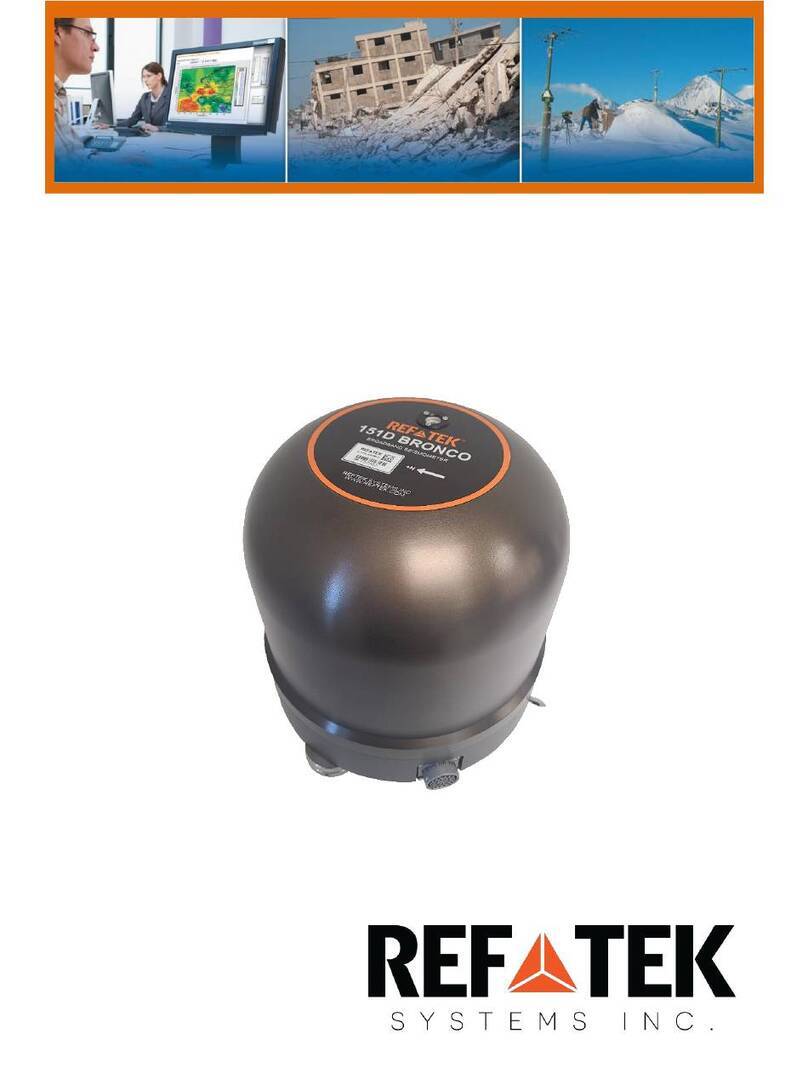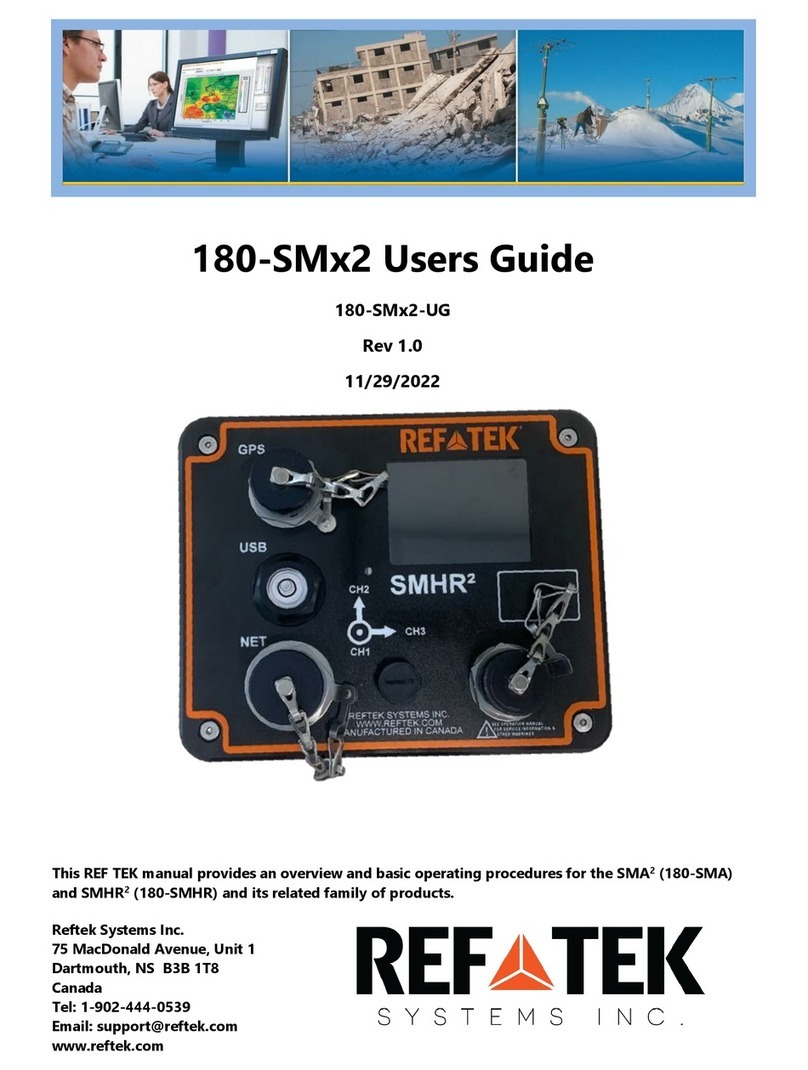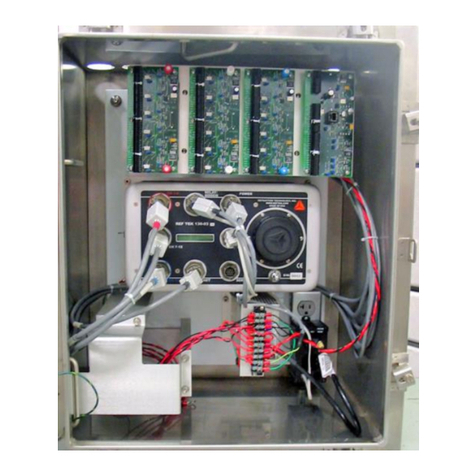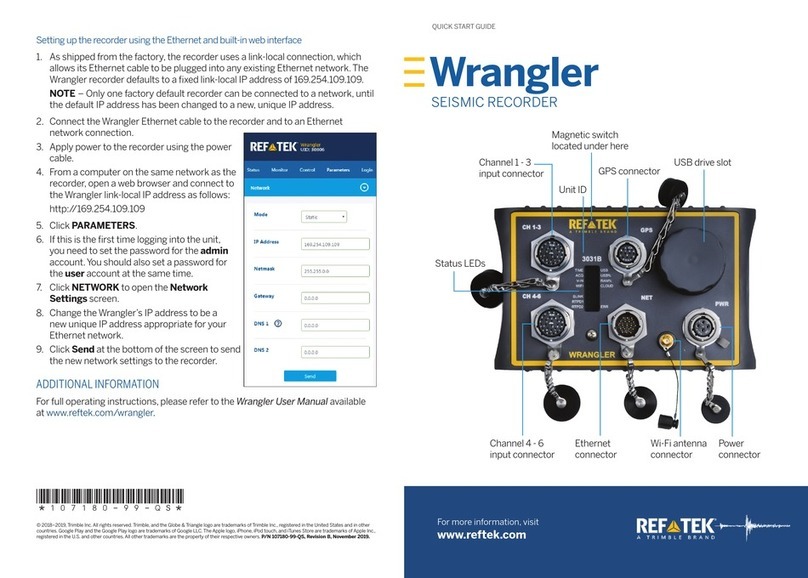Rev H REF TEK 130-GPS Users Guide 5/20/2021
96259-00-UG
vi Reftek Systems Inc.
Contents
1130-GPS Overview.................................................................................. 1
System Overview ........................................................................................................................................2
Operating the 130-GPS System ..................................................................................................................3
Setting up the System..........................................................................................................................3
Recommended Taping of the GPS ..............................................................................................................4
GPS Mounting Procedure ...........................................................................................................................6
Recommend 130-GPS mounting guidelines ........................................................................................6
Recommended pole mounting steps ..................................................................................................6
Permanent Mounting Procedure ........................................................................................................7
Temporary Mounting Procedure.........................................................................................................8
Ground Placement of GPS Unit ...........................................................................................................8
2Garmin™ 15H Module ............................................................................. 9
Garmin™ Module Overview........................................................................................................................9
Specifications for Garmin™ GPS ...............................................................................................................10
Time Base ..........................................................................................................................................10
130-GPS System Components ..................................................................................................................10
130-GPS Assembly.............................................................................................................................11
130-GPS Upgrade......................................................................................................................................12
RT552 GPS Interface Board.......................................................................................................................13
Primary Functions of the RT552 GPS Interface Board.......................................................................13
RT552 Board Assembly......................................................................................................................14
Electronic Operations of the RT552 ..................................................................................................15
3130-GPS –With Integrated RT/GPS-16HV5 ......................................... 17
Garmin™ Overview...................................................................................................................................17
Specifications for Integrated GPS .............................................................................................................17
Time Base ..........................................................................................................................................17
Changing the GPS mounting.....................................................................................................................18
Electronic Operations ...............................................................................................................................19
4Warranty Statement ............................................................................. 23
Warranty/Non-Warranty Service .............................................................................................................23
Static sensitive device protection.............................................................................................................24
5Index:................................................................................................... 25