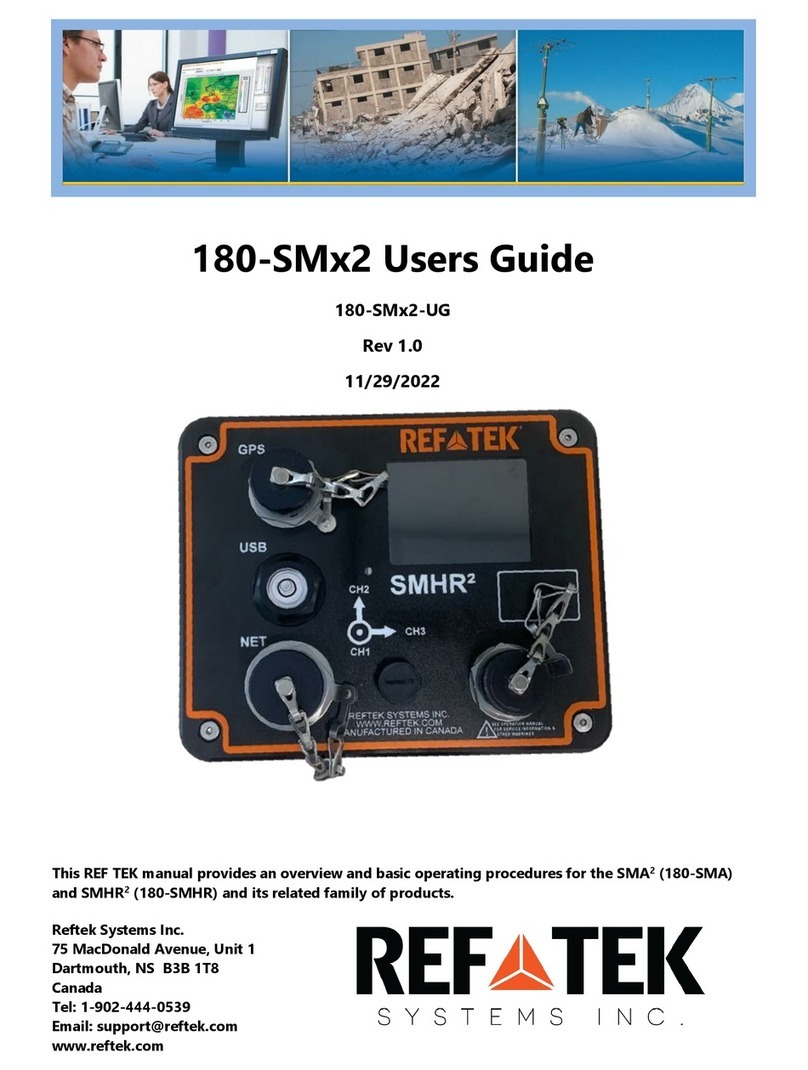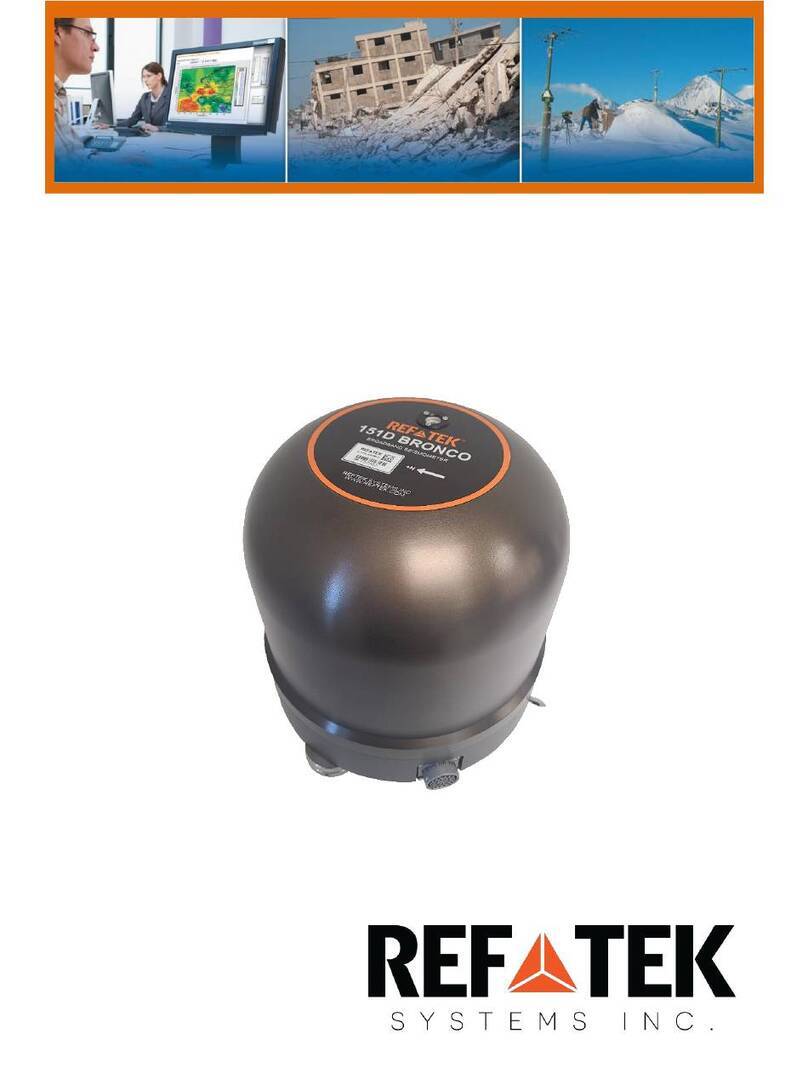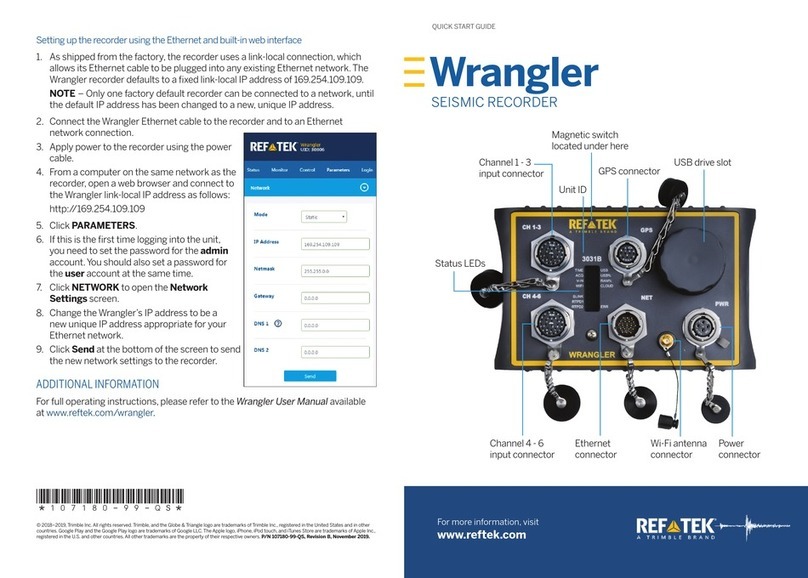Rev G REF TEK 130 Multi-Channel Users Guide 5/14/2021
96223-00-UG
vi Reftek Systems Inc.
2.5.5 Optional external modem port..............................................................................................................29
General GPS operations............................................................................................................................30
Formatting media .....................................................................................................................................31
2.7.1 Clear RAM on the 130-MC .....................................................................................................................31
2.7.2 Format a disk in the 130-MC..................................................................................................................31
2.7.3 Check status of a media device on the 130-MC.....................................................................................31
Modem configuration...............................................................................................................................32
2.8.1 Define a window for external modem power........................................................................................32
2.8.2 Define a delay time to initialize a modem .............................................................................................32
Modem setup ...........................................................................................................................................33
2.9.1 Set the baud rate ...................................................................................................................................33
2.9.2 Configure the modem initialization string .............................................................................................33
2.9.3 Modem dial out strings..........................................................................................................................34
2.9.4 Configure the modem hang-up string....................................................................................................34
3130-MC Settings with SMCC.................................................................. 35
Overview...................................................................................................................................................35
DAS Control with SMCC Overview............................................................................................................35
Port settings and modem communications..............................................................................................37
3.3.1 130-03 Command Port (Serial) ..............................................................................................................38
3.3.2 Ethernet Port .........................................................................................................................................38
3.3.3 Toss parameter......................................................................................................................................39
3.3.4 Internal modem port .............................................................................................................................39
3.3.5 Optional external modem port..............................................................................................................39
4Internal Modem support....................................................................... 41
Internal SLM modem and the RT580........................................................................................................41
Operating the 130-MC with the SLM Modem ..........................................................................................42
4.2.1 SLM Modem module .............................................................................................................................42
4.2.2 Modem features ....................................................................................................................................42
SMCC Modem Configuration....................................................................................................................42
4.3.1 Configure the modem initialization string .............................................................................................43
4.3.2 Modem Dial Out strings.........................................................................................................................43
4.3.3 Modem Power Time Windows ..............................................................................................................43
4.3.4 Delay Time/Speed..................................................................................................................................44
5130-03 Features ................................................................................... 45
Introduction..............................................................................................................................................45
Purpose of the 130-MC system ................................................................................................................46
130-03 Diagram ........................................................................................................................................46
5.3.1 Power connector....................................................................................................................................48
5.3.2 130-03 Serial Connector ........................................................................................................................48
5.3.3 GPS Connector .......................................................................................................................................49