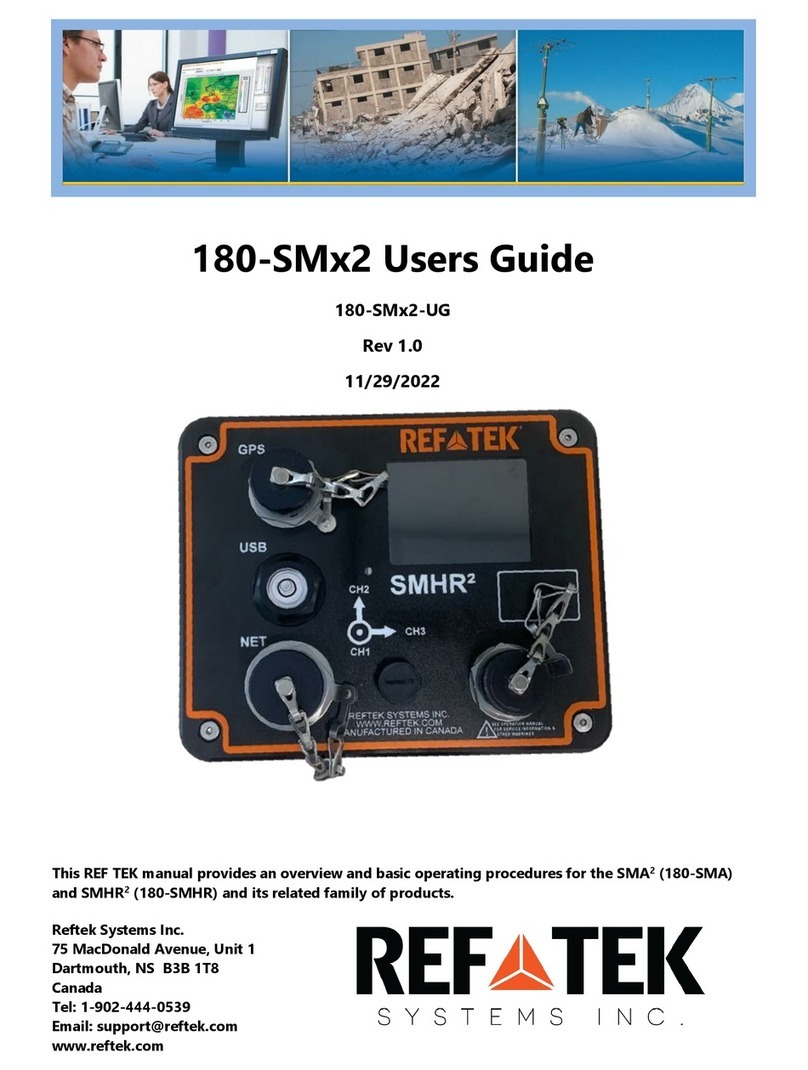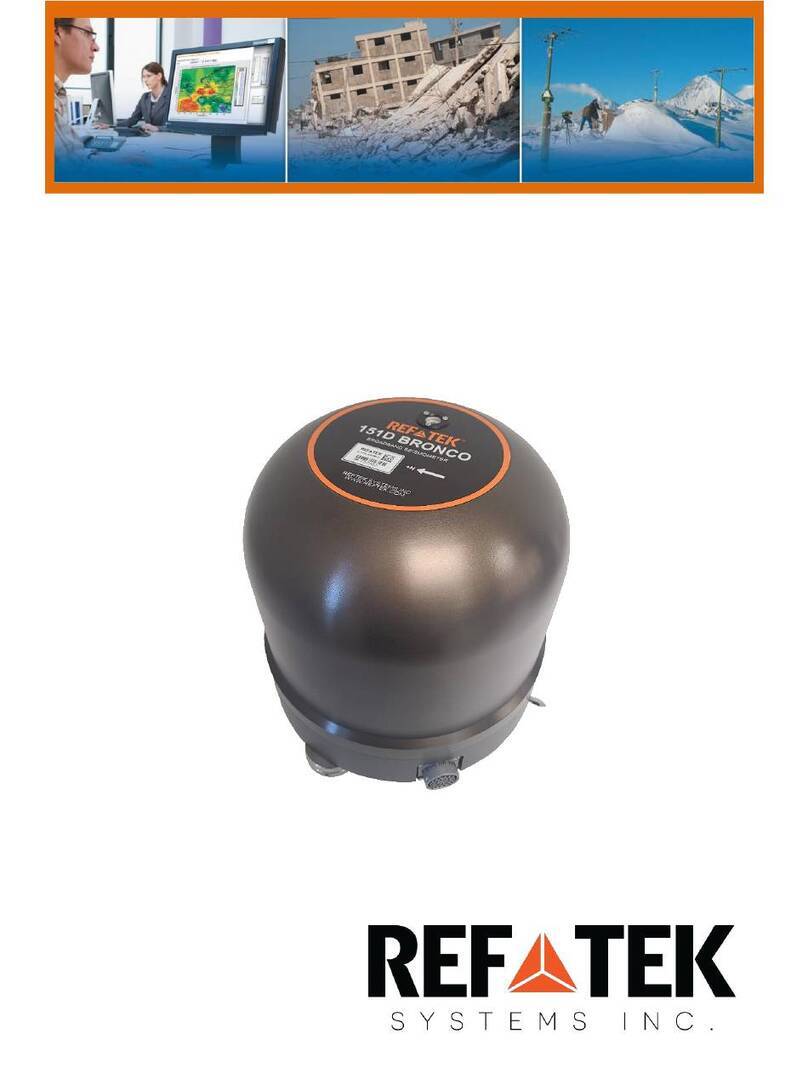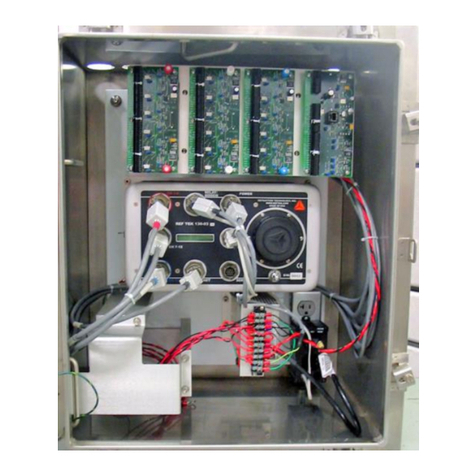GETTING STARTED
TIP – Install the supplied O-ring around the outside of the USB well before securing
the USB cap. When power is applied to the Wrangler recorder, it takes less than 30
seconds for the recorder to automatically start and be fully operational.
Connect the Wrangler recorder to your local Ethernet network, by using either:
►a smartphone/tablet and the Wrangler app
►an Ethernet connection and the Wrangler’s built-in web interface
Setting up the recorder using the Wrangler app on a handheld device
1. Download the REF TEK Recorder Setup app from either Google Play or iTunes.
2. Apply power to the Wrangler recorder using the power cable.
TIP – Before continuing, install the Wi-Fi antenna on the SMA connector
located between the PWR and NET connectors.
3. After power-up, the Wi-Fi and LEDs stay on for at least 30 minutes before they
enter a low power mode. If the LEDs are o, briey wave the provided magnet
across the Wrangler label to turn the Wi-Fi on.
TIP – The magnetic sensor is located under
the REF TEK triangle (between the F and T in
REF TEK).
4. On your handheld device, go to the WiFi
settings and select the Wrangler_XXXXX
network for the recorder you are trying to
connect to (where XXXXX is the Unit ID
printed on the label above the status LED
window).
5. Exit the WiFi settings screen and run the REF
TEK Recorder Setup app on your handheld
device.
6. Once you see the Status screen, click
PARAMETERS.
7. If this is the rst time logging into the unit,
you need to set the password for the admin
account. You should also set a password for
the user account at the same time.
8. Click NETWORK to open the Network
Settings screen.
9. Change the Wrangler settings to match the
setup needed for your local Ethernet network.
You can now connect the recorder to your local Ethernet network.
WHAT’S IN THE BOX
►Wrangler seismic recorder:
3 channels (P/N 109650-03) or
6 channels (P/N 109650-06)
►Wi-Fi antenna and magnet for
DAS magnetic switch activation
(P/N 109650-90)
►GPS cable: 10 m (P/N 113920-10), 20 m
(P/N 113920-20), 100 m (P/N 113920-100)
►USB stick: 8 GB (P/N 97321-00),
16 GB (P/N 97321-16), 32 GB (P/N 97321-32)
►Ethernet cable (P/N 101422-00)
OPTIONAL EXTRAS
►GPS antenna (P/N 114650-00)
►Power supply: either DC cable
(P/N 101419-00 gray) or AC cable
(P/N 101421-00 black).
2 3