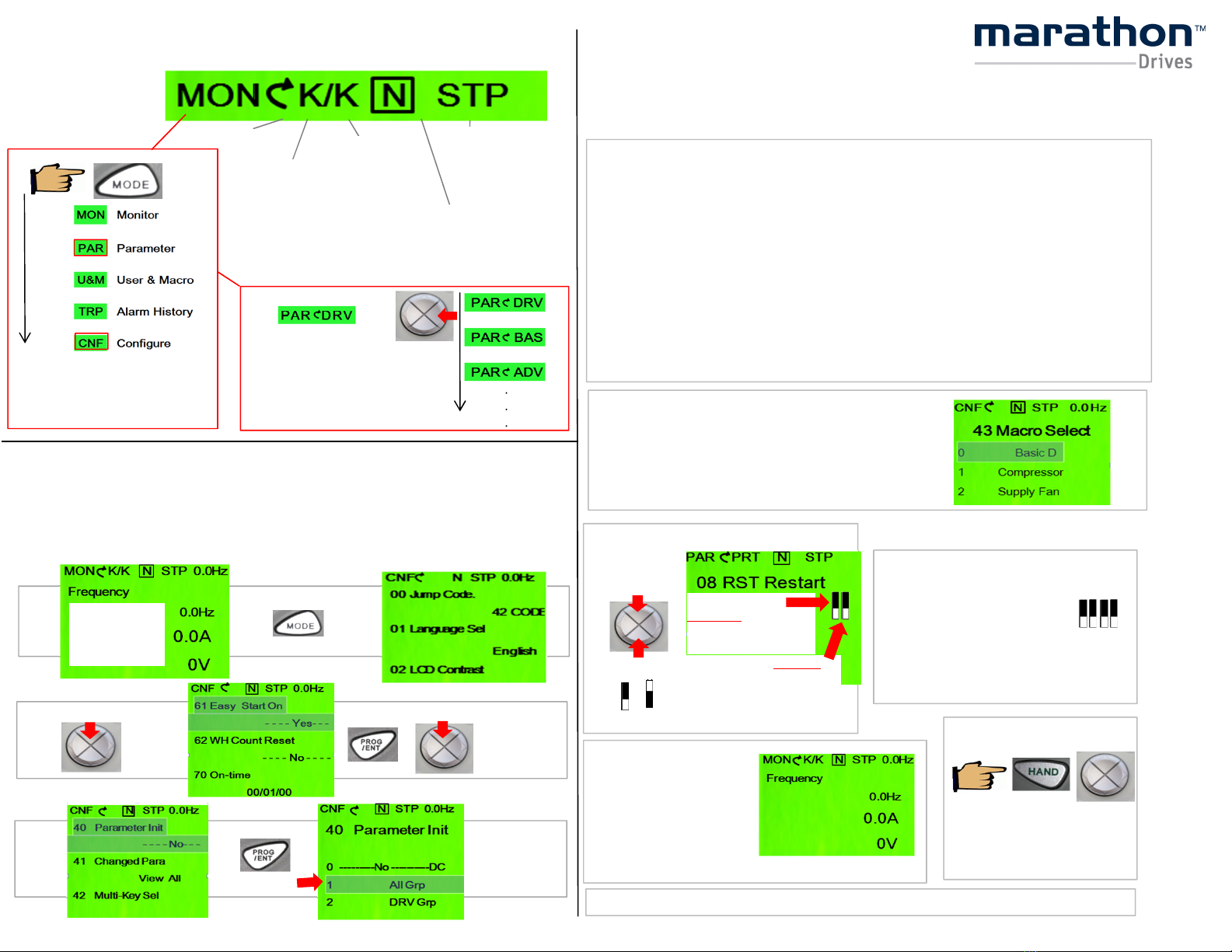Page 2/2 Display O er iew & Easy Start
Speed Search (CON71)
Bit #
1 During general acceleration
2 Initialization after a fault
3 Restart after instantaneous po er
interruption.
4 Starting ith po er on
2c)
The mode button sequences
through the above modes, 'PAR'
and 'CNF' are used in this guide.
1. POWER UP
Function:
N: None
U: User Group
2b)
8 times
scrolling
to '61'
3. EXECUTE "EASY START" FUNCTION
STP: Stop
FWD: For ard
Reference:
K: Keypad
V: V1 Input
See manual
for full list
Na igating Parameters:
With
displayed, press right
arro to sequence through
parameter groups. (DRV, BAS,
ADV, etc.) Use do n arro to
acces any code ithin each
group.
2. INITIATE "EASY START" FUNCTION
2a)
press
4 times
Press
The parameters belo ill be sequenced as sho n in the order belo after user input for
each. The parameters in red listed belo have additional details sho n at the bottom of the
page. Please refer to the User Manual for more details.
Be ready to enter the value for the parameter code sho n:
1) Macro selection 7) Fault Restart ( RT08)
2) 60/50Hz (BAS10) 8) Motor Voltage (BAS15)
3) Motor Capacity in HP (DRV14) 9) Retry Number ( RT09)
4) Rated Motor Current (BAS13) 10) Po er On Resume (COM96)
5) Motor Poles (BAS11) 11) Speed Search (CON71)
6) Line Voltage (BAS19) 12) CMD Source (use default)
13) Freq. Ref Src. (use default)
Fault Restart (Auto Restart on Po er Loss)
( RT08)
Use
Bit: on off
- move to high
for Lo
- move bit to
When you see this screen,
you have completed quick
start and are ready to run in
auto mode. If the start
command is landed on P1,
cycle power, and basic set
up is complete. Please refer
to the manual for PID set
To Operate the VFD in Hand Mode:
Multi-directional key is used to
select the speed in Hz.
The motor ill start accelerating
Initial
display at
po er up
Start
Command:
K: Keypad
T: Terminal
Block
See manual
for full list
The Easy Start option should appear on initial po er up. Select YES to enter the Easy Start
menu and proceed to step 3. If it does not appear on the first startup, then follow steps 2a,
2b, 2c.
This function ill set up motor data, permit selection of a macro, and configure automatic
restart criteria. If you are using an analog speed reference, and are using P1 on the terminal
block, this ill permit operation in auto mode in only a fe minutes.
14 times
scrolling
to '40'
press
& select
cycle
po er, easy
start function
ill begin
Macro Select
If you see an application in the macro list that fits
your needs select it, if not then select Basic.
Be a are the PID controller is enabled for all
selections except Constant Torque.
If you ant to run Easy Start again, simply repeat step 2 & 3.
Bit #
4 3 2 1