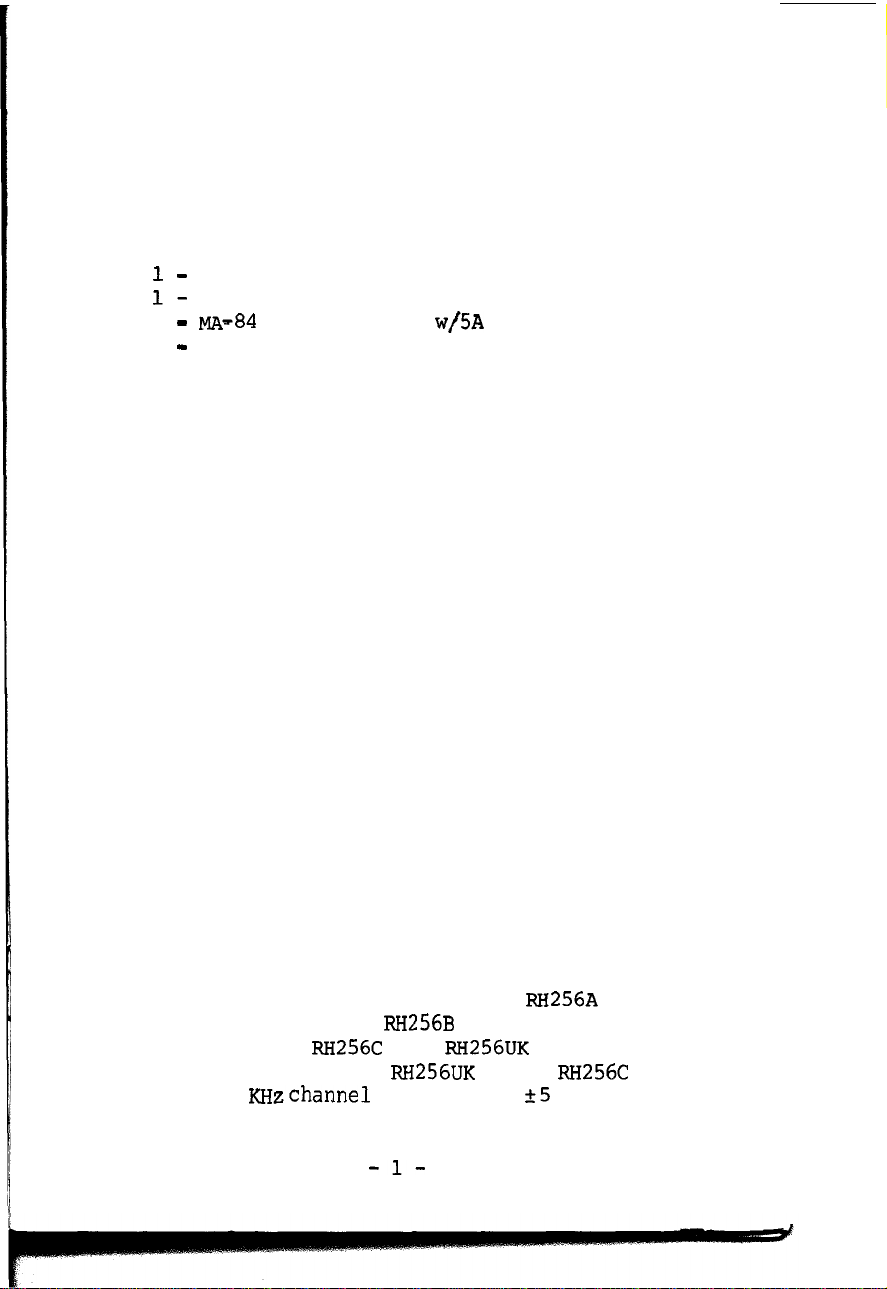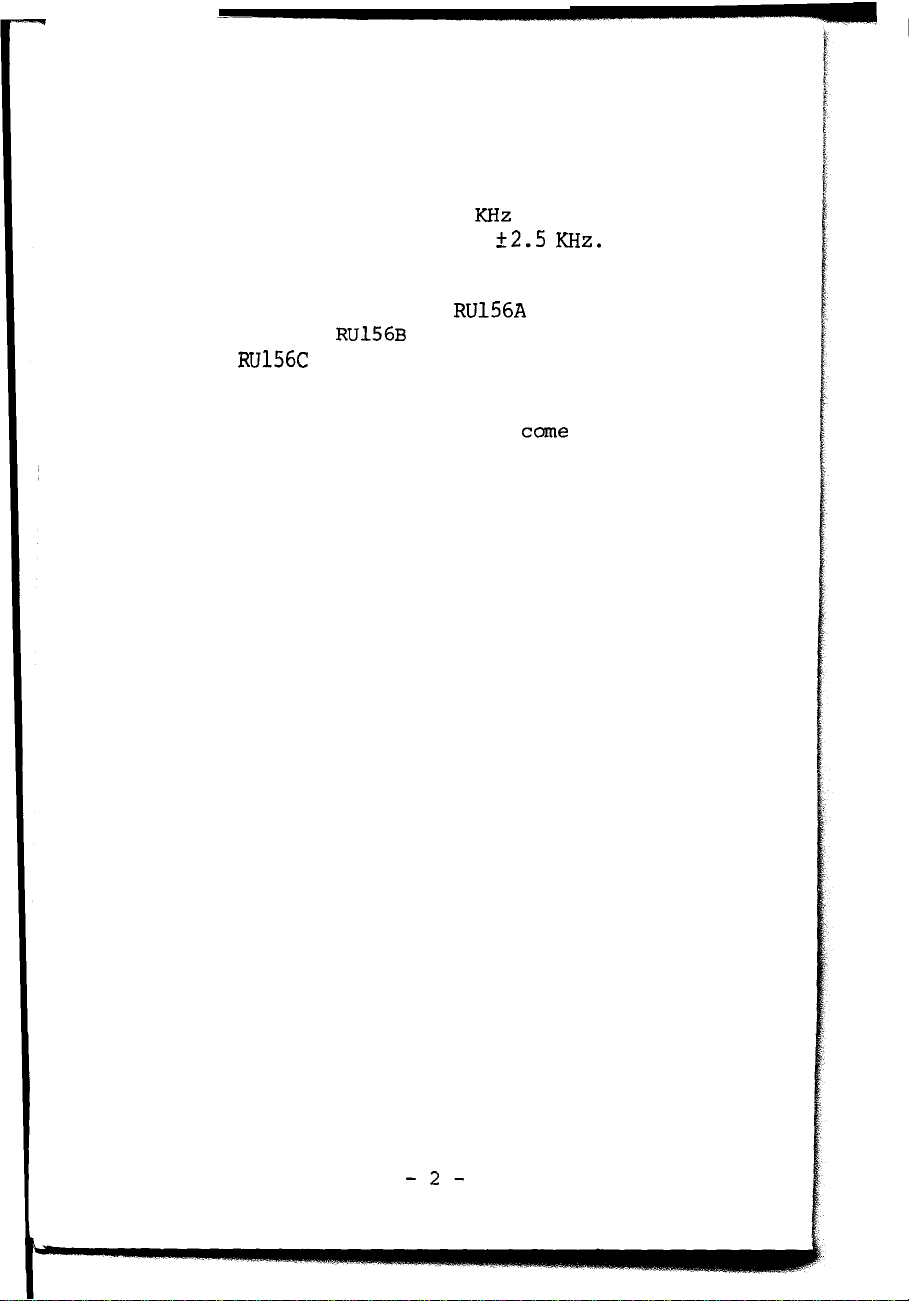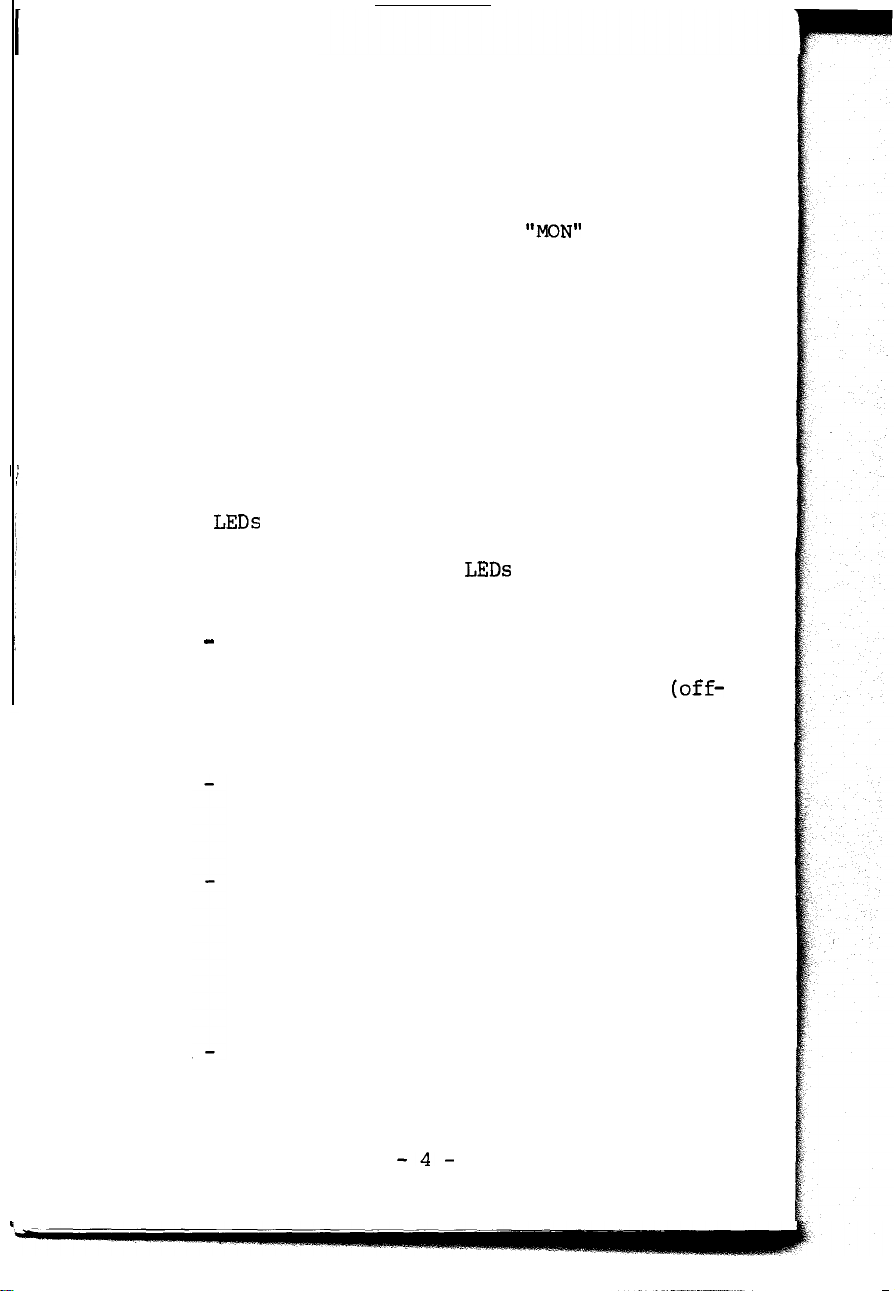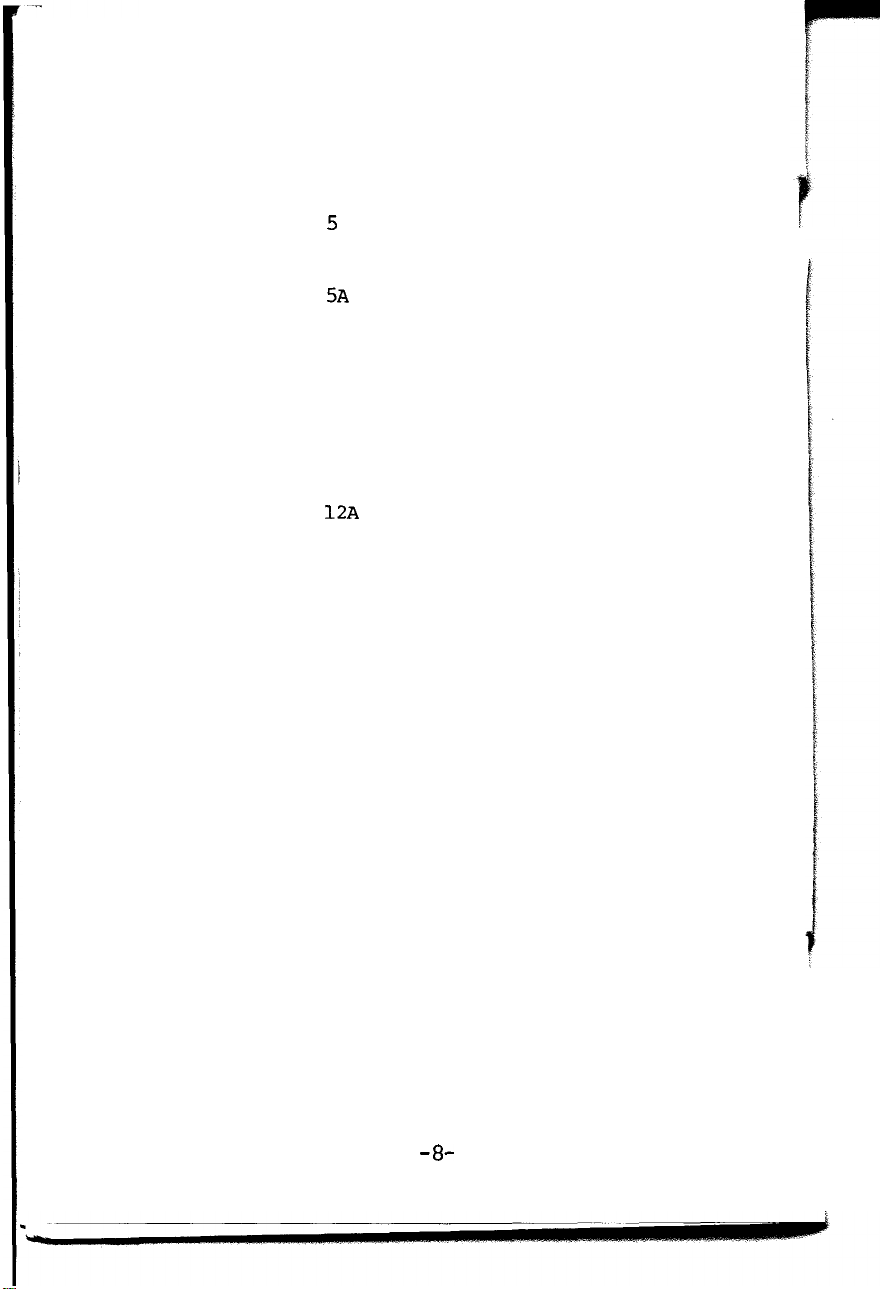DESCRIPTION (Continued)
CHANNEL DISPLAY
Displays the current channel the radio is
operating on. The channels are selected by pressing
the appropriate button(s) on the keyboard.
IV.
INSTALLATION
The radio is designed for mobile operation in
a vehicle with a 12V negative ground system. The red
wire (with in-line fuse) is connected to the positive
battery terminal and the black wire connected to the
negative battery terminal.
Mount the radio in an accessible but not cramped
area. Allow a few inches clearance on the right side
to allow the transmitter's heat to dissipate.
Mount the microphone hang-up clip in a con-
venient location making sure the clip is grounded.
In many new vehicles with a plastic dashboard, it
may be necessary to add a ground wire to the clip to
insure a good ground connection.
It is recommended that the radio and antenna
installation be performed by a technician experienced
in two-way radio installation.
WARNING: The FCC requires that the transmitter be
adjusted and set on frequency by a technician holding
a general radiotelephone license.
I
NOTE: The transceiver is equipped with reverse
polarity protection. In the event that power leads
are reversed the fuse will blow; connect the power
leads to the correct polarity and install a new
SA fuse.
-5-