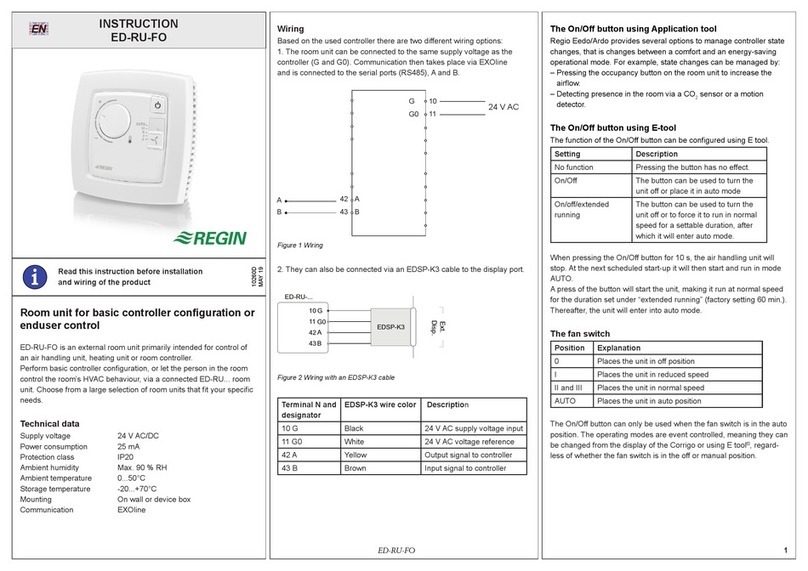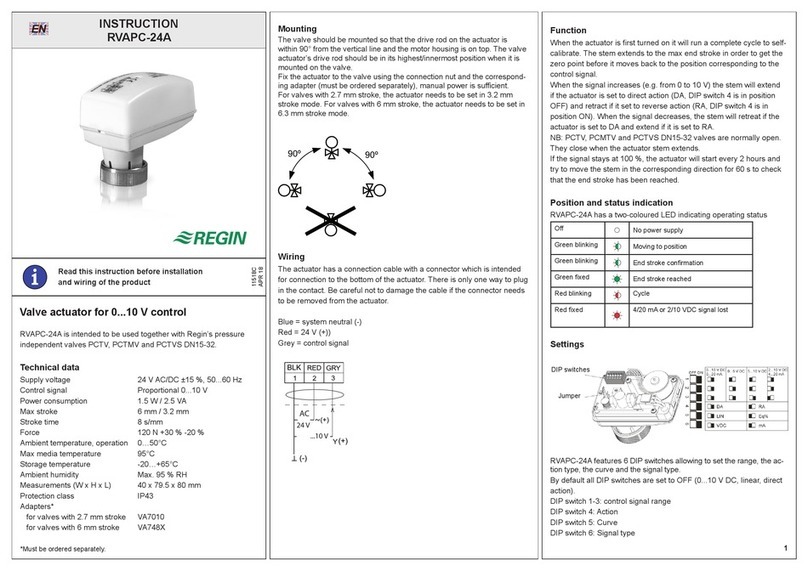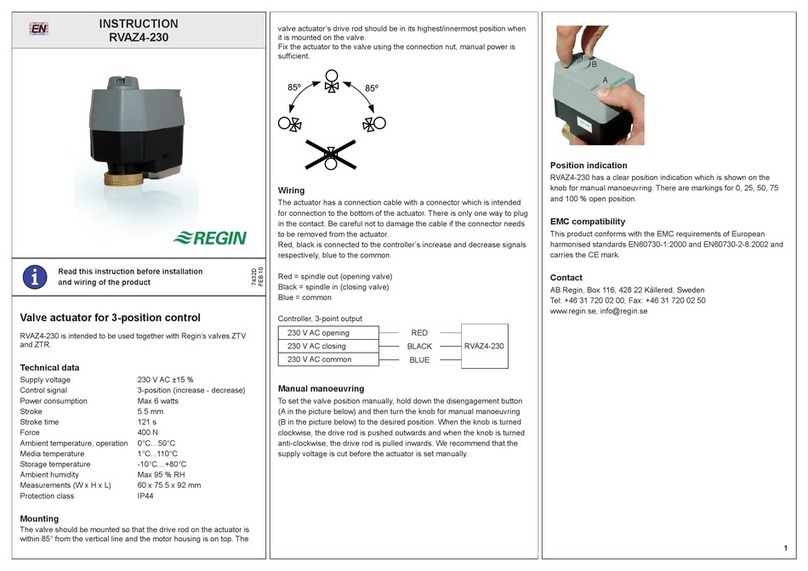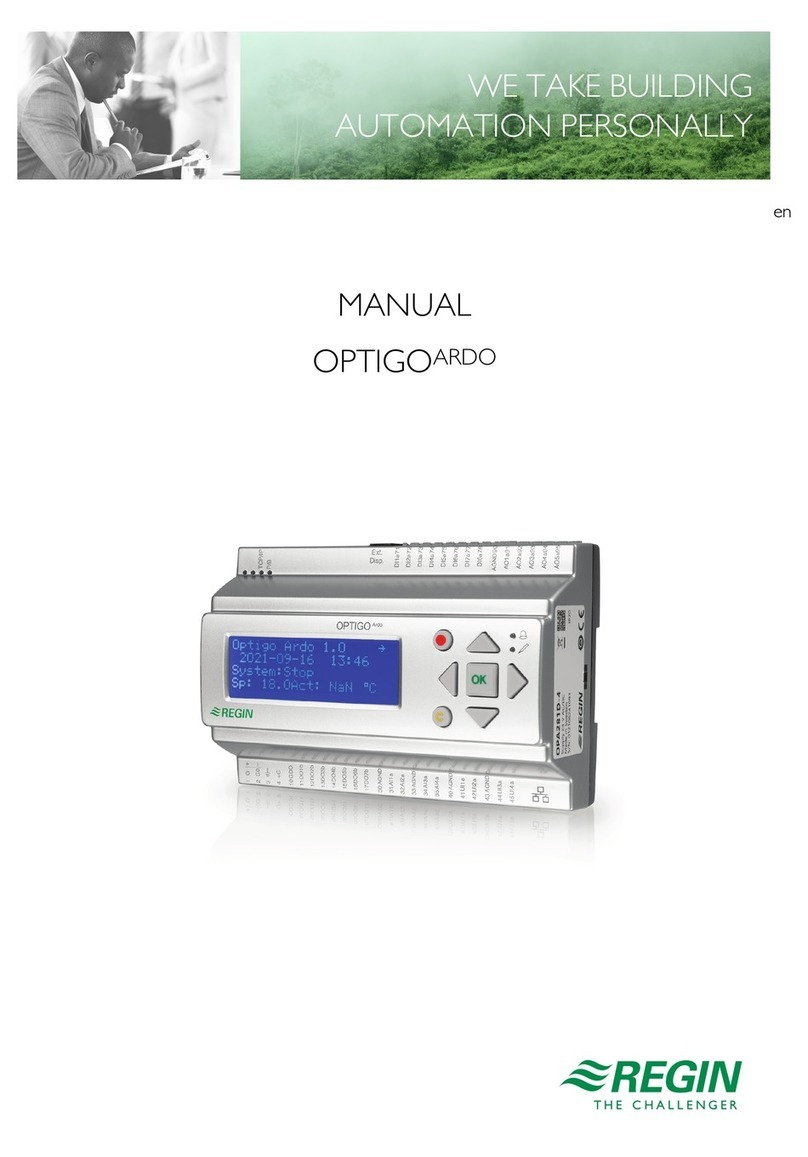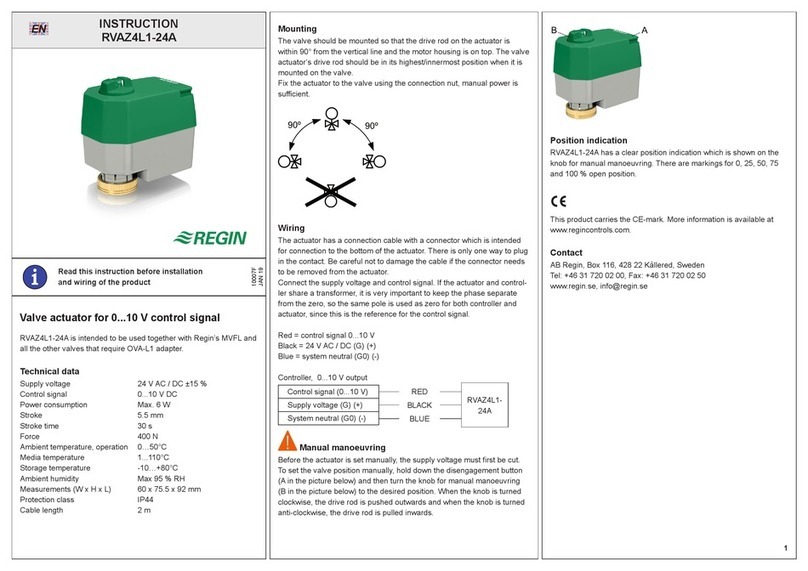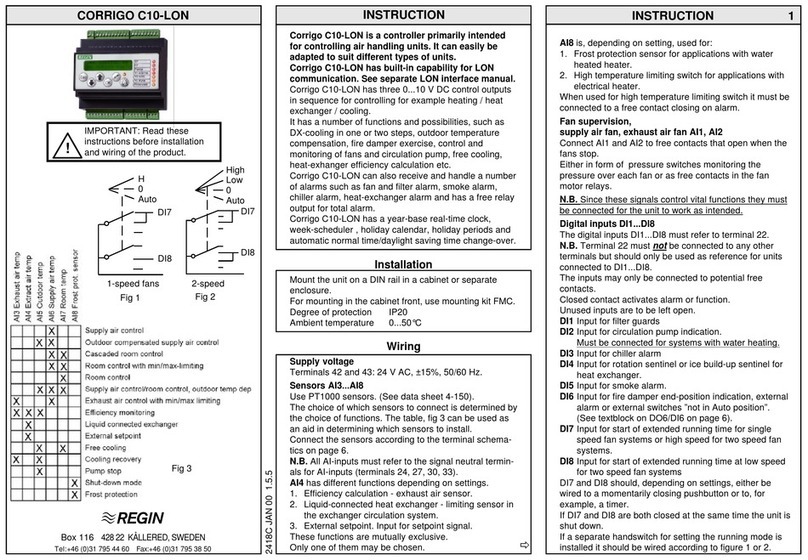Tab e of Contents
1 Introduction .................................................................................................................................5
1.1 Abo t this man al...............................................................................................................5
1.2 More information................................................................................................................5
2 Information for the end user ........................................................................................................6
2.1 Introd ction .......................................................................................................................6
2.2 General information............................................................................................................6
2.2.1 With AC s pply ....................................................................................................6
2.2.2 With DC s pply ....................................................................................................6
2.2.3 Using an isolated comm nication port .....................................................................6
2.2.4 Using the EFX port................................................................................................6
2.2.5 System set p example............................................................................................7
2.3 Stat s indicators..................................................................................................................7
2.3.1 System stat s.........................................................................................................7
2.3.2 Port stat s.............................................................................................................8
2.4 Maintenance and Service .....................................................................................................8
2.4.1 Changing the battery..............................................................................................8
2.4.2 Resetting the Application Memory ..........................................................................9
2.4.3 Updating the operating system ..............................................................................10
2.5 Using EC-PU4-2 with EXOflex..........................................................................................10
2.5.1 Setting the base address of the expansion ho sing ...................................................10
3 Information for the specia ist......................................................................................................12
3.1 Installation and wiring .......................................................................................................12
3.1.1 Installation ..........................................................................................................12
3.1.2 Wiring ................................................................................................................13
Appendix A Technica data..........................................................................................................14
A.1 EC-PU4-2 ........................................................................................................................14
A.1.1 General data........................................................................................................14
A.1.2 Operation ...........................................................................................................14
A.1.3 Storage ...............................................................................................................14
A.1.4 Battery................................................................................................................14
A.1.5 Comm nication port 1-3......................................................................................14
A.1.6 EFX port.............................................................................................................15
A.1.7 TCP/IP port ........................................................................................................15
Appendix B Mode overview .......................................................................................................16