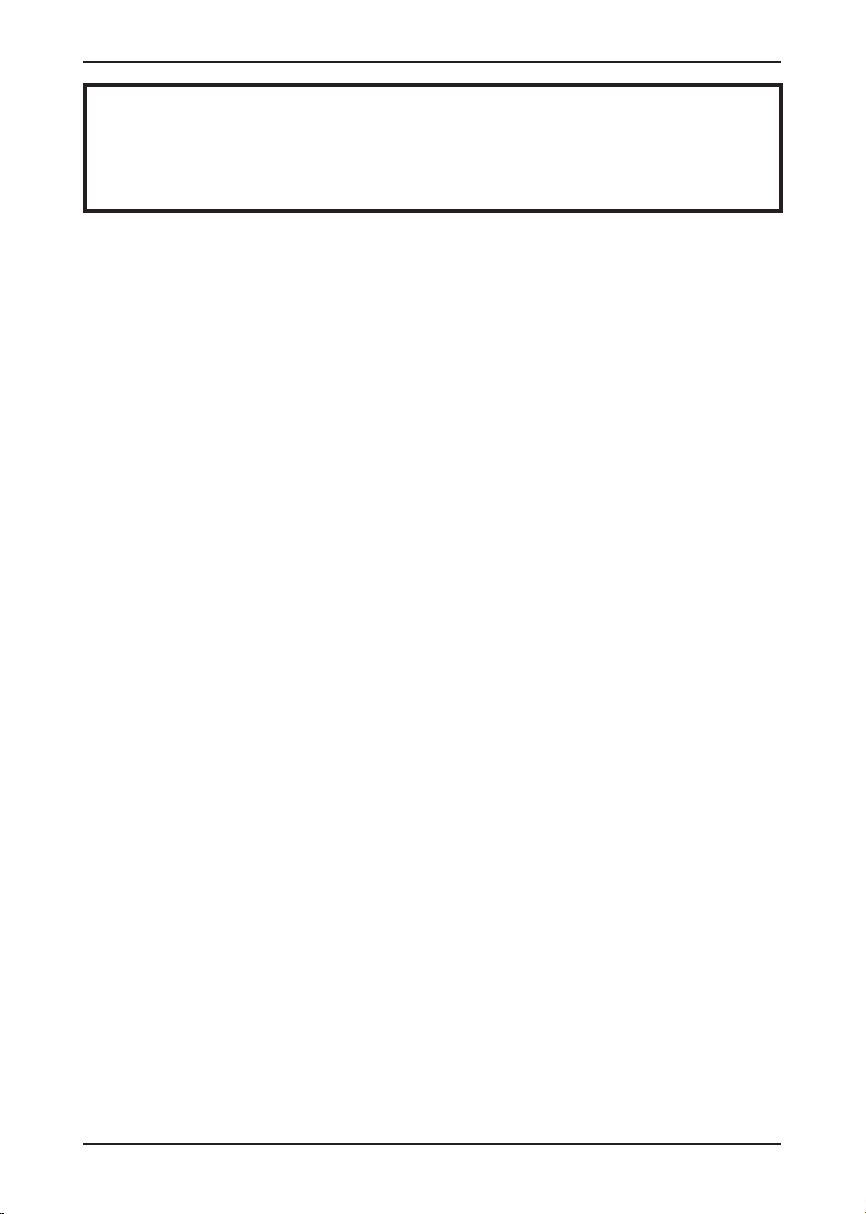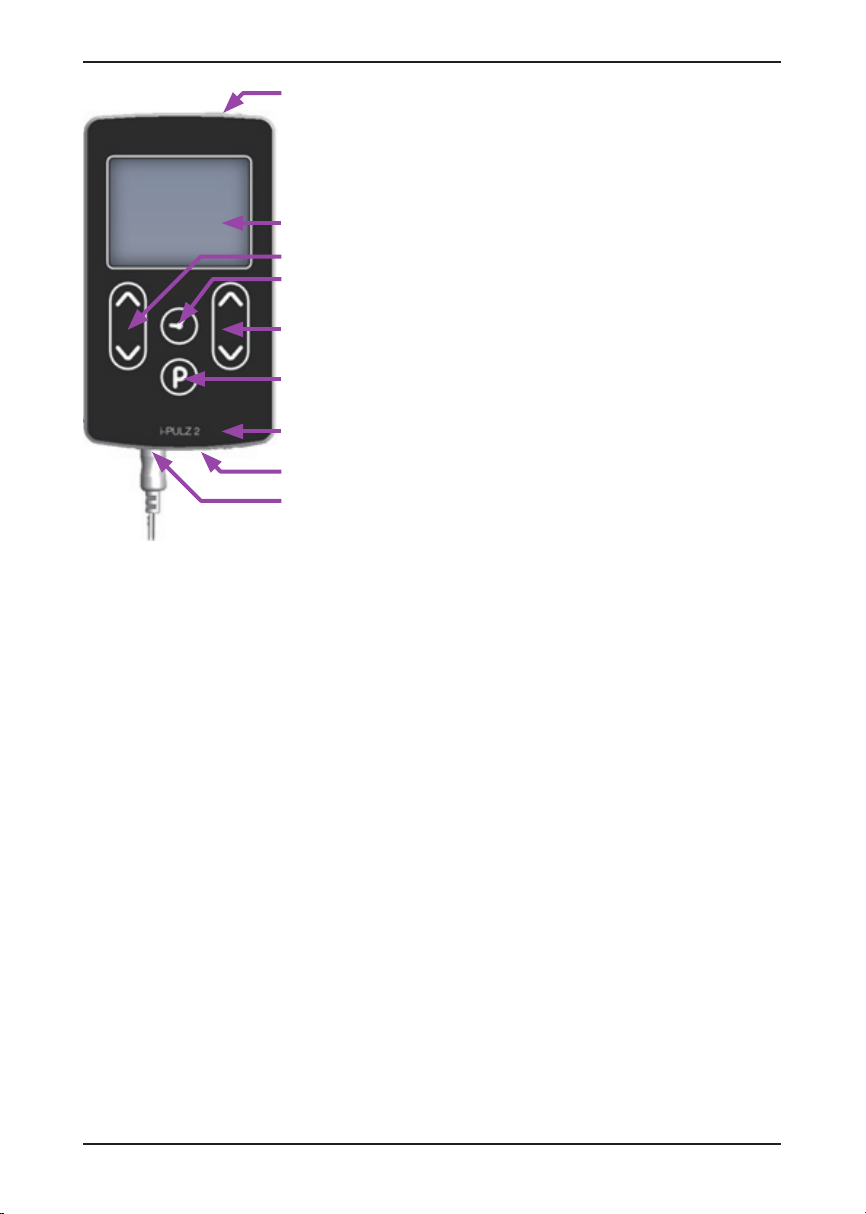6 i-Pulz 2
Warnings
• Simultaneous use of the i-Pulz 2 and surgical devices operating on
a high frequency can cause burns where the electrodes are placed
on the skin.
• The operation of electronic monitors, like ECG equipment, can be
disrupted when the i-Pulz 2 is activated.
• Only use the i-Pulz 2 for purposes as described in this manual.
• The use of the i-Pulz 2 in the range of shortwave or microwave
equipment (cellular phone or microwave) can cause uctuations in
the output of the i-Pulz 2.
• Poorly adhered or small electrodes can cause very unpleasant
stimulation, or even burns if high currents are set. Replace the
electrode in time and check the maximum allowable intensity with
the applied electrode. This can be found in chapter 10.
• Irritation of the skin can be caused by “lengthy” use of small
electrodes and/or an electric current that is too high.
• Keep the i-Pulz 2 out of reach from children.
• Only use the i-Pulz 2 on the advice of a pain treatment specialist;
• A treatment must be interrupted when driving or controlling heavy
machinery. Also while showering, take a bath or swimming.
• Never loan out your TENS device to another person.
Precautions
• Please make sure the i-Pulz 2 doesn’t get hit, fall or is used
inappropriately in order to prevent it from getting damaged.
• Check the i-Pulz 2 and cables for any inconsistencies before using
it. Do not use if damaged or degraded in any way and replace the
device or cable immediately.
• Avoid connecting the device to other equipment not described
in this manual as this may make the device unsafe for use or
compromise the selected therapy.
• Always check if the i-Pulz 2 is switched off before removing or
placing electrodes.
• While it is not necessary to store the i-Pulz 2 in its carry case when
not being in use or when being transported, it is advisable to do
so for safety and added protection from dust, pet hairs, pests or
insects, and so on.
• Remove the device from its carry case when intending to use it.
• Use only accessories approved by the manufacturer or distributor.
Other accessories may make the device unsafe or affect the