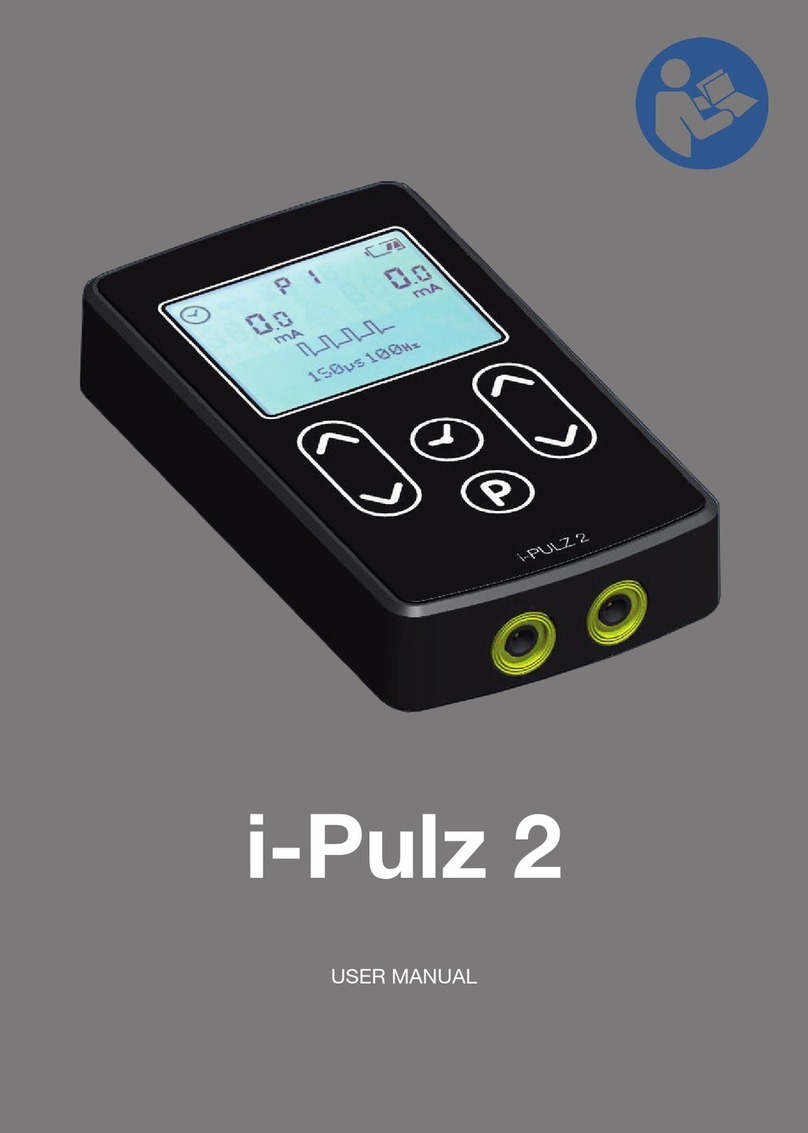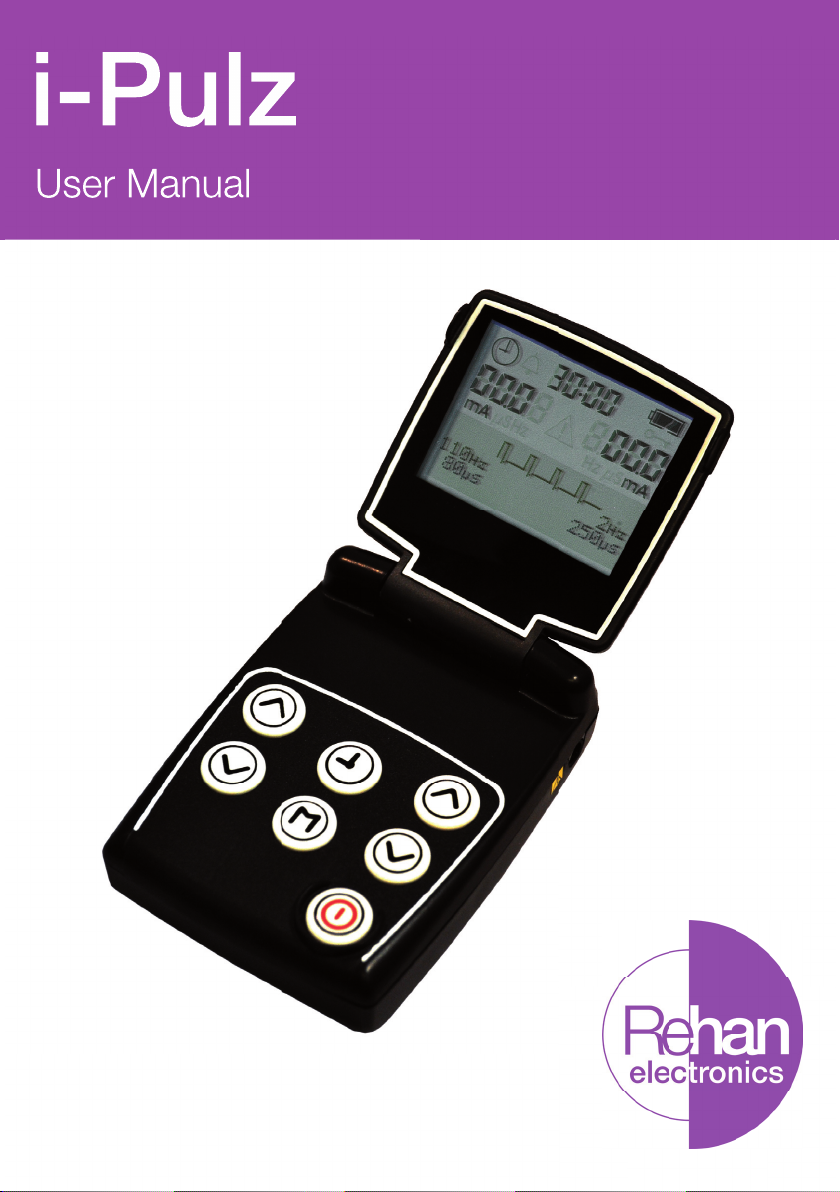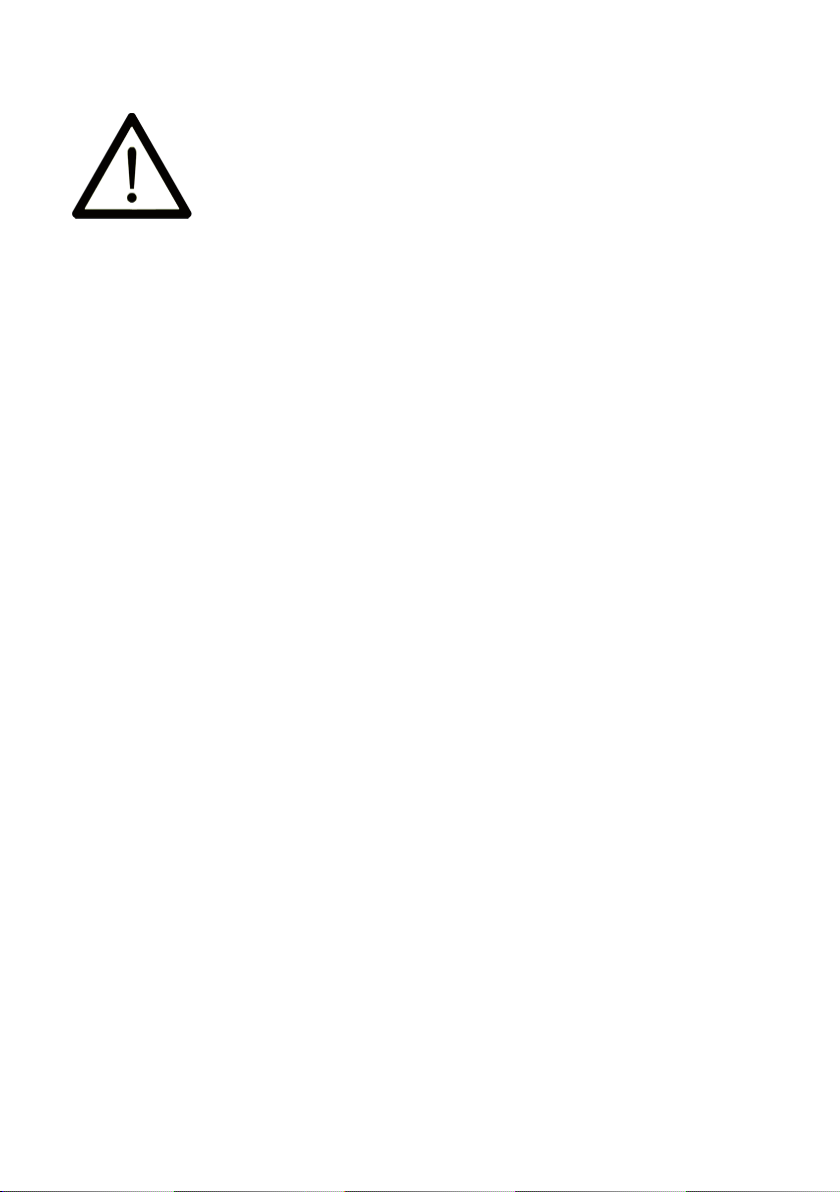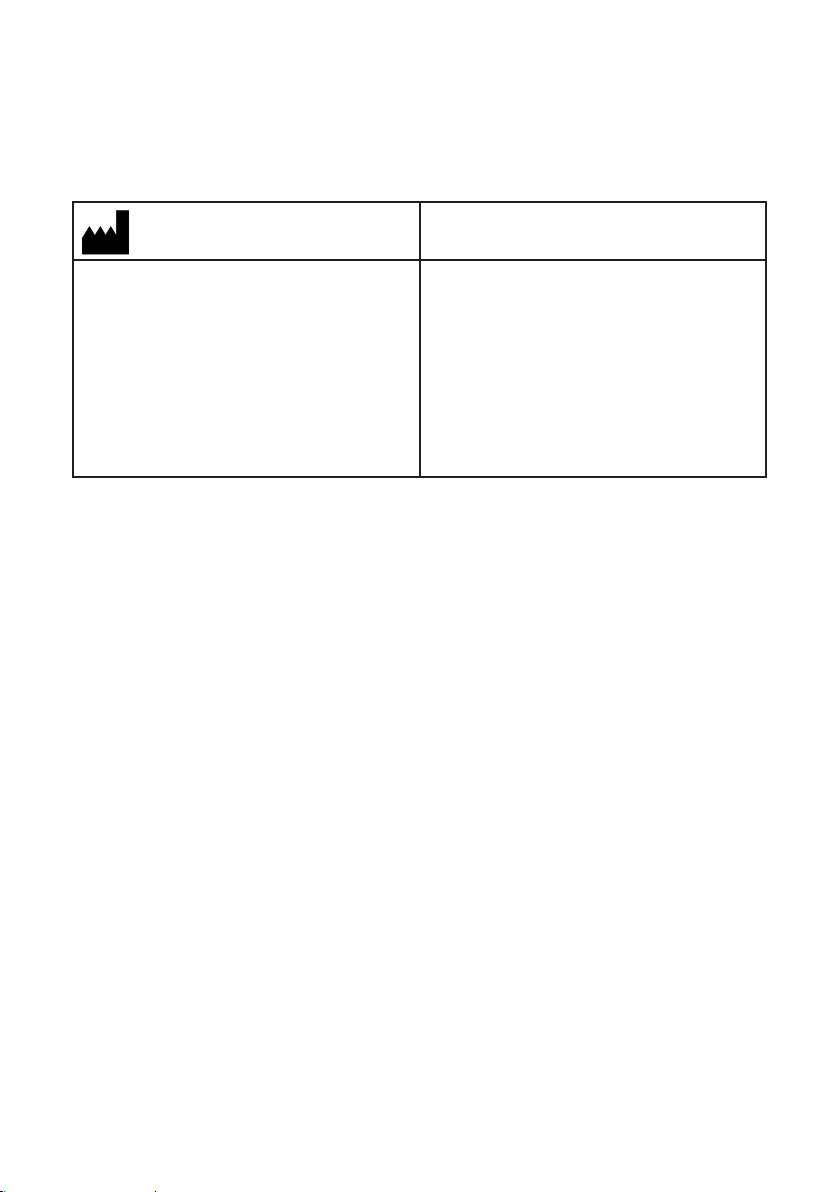3
USER MANUAL
Read this manual carefully before using the i-Pulz TENS
device and keep to the instructions of your doctor or
specialist.
Table of contents
1 Safety information, maintenance and defects............................... 5
1.1 Use of the device.................................................................. 5
1.2 Precautions........................................................................... 5
1.3 Indications ............................................................................ 6
1.4 Contra-indications................................................................ 6
1.5 IP Rating............................................................................... 6
1.6 Warnings............................................................................... 6
1.7 Maintenance......................................................................... 7
1.8 Maintenance of the batteries................................................ 8
1.9 Battery charger..................................................................... 8
1.10 What to do in case of a defect ............................................. 9
2. The i-Pulz nerve stimulator........................................................... 9
2.1 General ................................................................................... 9
2.2 Controls .................................................................................. 9
2.3 Buttons ................................................................................. 10
2.3.1 On/off............................................................................ 10
2.3.2 Mode ............................................................................ 10
2.3.3 Timer............................................................................. 10
2.3.4 Up / down..................................................................... 11
2.4 The display ........................................................................... 11
2.5 Clip ....................................................................................... 12
2.6 Battery compartment ........................................................... 13
3. Starting the treatment ................................................................ 13
3.1 Cleansing of the skin ............................................................ 13
3.2 Placing of the electrodes...................................................... 14
3.3 Setting up the stimulator ...................................................... 14
3.4 Treatment period .................................................................. 15
3.5 Stopping your daily treatment.............................................. 15
3.6 Removing the electrodes...................................................... 16
3.7 Taking care of your skin........................................................ 16
V1.51