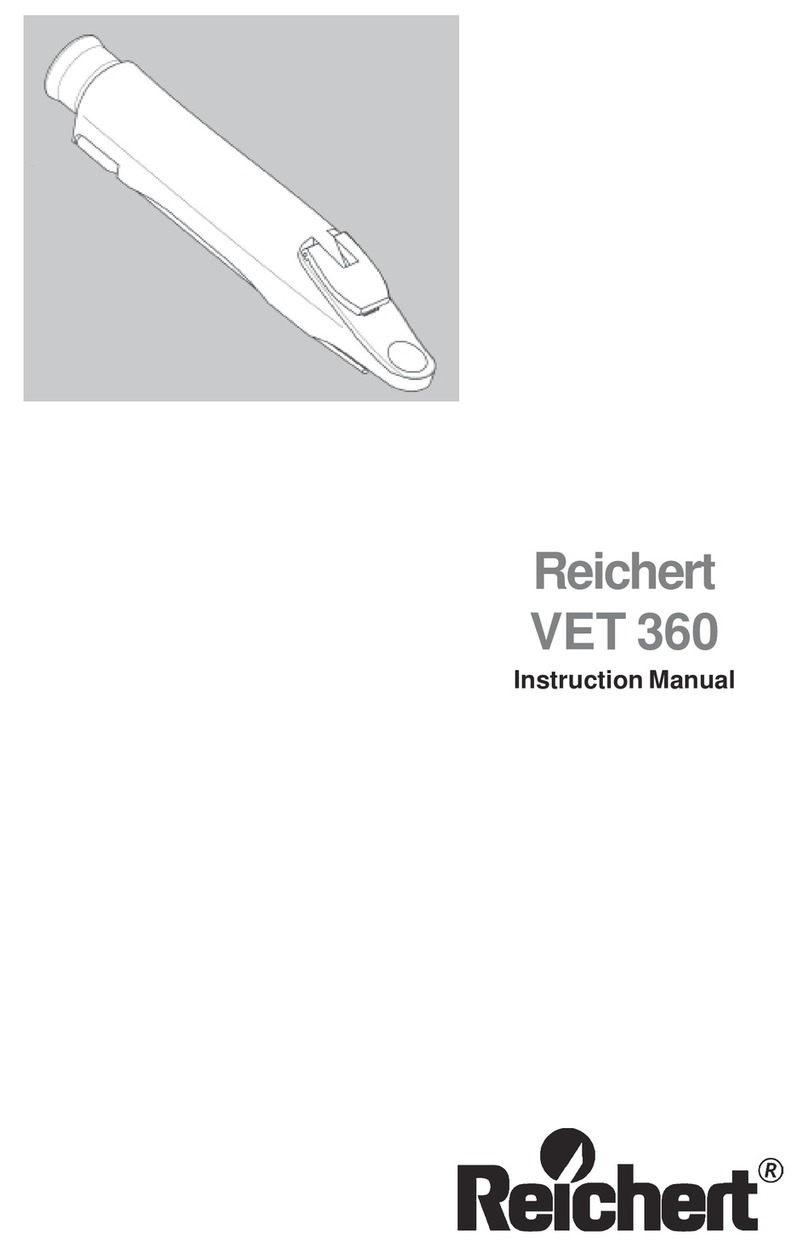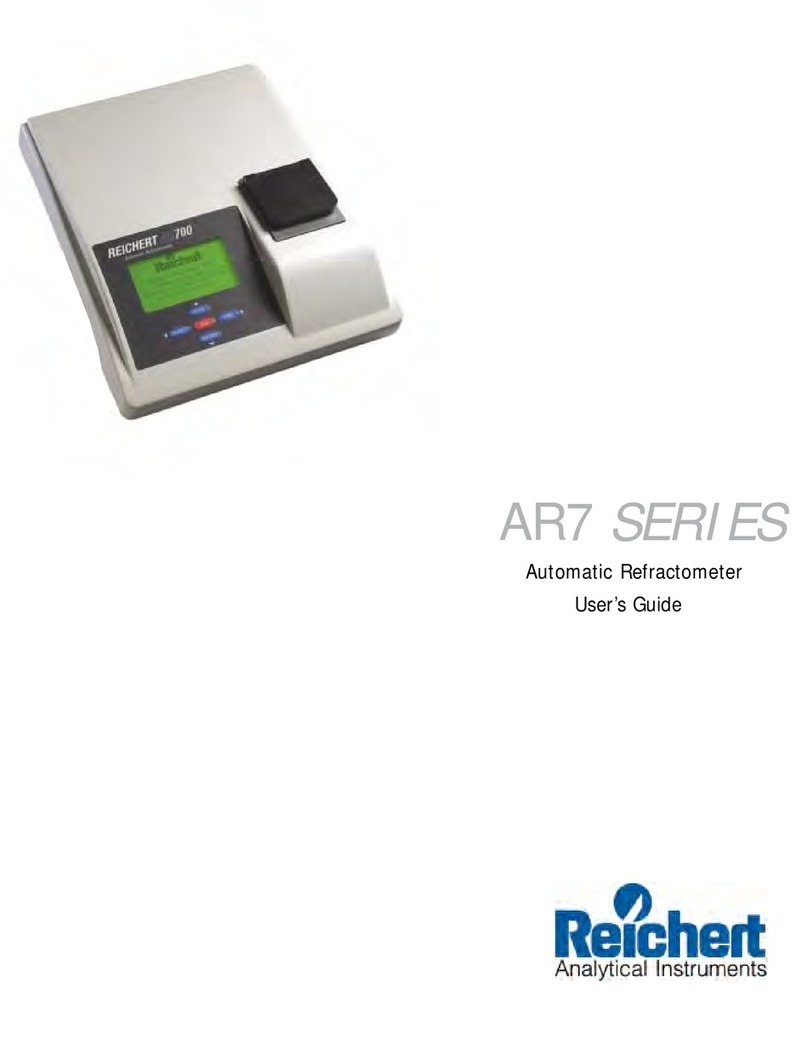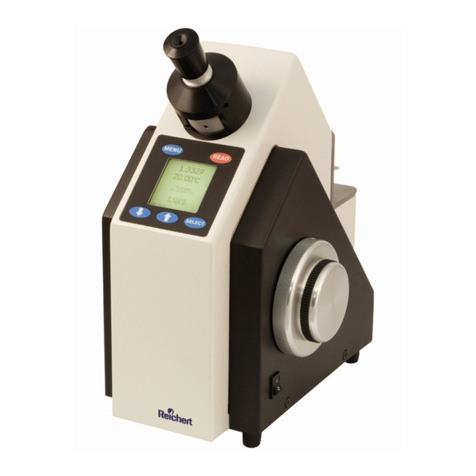16030-101 Rev. J 3
Contents
Warnings and Cautions ................................................................................... 4
Symbol Information.......................................................................................... 6
Introduction...................................................................................................... 7
Indications for Use..................................................................................... 7
Contraindications....................................................................................... 7
Instrument Setup ............................................................................................... 8
Unpacking Instructions .............................................................................. 8
Parts Identication ..................................................................................... 9
Models and Options............................................................................ 10
Accessories......................................................................................... 10
Icon Denition.......................................................................................... 11
Default Settings ....................................................................................... 13
General Setup ......................................................................................... 13
Printout Setup.......................................................................................... 14
Service Screen ........................................................................................ 14
Installation ............................................................................................... 15
Pneumatonometer Installation................................................................. 15
Application of Input Power....................................................................... 17
Disconnection of Input Power.................................................................. 18
Quick Verication Check.......................................................................... 19
Operating Principle .................................................................................. 20
Instructions for Use ..........................................................................................21
Patient Preparation.................................................................................. 21
Measurement Protocol ............................................................................ 22
Measurements......................................................................................... 23
Manual Tonometry .............................................................................. 23
Pulse Tonometry................................................................................. 24
Tonography......................................................................................... 25
Seated IOP .................................................................................... 26
Supine IOP .................................................................................... 26
Cleaning & Maintenance ................................................................................. 28
Tip and Membrane Assembly .................................................................. 28
Cleaning the Tip and Membrane Assembly ........................................ 28
Disinfection of the Tip and Membrane Assembly................................ 28
Inspection of the Tip and Membrane Assembly.................................. 28
Fuses....................................................................................................... 29
Calibration Verier Cornea Replacement ................................................ 29
External Cleaning .................................................................................... 29
Printer Paper ........................................................................................... 30
Filter Replacement .................................................................................. 30
Compressor Filter Replacement......................................................... 30
Inline Filter Replacement.................................................................... 30
Troubleshooting................................................................................................31
Specications .................................................................................................. 32
Classications ................................................................................................. 33
Guidance & Manufacturer’s Declarations...................................................... 34
Warranty ........................................................................................................ 39