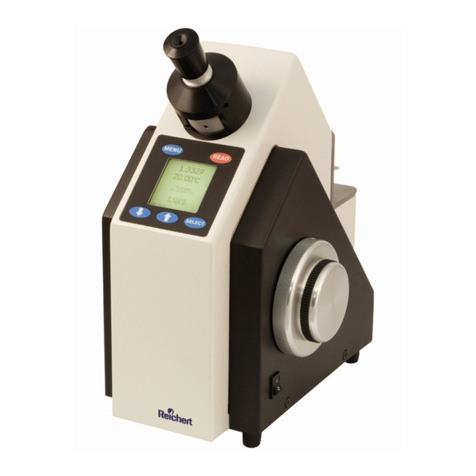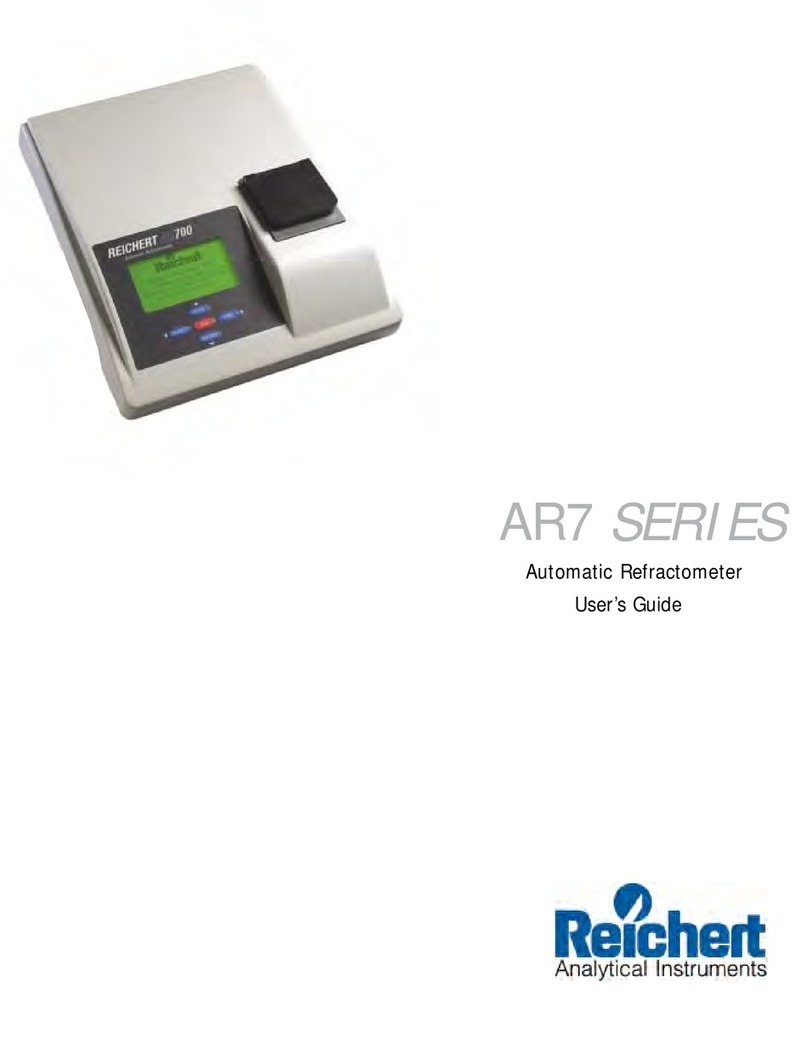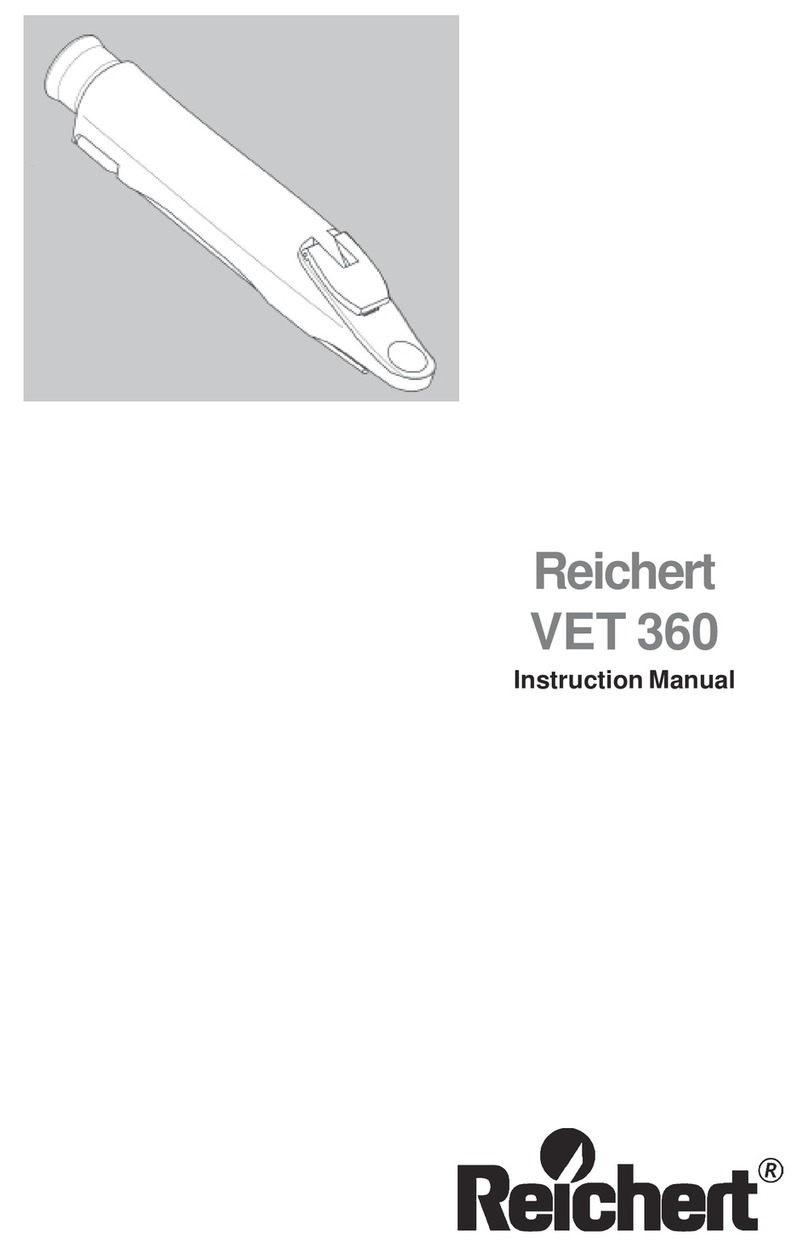3
1400500-101 Rev. A
Table of Contents
Warnings & Cautions............................................................................................. 4
Symbol Information ............................................................................................... 7
Introduction............................................................................................................ 8
DENSITY4/5 Introduction................................................................................ 9
DenitionofDensity ........................................................................................ 9
Oscillating U-Tube......................................................................................... 10
Instrument Setup..................................................................................................11
Parts ID ..........................................................................................................11
Accessories................................................................................................... 12
Setting up the DENSITY4/5 .......................................................................... 13
Connecting DENSITY4/5 To Power Supply............................................ 13
Connecting Air Cartridge ........................................................................ 13
Connecting DENSITY4/5 Sample Supply............................................... 14
Connecting Air Pump.............................................................................. 15
Connecting Reichert Universal Display .................................................. 17
Connecting DENSITY4/5 And PC........................................................... 17
Connecting DENSITY4/5 To The Local Network .................................... 17
Instructions for Use ............................................................................................. 18
Starting The DENSITY4/5............................................................................. 18
Keyboards..................................................................................................... 19
Icons ............................................................................................................. 20
Menu Icons ............................................................................................. 20
Status Icons............................................................................................ 20
Main Menu .................................................................................................... 21
Live Data ................................................................................................ 21
Last Measurement.................................................................................. 21
Conguration .......................................................................................... 21
User Interface ......................................................................................... 22
Screen ............................................................................................... 22
Touch Calibration............................................................................... 22
Sound ................................................................................................ 22
Calibration .............................................................................................. 22
Zeroing ................................................................................................... 23
Info And Versions.................................................................................... 23
Measurement ................................................................................................ 24
Measuring With Syringe ......................................................................... 26
DENSITY4/5 And Universal Display ............................................................. 27
Connecting DENSITY4/5 And Universal Display.................................... 27
DENSITY4/5 Remote Mode ................................................................... 28
Update DENSITY4/5 Software ............................................................... 30
Cleaning & Maintenance ..................................................................................... 31
Cleaning........................................................................................................ 31
Cleaning Recommendations .................................................................. 31
Cleaning Process ................................................................................... 31
ChoosingCorrectPurier ....................................................................... 32
Maintenance ................................................................................................. 32
Maintenance Intervals ............................................................................ 32
Maintenance Works................................................................................ 32
Specications ...................................................................................................... 33
TechnicalSpecicationsDENSITY4/5 .......................................................... 33
Minimum System Requirements PC ............................................................. 33
Warranty.............................................................................................................. 34